업데이트된 VirtualBox
2009.12.01 17:00
Sun Microsystems 사의 VirtualBox 가 3.1.0-55467 버전으로 (껑충) 메이저 업 되었습니다. ?
VirtualBox 의 고질적인 문제점이었던 USB 장치 착/탈시 인식 에러 문제가 아직 불안한 모습을 보이면서도 상당부분 (적어도 제 경우는) 해결된 것으로 보입니다.
VirutalBox 는 VMware 와 비교하여 기능면에서 딸리고 아직 미흡한 점이 많지만 부팅과 셧다운 속도가 빠르며 여러모로 훨씬 가볍다는 장점을 갖고 있습니다.
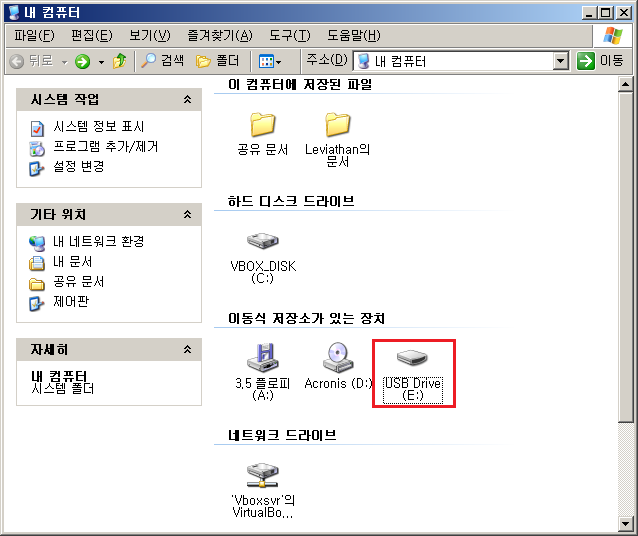
Guest OS 인 XP 의 내 컴퓨터에 USB 가 잡힌 모습입니다. 반갑네요.
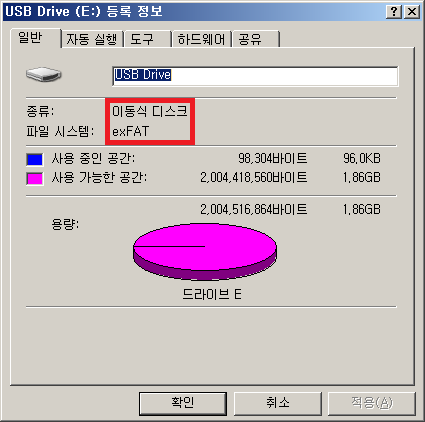
WindowsXP-KB955704-x86-KOR 를 설치했더니 exFAT 파일시스템이라고 정확히 읽는군요.
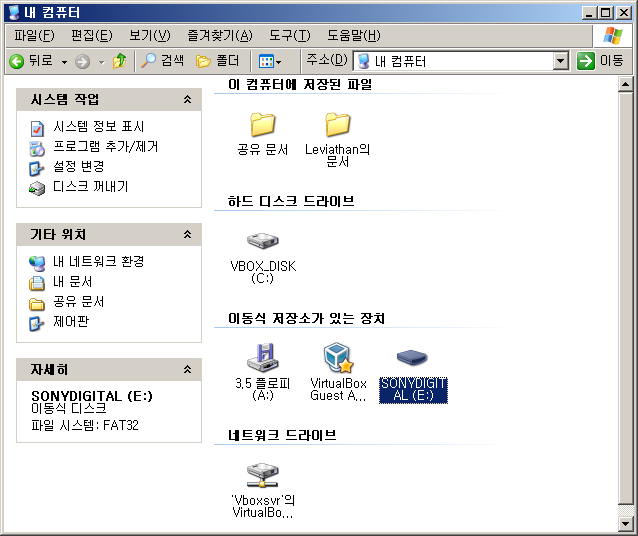
소니 디지털 카메라도 잡힙니다. ㅠ,ㅜ
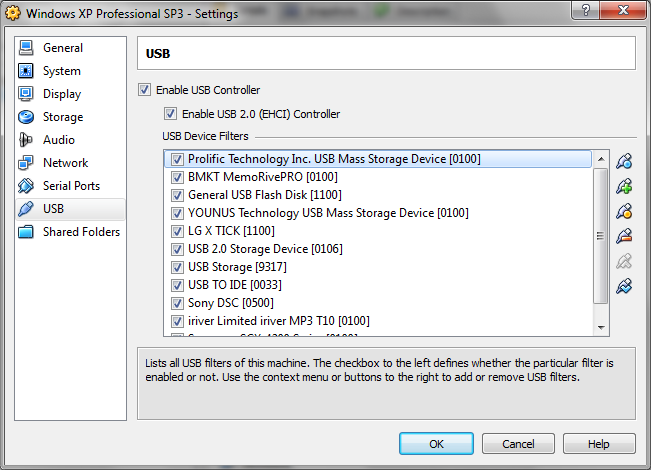
저는 이렇게 Settings 의 USB 항목에 제가 갖고있는 모든 USB 장치를 미리 등록해 놓고 사용합니다. 인식률이 훨씬 높은 것 같습니다.

아울러 Guest Additions 도 업그레이드 되었으니 재설치하시기 바랍니다.
기능강화 외 외관상 눈에 띄는 바뀐 부분들입니다.
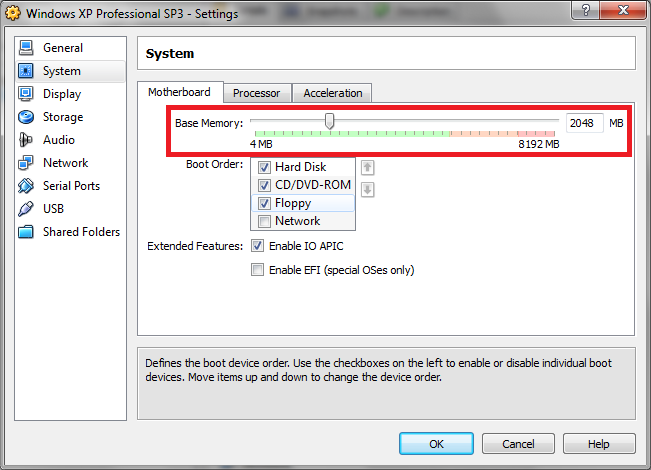
저렇게 메모리등 용량표시 바가 칼러풀하게 바뀌었습니다. ㅠ,ㅜ
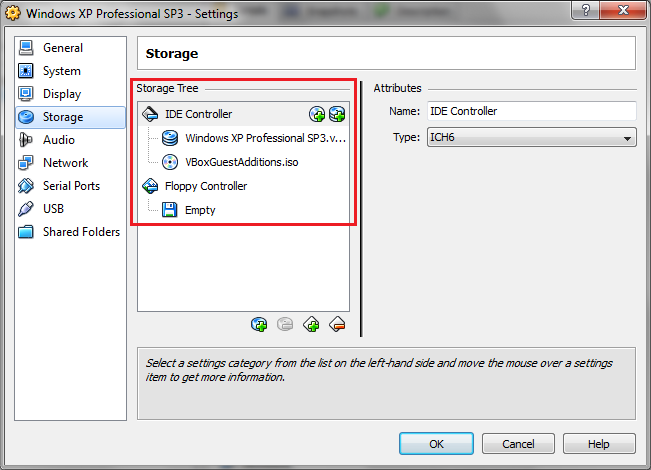
Storage 장치가 트리표시로 바뀌었네요.
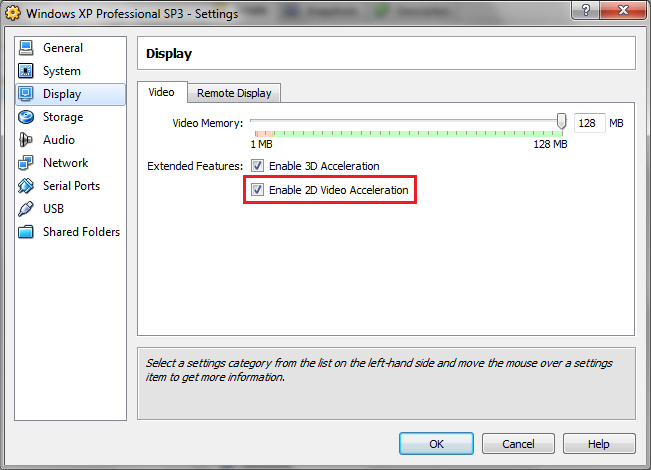
2D Video Acceleration 지원이 추가되었습니다.
이번 버전은 이전 버전의 삭제없이 설치와 동시에 업그레이드 됩니다.
스냅샷 보강, 저장장치에 대한 인터페이스가 약간 달라졌고 2D Video Acceleration(이거 뭐지?) 이 지원된다는데.. 천천히 살펴봐야겠습니다.
VirtualBox 3.1.0 (released 2009-11-30)
This version is a major update. The following major new features were added:
Teleportation (aka live migration); migrate a live VM session from one host to another (see the manual for more information)
VM states can now be restored from arbitrary snapshots instead of only the last one, and new snapshots can be taken from other snapshots as well ("branched snapshots"; see the manual for more information)
2D video acceleration for Windows guests; use the host video hardware for overlay stretching and color conversion (see the manual for more information)
More flexible storage attachments: CD/DVD drives can be attached to an arbitrary IDE controller, and there can be more than one such drive (the manual for more information)
The network attachment type can be changed while a VM is running
Complete rewrite of experimental USB support for OpenSolaris hosts making use of the latest USB enhancements in Solaris Nevada 124 and higher
Significant performance improvements for PAE and AMD64 guests (VT-x and AMD-V only; normal (non-nested) paging)
Experimental support for EFI (Extensible Firmware Interface; see the manual for more information)
Support for paravirtualized network adapters (virtio-net; see the manual for more information)
댓글 [13]
-
틈새 2009.12.01 17:11
-
고담시민 2009.12.01 17:20
Open Capture 로 켑쳐한 것입니다. ^^
-
틈새 2009.12.01 17:29
그게 불편하더라구요...VM은 자체 기능이 있는데... 더군다나 요즘은 slic 유틸까지 있어서 VM만 사용하게 되네요... 설치해서 VHD 변환도 쉽고... 아무튼 감사합니다.
-
여보게자네 2009.12.01 19:59
버철박스는 용량이 착하죠 ㅋㅋ 저용량에 가벼운 성능!! 그리고 무료 라서 좋아요 ^^
-
이순 2009.12.01 20:28
전 버전에서는 게스트 에디션이 자동설치 안되는 버그와
공유폴더가 안뜨는 버그가 있었는데..
고쳐졌는지 모르겠네요..
-
고담시민 2009.12.01 20:41
Guest Additions 는 항상 수동으로 설치하는 버릇이 들어놔서.. 자동설치되는 줄도 몰랐네요.
공유폴더는 제 경우 '네트워크 폴더'로 이상없이 잡혔었습니다. 공유폴더 지정에 '띄어쓰기' 버그(?)가 있긴 있었죠. 이건 여전하군요.
-
피아노 2009.12.01 20:50
VirtualBox 한글 지원 되는데 영문판으로 설치하셨나 보네요..
이왕이면 한글판 캡쳐해 주셨으면 더 좋았을텐데요..
-
김동기 2009.12.01 23:04
기업은행만 들어가면 얼어버리고
usb 부팅 기능 테스트 하기 번거러워서 전 아직 vmware player3 에서 버티는 중 입니다.
위 두 가지 기능만 잘 되면 좋을 텐데 말이죠.
-
마요우 2009.12.02 01:31 참고로 말씀드리면 3.1로 갑자기 껑충~ 버전업 한건 아닙니다.
3.0에서 3.02-04-06-08-10-12의 마이너 업데이트 거쳐서 3.1이 나왔습니다.
3.1도 3.1b1-b2-b3까지 세번의 베타를 거친후 나왔죠.
-
스마트 2009.12.02 06:49 고담시민님 감사합니다.
-
무죄추정 2009.12.02 08:47
VMWARE PLAYER3 으로 안착한 바람에 버추얼 박스는 아무래도 관심이 덜 갔는데, 이 글 보고나니 좀 땡기네요.^^;;
-
고담시민 2009.12.02 12:44
2가지 모두 사용하는겁니다. ㅋ~ ^^ ?
-
bluespy 2009.12.02 14:07 오 3.1이 드뎌 나왔군요?
vm에서 이주한지 약 5달되는데, 별 불편함은 없네요.
무엇보다 리소스 덜 먹고 가벼운게 hyper-v부럽지 않습니다.

감사합니다. 근데 이거 스크린샷은 어떻게 찍나요?