기 타 Everything 해당 폴더만 검색
2024.09.25 02:13
Everything 쓰면서 가끔은 해당 폴더만 검색 하고 싶은데 그걸 하고 싶어서 gtp에게 물어보니 바로 알려주네요
기본 경로 레지는 이걸로 사용하시면 됩니다. 올린 레지는 제가 사용하는 경로 레지예요
Windows Registry Editor Version 5.00
[HKEY_CLASSES_ROOT\Directory\shell\Search with Everything]
@="Search with Everything"
"Icon"="C:\\Program Files\\Everything\\Everything.exe"
[HKEY_CLASSES_ROOT\Directory\shell\Search with Everything\command]
@="\"C:\\Program Files\\Everything\\Everything.exe\" -path \"%1\""
[HKEY_CLASSES_ROOT\Directory\Background\shell\Search with Everything]
@="Search with Everything"
"Icon"="C:\\Program Files\\Everything\\Everything.exe"
[HKEY_CLASSES_ROOT\Directory\Background\shell\Search with Everything\command]
@="\"C:\\Program Files\\Everything\\Everything.exe\" -path \"%V\""
Windows Registry Editor Version 5.00
[HKEY_CLASSES_ROOT\Directory\shell\Search with Everything]
@="Search with Everything"
"Icon"="F:\\pro-gram\\Everything_x64\\Everything.exe"
[HKEY_CLASSES_ROOT\Directory\shell\Search with Everything\command]
@="\"F:\\pro-gram\\Everything_x64\\Everything.exe\" -path \"%1\""
[HKEY_CLASSES_ROOT\Directory\Background\shell\Search with Everything]
@="Search with Everything"
"Icon"="F:\\pro-gram\\Everything_x64\\Everything.exe"
[HKEY_CLASSES_ROOT\Directory\Background\shell\Search with Everything\command]
@="\"F:\\pro-gram\\Everything_x64\\Everything.exe\" -path \"%V\""


댓글 [8]
-
왕초보 2024.09.25 08:55
-
무월 2024.09.25 11:51
덕분에 검색이 한결 수월해졌습니다.
옵션값 정보 감사합니다. ^^
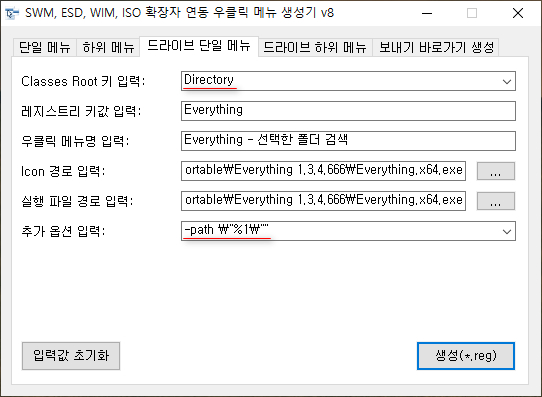
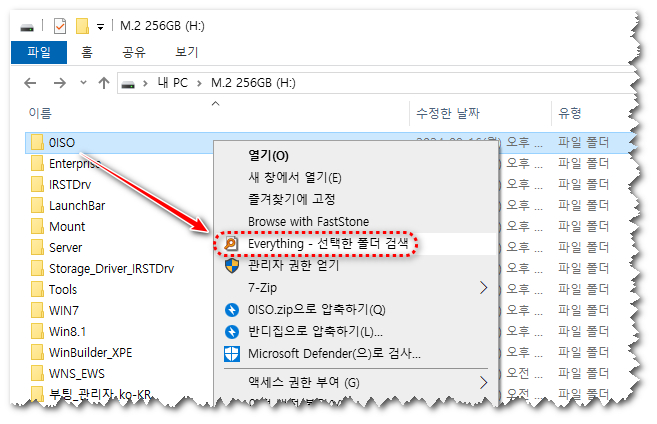
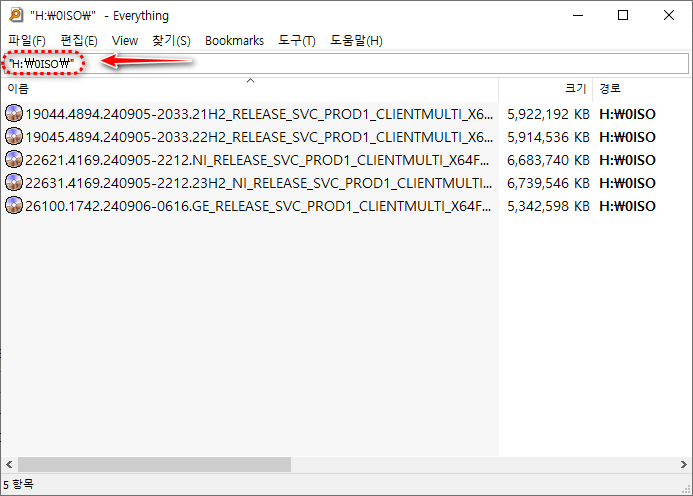
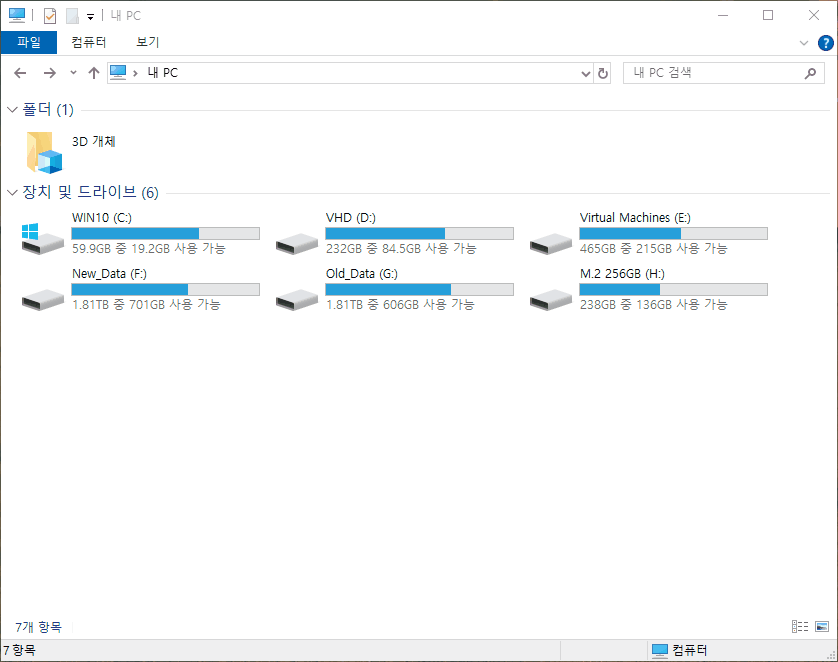
-
DengJang 2024.09.25 11:58
이렇게 하면 조금 더 간단하게...
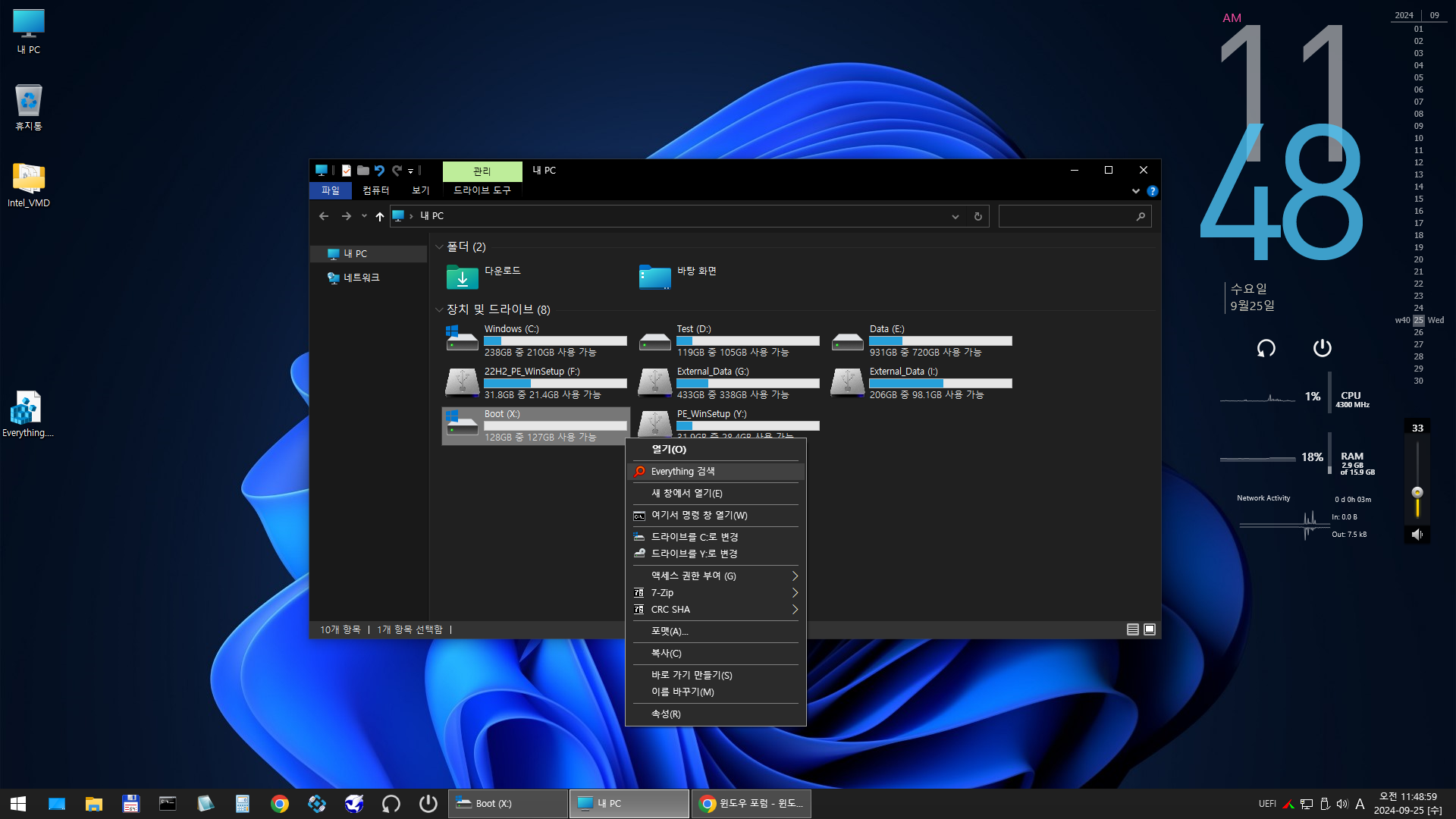
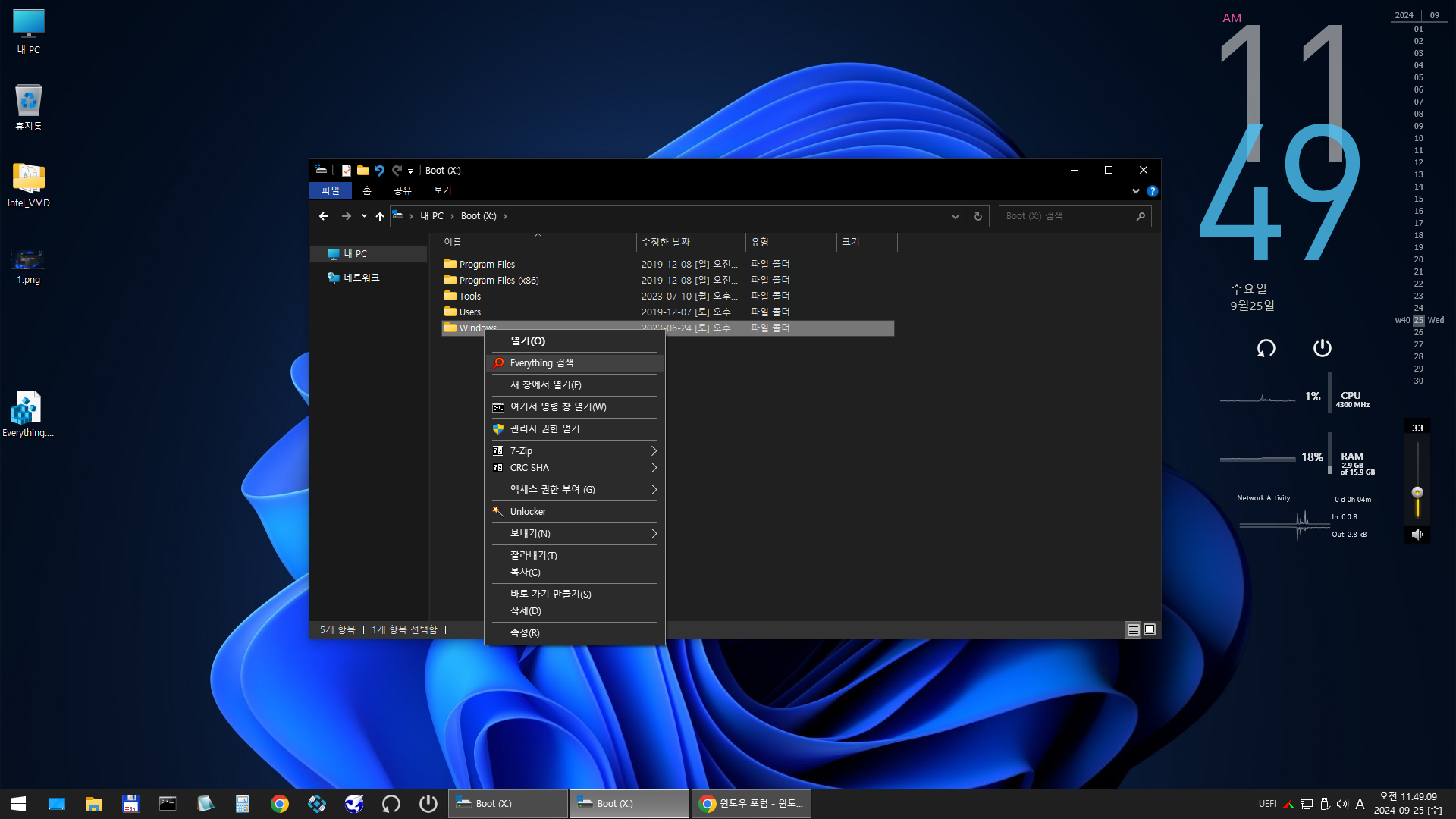
드라이브, 폴더 검색 가능합니다.
Windows Registry Editor Version 5.00
[HKEY_CLASSES_ROOT\Folder\shell\Everything 검색]
"Icon"="X:\\Program Files\\Everything\\Everything.exe"
"SeparatorAfter"=""
"SeparatorBefore"=""
[HKEY_CLASSES_ROOT\Folder\shell\Everything 검색\command]
@="\"X:\\Program Files\\Everything\\Everything.exe\" -path \"%1\""
-
아프리카태양 2024.09.25 14:47
업그레이드 버전 감사드립니다!
-
무월 2024.09.25 15:53
Folder로 변경 하니 범용성이 더 좋네요.
좋은 정보 감사합니다.
-
광풍제월 2024.09.25 12:07
수고하셨습니다.
-
아프리카태양 2024.09.26 00:16
오토핫키로 폴더 선택한 상태에서 F1키를 누르면 에브리띵 프로그램이 실행되어서 나름 편하네요
F1::
IfWinActive, ahk_class CabinetWClass ; 파일 탐색기가 활성화된 경우
{
Send, ^c ; 선택된 폴더의 경로를 클립보드에 복사
Sleep, 100 ; 잠시 대기
Run, "F:\pro-gram\Everything_x64\Everything.exe" -path "%clipboard%" ; 클립보드에 있는 경로로 Everything 실행
}
return
gtp가 바로 알려주네요~ -
수리수리 2024.09.26 22:51
Everything 한번도 사용안했봤는데
편한 기능이 있네요
고수님 사용기 잘보았습니다^^

편리한 정보 감사합니다..
즐거운 하루가 되시길 바랍니다