윈도우 / MS 이제 Windows 8.1에서 전체 화면의 '지원 종료' 경고가 표시됩니다
2022.07.14 19:59
Windows 8.1은 이제 운영 체제에 로그인할 때 전체 화면 경고를 표시하며 OS가 2023년 1월에 지원이 종료되고 있으며 더 이상 보안 업데이트를 받지 않을 것임을 경고합니다.
이 알림은 윈도우즈 8.1 KB5015874 누적 업데이트의 일부로 어제 소개되었습니다. 이 업데이트에는 운영 체제가 곧 지원되지 않을 것이라는 경고를 표시하는 새 EOS notify.exe 프로그램이 포함되어 있습니다.
"2023년 1월 10일은 Microsoft가 Windows 8.1을 실행하는 PC에 대한 보안 업데이트 및 기술 지원을 제공하는 마지막 날입니다. 귀사의 충성도에 감사드리며 다음 기회를 준비할 수 있도록 도움을 드리고자 합니다."라고 아래 Windows 8.1 알림에 나와 있습니다.
Windows 7 지원 종료 Adsource : Xenopather
알림을 표시할 때 '나중에 알림' 옵션을 클릭하면 35일 후에 알림이 다시 표시됩니다. 또한 사용자는 '지원 종료 후 알림' 옵션을 클릭하여 Windows 8.1이 지원 종료에 도달한 후에만 알림을 표시할 수 있습니다.
자세히 알아보기' 링크를 클릭하면 Windows 8.1이 곧 지원 종료에 이른다는 것을 설명하는 Microsoft.com 웹 페이지가 나타납니다.
Microsoft는 관리되는 Pro 및 Enterprise 장치뿐만 아니라 윈도우즈 Embedded 8.1 Industry Enterprise 및 윈도우즈 Embedded 8.1 Industry Pro 장치에도 알림이 나타나지 않는다고 말합니다.
EOSnotify.exe 에 대해
Windows 7 전체 화면 알림과 마찬가지로 사용자가 Windows 10으로 업그레이드하도록 경고하는 새로운 Windows 8.1 알림은 Microsoft의 Eosnotify 프로그램을 사용합니다.
EOSNotify.exe는 C:\Windows\System32 폴더 아래에 있으며 EOSNotify 및 EOSNotify2라는 두 가지 예정된 작업을 통해 시작됩니다.
Eosnotify 작업은 사용자가 Windows에 로그인 할 때마다 시작되며 Eosnotify2는 하루에 한 번 실행됩니다.
EOSNotify.exe 프로그램이 실행될 때 HKEY_CURRENT_USER\Software\Microsoft\Windows\CurrentVersion\EOSNotify 키에서 LastRunTimes 스탬프 값을 확인합니다. 해당 날짜에 이미 실행된 경우 경고가 표시되지 않습니다.
사용자가 알림에서 '나중에 알림'링크를 클릭하면 EOSNotify.exe가 'RemindMeLater'값을 만들고 1로 설정하여 Windows가 다른 35 일 동안 경고를 다시 표시해서는 안됨을 나타냅니다.
사용자가 '지원 종료 후 알림 날짜' 링크를 클릭하면 EOSNotify는 'RemindMeAfterEndOfSupport' 값을 만들어 1로 설정하여 Windows 8.1이 2023년 1월 10일에 지원이 종료된 후에만 알림이 다시 표시됩니다.
마지막으로, 아래와 같이 'DiscontinueEOS'값을 구성하여 알림이 전혀 표시되는 것을 방지할 수 있습니다.
[HKEY_CURRENT_USER\Software\Microsoft\Windows\CurrentVersion\EOSNotify]
"DiscontinueEOS"=dword:00000001
이러한 경고는 방해가 될 수 있지만 지원이 종료되기 전에 최신 버전의 Windows로 업그레이드해야 합니다.
그렇게 하지 않으면 운영 체제가 시간이 지남에 따라 나타날 수 있는 취약성, 악성 프로그램 및 기타 버그에 더욱 취약해질 뿐입니다.
댓글 [4]
-
DarknessAngel 2022.07.14 23:53
-
무월 2022.07.15 00:37
어제 갱신하면서 재설치해 보았는데 지원 종료 메시지가 나오더군요.
하나둘 추억 저 넘어로 사라져 가네요. ^^;;
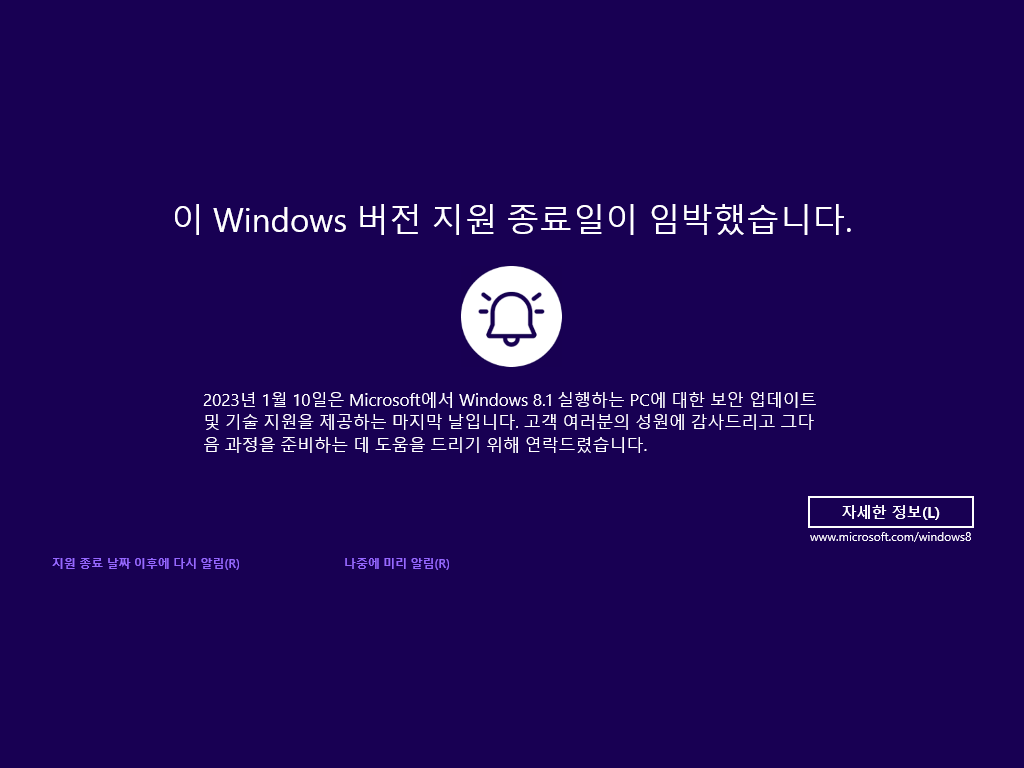
-
DarknessAngel 2022.07.15 08:10
@ECHO OFF
>NUL 2>&1 "%SYSTEMROOT%\system32\cacls.exe" "%SYSTEMROOT%\system32\config\system"
IF '%errorlevel%' NEQ '0' (
GOTO UACPrompt
) ELSE ( GOTO gotAdmin )
:UACPrompt
ECHO Set UAC = CreateObject^("Shell.Application"^) > "%temp%\getadmin.vbs"
ECHO UAC.ShellExecute "%~s0", "", "", "runas", 1 >> "%temp%\getadmin.vbs"
"%temp%\getadmin.vbs"
EXIT /B
:gotAdmin
IF EXIST "%temp%\getadmin.vbs" ( DEL "%temp%\getadmin.vbs" )
TITLE EOSNotify-Clean up nat.ee
CLS
ECHO URL:nat.ee
ECHO yyingc-create
ECHO QQ:1800619
TIMEOUT 3 >NUL
SET winsxs=%SystemRoot%\winsxs
ECHO.
ECHO Clean up EOSNotify WinSXS...
FOR /f %%i IN ('dir /b %winsxs%\^|findstr ".*microsoft-windows-eosnotify.*"') DO (
takeown /a /r /d Y /f "%winsxs%\%%i" >NUL
icacls "%winsxs%\%%i" /T /C /grant administrators:D >NUL
ECHO deleting WinSXS
ECHO %%i
RMDIR /s /q "%winsxs%\%%i"
)
ECHO.
ECHO Clean up EOSNotify manifest...
FOR /f %%i IN ('dir /b %winsxs%\Manifests^|findstr ".*microsoft-windows-eosnotify.*\.manifest"') DO (
takeown /a /f "%winsxs%\Manifests\%%i" >NUL
icacls "%winsxs%\Manifests\%%i" /grant administrators:D >NUL
DEL /F /S /Q "%winsxs%\Manifests\%%i"
)
TIMEOUT 3 >NUL
ECHO.
ECHO delete EOSNotify Registry...
FOR /f %%i IN ('REG QUERY HKLM\SOFTWARE\Microsoft\Windows\CurrentVersion\SideBySide\Winners^|findstr ".*microsoft-windows-eosnotify.*"') DO (
ECHO deleting Registry
reg delete %%i /f
)
TIMEOUT 3 >NUL
ECHO.
ECHO delete EOSNotify Tasks...
schtasks /delete /tn "\Microsoft\Windows\Setup\EOSNotify" /f
schtasks /delete /tn "\Microsoft\Windows\Setup\EOSNotify2" /f
TIMEOUT 3 >NUL
IF EXIST "%SystemRoot%\System32\EOSNotify.exe" (
ECHO.
ECHO delete EOSNotify.exe file...
taskkill /F /IM "%SystemRoot%\System32\EOSNotify.exe" 1>NUL 2>NUL
takeown /a /f "%SystemRoot%\System32\EOSNotify.exe" >NUL
icacls "%SystemRoot%\System32\EOSNotify.exe" /grant administrators:D >NUL
DEL /F /S /Q "%SystemRoot%\System32\EOSNotify.exe"
)
IF EXIST "%SystemRoot%\Migration\WTR\EOSNotifyMig.inf" (
ECHO.
ECHO delete EOSNotifyMig.inf file...
DEL /F /S /Q "%SystemRoot%\Migration\WTR\EOSNotifyMig.inf"
)
TIMEOUT 3 >NUL
ECHO.
ECHO optimization EOSNotify Registry settings...
reg add "HKCU\Software\Microsoft\Windows\CurrentVersion\SipNotify" /v "DontRemindMe" /t REG_DWORD /d "1" /f
reg add "HKCU\Software\Microsoft\Windows\CurrentVersion\SipNotify" /f /v "DateModified" /t REG_QWORD /d 0x0
reg add "HKCU\Software\Microsoft\Windows\CurrentVersion\SipNotify" /f /v "LastShown" /t REG_QWORD /d 0x0
reg add "HKCU\Software\Microsoft\Windows\CurrentVersion\EOSNotify" /v "DiscontinueEOS" /t REG_DWORD /d "1" /f
reg add "HKCU\Software\Microsoft\Windows\CurrentVersion\EOSNotify" /v "Discontinue" /t REG_DWORD /d "1" /f
reg add "HKCU\Software\Microsoft\Windows\CurrentVersion\EOSNotify" /f /v "DontRemindMe" /t REG_DWORD /d 1
reg add "HKCU\Software\Microsoft\Windows\CurrentVersion\EOSNotify" /f /v "LastRunTimestamp" /t REG_QWORD /d 0x0
reg add "HKCU\Software\Microsoft\Windows\CurrentVersion\EOSNotify" /f /v "TimestampOverride" /t REG_QWORD /d 0x0
reg add "HKLM\SOFTWARE\Microsoft\Windows\CurrentVersion\EOSNotify" /f /v "DiscontinueEOS" /t REG_DWORD /d 1
reg add "HKLM\SOFTWARE\Microsoft\Windows\CurrentVersion\EOSNotify" /f /v "DontRemindMe" /t REG_DWORD /d 1
reg add "HKLM\SOFTWARE\Microsoft\Windows\CurrentVersion\EOSNotify" /f /v "LastRunTimestamp" /t REG_QWORD /d 0x0
reg add "HKLM\SOFTWARE\Microsoft\Windows\CurrentVersion\EOSNotify" /f /v "TimestampOverride" /t REG_QWORD /d 0x0
reg add "HKLM\SOFTWARE\Microsoft\Windows\CurrentVersion\EOSNotify" /f /v "Discontinue" /t REG_QWORD /d 0x0
reg add "HKLM\SOFTWARE\Microsoft\Windows\CurrentVersion\SipNotify" /f /v "DontRemindMe" /t REG_DWORD /d 1
reg add "HKLM\SOFTWARE\Microsoft\Windows\CurrentVersion\SipNotify" /f /v "DateModified" /t REG_QWORD /d 0x0
reg add "HKLM\SOFTWARE\Microsoft\Windows\CurrentVersion\SipNotify" /f /v "LastShown" /t REG_QWORD /d 0x0
reg add "HKLM\Software\Policies\Microsoft\Windows\Gwx" /v "DisableGwx" /t REG_DWORD /d "1" /f
reg add "HKLM\Software\Policies\Microsoft\Windows\WindowsUpdate" /v "DisableOSUpgrade" /t REG_DWORD /d "1" /f
reg add "HKLM\SOFTWARE\Microsoft\Windows NT\CurrentVersion\Image File Execution Options\EOSNOTIFY.EXE" /v "Debugger" /t REG_SZ /d "*" /f
reg add "HKLM\SOFTWARE\Microsoft\Windows NT\CurrentVersion\Image File Execution Options\SIPNOTIFY.EXE" /v "Debugger" /t REG_SZ /d "*" /f
TIMEOUT 3 >NUL
ECHO.
ECHO Press any key to exit……
PAUSE >NUL
EXIT
최신 정보를 다 반영한겁니다
CMD로 저장후 실행해주세요
7기준이지만, 딱히 문젠 없을껍니다
-
그루터기 2022.07.21 17:38

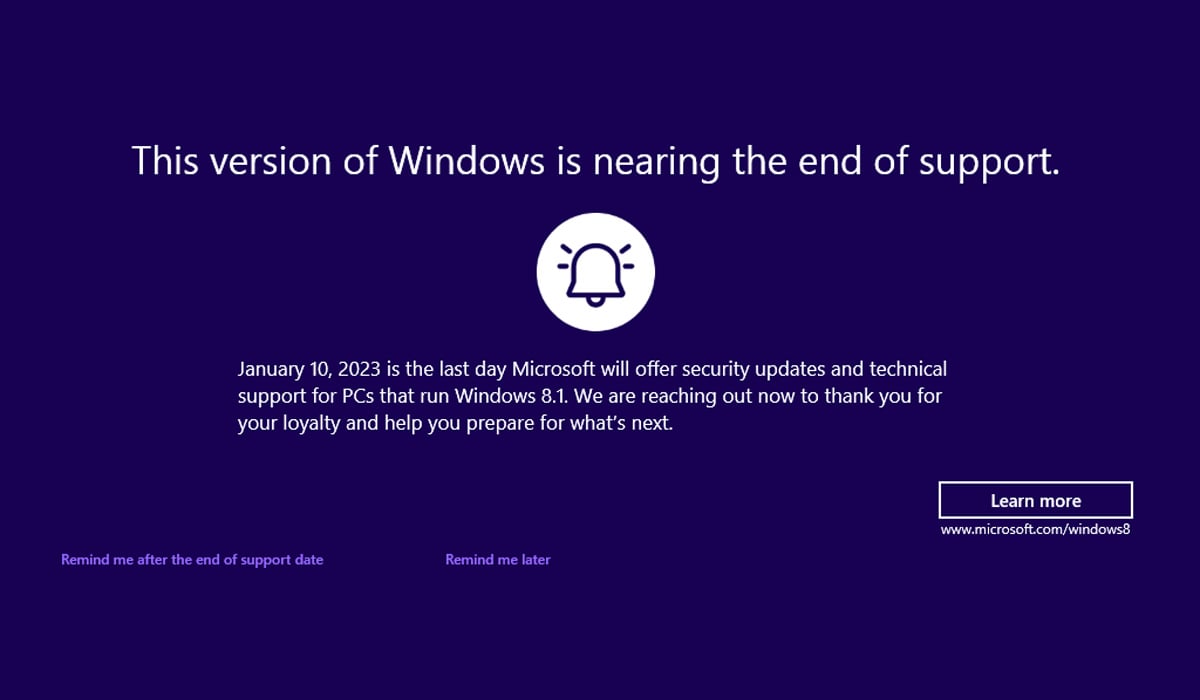
7 이랑 경고 메세지 없는 방법은 동일한듯합니다
참고로 7을 3년이 아닌 6년 연장 지원한다는 소문이 있는데, 이러면 8.1이랑 같이 종료되겠네요