81Mpe 4기가패치..
2013.12.21 23:52
패치를 해봤는데, usb 에 저장된 bcd 를 어떻게 고쳐야될지 몰라서 헤맸네요.
결국 실컴에서 wim 을 등록하고, export 한뒤, usb 에 있는 bcd 랑 교체했다능..
부팅시 스샷...
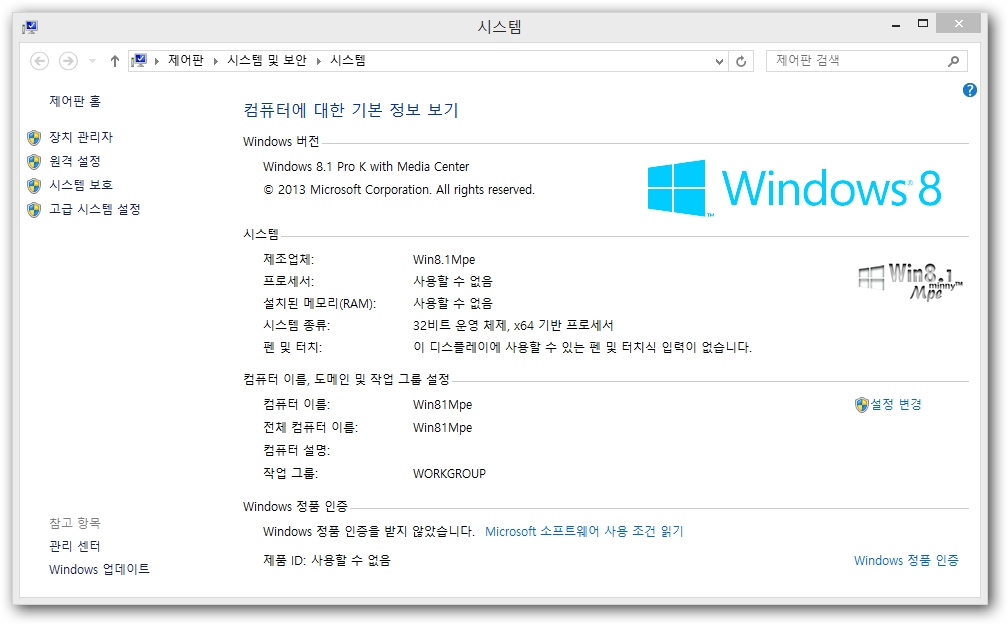
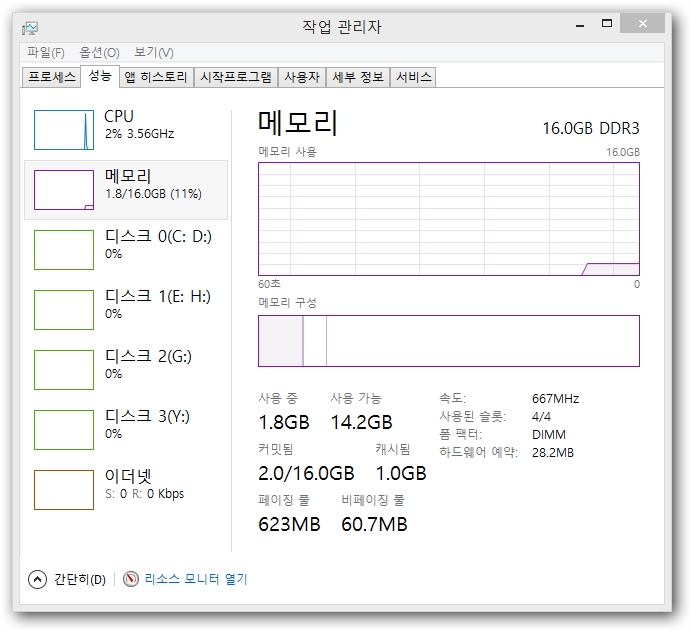
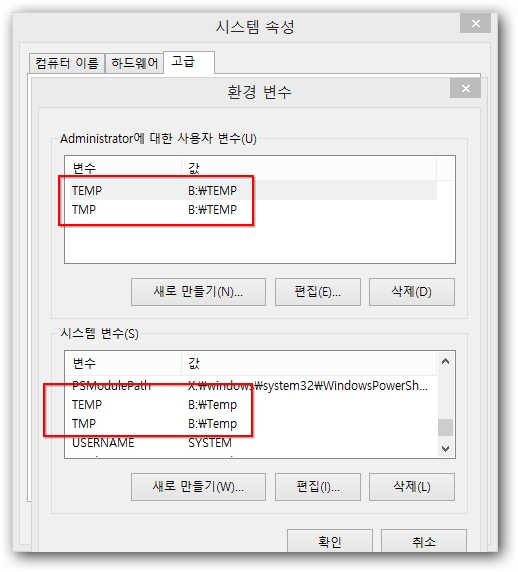
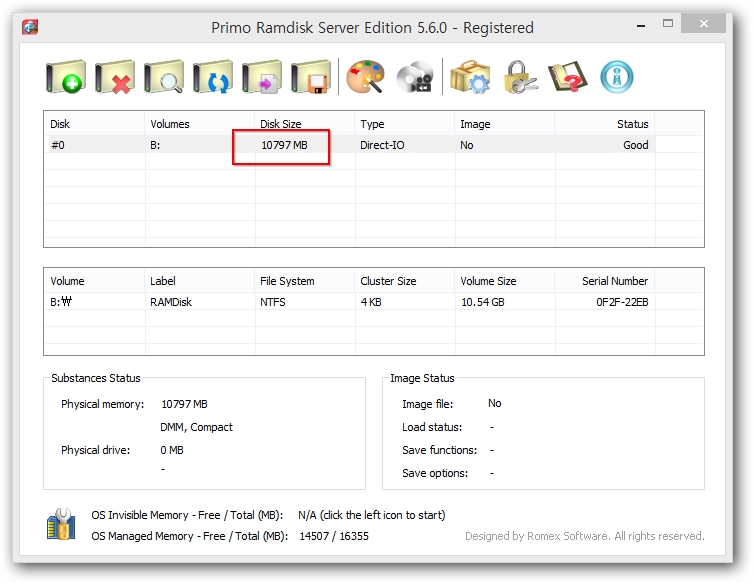
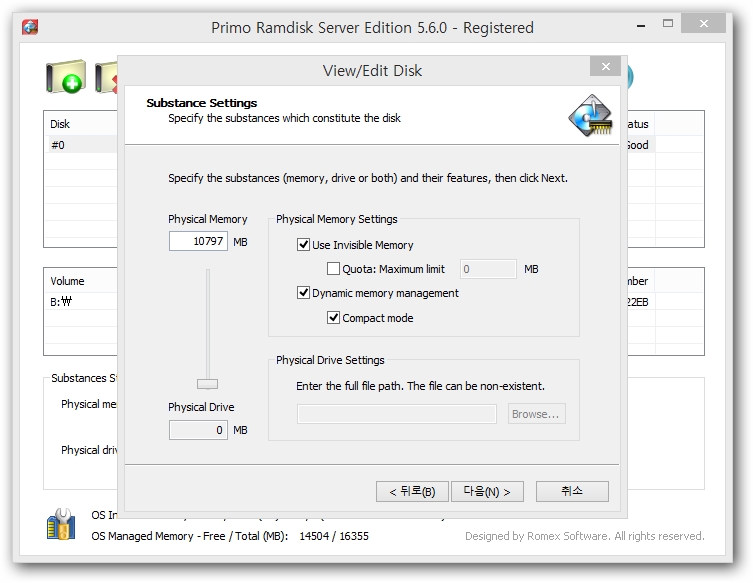
근데, 시스템 환경변수는 temp 를 램디스크지정으로 가능한데, 이상하게도 익스에서는 임시폴더 지정이 안되는군요. 레지를 수정해봐도 말이죠. 어떻게 해야 하는지 ...
댓글 [6]
-
tara 2013.12.21 23:58
-
bleach 2013.12.22 00:02 아~, 그렇군요. wim 을 풀어서 심볼릭으로 만들어두면 되겠군요. 역시 대단하십니다. ㅋㅋㅋ...
오늘 왠종일 tara 님 pe 를 써보고 있는데, 아주 ㅈ좋아요^^.. pe 인지 윈도우인지 구분이 안가네요.
-
tara 2013.12.22 00:05
풀지 않고도 심볼릭을 cmd나 bat 등 배치파일로 만들어서 프로그램1.ini 에
exec 경로명/파일명
식으로 추가하시면 부팅시 자동으로 되겟지요...
-
bleach 2013.12.22 00:06 아, 알겠습니다. 감사합니다.^^.
-
rice 2013.12.22 03:33 1. PatchPae2의 원문 내용입니다.PatchPae (v2) by wj32.Tested on: Windows Vista SP2, Windows 7 SP0, Windows 7 SP1, Windows 8, Windows 8.1== Installation ==1. Open an elevated Command Prompt window.2. cd C:\Windows\system32.Make sure the current directory is in fact system32.[[ For Windows 8 and Windows 8.1: ]]3. C:\WherePatchPaeIs\PatchPae2.exe -type kernel -o ntoskrnx.exe ntoskrnl.exeThis will patch the kernel to enable a maximum of 128GB of RAM.[[ For Windows Vista and Windows 7: ]]3. C:\WherePatchPaeIs\PatchPae2.exe -type kernel -o ntkrnlpx.exe ntkrnlpa.exeThis will patch the kernel to enable a maximum of 128GB of RAM.4. C:\WherePatchPaeIs\PatchPae2.exe -type loader -o winloadp.exe winload.exeThis will patch the loader to disable signature verification.5. bcdedit /copy {current} /d "Windows (PAE Patched)"This will create a new boot entry. A message should appear:The entry was successfully copied to {xxxxxxxx-xxxx-xxxx-xxxx-xxxxxxxxxxxx}.[[ For Windows 8 and Windows 8.1: ]]6. bcdedit /set {xxxxxxxx-xxxx-xxxx-xxxx-xxxxxxxxxxxx} kernel ntoskrnx.exeThis will set our boot entry to load our patched kernel.[[ For Windows Vista and Windows 7: ]]6. bcdedit /set {xxxxxxxx-xxxx-xxxx-xxxx-xxxxxxxxxxxx} kernel ntkrnlpx.exeThis will set our boot entry to load our patched kernel.7. bcdedit /set {xxxxxxxx-xxxx-xxxx-xxxx-xxxxxxxxxxxx} path \Windows\system32\winloadp.exeThis will set our loader to be our patched loader.8. bcdedit /set {xxxxxxxx-xxxx-xxxx-xxxx-xxxxxxxxxxxx} nointegritychecks 1This will disable verification of the loader.9. bcdedit /set {bootmgr} default {xxxxxxxx-xxxx-xxxx-xxxx-xxxxxxxxxxxx}This will set our boot entry to be the default.10. bcdedit /set {bootmgr} timeout 2This will set the timeout to be shorter.Note: you can change this timeout to whatever you like.11. Restart the computer and enjoy.== Removal ==To remove the patch:* Run msconfig, click Boot, highlight the entry named "Windows (PAE Patched)", and click Delete.* Delete the files ntoskrnx.exe (or ntkrnlpx.exe) and winloadp.exe from C:\Windows\system32.== Updates ==When Windows Update installs new updates on your computer, you should run Step 3 again to ensurethat you have the latest version of the kernel.== Compiling ==To compile PatchPae2, you need to get Process Hacker from processhacker.sourceforge.net and build it.The directory structure should look like this:* ...\ProcessHacker2\lib\...* ...\ProcessHacker2\phlib\...* ...\src\PatchPae2.sln2. Darkness-Angel님이 팁으로 올려 놓은 내용3. bootice 프로그램으로 추가와 편집 가능 합니다.- 프로그램으로 bcd 파일 불러 오기- BCD Edit에서 professional mode 클릭- 아래의 그럼처럼 Application objects에서 오른쪽 마우스 클릭을하고,New WIM boot entry 클릭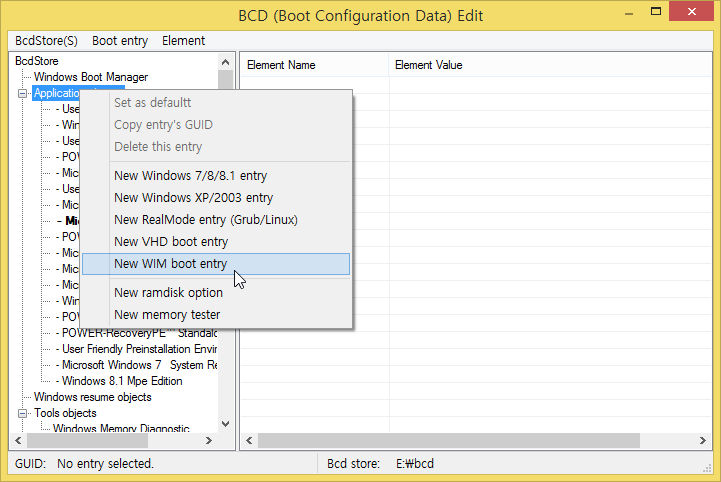 - 아래의 그림에서 표시 된 사항을 오른쪽 마우스 버튼을 클릭하여 추가하고 편집
- 아래의 그림에서 표시 된 사항을 오른쪽 마우스 버튼을 클릭하여 추가하고 편집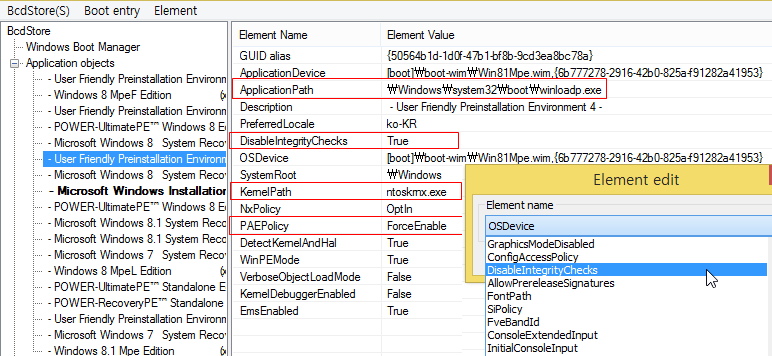
-
bleach 2013.12.22 07:18 정보감사합니다. bootice 로 고치면 되느군요^^. 괜히 삽질했네요.

ie는 임의의 폴더에 저장됩니다.
저장되는곳을 심볼릭하시거나 수동으로 변경해주시면 될듯...
드라이버등 설치시 b:\temp 폴더내 임시드라이버 파일을 드라이버 설치후 삭제가 되게 되어있습니다..
같은 폴더를 사용하게되면 좀그렇겠지요?