우성군님이 올리신거 설치 안됩니다
2013.08.29 02:59
해시 일치 하는거 확인 했는데 파일이 깨졌다고 하네요
해외 포럼 쪽에서도 다들 안된다고 합니다.
업그레이드/새로설치 등등 다 시도했는데 결론은 안됩니다.
댓글 [21]
-
suk 2013.08.29 03:01
-
신지 2013.08.29 03:03 저도 설치가 안되네요. 26%에서 오류메세지 나오고 다시 설치초기화면으로 돌아갑니다.
-
k-style 2013.08.29 03:04 install.wim-WinNTSetup-VM으로 해볼께요
ㅠㅠ, 두번 트라이 했건만, 다 애러로 나오네요...
LAST ONE MORE TIME, 하고 날이 밝으면 해보겠습니다.
역시... 같은 곳에서 멈춥니다.
-
팝저씨 2013.08.29 03:13 

어떻께해서 설치했다는 글은 없고 설치과정 ...............
앱 X 없는거 보소 ㅠㅠ
어떤 방법 사용했수 물어보니 아직 답이없네요
-
suk 2013.08.29 03:16
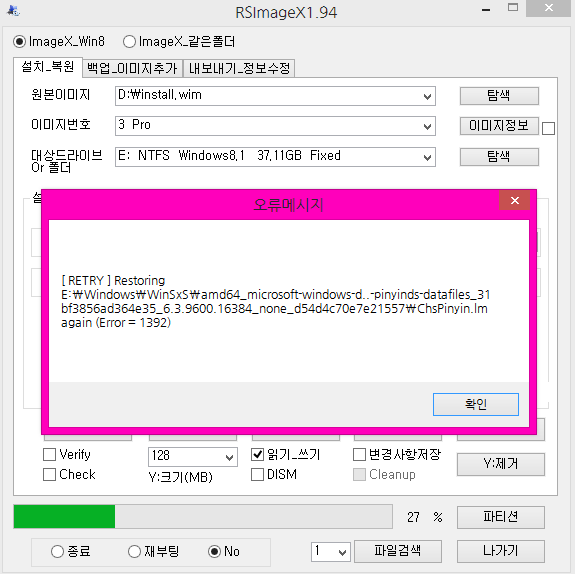
세상에 이런 일이 다 생기는군요. 다운로드도 나만 미워하더니...
어렵게 다 받았더니...이게 무슨...ㅋ 해탈을 해야겠습니다.
-
팝저씨 2013.08.29 03:24 영문 프리뷰에 덮어야 하나 ㅠㅠ
-
NastyLemon 2013.08.29 03:25
Extract ISO. Replace anything that said it was corrupt what whatever from Chinese iso (so far just a jpg picture), pack it back up into a .wim and replace that new .wim you made with one of the chinese ent leaked iso.파일을 추출해서 깨진 파일이라고 나오는걸 중국어판에 있는 파일로 교체한 다음에 다시 wim을 만들면 된다네요.
-
suk 2013.08.29 03:28
희야..별 이상하게 설치하는 것도 다 있네요 ㅎㅎ
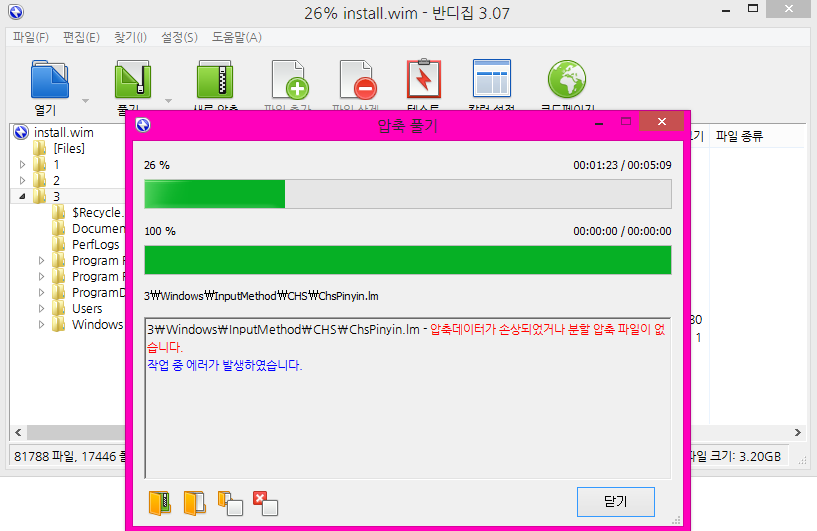
반디집으로 사상최초로 설치함. ㅋ 압축 자체가 에러이군요.
-
NastyLemon 2013.08.29 03:35
wim을 iso 파일로 전환한 뒤, 저 깨진 파일들을 전부 중국어판에서 추출한 파일로 변경. iso를 다시 wim으로 만듬. 이렇게 해야 되나 봅니다. wim을 iso로 전환하는건 아래에 퍼왔습니다.
-
suk 2013.08.29 03:51
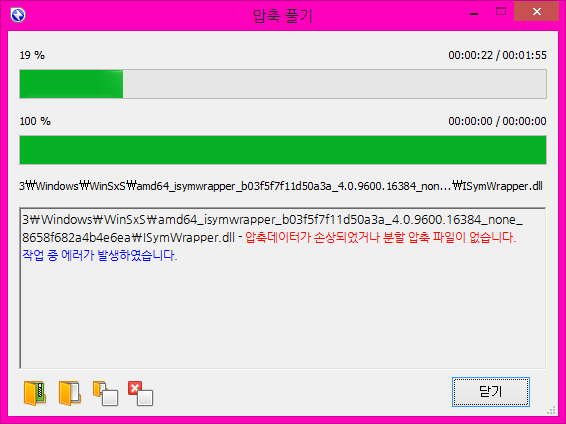
그 파일 빼고 압축해제해도 에러나네요. 이건 포기해야 할 듯...만든 사람이 누군지...참;
안 그래도 순수중문판 엔터로 설치할까 ..고민중이었는데요. 순수영문판 프로는 후보에서 탈락한 듯?
이게 지금 설치 된다고 해도 인증때문에 설치할까말까 고민이었는데요..탈락.
-
NastyLemon 2013.08.29 03:55
그 에러나는 파일들을 전부 다 체크해서, 중국어판 RTM의 멀쩡한 파일로 바꾼 뒤, wim을 새로 만들어야 합니다.
-
NastyLemon 2013.08.29 03:57
지금 작업해도 되고, 좀 기다리다 보면 누군가 해서 올릴겁니다.
-
suk 2013.08.29 04:01
아이고, 어떻게 찾아내는 방법이 있나요? 쉽게 주루룩 찾는 방법이 있든지
이미 찾아낸 파일이 올라오든지 해야겠네요.
이 파일 보세요. install.wim파일 안에 휴지통이 있습니다
전혀 순수하지 못 한 파일이라는 거죠. 거기에다가 한두가지 파일 에러도 아니고..
확인이나 하고 올린 것인지...본인이 다 체크하고 올려야죠. 이게 무슨..같이 작업하자는것인지..ㅋㅋ
현재 순수성으로 따지면 중문판 밖에 없네요. 1가지 언어로 나온...
거기에 영어버전은 또 빌드로 다른 영어로 만든거라서...에러도 있고요.
저 같은 경우는 마치 중문판으로 미는것 같네요. 밀면 좋죠. 고민없이 설치하면 되니까요..
그거라도 잘 되기만을 바랄 뿐...중국어 깨져서 나오는문제 해결해야 할 듯..
-
NastyLemon 2013.08.29 04:03
install.wim 안에 휴지통은 있는 게 맞을건데요.. 그 안에 있는 걸 그대로 풀어 내면 그게 윈도우가 되는겁니다. 이미 외국 쪽 포럼에서 작업하고 있으니 늦어도 오늘 중으로 올라오겠죠.
-
suk 2013.08.29 04:09
어이없게 다른 설치파일에도 휴지통이 있네요. 거참. 윈도설치하면 자동으로 생기는데 뭐 하려고 설치파일에...;;
그런식이면 시스템복원폴더도 있어야 할텐데..그건 없네요..음;
암튼 휴지통은 있긴 있군요.
-
NastyLemon 2013.08.29 04:14
install.wim 파일 자체가 윈도우를 설치된 상태로 밀어넣어둔 파일입니다. 그 파일을 그대로 HDD에 압축을 푸는 게 윈도우 설치 과정이고요. 파일이 유출되는 과정에서 일부 오류가 생긴 것 같은데 그 오류부분만 중문판의 정상파일을 이용해서 수정하면 정상적인 영문판이 됩니다. 지금 해외포럼에서 복원완료해서 설치한 후기가 계속 올라오는걸 보면 곧 복원된 파일도 올라오지 않을까 싶네요.
-
suk 2013.08.29 04:22
성격이 굉장히 느긋하신 것 같습니다 ㅎㅎ
저도 그냥 웃으면서 넘기지만 좀 짜증이 나는 편인데요.
이렇게 압축해제도 안 되는 wim파일은 처음이라서요
그리고, 그 전에 파일 받는데도 엄청 시달렸거든요
제가 시도한 것만 해도 열번은 넘을 것 같고(다른 OS로 , 가상머신으로, 파이어폭스로...)
게다가, 다른 분이 저에게 주는데도 3번이나 시도하여 겨우 받았습니다 ;
그렇게 힘들게 받았더니...이렇게 처음보는 에러가 나니까요.
이것도 간신히 에러 파일 피해서 압축해제 하려고 했더니..파일 1개가 문제가 아니라는...
-
suk 2013.08.29 04:43
기다리고 있기만 그래서 다시 혼자 압축해제 작업해보니까 이건 대책이 없네요
여기저기 폭탄이 있어서요. winsxs폴더만 아니라(이곳에만도 무더기 예상하지만)
다른 곳은 없나 확인하니까...또 전혀 다른 폴더에 있고,, 그거 생략해도 또 다른 폴더에 있고..
여기저기 지뢰밭이네요. 저는 그냥 가만히 있는게 나을 듯..오늘은 뭐 했다하면 되는게 없으므로..
-
NastyLemon 2013.08.29 03:34
to be able to convert wim to iso, you just have to do the following:
1. Download first the Windows Automated Installation Kit from microsoft.com/downloads.
2. You also have to make sure that the wim file is located on the root c:/directory.
3. Open a Windows Preinstallation Environment and copy the wim file into it. Type "CopyPE <architecture> C:\Winpe" to create the environment, then "Copy /y c:\discover.wim c:\Winpe\ISO\Sources" to copy the file into the environment.
4. The next step is to navigate back into PETools by typing the command: "Cd C:\Program Files\Windows AIK\Tools\PETools"
5. The final step is to type "Oscdimg -n -bc:\winpe\ISO\boot\etfsboot.com c:\winpe\ISO c:\<imagename>.iso". This will create an ISO image from the contents of the Preinstallation Environment.
I hope each step is clear. -
NastyLemon 2013.08.29 04:18
마무리 작업해서 올리는 중이랍니다.
-
NastyLemon 2013.08.29 05:46
Actually, a torrent will be created at about 1PM GMT+2
한국 시간으로는 오후 8시 되겠네요.
푹 자고 일어나서 봐야겠습니다.
| 번호 | 제목 | 글쓴이 | 조회 | 등록일 |
|---|---|---|---|---|
| [공지] | 자유 게시판 이용간 유의사항 (정치, 종교, 시사 게시물 자제) [1] | gooddew | - | - |
| 18224 | 뉴넥 첫인상: 아주 상큼하게 마음에 듭니다. [2] | 피시컴 | 1476 | 08-29 |
| 18223 | windows8.1 rtm 인증말인데요.. [3] | 여배우™ | 5196 | 08-29 |
| 18222 | 8.1 WZT 유출된 것 테크넷키로 인증됩니다 [2] | sone | 2994 | 08-29 |
| 18221 | 윈도 8.1 한글판 스크린샷 유출 [16] |
|
2703 | 08-29 |
| 18220 | (2013-08-29) 꼼지락입니다 [1] |
|
1515 | 08-29 |
| 18219 | install.wim 파일로 설치해봤습니다. [3] |
|
3323 | 08-29 |
| 18218 | [정정] 바이러스 경보 (모두 8개입니다) [6] |
|
2591 | 08-29 |
| 18217 | 8.1이 나오는 마당에 뜬금없긴 하지만.. [8] |
|
2053 | 08-29 |
| 18216 | 아무래도 9월1일까지 기다려할듯 [5] |
|
1758 | 08-29 |
| 18215 | 9월1일 [5] |
|
5468 | 08-29 |
| » | 우성군님이 올리신거 설치 안됩니다 [21] | NastyLemon | 2067 | 08-29 |
| 18213 | LG IPS 패널 관련하여... |
|
1678 | 08-29 |
| 18212 | 핸펀에서 동영상을.... [1] |
|
1382 | 08-29 |
| 18211 | USB3.0은 눈에 들어오고... |
|
1071 | 08-29 |
| 18210 | Windows 8.1 Pro/Core/SL RTM Build 9600 X64 [26] | 우성군 | 4226 | 08-29 |
| 18209 | 배터리가 차질 못하네요? [3] |
|
1026 | 08-29 |
| 18208 | 오늘 휴대폰을 받았네요... [8] |
|
1444 | 08-28 |
| 18207 | 중국어버젼 쓰려고 했는데 [1] |
|
1233 | 08-28 |
| 18206 | 중국어를 영어로 만든거는 있네요 [2] | 우성군 | 1412 | 08-28 |
| 18205 | 현재 그 어떤 방법으로도 정품인증이 불가능한 윈도 8.1 [7] |
|
3336 | 08-28 |

에고, 저는 지금 다운로드 받느라고,
다른 분까지 지금 계속 힘드신데요
결국 받아도 헛일이라는거군요
확실히 뭔가 운이 안 좋은 날인가봅니다 ;;
그나마 미리 알아서 다행인 듯;
그래도 받은김에 직접 확인은 해봐야할 듯 한데요.