Win10XPE_2019-09-18 업데이트 되었읍니다..
2019.09.18 10:50
댓글 [10]
-
미지수 2019.09.18 11:09
-
to1 2019.09.18 17:48
질문 있습니다
해상도 조절안돼나요?
pe부팅하면 모니터 왼쪽 화면 오른쪽 화면 여백 보이던데...어떻게 해야할지 모르겠네요..
-
미지수 2019.09.18 19:01
기본으로 해상도 설정은 됩니다..
-
anymore... 2019.09.18 11:13
Win10XPE_2019-09-18 update
WinXShell: Update rc4.2beta2. Added support for Microsoft Managment Control (MMC)
StartIsBack++: Update v2.8.9
Rufus: Update v3.7
PinUtil: (New) v1.2.1 Pin To Taskbar and StartMenu Utility. pecmd.ini and AddPin macro have been updated accordingly
Jrepl.bat: (New) v8.4 Perform global regular expression, text, bin, search and replace operation
Autorun.cmd: Remove Google Chrome.lnk no longer required with latest versions
Explorer,IME Common...: Additional dependencies for Windows 20h1 Insider Preview. Successfully tested with Build 18980
Build Core: ComputerName with Wildcards ?,+ accepted. The ComputerName environment variable is broadcasted in PeNetwork_AfterStartup.cmd
New option to Patch Controller.dll to Get the Credentials Window and additional choice for the WinPE Cache Size 3072,4092
Explorer: Add "Volatile" Environment variable HomePath, HomeDrive and LocalAppData
Internet Explorer 11: Added Registry, Files, Search Engine Icon and Set the UserChoice
Config: Explorer and WinXShell use the same registry now. Associate .cfg,.inf,.ini,.log,.scp,.script,.txt,.wtx (txtfile) for Full Software also
NET Framework: The plugin can now be called from another App and write Registry Settings without the need for the Full Software
Switch to Admin: Hidden option to Pre-Create Admin Profile before switching, if needed. Default: %PreCreateAdminProfile%=False
Create ISO: Patch DrvInst.exe and Controller.dll to Get the Credentials Window, if enabled in Build Core
Remote Desktop: Patch Controller.dll to Get the Credentials Window is moved in Build Core and Create ISO. It is Used for Remote Desktop but Also for Mapping a Network Drive,...
Note: NLA Support Requires the Admin account. It is Not Available with the System Account, even with Files and Registry from Switch To Admin plugin
PowerShell Core-6: Link updated to v6.2.3
Q-Dir: Update v7.8.2
Acronis TrueImage 2020: (New) current build 20770. In place of ATI 2019
AOMEI Backupper: Link updated to v5.2.0
AOMEI Partition Assistant: Link updated to v8.4.0
Macrium Reflect Free: Update v7.2.4440
CPU-Z: Update v1.90
HWinfo: Update v6.10
MPC-BE: Link updated to auto select one of the available mirrors
VLC Media Player: Program Version (Link) updated to 3.0.8
AnyDesk: Update v5.3.2
Google Chrome: Update v76.0.3809.100. Revised Registry and add USER DATA Import Process
Mozilla Firefox Quantum ESR: (New) current version downloaded v68.1.0.7177
NETFx3 Add-Feature: (New) Utility. Enables/Disables .NET Framework 2.0-3.5 Support in XPE
Plugin Creator: NoExitOnError if script warning message
XPE Microsoft Edge x64(x86) Plugin Creator: (New) Utility. Will Create a X64(x86) XPE Plugin From The Actual Edge Setup File
With James' contributions, Slore with his improvements in RE:Win10XPE, WinXShell...
Thank you to all you around for your participations and contributions, essential to the project's improvement -
미지수 2019.09.18 11:17
anymore 님 상세하게 설명해 주시니 뭐가 업데이트 되었는지 이해가 가네요, 감사합니다.
-
왕초보 2019.09.18 11:19
업데이트 내용을 자세히 알려주셔서 감사합니다..
추천요..
-
cungice 2019.09.18 11:15
좋은 정보 감사합니다. 수고 하셨습니다.
-
집앞의_큰나무 2019.09.18 11:19
업소식 감사 합니다.
좋아졌나 노네요
-
왕초보 2019.09.18 11:19
반가운 소식을 전해 주셔서 감사합니다.
오늘 하루도...좋은일만 있으세요
-
복태취업했다 2019.09.18 12:09
소식 감사해유

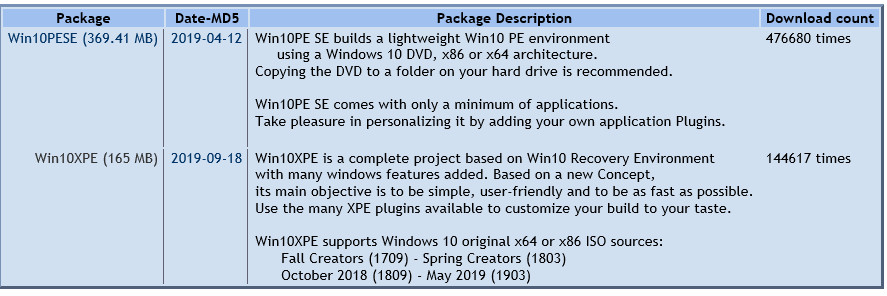
2019.07.20일자에서는 20h1이 불안하게 빌드되면서 부팅도 힘들었는데 이번 Win10XPE_2019-09-18 빌드 부팅 다 잘됩니다^^