Windows 10 Digital License Ultimate 1.0
2019.02.12 04:54

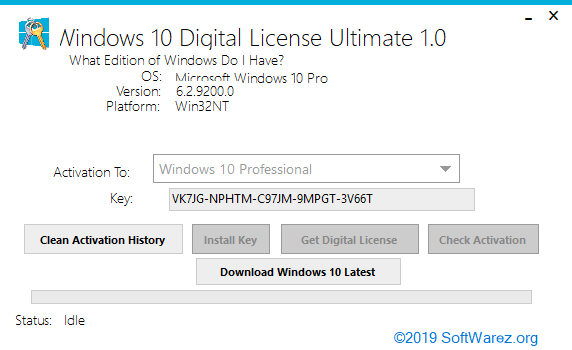
Windows 10 Digital License Ultimate Its a best program in order to permanently activate your Windows 10. In addition to it its easy to use and does not require experience to bring the activation keys to use when trying to activate the program.
Windows 10 Digital License Ultimate can Activate the Windows 10 permanently with digital License.
1. You can get digital licence on all windows 10 version including VL editions (except 1507).
it will automatically replace any kms licence if present already.
2. It doesnt install or store any files for activation in your system. so no need to set exclusions in your av for anything.
3. You will have to connect to internet while using this tool to get activation instantly but It also works offline, but will give an error at the activation step at the end. At next online contact system will activate.
4. In same hardware, Upon windows 10 reinstall you don’t have to run this tool again and at first online contact the MS Server will recognize the HWID and grant activation automatically.
but if Windows 10 VL version is installed, in that case you will have to insert that edition generic key to regain activation. or you can use key-install option in this tool.
Things to check in case of failed Activation:
1. Make sure your internet is working fine.
2. Make sure you are not running any VPN.
3. Make sure there is no windows update blocker program used.
4. make sure there are no entries in host file and firewalls made by Antispy and privacy Tools.
5. if you want to regain hwid licence Upon windows reinstall in vl edition (retail edition will activate auto, no problem there) of windows 10 then you have to enter its generic key, or you can use key-install option in this tool.
6. Windows 10 1507 version is not supported by this tool.
Windows 10 Digital License Ultimate Windows 10을 영구적으로 정품 인증하기위한 최상의 프로그램입니다. 사용하기 쉽고 프로그램을 정품 인증하려고 할 때 활성화 키를 가져 오는 데 경험이 필요하지 않습니다.
Windows 10 Digital License Ultimate은 Windows 10을 디지털 라이센스로 영구적으로 활성화 할 수 있습니다.
1. VL 버전 (1507 제외)을 포함한 모든 Windows 10 버전에서 디지털 라이센스를 얻을 수 있습니다.
이미 존재하는 kms 라이센스를 자동으로 대체합니다.
2. 시스템에 활성화 할 파일을 설치하거나 저장하지 않습니다. 그래서 아무 것도 당신의 AV에 제외를 설정할 필요가 없습니다.
3.이 도구를 사용하는 동안 인터넷에 연결해야 정품 인증을받을 수 있지만 오프라인에서도 작동하지만 마지막에 정품 인증 단계에서 오류가 발생합니다. 다음 온라인 연락 시스템이 활성화됩니다.
4. 동일한 하드웨어에서 Windows 10을 다시 설치하면이 도구를 다시 실행할 필요가 없으며 처음에는 온라인 서버에서 MS 서버가 HWID를 인식하고 자동으로 활성화를 부여합니다.
Windows 10 VL 버전이 설치되어있는 경우 정품 인증을 다시 받으려면 해당 버전의 일반 키를 삽입해야합니다. 또는이 도구에서 키 설치 옵션을 사용할 수 있습니다.
정품 인증 실패시 확인할 사항 :
1. 인터넷이 잘 작동하는지 확인하십시오.
2. VPN을 실행하고 있지 않은지 확인하십시오.
3. Windows 업데이트 차단 프로그램이 사용되지 않았는지 확인하십시오.
4. Antispy 및 개인 정보 도구가 만든 호스트 파일 및 방화벽에 항목이 없는지 확인하십시오.
5. hwid 라이센스를 되찾고 싶다면 windows 버전을 vl 에디션 (소매 판은 자동으로 활성화 될 것입니다.)에 다시 설치하십시오. Windows 10의 일반 키를 입력하거나 키 설치 옵션을 사용할 수 있습니다.
6.이 도구는 Windows 10 1507 버전을 지원하지 않습니다.
Supported Windows 10 editions:
Windows 10 Professional
Windows 10 Professional Education
Windows 10 Professional Education N
Windows 10 Professional N
Windows 10 Professional Workstation
Windows 10 Professional Workstation N
Windows 10 Education
Windows 10 Education N
Windows 10 Enterprise
Windows 10 Enterprise N
Windows 10 Enterprise S
Windows 10 Enterprise S N
Windows 10 Core
Windows 10 Core Country Specific
Windows 10 Core N
Windows 10 Core Single Language
Windows 10 Cloud
Windows 10 Cloud N
What's new:
First release
Windows 10 Digital License Ultimate 1.0.rar
댓글 [18]
-
그냥그렇다 2019.02.12 05:26
-
유틸사랑 2019.02.12 06:45
수고하셔습니다.
-
꿈속이라도 2019.02.12 07:39
감사합니다 ....
^^
-
정소추 2019.02.12 08:09
감사합니다
-
^청보리^ 2019.02.12 08:27
고맙습니다
-
馬井理 2019.02.12 08:38
감사합니다
-
두병 2019.02.12 08:43
최신판 감사합니다.
-
GrannySmith 2019.02.12 08:46
고생하셨습니다. 감사합니다.~
-
호야전자 2019.02.12 08:59
고맙습니다
-
REFS 2019.02.12 09:01
감사합니다..
-
와디노 2019.02.12 09:05
감사합니다
-
frolian 2019.02.12 09:44
감사합니다.
-
cungice 2019.02.12 09:46
수고 많으셨습니다.
-
바람타고산으로 2019.02.12 09:58
감사합니다.
-
한걸음더 2019.02.12 10:27
감사합니다.
-
최지우 2019.02.12 14:16
오~~ 감사합니다~^^
-
DarknessAngel 2019.02.12 17:19
Retail/OEM (Volume만 있고, Retail 없는 Enterprise등)으로 디지털 라이센스 획득해주네요
인터넷 연결 상태에서 설치 -> 실행후
좌측부터 Clean -> Install -> Get순으로 누르면 됩니다 (완료후 재부팅후 프로그램 삭제하면 끝)
StaticWin이랑 달리 RS3 이하가 아닌 5를 바로 돌려도 정상 작동합니다
-
와로 2019.02.12 23:36
돼지털도 점점 진화하는군요!
이런 쌔끈한 자료들은 도체 어떻게 찾으시는지 존경스럽습니다!^-^

감쏴 합니다.^_^