유틸리티 Dism++ 10.1.21.4 윈도우 업데이트관리 트윅 프로그램추가제거
2017.02.14 12:17

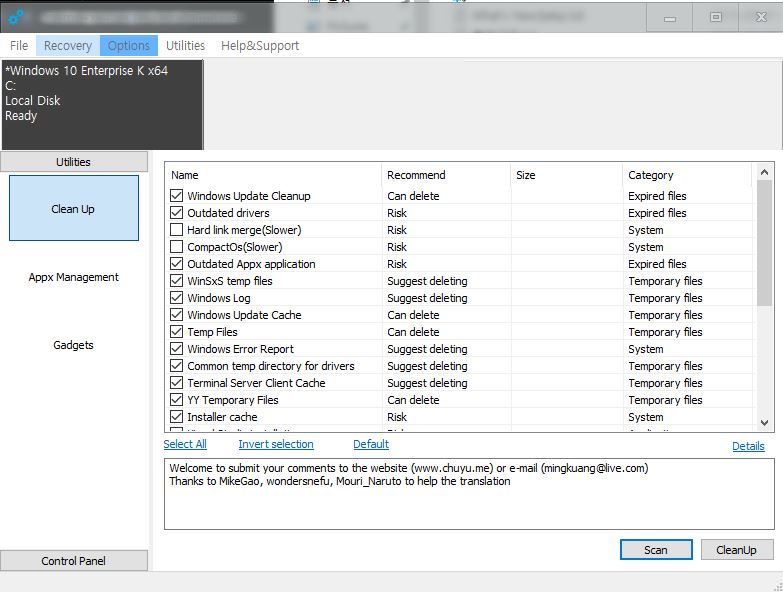
Deployment Image Servicing and Management (DISM.exe) is a command-line tool that can be used to service and prepare Windows images, including those used for Windows PE, Windows Recovery Environment (Windows RE) and Windows Setup. DISM can be used to service a Windows image (.wim) or a virtual hard disk (.vhd or .vhdx).
DISM is available through the command line or from Windows PowerShell. To learn more about using DISM with PowerShell, see Deployment Imaging Servicing Management (DISM) Cmdlets in Windows PowerShell.
DISM can be used to mount and service a Windows image from a .wim file, .vhd file, or a .vhdx file or, in some cases, to update a running operating system. It can be used with older Windows image files (.wim files). However, it cannot be used with Windows images that are more recent than the installed version of the Windows Assessment and Deployment Kit (Windows ADK) in which DISM is distributed. DISM is also installed with the Windows 10, Windows 8.1 and Windows 8 operating systems.
What is the Dism++?
Dism++ is the new version of DismMgr(DismMgr is the new version of Windows Update Cleanup), but Dism++ is different from DismMgr beacuse Dism++ is not to use DismAPI which Microsoft provided(msdn.microsoft.com/en-us/library/windows/desktop/hh824738.aspx).Dism++ uses an undocument libaray from Microsoft called DismCore(Windows Deployment Imaging Service the Management Type Library) like Dism from Microsoft.We can provide more the underlying features.
Important note:
Update Cleanup: If return Remote Procedure Call failed because the system file is occupied, then please click the Recovery -- > Run Dism++ in RE and then restart.
The new features of Dism++:
1: The new architecture, the smooth progress of the show, faster response!
2: The new WinSxS and Driverstore CleanUp
3: Support for ESD, WIMBOOT, Fast-WIMMount.Convert ESD to WIM is not a dream
4: Support Online Backup or Restore.(WITHOUT go to Windows PE)
System Requirements: Windows NT 6.1 Or above (Not Support ARM)
Changelog (Google translation)
==================================== Dism ++ 10.1.21.4 16:11 2017/2/12 == =====================================
[Dism ++ (x86 / x64) .exe Ver 10.1.21.4]
1: Add FEA, increase 150XX segment ESD (UUP) to ISO function and release the image function (not support Windows 7)
2: new FEA, formatted to retain the label (provided by the salted fish)
3: New FEA, improved system name recognition, compatible with Windows 10 Starter / Cloud system
4: Resolve BUG 23, Config.ini unused Unicode causes some systems to display abnormal (suwakowww feedback)
3: new FEA, wimgapi fully fit 14393, add WIM capture, extended attribute preservation support
4: solve the BUG, WIMBoot release image behavior analysis does not work
[Duilib.dll Ver 10.1.24.2]
1: solve BUG, repair Duilib a potential collapse problem
[Plugin.amd64 / x86.dll Ver 10.1.24.2]
1: solve BUG, repair high DPI environment file browser fuzzy BUG
[Wimgapi.dll Ver 10.0.15021.1000]
1: Updated wimgapi base library to support 150XX follow-up new features
【Wsuscan2.cab Ver 2017-02-12】
1: Synchronize the latest patch data
Offical Site and download page: https://www.chuyu.me/
Download FULL: https://cdn.chuyu.me/Dism++10.1.21.4_a767193df886b55c2c9550931e51bc45f321310a.zip
Download x32 without WSUSDB: https://cdn.chuyu.me/Dism++10.1.21.4x86_ef796d9a3a4e03644e4dc771ebbfa971b9a1acd9.zip
Download x64 without WSUSDB: https://cdn.chuyu.me/Dism++10.1.21.4x64_cc3b9047fd3fcb2990b07293c48d8f8e2d4d23be.zip
Dism++ 10.1.21.4
https://www.datafilehost.com/d/5fa986ea
.paf Portable: 28.6 Mb
https://www.upload.ee/files/6671036/Dism___Portable_10.1.21.4_32-64-bit_Multilingual.exe.html
댓글 [7]
| 번호 | 제목 | 글쓴이 | 조회 | 추천 | 등록일 |
|---|---|---|---|---|---|
| [공지] | 저작권 보호 요청 자료 목록 | gooddew | - | - | - |
| [공지] | 자료실 이용간 유의사항 | gooddew | - | - | - |
| 5549 | 기 타| 우분투 리눅스 장기지원판 시리즈 16.04.2 [2] |
|
1355 | 3 | 02-17 |
| 5548 | 윈도우 / PE| 인터넷 캐시 [1] |
|
1889 | 1 | 02-16 |
| 5547 | 유틸리티| WiNToBootic 2.2.1 [18] | sunshine | 1884 | 8 | 02-15 |
| 5546 | 유틸리티| Clover v3.2.9 및 한글화 패치 (2017.1.15 14:56 수정) [9] | 큰돌 | 1661 | 7 | 02-15 |
| 5545 | 유틸리티| SpeedyFox 2.0.20 [3] | 쥐띠 | 972 | 3 | 02-14 |
| 5544 | 윈도우 / PE| 관리자 계정 배치파일 [9] |
|
2557 | 5 | 02-14 |
| » | 유틸리티| Dism++ 10.1.21.4 윈도우 업데이트관리 트윅 프로그램추가제거 [7] | jun218zero | 1678 | 7 | 02-14 |
| 5542 | 유틸리티| Glary Malware Hunter Pro 1.29.0.49 [6] | win_10 | 1476 | 6 | 02-13 |
| 5541 | 유틸리티| Glary.Utilities.Pro.5.69.0.90 [9] | win_10 | 1066 | 7 | 02-13 |
| 5540 | 한글패치| [추가 수정] 4k Video Downloader v4.2.1.2185 한글 언어팩 [18] | win_10 | 3060 | 10 | 02-13 |
| 5539 | 유틸리티| WinUtilities Professional Edition 14.00 + Portable [2] | jun218zero | 1076 | 4 | 02-13 |
| 5538 | 유틸리티| [20170214-패치] 얼마래요 v1.1 - 고객관리프로그램 [21] | 록시2 | 2219 | 13 | 02-13 |
| 5537 | 유틸리티| (XP VISTA 사용자용) 슬램잭 slimjet 브라우저 10버전 [3] | Playing | 1167 | 0 | 02-13 |
| 5536 | 윈도우 / PE| 세르게이 PE [5] | 뜻정 | 7589 | 2 | 02-11 |
| 5535 | 유틸리티| 반디집 6.0 베타 29 [2] | asklee | 1833 | 3 | 02-11 |
| 5534 | 유틸리티| Blackbird V6 (Windows Spying Block) [1] | 고스트s | 2628 | 4 | 02-10 |
| 5533 | 유틸리티| [UP] 얼마래요.Beta2 [11] | 록시2 | 1959 | 3 | 02-10 |
| 5532 | 한글패치| Clover 3.2.8 한글 패치 [11] | win_10 | 2032 | 5 | 02-10 |
| 5531 | 기 타| WinPE 10-8 Sergei Strelec (x86x64Native x86) 2017.02.09... [4] | jun218zero | 2535 | 7 | 02-10 |
| 5530 | 유틸리티| CLOVER [11] | damoa | 2122 | 4 | 02-09 |

업 되었군요.
jun218zero님 감사 합니다.^^