유틸리티 Uninstall Tool 3.5.7.5611 (x86-x64) + Portable (한국어 지원)
2018.11.30 07:02
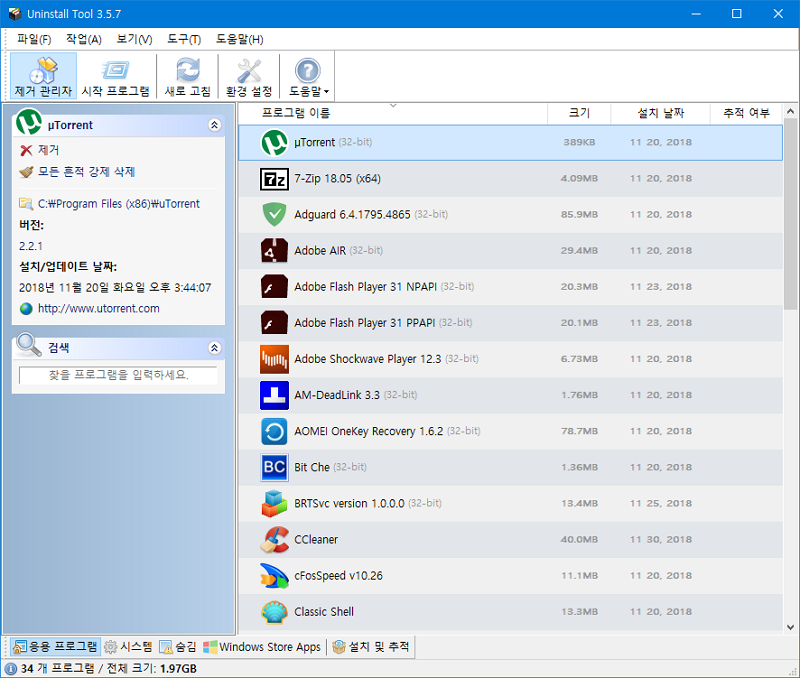
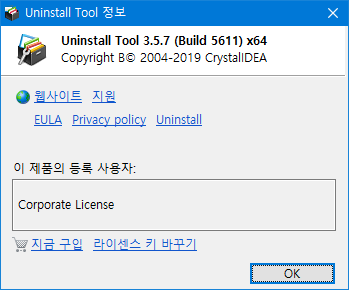
* "압축"을 "해제" 후, "Тихая установка.cmd : 자동으로 설치" & "Тихая распаковка.cmd : 포터블 설치"를
* "더블" 클릭하면 "자동으로 설치 및 등록"이 됩니다^_^
Uninstall Tool is an updated version of a multifunctional utility that is the best alternative for standard Windows applications for installing and uninstalling programs. This is a fast, safe and convenient way to remove unnecessary applications and optimize the speed of your system. Uninstall Tool has a lot of features: shows hidden installed programs, sorts the list of software by a given filter, removes incorrectly installed and uninstalled programs, can export the list of installed programs in HTML.
Key features:
3 times faster than standard Add or Remove Programs
3 categories of programs: Programs, System, Hidden
3 ways to sort applications: by name, by disk space, by installation date
removal of programs that cannot be removed using regular tools
deleting program entries from the registry
The function of quick program search in the list by parts of its name
navigation to the registry entry, the folder where the selected program is installed, and the ability to open its web site
View detailed information about any program installed on your computer
simple, multilingual and comfortable user interface
the ability to replace the standard applet Install and Uninstall programs
portability - you can run the Uninstall Tool directly from your usb flash drive
saving (exporting to HTML) detailed reports on installed programs
running Windows Components and Installing and Uninstalling Programs
Key Features:
• Completely remove any software installed! (using Uninstall Wizard ™ technology)
• 3 Times Faster than Add/Remove program!
• 3 Applications Categories: Software, System, Hidden
• Remove Programs that automatically run at system startup
• Freeware Many ways of Sorting Applications: by Name, by Occupied Size, by Installation Date.
• Uninstall Programs that could not be removed by Add/Remove program.
• Force removal of uninstall related entries in the registry.
• Highlighting of recently installed applications in the list
• Smart Search ™ allows quick finding of any application you need.
• Navigate to a selected program's Registry Entry, Installation Folder and its Web Site.
• View Detailed Information of a certain application installed on your computer.
• Easy to use and modern User Interface allows to work comfortably with Uninstall Tool.
• Multilingual interface!
• Option to replace Add/Remove program.
• Saving (exporting to HTML) detailed reports about currently installed applications
• Running "Windows Components" and "Add/Remove Programs" tools
• Complete compatibility with X64 Windows
• Much More...
What's new in version 3.5.7:
- Tracker: better support of different installers (e.g. ones created with Squirrel installation framework)
- Recompiled in Visual Studio 2017 for better optimization and improved stability
제거 도구는 프로그램 설치 및 제거를위한 표준 Windows 응용 프로그램의 가장 좋은 대안 인 다기능 유틸리티의 업데이트 버전입니다. 이것은 불필요한 응용 프로그램을 제거하고 시스템의 속도를 최적화하는 빠르고 안전하고 편리한 방법입니다. 제거 도구는 숨겨진 설치된 프로그램을 보여줍니다, 주어진 필터로 소프트웨어 목록을 정렬, 잘못 설치 및 제거 된 프로그램을 제거, 설치된 프로그램의 목록을 HTML로 내보낼 수 있습니다.
주요 특징들:
표준보다 3 배 빠른 속도로 프로그램 추가 / 제거
3 가지 범주의 프로그램 : 프로그램, 시스템, 숨김
응용 프로그램을 정렬하는 3 가지 방법 : 이름, 디스크 공간, 설치 날짜 별
일반 도구를 사용하여 제거 할 수없는 프로그램 제거
레지스트리에서 프로그램 항목 삭제
이름의 일부로 목록에서 빠른 프로그램 검색 기능
레지스트리 항목 탐색, 선택한 프로그램이 설치된 폴더 및 웹 사이트 열기 기능
컴퓨터에 설치된 모든 프로그램에 대한 자세한 정보보기
단순하고 다국어로 사용하기 편리한 사용자 인터페이스
표준 애플릿 설치 및 제거 프로그램을 대체 할 수있는 기능
이식성 - USB 플래시 드라이브에서 직접 Uninstall Tool을 실행할 수 있습니다.
설치된 프로그램에 대한 상세 보고서 저장 (HTML로 내보내기)
Windows 구성 요소 실행 및 프로그램 설치 및 제거
주요 특징들:
• 설치된 모든 소프트웨어를 완전히 제거하십시오! (Uninstall Wizard ™ 기술 사용)
• 프로그램 추가 / 제거보다 3 배 빠릅니다!
• 3 응용 프로그램 카테고리 : 소프트웨어, 시스템, 숨김
• 시스템 시작시 자동으로 실행되는 프로그램 제거
• 프리웨어 응용 프로그램을 정렬하는 여러 가지 방법 : 설치 날짜 별 이름 별, 점유 크기 별.
• 프로그램 추가 / 제거로 제거 할 수없는 프로그램 제거.
레지스트리에서 제거 관련 항목을 강제로 제거합니다.
• 목록에 최근에 설치된 응용 프로그램 강조 표시
• 스마트 검색 ™을 사용하면 필요한 모든 응용 프로그램을 빠르게 찾을 수 있습니다.
선택한 프로그램의 레지스트리 항목, 설치 폴더 및 해당 웹 사이트로 이동합니다.
• 컴퓨터에 설치된 특정 응용 프로그램의 상세 정보를 봅니다.
• 사용하기 쉽고 현대적인 사용자 인터페이스는 Uninstall Tool로 편안하게 작업 할 수 있습니다.
• 다국어 인터페이스!
• 프로그램 추가 / 제거를 대체 할 수있는 옵션.
• 현재 설치된 응용 프로그램에 대한 자세한 보고서 저장 (HTML로 내보내기)
• "Windows 구성 요소"및 "프로그램 추가 / 제거"도구 실행
• X64 Windows와 완벽한 호환성
• 훨씬 더...
버전 3.5.7의 새로운 기능 :
- 추적기 : 다른 설치 프로그램 지원 (예 : Squirrel 설치 프레임 워크로 만든 프로그램)
- 더 나은 최적화 및 향상된 안정성을 위해 Visual Studio 2017에서 재 컴파일
Home : https://www.crystalidea.com/uninstall-tool

감사합니다~~