서버 / IT Opera 57.0.3098.76 (x86-x64) Stable Portable + VPN (한국어 지원)
2018.11.29 12:54
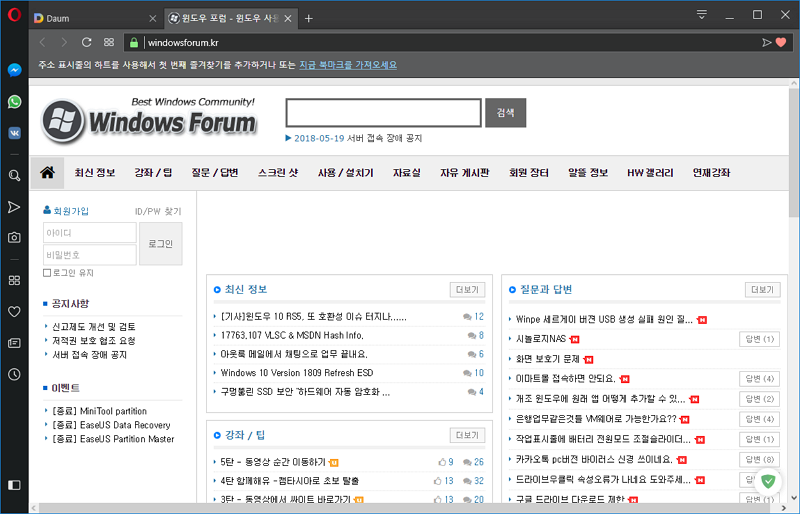
다운로드 :
* x86 : https://www.datafilehost.com/d/da26f40e
* x64 : https://www.datafilehost.com/d/89df420e
Opera's web browser is one of the fastest, safest, and easiest to use user browsers available. Opera browser will satisfy all your needs - whether it is effective work, interesting entertainment or self-expression. Multifunctional browser provides the ability to easily visit any websites.
The Opera web browser has a rich set of ready-made features that appeal to users who want a complete and ready-made solution, not wanting to install additional modules every time the functions missing in the browser are needed.
Increased protection against browser fraud Opera protects you from websites that are trying to steal your personal information.
Opera is based on the new Blink web engine and javascript V8 engine and is based on the Chromium project.
To install extensions from the Chrome Web Store, you can use the Download Chrome Extension.
Now you can be sure that your favorite sites will be on hand at any time on your computer and mobile devices. And this is only the first step in the development of synchronization - we are actively working to expand this functionality.
Main features of Opera Browser
Online Privacy and Security:
Opera includes built-in web protection to prevent visits to malicious and fraudulent sites. The built-in VPN function protects your personal data while surfing the Internet.
Built-in ad blocker: the ad filter is built directly into the browser, you’ll no longer have to install additional extensions. This feature allows you to speed up the loading of "heavy" pages by 90%.
My Flow:
My Flow allows you to save links, YouTube videos and files for deferred viewing or sharing with a mobile device on which Opera Touch browser is installed. Content in My Flow will only be available on your devices.
Advanced tab functions:
Opera supports the function of visual bookmarks, supports scrolling tabs using the mouse wheel and allows you to view videos in a pop-up frame.
Fast surfing:
The browser offers Opera Turbo compression mode, a built-in anti-banner and other options to speed up networking. The new battery saving feature allows you to extend the autonomous operation of laptop computers by 1.5 times.
Unique style:
Opera's unlimited personalization with additional extensions. New colors in the project update interface Opera Reborn.
Instant Messenger Support:
Opera offers to simultaneously perform web surfing and chatting activities using clients of the popular Facebook Messenger, WhatsApp and Telegram services right in the browser sidebar.
Data Synchronization:
Opera supports the synchronization of bookmarks, open tabs and other data between devices.
Personalized news feed:
Opera collects the most relevant and interesting news for you on the start page of the browser. Customize the news feed for your needs by adding your favorite resources from around the world.
What's new in version 57 (11/28/2018)
On October 28, 2018, Opera Software released a new version of Opera 57 with an improved intellectual news feed engine for the start page. The new version makes it easier to get information about the latest news and new episodes on Netflix.
Opera 57 - personalized news feed and Netflix tips
The company Opera Software has released a new version of the browser Opera 57 with an improved intellectual news feed engine for the start page. The new version makes it easier to get information about the latest news and new episodes on Netflix.
Each news article has now received a like and dizlike buttons, allowing Opera machine learning technology to better understand your preferences and interests.
In addition, the developers have fixed many bugs and improved the interface.
Other improvements
- Opera 57 has a new style of settings page, which has now become more compact.
- Improved page opening mechanism to avoid the “blinding effect”.
- Now you can close the fixed tabs without first strengthening them.
오페라의 웹 브라우저는 사용 가능한 사용자 브라우저를 사용하는 가장 빠르고, 안전하며 가장 쉬운 방법 중 하나입니다. 오페라 브라우저는 효과적인 작업, 재미있는 엔터테인먼트 또는 자기 표현 등 모든 필요 사항을 충족합니다. 다기능 브라우저는 모든 웹 사이트를 쉽게 방문 할 수있는 기능을 제공합니다.
오페라 웹 브라우저에는 브라우저에없는 기능이 필요할 때마다 추가 모듈을 설치하지 않고 완벽하고 기성품 인 솔루션을 원하는 사용자에게 어필 할 수있는 다양한 기성품 기능이 있습니다.
브라우저 사기에 대한 보호 강화 Opera는 개인 정보를 도용하려는 웹 사이트에서 사용자를 보호합니다.
Opera는 새로운 Blink 웹 엔진과 javascript V8 엔진을 기반으로하며 Chromium 프로젝트를 기반으로합니다.
Chrome 웹 스토어에서 확장 프로그램을 설치하려면 Chrome 확장 프로그램 다운로드를 사용하세요.
이제 언제든지 컴퓨터와 모바일 장치에서 즐겨 찾는 사이트를 사용할 수 있습니다. 이것은 동기화 개발의 첫 단계 일뿐입니다. 우리는이 기능을 확장하기 위해 적극적으로 노력하고 있습니다.
오페라 브라우저의 주요 특징
온라인 개인 정보 및 보안 :
Opera에는 악의적이고 사기성 사이트 방문 방지를위한 웹 보호 기능이 내장되어 있습니다. 내장 된 VPN기능은 인터넷 서핑을하는 동안 개인 데이터를 보호합니다.
빌트인 광고 차단기 : 광고 필터가 브라우저에 직접 내장되어 있으므로 더 이상 추가 확장 프로그램을 설치할 필요가 없습니다. 이 기능을 사용하면 "무거운"페이지의로드 속도를 90 % 높일 수 있습니다.
나의 흐름 :
My Flow를 사용하면 Opera Touch 브라우저가 설치된 모바일 장치에서 지연된보기 또는 공유를 위해 링크, YouTube 비디오 및 파일을 저장할 수 있습니다. 내 플로의 콘텐츠는 내 기기에서만 사용할 수 있습니다.
고급 탭 기능 :
Opera는 시각적 북마크의 기능을 지원하고 마우스 휠을 사용하여 탭을 스크롤 할 수 있으며 팝업 프레임에서 비디오를 볼 수 있습니다.
빠른 서핑 :
이 브라우저는 Opera Turbo 압축 모드, 기본 제공 안티 배너 및 기타 네트워킹 옵션을 제공합니다. 새로운 배터리 절약 기능을 사용하면 노트북 컴퓨터의 자율 작동을 1.5 배까지 연장 할 수 있습니다.
독특한 스타일 :
추가 확장 기능을 갖춘 Opera의 무제한 개인화. 프로젝트 업데이트 인터페이스의 새로운 색상 Opera Reborn.
인스턴트 메신저 지원 :
Opera는 브라우저 사이드 바에서 인기있는 Facebook Messenger, WhatsApp 및 Telegram 서비스의 클라이언트를 사용하여 웹 서핑 및 채팅 활동을 동시에 수행 할 수 있습니다.
데이터 동기화 :
Opera는 책갈피, 열린 탭 및 다른 데이터를 장치간에 동기화 할 수 있도록 지원합니다.
맞춤형 뉴스 피드 :
Opera는 브라우저의 시작 페이지에서 가장 관련성 있고 흥미로운 뉴스를 수집합니다. 전 세계의 원하는 리소스를 추가하여 필요에 맞게 뉴스 피드를 맞춤 설정하십시오.
버전 57의 새로운 기능 (2018 년 11 월 28 일)
2018 년 10 월 28 일, Opera Software는 시작 페이지에 향상된 지적 뉴스 피드 엔진이 포함 된 Opera 57의 새 버전을 출시했습니다. 새 버전을 사용하면 Netflix에서 최신 뉴스와 새로운 에피소드에 대한 정보를보다 쉽게 얻을 수 있습니다.
Opera 57 - 맞춤 뉴스 피드 및 Netflix 팁
오페라 소프트웨어 (Opera Software)는 새로운 버전의 브라우저 인 오페라 (Opera) 57을 출시 페이지 용 지적 뉴스 피드 엔진으로 개선했다. 새 버전을 사용하면 Netflix에서 최신 뉴스와 새로운 에피소드에 대한 정보를보다 쉽게 얻을 수 있습니다.
각 뉴스 기사는 이제 오페라 기계 학습 기술이 귀하의 선호도와 관심사를 더 잘 이해할 수있게하는 것과 같은, 닮은 버튼을 받았습니다.
또한 개발자는 많은 버그를 수정하고 인터페이스를 개선했습니다.
기타 개선 사항
- Opera 57에는 새로운 스타일의 설정 페이지가 있으며, 이제는 더 작아졌습니다.
- "블라인드 효과"를 피하기위한 향상된 페이지 열기 메커니즘.
- 이제 고정 탭을 먼저 강화하지 않고 닫을 수 있습니다.
Home : https://www.opera.com/ko
댓글 [6]
-
호떡사랑 2018.11.29 14:05
-
바람타고산으로 2018.11.29 15:29
감사합니다.
-
윈포-닉 2018.11.29 19:38
설치 진행중에 어도비 플래시에서 먹통이 됩니다
그리고 포터블인데 왜 설치를 진행하죠
-
키다리 2018.11.29 21:38 하루~이틀 자료를 올린 것도 아닌데 이제는 사람들 머리속에
사이트에 대한 인식이 박혀 있으리라 생각하고 추가적인 글을 올리지 않았는데
자료를 받을 때! "자료명 과 크기"를 확인하고 받으셔야지?
무턱대고 열린다고 "어떠한 자료인지" 생각도 없이 받으시는지?
*** 첫 번째 열리는 창은 무조건 닫으시고 두 번째 다운로드 버튼을 클릭해서
*** "자료명 과 크기"를 확인하고 받으시기 바랍니다^_^
-
곰두리 2018.12.01 11:41
잘 쓰겠습니다. 감사합니다 선생님.
-
스티브오스틴 2018.12.01 13:16
오페라 새버전 나왔네요 감사히 사용합니다^^

감사합니다~
오페라 좋죠 설정부분도 왼쪽에 있어서 좀 특이하고 속도 빠르고