윈 도 우 usb 메모리 uefi 부팅
2016.04.09 01:49
참고 : usb 메모리 드라이브 : H: 또는 L:
하드디스크를 모두 제거하고 usb메모리만으로 uefi 부팅을 했습니다. 이 게 uefi가 맞든 안 맞든 부팅과 사용은 잘되었습니다.
테스트는 철** 과 R** PE 입니다. 우선 하드디스크를 제거하기 전에 다른 윈도우10으로 부팅해서 cmd창에서 관리자권한으로
bcdboot c:\windows /l ko-kr /s h: /f all
명령을 실행한 후 bcd 를 보니 하드디스크 c:\windows 가 디폴트로 되어있어서 이 항목을 삭제하고 몇가지 수정을했습니다.
이미 이전 게시물에서 여러가지 수정을 했기때문에 이번에는 몇가지만 수정을 했습니다.
종합적인 수정은 이전게시물과 이번게시물을 합쳐야 합니다..
bcdboot c:\windows /l ko-kr /s h: /f all
bcdedit /store l:\efi\microsoft\boot\bcd /set {bootmgr} timeout 10
bcdedit /store l:\efi\microsoft\boot\bcd /default {boot.wim guid 를 디폴트로 지정}
bcdedit /store l:\efi\microsoft\boot\bcd /delete {하드디스크 c:\windows 부팅항목 guid 를 삭제}
bcdedit /store l:\efi\microsoft\boot\bcd /displayorder {default} /addfirst
bcdedit /store l:\efi\microsoft\boot\bcd /set {default} bootmenupolicy legacy
bcdedit /store l:\efi\microsoft\boot\bcd /set {default} path \Windows\System32\Boot\Winload.efi
bcdedit /store l:\efi\microsoft\boot\bcd /set {7619dcc9-fafe-11d9-b411-000476eba25f} loadoptions disable_integrity_checks
bcdedit /store h:\efi\microsoft\boot\bcd /set {da41ca20-fcc7-11e5-9066-9c5c8e7b76b7} device ramdisk=[boot]\boot_wim\Win10PE_x64.wim,{7619dcc8-fafe-11d9-b411-000476eba25f}
bcdedit /store h:\efi\microsoft\boot\bcd /set {da41ca20-fcc7-11e5-9066-9c5c8e7b76b7} osdevice ramdisk=[boot]\boot_wim\Win10PE_x64.wim,{7619dcc8-fafe-11d9-b411-000476eba25f}
* 완성된 철** PE efi bcd 내용
Windows 부팅 관리자
--------------------
identifier {bootmgr}
device partition=H:
path \EFI\Microsoft\Boot\bootmgfw.efi
description Windows Boot Manager
locale ko-KR
inherit {globalsettings}
default {default}
resumeobject {a5922db3-fd6e-11e5-906a-9c5c8e7b76b7}
displayorder {default}
{01b8cd84-fcaf-11e5-9062-9c5c8e7b76b7}
{da41ca20-fcc7-11e5-9066-9c5c8e7b76b7}
toolsdisplayorder {memdiag}
timeout 10
Windows 부팅 로더
-------------------
identifier {default}
device ramdisk=[boot]\sources\boot.wim,{7619dcc8-fafe-11d9-b411-000476eba25f}
path \Windows\System32\Boot\winload.efi
description Windows Setup
locale ko-KR
inherit {bootloadersettings}
osdevice ramdisk=[boot]\sources\boot.wim,{7619dcc8-fafe-11d9-b411-000476eba25f}
systemroot \windows
bootmenupolicy Legacy
detecthal Yes
winpe Yes
ems No
Windows 부팅 로더
-------------------
identifier {01b8cd84-fcaf-11e5-9062-9c5c8e7b76b7}
device ramdisk=[boot]\boot_wim\Pw_Rcv_chul_x64.wim,{7619dcc8-fafe-11d9-b411-000476eba25f}
path \Windows\System32\Boot\winload.efi
description Pw_Rcv_chul_x64_efi
locale ko-KR
loadoptions disable_integrity_checks
inherit {bootloadersettings}
osdevice ramdisk=[boot]\boot_wim\Pw_Rcv_chul_x64.wim,{7619dcc8-fafe-11d9-b411-000476eba25f}
systemroot \Windows
bootmenupolicy Legacy
detecthal Yes
winpe Yes
Windows 부팅 로더
-------------------
identifier {da41ca20-fcc7-11e5-9066-9c5c8e7b76b7}
device ramdisk=[boot]\boot_wim\Win10PE_x64.wim,{7619dcc8-fafe-11d9-b411-000476eba25f}
path \Windows\system32\Boot\winload.efi
description Win10PE_x64_chul_efi
locale ko-KR
loadoptions disable_integrity_checks
inherit {bootloadersettings}
osdevice ramdisk=[boot]\boot_wim\Win10PE_x64.wim,{7619dcc8-fafe-11d9-b411-000476eba25f}
systemroot \Windows
bootmenupolicy Legacy
detecthal Yes
winpe Yes
======================================================================================================
* 완성된 R** PE efi bcd 내용
Windows 부팅 관리자
--------------------
identifier {bootmgr}
device partition=L:
path \EFI\Microsoft\Boot\bootmgfw.efi
description Windows Boot Manager
locale ko-kr
inherit {globalsettings}
default {default}
resumeobject {eb3a0a72-fd90-11e5-906b-9c5c8e7b76b7}
displayorder {default}
{7619dcc9-fafe-11d9-b411-000476eba25f}
{2e488718-de32-11dd-8808-005056a95ed2}
{1ecfc121-7567-4f3a-8228-f5b15a30e1d6}
{356e2d3f-53ad-4ee5-a9dd-a14682d7dab8}
toolsdisplayorder {memdiag}
timeout 10
Windows 부팅 로더
-------------------
identifier {default}
device ramdisk=[boot]\sources\boot.wim,{7619dcc8-fafe-11d9-b411-000476eba25f}
path \Windows\System32\Boot\Winload.efi
description Windows Setup (Win 7,8,10)
locale ko-KR
osdevice ramdisk=[boot]\sources\boot.wim,{7619dcc8-fafe-11d9-b411-000476eba25f}
systemroot \Windows
bootmenupolicy Legacy
detecthal Yes
winpe Yes
quietboot Yes
ems No
Windows 부팅 로더
-------------------
identifier {7619dcc9-fafe-11d9-b411-000476eba25f}
device ramdisk=[boot]\sources\86koUSB.wim,{7619dcc8-fafe-11d9-b411-000476eba25f}
path \windows\system32\boot\winload.efi
description Windows 10 x86 ko PE (usb)
locale ko-KR
loadoptions disable_integrity_checks
inherit {bootloadersettings}
testsigning Yes
osdevice ramdisk=[boot]\sources\86koUSB.wim,{7619dcc8-fafe-11d9-b411-000476eba25f}
systemroot \Windows
bootmenupolicy Legacy
detecthal Yes
winpe Yes
ems No
Windows 부팅 로더
-------------------
identifier {2e488718-de32-11dd-8808-005056a95ed2}
device ramdisk=[boot]\sources\64koUSB.wim,{7619dcc8-fafe-11d9-b411-000476eba25f}
path \windows\system32\boot\winload.efi
description Windows 10 x64 ko PE (usb)
locale ko-KR
loadoptions disable_integrity_checks
inherit {bootloadersettings}
testsigning Yes
osdevice ramdisk=[boot]\sources\64koUSB.wim,{7619dcc8-fafe-11d9-b411-000476eba25f}
systemroot \Windows
bootmenupolicy Legacy
detecthal Yes
winpe Yes
ems No
Windows 부팅 로더
-------------------
identifier {1ecfc121-7567-4f3a-8228-f5b15a30e1d6}
device ramdisk=[boot]\sources\86ko.wim,{ramdiskoptions}
path \windows\system32\boot\winload.efi
description Windows 10 x86 ko PE (hard)
locale ko-KR
loadoptions disable_integrity_checks
inherit {bootloadersettings}
{globalsettings}
bootems No
osdevice ramdisk=[boot]\sources\86ko.wim,{ramdiskoptions}
systemroot \Windows
resumeobject {8359459c-e274-4bca-a48c-d34f7bff8d98}
bootmenupolicy Legacy
detecthal Yes
winpe Yes
Windows 부팅 로더
-------------------
identifier {356e2d3f-53ad-4ee5-a9dd-a14682d7dab8}
device ramdisk=[boot]\sources\64ko.wim,{adad96dc-de75-4814-9c93-d641d3d3ae80}
path \windows\system32\boot\winload.efi
description Windows 10 x64 ko PE (hard)
locale ko-KR
loadoptions disable_integrity_checks
inherit {bootloadersettings}
{globalsettings}
bootems No
osdevice ramdisk=[boot]\sources\64ko.wim,{adad96dc-de75-4814-9c93-d641d3d3ae80}
systemroot \Windows
resumeobject {b574663d-9ee5-43c8-95b2-d460306cae27}
bootmenupolicy Legacy
detecthal Yes
winpe Yes
====================================================================================================
수정한 후 하드디스크를 모두 제거하고 usb메모리만으로 uefi 부팅을했습니다.
다른 간단한방법이나 잘못된점이나 추가할내용이있으면 적어주시기바랍니다.
철** PE 부팅 후
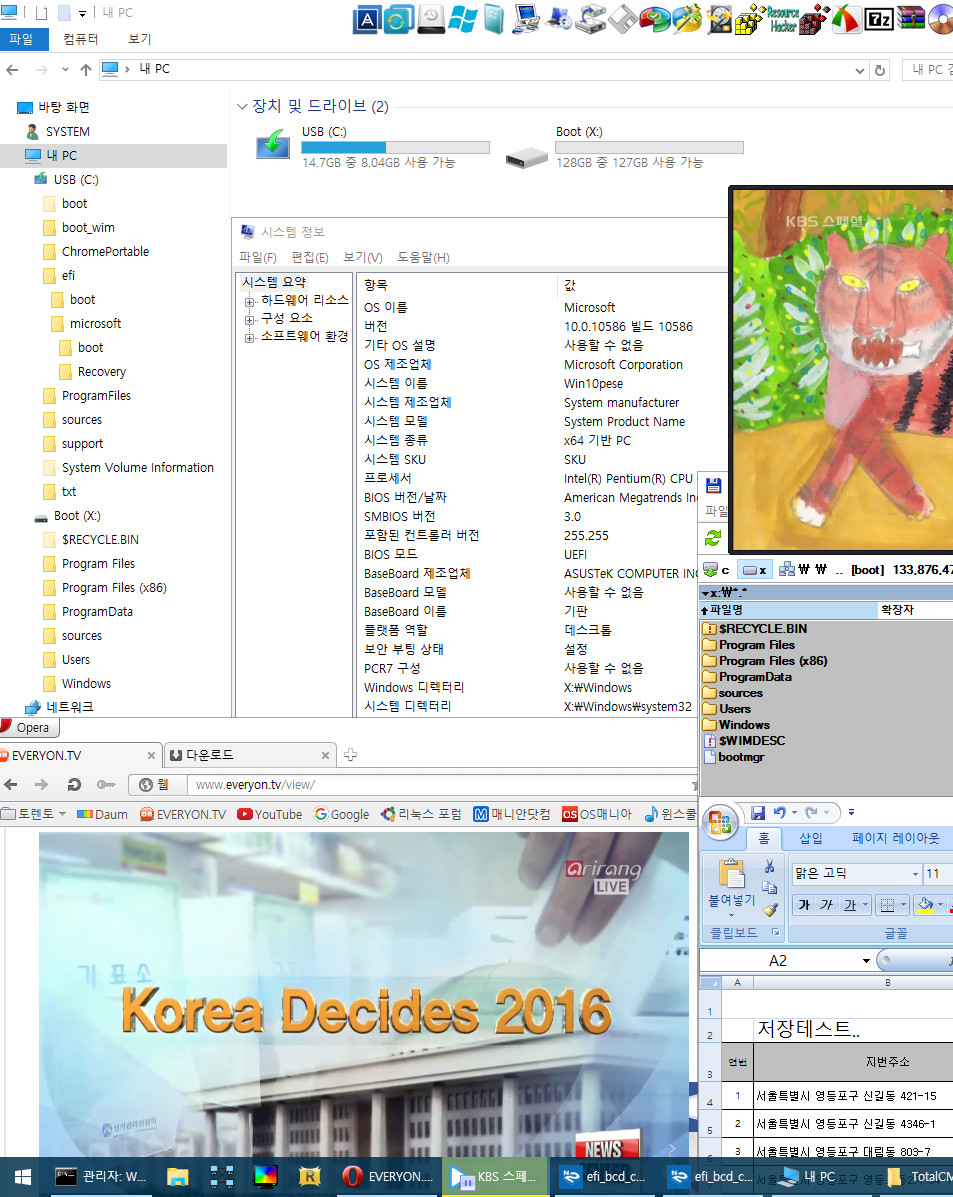
R** PE 부팅 후
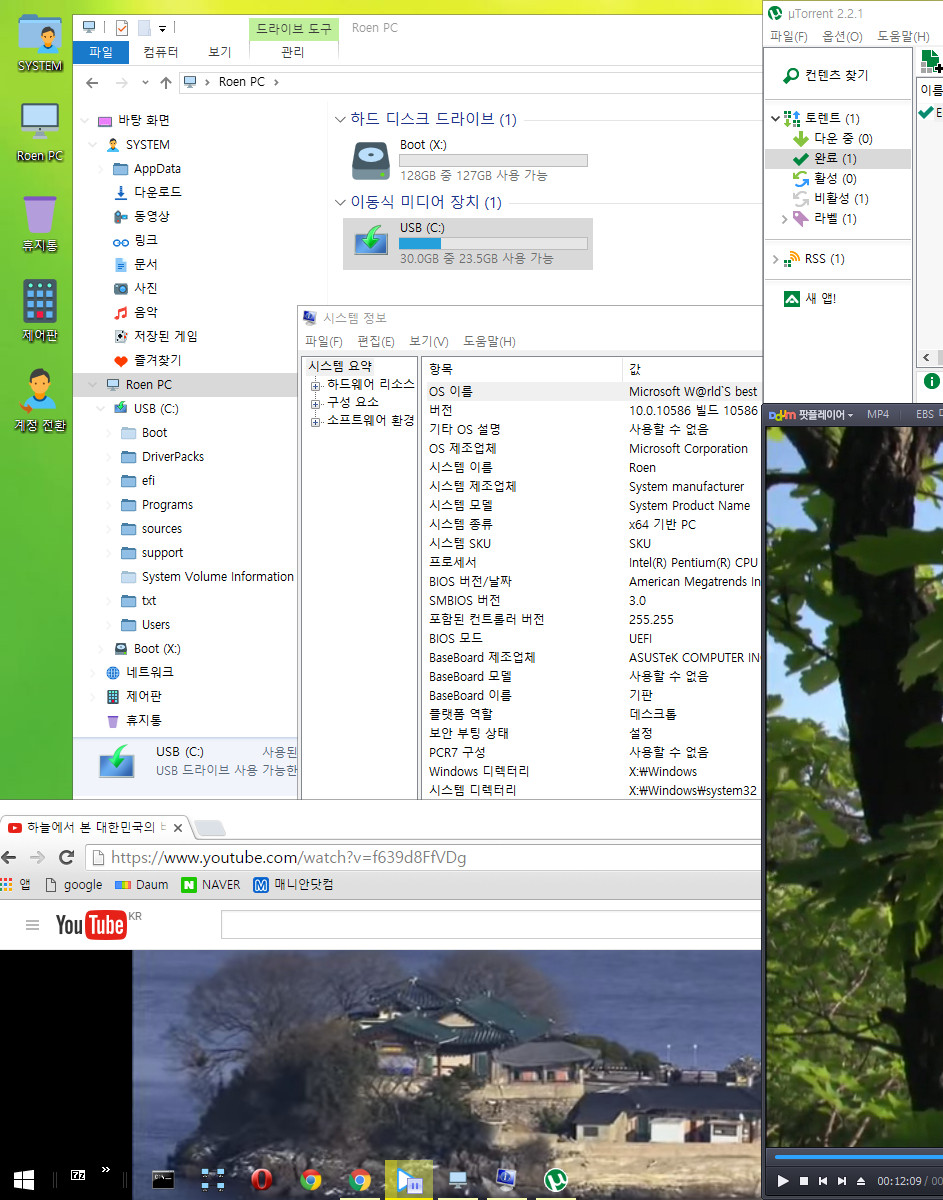
...
댓글 [7]
-
ehdwk 2016.04.09 02:15
-
선우 2016.04.09 09:12
하드없는 컴퓨터에 pe 부팅만으로 사용합니다 컴이 고물이라 UEFI 부팅이 그림에 떡 이지만 이렇게 올려주신 방법
감사히 배워 봅니다 즐거운 주말 되십시요 ^^* -
왕초보 2016.04.09 09:51
요즘 유행하는 노하드 시스템을..구현하시고 사용중이시네요..첨단입니다..
사무실에 소프트웨어 단속 나온다고 할때..이렇게 하드 없이 USB 꼽아쓰다가..
단속나오면..그냥 USB 뽑아버리면 안될까..하는 얘기도 있었습니다만..
실제 적용은 못해보았습니다..USB3.0은 엄청 빠르다면서요..
저도 구닥다리라서..해보지는 못했네요..
-
왕초보 2016.04.09 09:52
오늘도..멋진 강좌를 해주셨네요..
감사합니다...
-
단편지식 2016.04.09 10:00
감사합니다.
열심히 보고 배워 봅니다.
-
cungice 2016.04.09 11:22
foros님 소중한 강좌 감사합니다. 수고 많으셨습니다.
-
rhflffk88 2016.04.09 18:58
foros님!
수고 많으셨습니다~~~
행복하신 주말 되십시요! ^^
| 번호 | 제목 | 글쓴이 | 조회 | 추천 | 등록일 |
|---|---|---|---|---|---|
| [공지] | 사용기/설치기 이용안내 | gooddew | - | - | - |
| 3970 | 윈 도 우| 84M PE 사용기 [121] |
|
4403 | 29 | 04-11 |
| 3969 | 윈 도 우| 85.6M PE 사용기 [53] |
|
2400 | 10 | 04-10 |
| 3968 | 윈 도 우| 89.9M 부팅 11초 PE 사용기 [126] |
|
3917 | 29 | 04-10 |
| 3967 | 윈 도 우| Win10_x64.PE_COLite_3-2 후기(?) [20] | 북학인 | 1625 | 6 | 04-10 |
| 3966 | 기 타| Win10_x64.PE_COLite_3-2 사용기 [27] | SaiA | 1876 | 9 | 04-10 |
| 3965 | 윈 도 우| 99.9M PE 사용기 [96] |
|
3761 | 31 | 04-10 |
| 3964 | 윈 도 우| Win10_x64.PE_COLite_v3-1(사용기) [22] | 북학인 | 2388 | 8 | 04-09 |
| 3963 | 윈 도 우| 실컴에서 PE 부팅이 안 될 때 - 부팅파일 버전이 낮아서 [12] | suk | 2726 | 7 | 04-09 |
| » | 윈 도 우| usb 메모리 uefi 부팅 [7] | foros | 2278 | 6 | 04-09 |
| 3961 | 윈 도 우| 서기다님 "win10pese 윈빌더 사용기" 보고 빌더... [27] | 선우 | 1752 | 9 | 04-08 |
| 3960 | 기 타| win10pese 윈빌더 사용기 [26] | 서기다 | 5300 | 8 | 04-08 |
| 3959 | 윈 도 우| Win10PE COLite v3-2 초간단 사용기(?) [10] | 자유시간 | 2084 | 3 | 04-08 |
| 3958 | 윈 도 우| Win10PE_x64.wim_chul [8] | foros | 2547 | 2 | 04-08 |
| 3957 | 윈 도 우| 스카이레이크 XP 이야기 [10] | suk | 3238 | 10 | 04-07 |
| 3956 | 윈 도 우| WIM 자동 복구 - RAM PE [18] | gooddew | 3376 | 12 | 04-06 |
| 3955 | 윈 도 우| 윈도우10 pro 정품인증 [1] | 내것 | 7879 | 0 | 04-05 |
| 3954 | 윈 도 우| masterpiece v3 PE 64koUSB.wim test 1 [39] | foros | 2440 | 10 | 04-05 |
| 3953 | 윈 도 우| 윈빌더 옵션 위주 설명 사용기 [22] | kenshin007 | 1752 | 10 | 04-03 |
| 3952 | 윈 도 우| WIN10PESE 윈도우 원본교체후 BUILD 체험기 [44] | 선우 | 2003 | 12 | 04-03 |
| 3951 | 기 타| 선우님 강좌 아주쉽게 해본 Win10PESE Build 체험 따라잡기 [19] | 지ol니 | 1915 | 5 | 04-02 |

잘 감상했습니다.