윈 도 우 스누피님 PE등록 영문에선 불가?
2010.02.10 15:54
스누피님의 PE 부팅메뉴 등록 스크립트가 한글환경에서는 잘 되는데, 영문에서는 안되더군요. 왜 그럴까요?
(스누피님, 저작에 바쁘셔서 윈포에는 안오시나...)
※ 테스트환경 : Windows Server 2008 R2 (영문/한글 Enterprise 및 DataCenter) 영문에서만 문제됨..
참고로 공개된 가장 작은 boot.wim은 Windows 7 Tiny 버전의 것이더군요... 133MB 더 작은 게 있을까요?
@echo off
pushd %~dp0
for %%A in (C: D: E: F: G: H: I: J: K: L: M: N: O: P: Q: R: S: T: U: V: W: X: Y: Z:) do (
if exist %%A\boot.sdi (
if exist %%A\boot.wim (
bcdedit /create {ramdiskoptions}
bcdedit /deletevalue {ramdiskoptions} description
bcdedit /set {ramdiskoptions} ramdisksdidevice partition=%%A
bcdedit /set {ramdiskoptions} ramdisksdipath \boot.sdi
bcdedit /create /d "PE로 부팅하기" /application OSLOADER > GUIDTEMP.TXT
for /F "tokens=1" %%B in ('findstr { GUIDTEMP.TXT') do (
bcdedit /set %%B device ramdisk=[%%A]\boot.wim,{ramdiskoptions}
bcdedit /set %%B osdevice ramdisk=[%%A]\boot.wim,{ramdiskoptions}
bcdedit /set %%B path \windows\system32\winload.exe
bcdedit /set %%B systemroot \windows
bcdedit /set %%B winpe yes
bcdedit /set %%B detecthal yes
bcdedit /set %%B ems yes
bcdedit /displayorder %%B /addlast
bcdedit /timeout 5
del GUIDTEMP.TXT
)
)
)
)
exit
<스크립트 실행 시 출력 메시지>
The entry {ramdiskoptions} was successfully created.
An error occurred while attempting to delete the specified data element.
Element not found.
The operation completed successfully.
The operation completed successfully.
The element data type specified is not recognized, or does not apply to the
specified entry.
Run "bcdedit /?" for command line assistance.
Element not found.
The element data type specified is not recognized, or does not apply to the
specified entry.
Run "bcdedit /?" for command line assistance.
Element not found.
The element data type specified is not recognized, or does not apply to the
specified entry.
Run "bcdedit /?" for command line assistance.
Element not found.
The element data type specified is not recognized, or does not apply to the
specified entry.
Run "bcdedit /?" for command line assistance.
Element not found.
The element data type specified is not recognized, or does not apply to the
specified entry.
Run "bcdedit /?" for command line assistance.
Element not found.
The element data type specified is not recognized, or does not apply to the
specified entry.
Run "bcdedit /?" for command line assistance.
Element not found.
The element data type specified is not recognized, or does not apply to the
specified entry.
Run "bcdedit /?" for command line assistance.
Element not found.
The entry list data is not valid as specified.
Run "bcdedit /?" for command line assistance.
The parameter is incorrect.
The operation completed successfully.
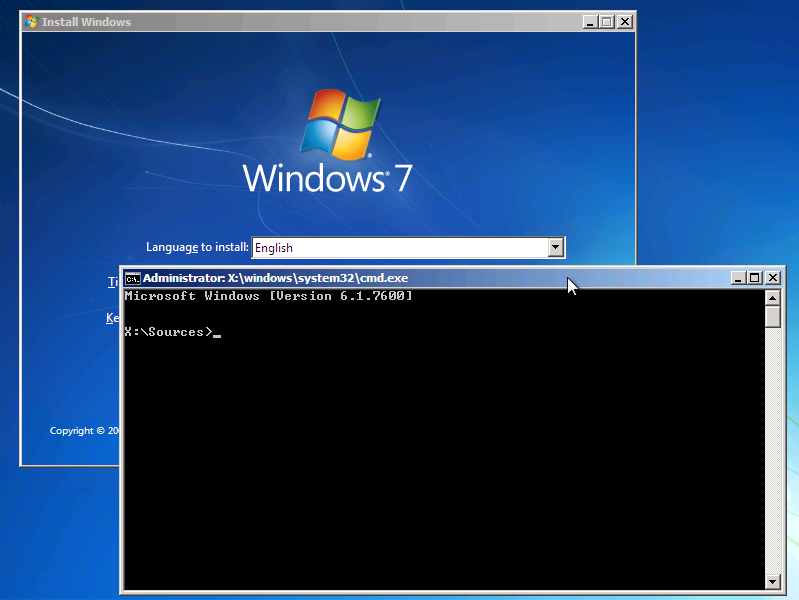
댓글 [1]
-
짱닌텐도 2010.02.11 13:51
| 번호 | 제목 | 글쓴이 | 조회 | 등록일 |
|---|---|---|---|---|
| [공지] | 질문과 답변 게시판 이용간 유의사항 | gooddew | - | - |
| » | 윈 도 우| 스누피님 PE등록 영문에선 불가? [1] | 우금티 | 3574 | 02-10 |
| 12418 | 윈 도 우| 금일(2월10일)윈7 중요업데이트(윈도우6개)후 부팅이 제대... [6] | 블루라켄 | 3392 | 02-10 |
| 12417 | 하드웨어| KMP 화면 캡쳐 방법 좀 알려주세요.^^ [4] | shabang2 | 5190 | 02-10 |
| 12416 | 하드웨어| ★ 아이피만 알고 그사람과 메신저할수 있는 프로그램 [4] | 구진양 | 3073 | 02-10 |
| 12415 | 하드웨어| [질문]컴퓨터에서 HDD교환시 빠르게 set-up 하는법이 있는지요 [4] | 누리행 | 2993 | 02-10 |
| 12414 | 윈 도 우| 고스트 사용해 본적이 없는데요... 복구 방법좀 알려주세요 [1] | 이기한 | 2929 | 02-10 |
| 12413 | 하드웨어| 3년된 노트북 화면이 어두워졌어요.. [3] | GoogleDotCom | 4114 | 02-10 |
| 12412 | 윈 도 우| 윈도우 미디어 센터 tv지원 질문~ [1] | 손지훈 | 2779 | 02-10 |
| 12411 | 윈 도 우| 초보적인 질문.. [1] | 블루블랙 | 2735 | 02-10 |
| 12410 | 윈 도 우| 미디어플레이어가 제대로 설치되어있지 않다고 하는데요 [5] | jinseok | 2848 | 02-10 |
| 12409 | 윈 도 우| AMD보드 쓰시는분 패치중에 [9] | 윈도우77 | 2820 | 02-10 |
| 12408 | 윈 도 우| win7설치시 기본드라이버 삭제방법 부탁드립니다 [2] | 바들바들 | 3805 | 02-10 |
| 12407 | 서버 / IT| 익스 8 사용할때...자꾸 이게 뜹니다. [2] | nanari | 3573 | 02-10 |
| 12406 | 하드웨어| [요청] MSDN Office 2003 [3] | ryder | 2700 | 02-10 |
| 12405 | 윈 도 우| 윈도우7 최초설치시 설정해주면 좋은 설정들. 정리된거 없... [2] | 뮤랑이 | 2816 | 02-10 |
| 12404 | 윈 도 우| <요청> 밴드맨님 영문판에 한글팩 + 자동인증 통합 ... [1] | 파인퓨쳐 | 3109 | 02-10 |
| 12403 | 윈 도 우| 하나의 CD에 PE 두개 넣을 수 있을까요? [1] | 가영소리 | 2543 | 02-10 |
| 12402 | 윈 도 우| A.I_7T 0208 걸로 인증했는되요 [1] | 천수 | 3325 | 02-10 |
| 12401 | 하드웨어| cc클리너? 가 좋나요 아님 Advanced SystemCare 이프로그램... [3] | nanari | 3699 | 02-10 |
| 12400 | 윈 도 우| VMware Player 설치 질문 [2] | 이기한 | 3452 | 02-10 |


tokens=1 부분에서 1을 3으로 수정 해주셔야 합니다.
예를 들어서 {ramdiskoption} 이라는 부팅 항목을 만들었으면
한글판에서는 {ramdiskoption} 항목을 만들었습니다. 라고 떠서 첫번째 단어지만,
영문판에서는 The entry {ramdiskoption} was succesfully created. 라고 떠서 세번째 단어가 됩니다.