질문과 답변
소프트웨어 이번에 Photoshop 2022 23.5.0.669 설치후에
2022.08.25 22:42
이번에 Photoshop 2022 23.5.0.669 설치후에
가운데 사각 검은 박스가 생기면서 포토샵이 다운되네요
혹시 해결방법 아시는 고수님의 해결책 바랍니다.
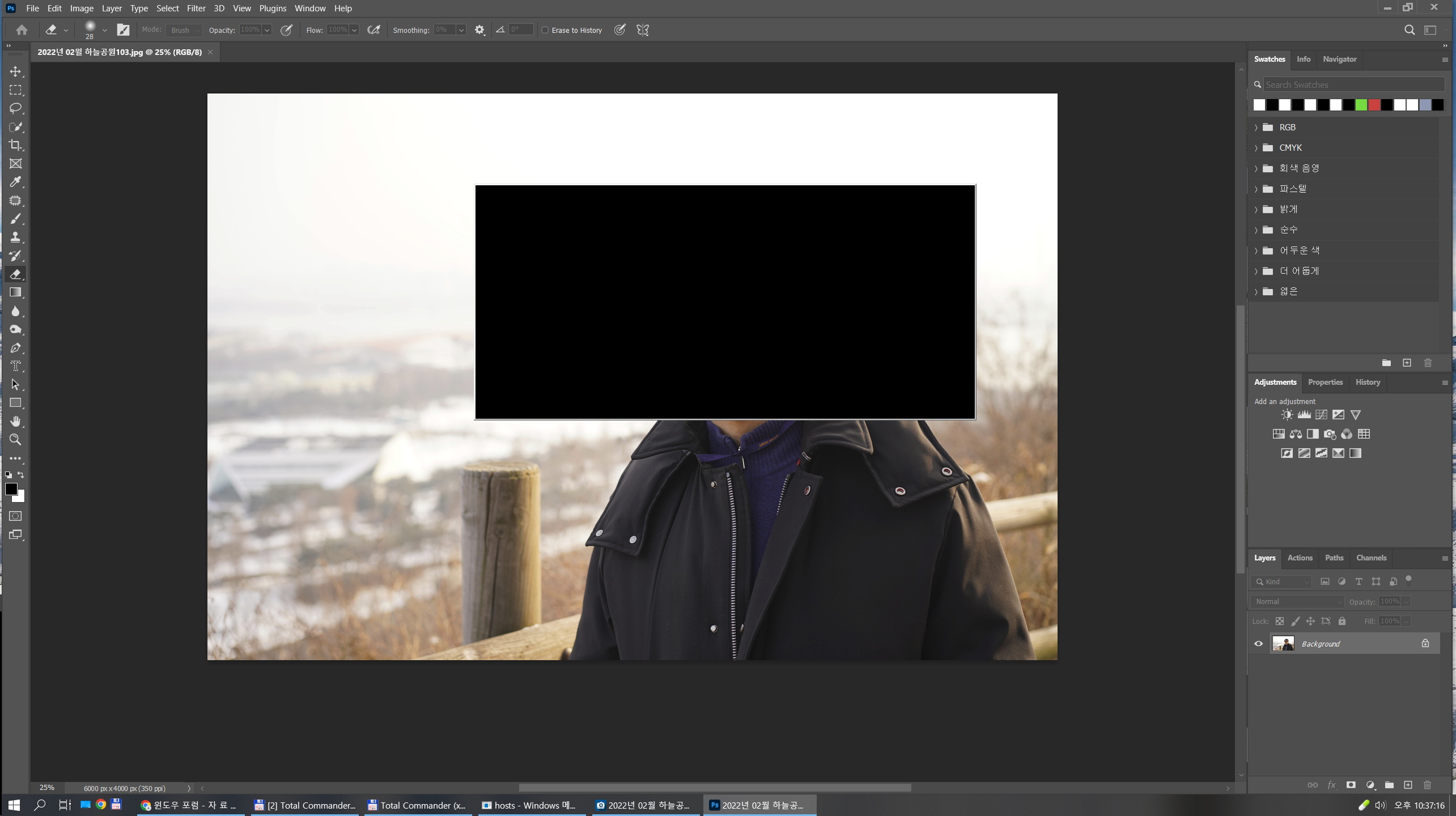
댓글 [6]
-
Day 2022.08.25 22:50
-
미리내2013 2022.08.25 23:04
메모리 64G(32*32) 입니다.
-
zerojiddu 2022.08.25 23:04 일단 설정 조정부터 해보세요.
- SOLUTION A: Go to Edit>Preferences>Performance, and click on the "Advanced" button. Change the Drawing Mode to Basic, then restart Photoshop. In fact, restart your whole computer if you haven’t done so recently.
- SOLUTION B: If Solution A doesn’t work, go back to Edit>Preferences>Performance, and uncheck the "Graphics Processor" checkbox to turn it off altogether, then restart Photoshop again.
-
미리내2013 2022.08.25 23:14
23.4.0.529 버전으로 설치하니 이상없네요.
버그가 있나보네요.
관심 주셔서 감사
-
Pureunsan 2022.08.26 15:36
정품 사용하라는 메시지일겁니다...
-
솔트 2022.09.17 22:30

새버전 업데이트 마다 점차 새 기능들이 탑재되면서 고사양 하드웨어를 요구 합니다.
혹, 메모리가 부족한거 아닌지 싶네요.