윈 도 우 UUP dump로 iso 만들시 오류
2021.08.14 19:34
============================================================
Updating winre.wim / 1 image(s) . . .
============================================================
Deployment Image Servicing and Management tool
Version: 10.0.22000.1
Mounting image
[==========================100.0%==========================]
The operation completed successfully.
Deployment Image Servicing and Management tool
Version: 10.0.22000.1
Image Version: 10.0.22000.1
Processing 1 of 1 - Adding package Package_for_ServicingStack~31bf3856ad364e35~arm64~~22000.51.1.0
[==========================100.0%==========================]
The operation completed successfully.
Deployment Image Servicing and Management tool
Version: 10.0.22000.1
Image Version: 10.0.22000.1
Processing 1 of 1 - Adding package Package_for_KB5004568~31bf3856ad364e35~arm64~~10.0.1.0
[==========================100.0%==========================]
The operation completed successfully.
Deployment Image Servicing and Management tool
Version: 10.0.22000.1
Image Version: 10.0.22000.1
[================ 29.3% ]
The operation completed successfully.
Deployment Image Servicing and Management tool
Version: 10.0.22000.1
Saving image
[==========================100.0%==========================]
The operation completed successfully.
Deployment Image Servicing and Management tool
Version: 10.0.22000.1
Image Version: 10.0.22000.1
Processing 1 of 1 - Adding package Package_for_KB5004567~31bf3856ad364e35~arm64~~10.0.1.0
[==========================100.0%==========================]
The operation completed successfully.
Deployment Image Servicing and Management tool
Version: 10.0.22000.1
Image Version: 10.0.22000.1
Processing 1 of 1 - Adding package Package_for_RollupFix~31bf3856ad364e35~arm64~~22000.51.1.0
[==========================100.0%==========================]
An error occurred - Package_for_RollupFix Error: 0x80092004
Error: 0x80092004
DISM failed. No operation was performed.
For more information, review the log file.
The DISM log file can be found at C:\Windows\Logs\DISM\DismLCU_winpe.log
Deployment Image Servicing and Management tool
Version: 10.0.22000.1
Image Version: 10.0.22000.1
[==========================100.0%==========================]
The operation completed successfully.
Deployment Image Servicing and Management tool
Version: 10.0.22000.1
Image File : C:\22000.51_arm64_ja-jp_multi_f0b09600_convert_virtual\temp\winre.wim
Image Index : 1
Saving image
[==========================100.0%==========================]
Unmounting image
[==========================100.0%==========================]
The operation completed successfully.
uup dump로 iso파일을 만들려고 하는데
이부분(빨간색)에서 오류가 나는데 왜 생기는 거고 어떻게 해결하나요?
오류부분에 언급되는 로그파일: DismLCU_winpe.log
사용한 zip 파일: 22000.51_arm64_ja-jp_multi_f0b09600_convert_virtual.zip
댓글 [3]
-
내꼬 2021.08.14 20:33 -
suk 2021.08.15 04:49
올리신 첨부 파일을 실행해보니까 같은 부분에서 오류가 생깁니다
그런데 윈도우에 해당하는 install.wim에는 22000.51 누적 업데이트가 잘 통합되었습니다
오류 나온 화면은 winre.wim에 22000.51 누적 업데이트를 통합하려다가 실패한 화면입니다
winre.wim은 누적 업데이트가 통합되어 있지 않아도 될 겁니다
그리고 좀 오래 전부터 그렇습니다만, Windows 11은 uup -> iso 만드는 cmd 파일에서 winre.wim 누적 업데이트를 통합하지도 않습니다
왜 그런지 외국에 만드신 분의 마음을 알 수가 없네요.
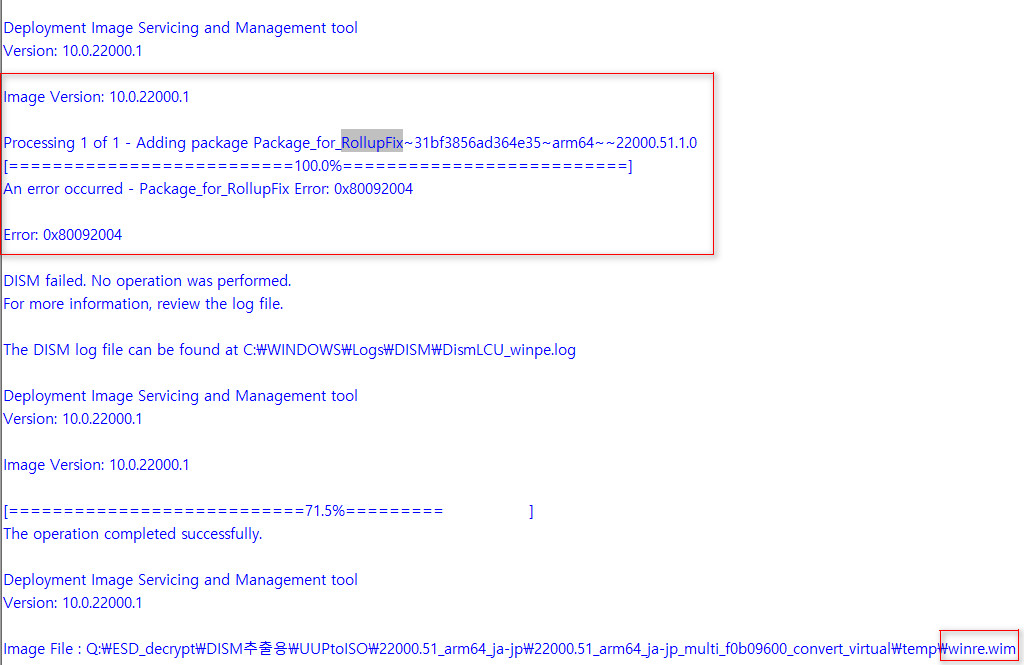
winre.wim에 누적 업데이트는 통합되지 않고 같은 오류 화면이 나옵니다
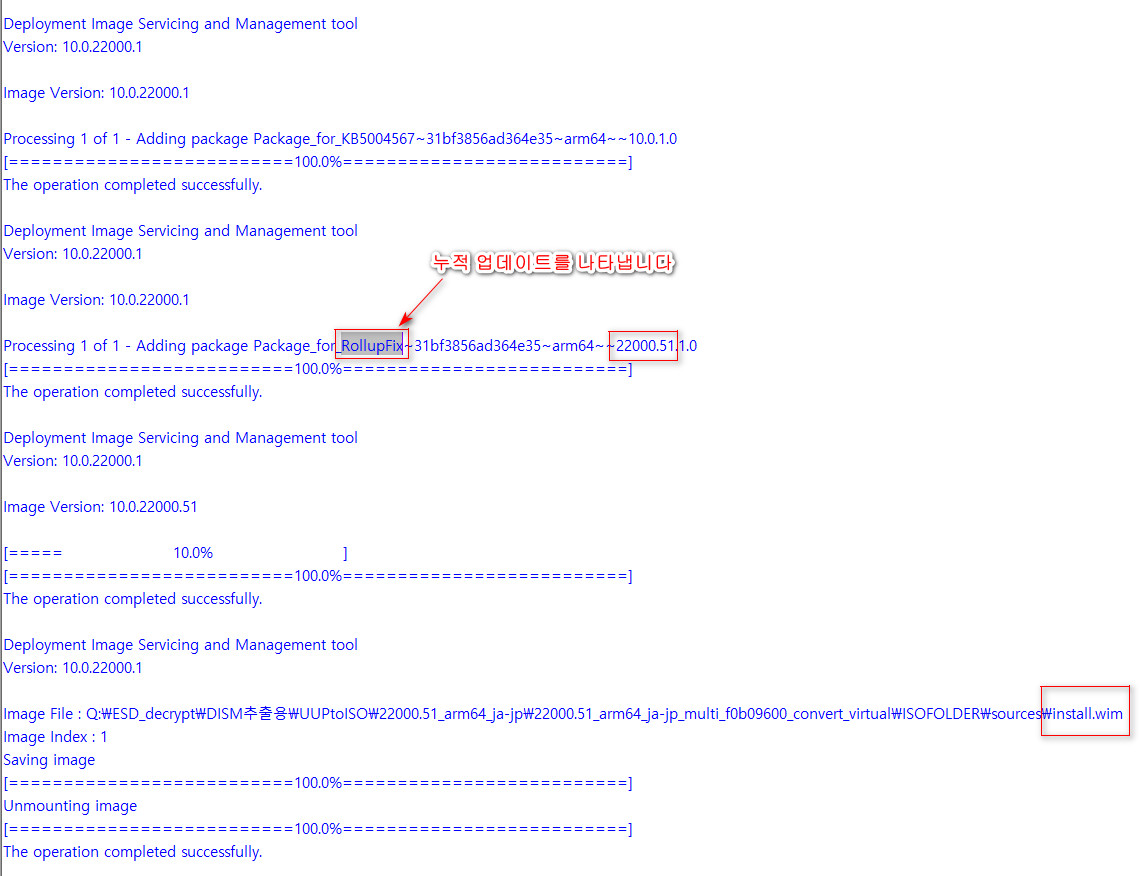
install.wim에 누적 업데이트는 통합이 잘 되었습니다
install.wim이 윈도우를 압축해놓은 파일이라서 통합할 때 중요합니다
위 스샷은 error 등 검색을 편하게 하려고 cmd 화면을 전체 선택하여 복사한 내용의 부분을 스샷한 것입니다.
-
___ 2021.09.11 00:16
오... 원래 윈도우 11에선 winre.wim에 누적업데이트를 통합하지 않는군요. 감사합니다.
| 번호 | 제목 | 글쓴이 | 조회 | 등록일 |
|---|---|---|---|---|
| [공지] | 질문과 답변 게시판 이용간 유의사항 | gooddew | - | - |
| 90450 | 소프트웨어| 엔터는 \n인데 띄어쓰기는 어떻게 입력하나요? [6] | 실시간 | 1281 | 08-16 |
| 90449 | 소프트웨어| Ventoy Control 명령어 질문이요. | ws원이 | 141 | 08-16 |
| 90448 | 윈 도 우| 카조님의 Win10XPE121을 받으신분 공유 부탁드려요. [2] | 카니발 | 901 | 08-16 |
| 90447 | 윈 도 우| 윈도우10 작업표시줄 단추 닫기 문제 | 번개 | 193 | 08-16 |
| 90446 | 윈 도 우| 사진첨부 질문좀 드리겠습니다. [2] | 피라카 | 251 | 08-16 |
| 90445 | 소프트웨어| 동영상 잡음 없애는 프로그램문의 [1] | 뷰티블마인 | 346 | 08-16 |
| 90444 | 윈 도 우| https://www.easyuefi.com 이곳 들어가 지나요? [3] | 슈머슈마 | 303 | 08-16 |
| 90443 | 소프트웨어| 윈도우 11 질문 합니다. [2] | 바이티 | 467 | 08-16 |
| 90442 | 윈 도 우| 폴더 유형 고정 [2] | 중국몽 | 353 | 08-16 |
| 90441 | 윈 도 우| 만능 윈도우 드라이버 설치 화면이 검정으로 변하는이유는 ... [2] | 마쉽 | 442 | 08-15 |
| 90440 | 기 타| 윈도우 포럼 (사용/설치기 게사판)이 차단으로 갑자기 나옵... [4] | 팡팡빌리지 | 531 | 08-15 |
| 90439 | 기 타| 그리드 킬러를 다운로드 받아 실행했는데... [4] | joyleehk | 333 | 08-15 |
| 90438 | 하드웨어| USB 3.0 인데 속도가 너무 느려요 [11] | 『ⓖⓤⓝ』 | 1096 | 08-15 |
| 90437 | 윈 도 우| Windows11 우클릭 메뉴를 Win10 형식으로 | 행복한아빠 | 415 | 08-15 |
| 90436 | 윈 도 우| $EFS? PFILE? [2] | 내가사는이유 | 460 | 08-15 |
| 90435 | 하드웨어| 사용자 류대폰용 마이크 [1] | Freespirit | 279 | 08-15 |
| 90434 | 기 타| 이곳 사용/설치기 보안 문제 [2] | asklee | 407 | 08-14 |
| » | 윈 도 우| UUP dump로 iso 만들시 오류 [3] | ___ | 473 | 08-14 |
| 90432 | 소프트웨어| 어도비 포토샵 [4] | 하드보일드 | 844 | 08-14 |
| 90431 | 윈 도 우| winpe 에서 mountstorpe 마운트 할려면 [6] | 슈머슈마 | 255 | 08-14 |

1. uup트레픽 문제일수도
2. cmd 파일 관리자 권한으로 실행
1번일 경우가 가장 높습니다.
추후 다른 시간대에 해 보시기 바랍니다.