질문과 답변
소프트웨어 윈도우10 x64 프로그램 오류 문의
2021.07.18 23:10
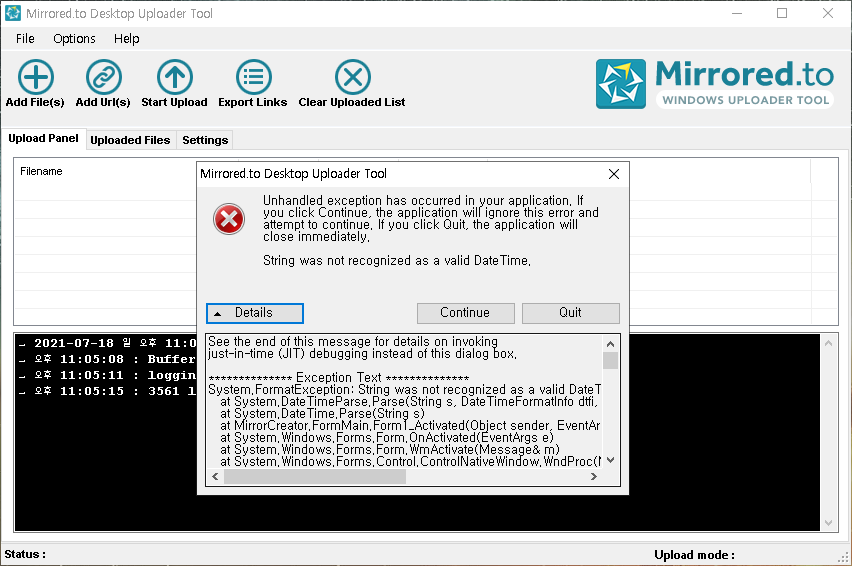
See the end of this message for details on invoking
just-in-time (JIT) debugging instead of this dialog box.
************** Exception Text **************
System.FormatException: String was not recognized as a valid DateTime.
at System.DateTimeParse.Parse(String s, DateTimeFormatInfo dtfi, DateTimeStyles styles)
at System.DateTime.Parse(String s)
at MirrorCreator.FormMain.Form1_Activated(Object sender, EventArgs e)
at System.Windows.Forms.Form.OnActivated(EventArgs e)
at System.Windows.Forms.Form.WmActivate(Message& m)
at System.Windows.Forms.Control.ControlNativeWindow.WndProc(Message& m)
at System.Windows.Forms.NativeWindow.Callback(IntPtr hWnd, Int32 msg, IntPtr wparam, IntPtr lparam)
************** Loaded Assemblies **************
mscorlib
Assembly Version: 2.0.0.0
Win32 Version: 2.0.50727.9151 (WinRelRS6.050727-9100)
CodeBase: file:///C:/Windows/Microsoft.NET/Framework64/v2.0.50727/mscorlib.dll
----------------------------------------
Mirrored.to
Assembly Version: 3.0.2.0
Win32 Version: 3.0.2.0
CodeBase: file:///C:/Program%20Files%20(x86)/Mirrored.to/Mirrored.to.exe
----------------------------------------
System.Windows.Forms
Assembly Version: 2.0.0.0
Win32 Version: 2.0.50727.9149 (WinRelRS6.050727-9100)
CodeBase: file:///C:/Windows/assembly/GAC_MSIL/System.Windows.Forms/2.0.0.0__b77a5c561934e089/System.Windows.Forms.dll
----------------------------------------
System
Assembly Version: 2.0.0.0
Win32 Version: 2.0.50727.9149 (WinRelRS6.050727-9100)
CodeBase: file:///C:/Windows/assembly/GAC_MSIL/System/2.0.0.0__b77a5c561934e089/System.dll
----------------------------------------
System.Drawing
Assembly Version: 2.0.0.0
Win32 Version: 2.0.50727.9149 (WinRelRS6.050727-9100)
CodeBase: file:///C:/Windows/assembly/GAC_MSIL/System.Drawing/2.0.0.0__b03f5f7f11d50a3a/System.Drawing.dll
----------------------------------------
Accessibility
Assembly Version: 2.0.0.0
Win32 Version: 2.0.50727.9149 (WinRelRS6.050727-9100)
CodeBase: file:///C:/Windows/assembly/GAC_MSIL/Accessibility/2.0.0.0__b03f5f7f11d50a3a/Accessibility.dll
----------------------------------------
Microsoft.VisualBasic
Assembly Version: 8.0.0.0
Win32 Version: 8.0.50727.9149 (WinRelRS6.050727-9100)
CodeBase: file:///C:/Windows/assembly/GAC_MSIL/Microsoft.VisualBasic/8.0.0.0__b03f5f7f11d50a3a/Microsoft.VisualBasic.dll
----------------------------------------
System.Configuration
Assembly Version: 2.0.0.0
Win32 Version: 2.0.50727.9153 (WinRelRS6.050727-9100)
CodeBase: file:///C:/Windows/assembly/GAC_MSIL/System.Configuration/2.0.0.0__b03f5f7f11d50a3a/System.Configuration.dll
----------------------------------------
System.Xml
Assembly Version: 2.0.0.0
Win32 Version: 2.0.50727.9149 (WinRelRS6.050727-9100)
CodeBase: file:///C:/Windows/assembly/GAC_MSIL/System.Xml/2.0.0.0__b77a5c561934e089/System.Xml.dll
----------------------------------------
************** JIT Debugging **************
To enable just-in-time (JIT) debugging, the .config file for this
application or computer (machine.config) must have the
jitDebugging value set in the system.windows.forms section.
The application must also be compiled with debugging
enabled.
For example:
<configuration>
<system.windows.forms jitDebugging="true" />
</configuration>
When JIT debugging is enabled, any unhandled exception
will be sent to the JIT debugger registered on the computer
rather than be handled by this dialog box.
댓글 [0]
| 번호 | 제목 | 글쓴이 | 조회 | 등록일 |
|---|---|---|---|---|
| [공지] | 질문과 답변 게시판 이용간 유의사항 | gooddew | - | - |
| 90130 | 윈 도 우| 랜섬 걸린것 같아요. [9] | 뷰리풀투데 | 733 | 07-18 |
| » | 소프트웨어| 윈도우10 x64 프로그램 오류 문의 | 3561 | 210 | 07-18 |
| 90128 | 하드웨어| tv에 인테넷 연결이 안 됩니다 [6] | sum | 413 | 07-18 |
| 90127 | 윈 도 우| 21H1 버전 2104의 누적 업데이트 파일(KB5004296) : 19043.... [9] | 토니™짱야 | 791 | 07-18 |
| 90126 | 윈 도 우| 19043.1147 새데스크톱 에러.. [2] | 봉신구 | 457 | 07-18 |
| 90125 | 윈 도 우| 이게 뭘까요? [2] | 어쭈 | 593 | 07-18 |
| 90124 | 소프트웨어| 파이어폭스 최신버전 한글 입력안될때가 많네요 [4] | 숲에이드 | 226 | 07-18 |
| 90123 | 소프트웨어| 크롬 웹브라우저 알림창을 차단 할 수 없나요? [1] | 실시간 | 221 | 07-18 |
| 90122 | 윈 도 우| 윈도우 11 , 이런 현상 버그인가요? [3] | 윈도우사용 | 388 | 07-18 |
| 90121 | 윈 도 우| 첨임다님 win11_VHD(21H2_19044.1147).zip 설정방법 질문드... [4] | 엉큼이 | 568 | 07-18 |
| 90120 | 윈 도 우| 첨임다님 올려주신 pe 디스플레이 관련질문 [2] | 올라도 | 221 | 07-18 |
| 90119 | 하드웨어| 그래픽카드 /메인보드 LED 점등 관련입니다. [3] | 타임머신 | 337 | 07-18 |
| 90118 | 윈 도 우| 윈11, MBR에는 설치 불가인가요? [11] | nadaeri | 1107 | 07-18 |
| 90117 | 윈 도 우| 고수님께 부탁 좀 드릴께요 [2] | Brilliance | 344 | 07-18 |
| 90116 | 윈 도 우| 윈도우 21H1 볼륨버전 인증 [3] | 윈도포도 | 971 | 07-17 |
| 90115 | 하드웨어| 파워 문의 [4] | 한스 | 294 | 07-17 |
| 90114 | 윈 도 우| 영문 커스텀윈도우 한글언어 설치방법 [4] | 클라크 | 437 | 07-17 |
| 90113 | 기 타| 파일로는 잘 되고, 자석으로는 잘 안되고...다운로드... [1] | 초코신 | 353 | 07-17 |
| 90112 | 하드웨어| lgx2 캡쳐보드 녹화 용량 문의 | 뷰티블마인 | 197 | 07-17 |
| 90111 | 소프트웨어| 스크린 세이버(화면 보호기)를 만들고 싶습니다. [2] | 하나비- | 379 | 07-16 |
