윈 도 우 Windows 7 Telemetry 관련 업데이트 삭제하기
2015.10.13 20:58
Telemetry 관련 업데이트 목록
KB2952664 Windows 7 업그레이드에 대한 호환성 업데이트
KB2977759 Windows 7 RTM 용 호환성 업데이트
KB3021917 성능 향상을 위한 Windows 7 서비스 팩 1(SP1) 업데이트
KB3035583 Windows 8.1 및 Windows 7 서비스 팩 1 (SP1)에서 Get Windows 10 앱을 설치하는 업데이트
KB3068708 고객 만족 및 원격 진단에 대한 업데이트
KB3075249 Windows 8.1 및 Windows 7에서 consent.exe에 원격 포인트를 추가하는 업데이트
KB3080149 Update for customer experience and diagnostic telemetry (고객 경험 및 진단 원격 측정 용 업데이트)
대체된 업데이트
KB2990214 Update that enables you to upgrade from Windows 7 to a later version of Windows
(Windows 7에서 Windows의 다음 버전으로 업그레이드할 수 있도록 하는 업데이트, KB3050265로 대체됨)
KB3022345 원격 진단 및 고객 만족에 대한 업데이트 (KB3068708로 대체됨)
KB3050265 Windows Update Client for Windows 7: 2015년 6월 (KB3065987로 대체됨)
KB3065987 Windows Update Client for Windows 7 and Windows Server 2008 R2: 2015년 7월 (KB3075851로 대체됨)
KB3075851 Windows Update Client for Windows 7 and Windows Server 2008 R2: 2015년 8월 (KB3083324로 대체됨)
KB3083324 Windows Update Client for Windows 7 and Windows Server 2008 R2: 2015년 9월 (KB3083710로 대체됨)
KB3083710 Windows Update Client for Windows 7 and Windows Server 2008 R2: 2015년 10월
해당 업데이트를 제거하려면 관리자 권한으로 cmd를 실행해서 아래 명령을 입력하세요
wusa /uninstall /kb:2952664 /norestart
wusa /uninstall /kb:2977759 /norestart
wusa /uninstall /kb:2990214 /norestart
wusa /uninstall /kb:3021917 /norestart
wusa /uninstall /kb:3022345 /norestart
wusa /uninstall /kb:3035583 /norestart
wusa /uninstall /kb:3050265 /norestart
wusa /uninstall /kb:3065987 /norestart
wusa /uninstall /kb:3068708 /norestart
wusa /uninstall /kb:3075249 /norestart
wusa /uninstall /kb:3075851 /norestart
wusa /uninstall /kb:3080149 /norestart
wusa /uninstall /kb:3083324 /norestart
wusa /uninstall /kb:3083710 /norestart
Windows Update를 통해 최신 버전의 Windows로 업그레이드 끄기
reg add HKLM\SOFTWARE\Policies\Microsoft\Windows\WindowsUpdate /v DisableOSUpgrade /t REG_DWORD /d 1 /f
출처: https://forums.mydigitallife.info
댓글 [12]
-
네이놈 2015.10.13 21:17
-
NaVi 2015.10.13 22:57
좋은 정보 감사합니다.
-
DarknessAngel 2015.10.14 03:16
먼져 KB3035583, KB2976978를 제거후
레지쪽 정확하게 차단할려면
Reg.exe add "HKLM\SOFTWARE\Policies\Microsoft\Windows\GWX" /v "DisableGwx" /t REG_DWORD /d "1" /f
Reg.exe add "HKLM\SOFTWARE\Policies\Microsoft\Windows\WindowsUpdate" /v "DisableOSUpgrade" /t REG_DWORD /d "0" /f
Reg.exe add "HKLM\SOFTWARE\Microsoft\Windows\CurrentVersion\WindowsUpdate\OSUpgrade" /v "AllowOSUpgrade" /t REG_DWORD /d "0" /f
Reg.exe add "HKLM\SOFTWARE\Microsoft\Windows\CurrentVersion\WindowsUpdate\OSUpgrade" /v "ReservationsAllowed" /t REG_DWORD /d "0" /f입니다
이후
mkdir "C:\Windows\System32\GWX"
echo y|cacls "C:\Windows\System32\GWX" /D system로 GWX에 권한을 뺏어버리면 됩니다
위의 업데이트중 일부는 커널 기능 향상및 성능 향상도 있기때문에 전부 다 지우는건 추천하지 않고, GWX만 삭제할려면 이렇게 해주시면 됩니다
추신 : 레지로 특정 업데이트만 차단하는 방법 아시는분은 좀 알려주세요
-
DarknessAngel 2015.10.14 03:17
참고로 제가 쓰는 스크립트입니다 (해당 1~2개의 업데이트 제거후 적용하시면 됩니다)
Title Windows 10 Upgrade Block
cd %systemroot%\system32
call :IsAdmin
Reg.exe add "HKLM\SOFTWARE\Policies\Microsoft\Windows\GWX" /v "DisableGwx" /t REG_DWORD /d "1" /f
Reg.exe add "HKLM\SOFTWARE\Policies\Microsoft\Windows\WindowsUpdate" /v "DisableOSUpgrade" /t REG_DWORD /d "0" /f
Reg.exe add "HKLM\SOFTWARE\Microsoft\Windows\CurrentVersion\WindowsUpdate\OSUpgrade" /v "AllowOSUpgrade" /t REG_DWORD /d "0" /f
Reg.exe add "HKLM\SOFTWARE\Microsoft\Windows\CurrentVersion\WindowsUpdate\OSUpgrade" /v "ReservationsAllowed" /t REG_DWORD /d "0" /f
mkdir "C:\Windows\System32\GWX"
echo y|cacls "C:\Windows\System32\GWX" /D system
Exit
:IsAdmin
Reg.exe query "HKU\S-1-5-19\Environment"
If Not %ERRORLEVEL% EQU 0 (
Cls & Echo You must have administrator rights to continue ...
Pause & Exit
)
Cls
goto:eof -
폭행몬스터 2015.10.14 10:31
저도 레지스트리로 특정 KB 업데이트 차단하는 방법을 찾아봤는데 없었습니다
IE10, IE11 같은 업데이트 차단 레지스트리는 존재하지만, 다른 KB업데이트 개별 차단용 레지스트리는 없는 듯 합니다.
각 윈도우즈의 업데이트 내역은
%windor%\SoftwareDistribution\DataStore\DataStore.edb
에서 관리됩니다.
숨긴 업데이트 파일들도 이쪽에 다 목록화 되어 있습니다
.edb 편집이 가능하다면 특정 업데이트를 사전 차단하실 수 있을 겁니다
-
캇떼니시로 2015.10.14 20:44
늘 유익한 정보 얻고 갑니다.
커널 기능 및 성능 향상과 직접적으로 관련된 항목이 어떤 건가요?
달마님 팁대로 다 지워버렸더니 10 업데이트는 막아졌는데 성능적인 부분에서 여러모로 좀 후져지는 바람에 ;;;
최소한으로 유지 필요한 항목만 골라서 다시 업데이트하고 싶네요.
-
DarknessAngel 2015.10.15 04:18
10 업그레이드를 도와준다는 업데이트의 상세내역을 보시면 커널 관련 모듈이나 바이너리를 일부 교체하고 있습니다
이를 통해 소폭의 향상을 하고 있습니다
업데이트시 애매한 경우 옆의 정보 버튼 누르면 마소쪽 링크로 가는데, 거기 어떤 업데이트이며, 어떤 파일을 수정하는지 다 나옵니다
-
귀신 2015.10.14 14:54
Telemetry 관련 업데이트 목록 삭제해야 되는건가요? 삭제하고 대체된 업데이트 설치?? 자세한 설명 좀 해주세요 -
굽은옹이 2015.10.14 16:06
좋은자료,감사합니다.
-
구들목 2015.10.15 09:52
8.1에서 제거가 안되군요.
설치 이전에 .WIM파일에서 제거하느 방법이 어떻게 되나요?
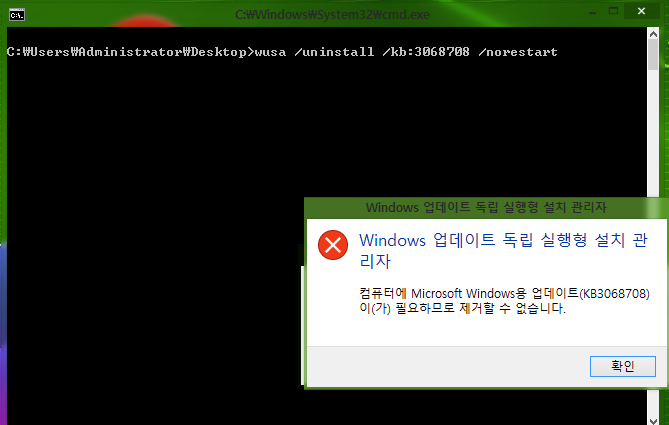
-
달마s 2015.10.15 16:20
아래 사이트를 참조 하세요^^;
https://technet.microsoft.com/ko-kr/library/dd744559(v=ws.10).aspx
포함된 패키지를 출력해서 따로 보려면 아래 명령으로 하세요
dism /image:d:\555 /get-packages > d:\packageList.txt
d:\555는 마운트 경로이고 d:\packageList.txt 는 파일명과 저장될 경로 입니다.
이렇게 해서 txt파일에서 정확한 패키지 이름을 보고 아래 명령으로 삭제하면 됩니다.
DISM /Image:d:\555 /Remove-Package /PackageName:패키지 이름
현재 실행하고 있는 OS에서 삭제 하시려면
dism /online /get-packages > d:\packages.txt
하셔서 패키지를 확인 하시고
DISM.exe /Online /Remove-Package /PackageName:패키지이름 /quiet /norestart
위 명령어로 제거하시면 됩니다.
-
구들목 2015.10.15 17:24
감사 합니다.
============================
실컴에서는 안되군요.
C:\Users\Administrator\Desktop>dism /online /get-packages > d:\packages.txt
C:\Users\Administrator\Desktop>DISM.exe /Online /Remove-Package /PackageName:Pac
kage_for_KB3068708~31bf3856ad364e35~amd64~~6.3.1.0 /quiet /norestart오류: 0x800f0825
DISM이 실패했습니다. 아무 작업도 수행되지 않았습니다.
자세한 내용은 로그 파일을 검토하십시오.
| 번호 | 제목 | 글쓴이 | 조회 | 추천 | 등록일 |
|---|---|---|---|---|---|
| [공지] | 강좌 작성간 참고해주세요 | gooddew | - | - | - |
| 2783 | 하드웨어| 내장 SD카드 인식불가 문제해결 [2] |
|
5969 | 3 | 10-17 |
| 2782 | 윈 도 우| 바탕화면 자동 새로고침 [9] | DOS | 5604 | 3 | 10-17 |
| 2781 | 윈 도 우| PowerShell을 이용하여 지정 업데이트 숨기기(업데이트 방지) [6] | 달마s | 5003 | 4 | 10-14 |
| » | 윈 도 우| Windows 7 Telemetry 관련 업데이트 삭제하기 [12] | 달마s | 7043 | 5 | 10-13 |
| 2779 | 윈 도 우| 빌드 10565 시작 버튼 딜레이 해결. [7] | ee_do | 5524 | 2 | 10-13 |
| 2778 | 윈 도 우| 윈도우 10547, 바탕화면 아이콘 숨기기 오류해결 [4] | kernel | 4301 | 1 | 10-12 |
| 2777 | 소프트웨어| 윈도우 및 오피스 인증 백업 및 복구 [14] | 달마s | 10333 | 8 | 10-08 |
| 2776 | 소프트웨어| 파이어폭스 한글입력 해결법 [13] | 페이지 | 4759 | 6 | 10-03 |
| 2775 | 소프트웨어| MS OFFICE 볼륨판 사용자 지정 설치 방법 [11] | 직장인 | 9904 | 3 | 10-02 |
| 2774 | 소프트웨어| Office 365 설치 파일 다운로드 방법(2013, 2016) [10] | 달마s | 8058 | 6 | 10-02 |
| 2773 | 서버 / IT| 괜찮은 구글 크롬용 VPN 앱입니다. [11] | asklee | 7757 | 1 | 09-30 |
| 2772 | 소프트웨어| 교육기관용 Office 365 골라서 2016으로 설치하기 [3] | 데이지존슨 | 7688 | 2 | 09-29 |
| 2771 | 윈 도 우| Windows 10 시작시 모든 계정 보이기 [오토로그인 방지] [1] | 죠타로 | 5411 | 0 | 09-27 |
| 2770 | 소프트웨어| 오피스 2016 여러 언어로 골라서 설치하기 [8] | 달마s | 8736 | 2 | 09-26 |
| 2769 | 소프트웨어| [v4.1 업데이트]오피스 2016 골라서 설치하기 v2 [15] | 달마s | 11551 | 20 | 09-26 |
| 2768 | 윈 도 우| windows7,8.1 유저 분들께 [4] | Shube | 10879 | 3 | 09-24 |
| 2767 | 소프트웨어| [설명 추가]오피스 2016 골라서 설치하기 [21] | 달마s | 13230 | 12 | 09-24 |
| 2766 | 모 바 일| 안드로이드 - 간략한 역사와 소개글 | asklee | 3679 | 0 | 09-22 |
| 2765 | 윈 도 우| 윈도 ESD파일 간단하게 설치하기 [15] | suk | 11592 | 15 | 09-20 |
| 2764 | 윈 도 우| 윈도우8.1/10 다이렉트X 웹설치시 내부 시스템 오류 발생 -... [7] | VIP망고 | 5470 | 0 | 09-20 |

구체적인 설명 부탁드립니다.