서버 / IT 컴퓨터에서 문자 보내기(안드로이드용)
2013.04.02 21:45
스마트 폰의 문자 보내는데 버튼이 작어서 누르기 불편하죠
문자 보내기 기능을 컴퓨터 키보드로 편하게 보내는 방법입니다.
우선 안드로이드용 폰으로 와이파이 연결된 상태에서만 가능합니다.
저는 IE10, 크롬으로 테스트 했습니다.
많이 사용하시는 IE10 으로 한 경우 알려 드리겠습니다.
와이파이 연결된 곳에서
스마트 폰에서 MightyText 어플 다운 받아서 설치하고 실행해서
Complute Setup 버튼 누르면

아래처럼 unlink phone 나오면 연결된거에요

그다음에 ie 10 열어서
도구 - 인터넷옵션 - 보안 - 신뢰할수 있는 싸이트에 아래 링크 추가하세요
textyserver.appspot.com
mighty-app.appspot.com
저장하시고 브라우저 창을 모두 닫고 다시 열어서
https://mightytext.net/app/ 여기로 접속하시면
구글 계정 로그인창이 나옵니다. 여기서 본인 안드로이드 폰 구글계정을 넣고
로그인하시면
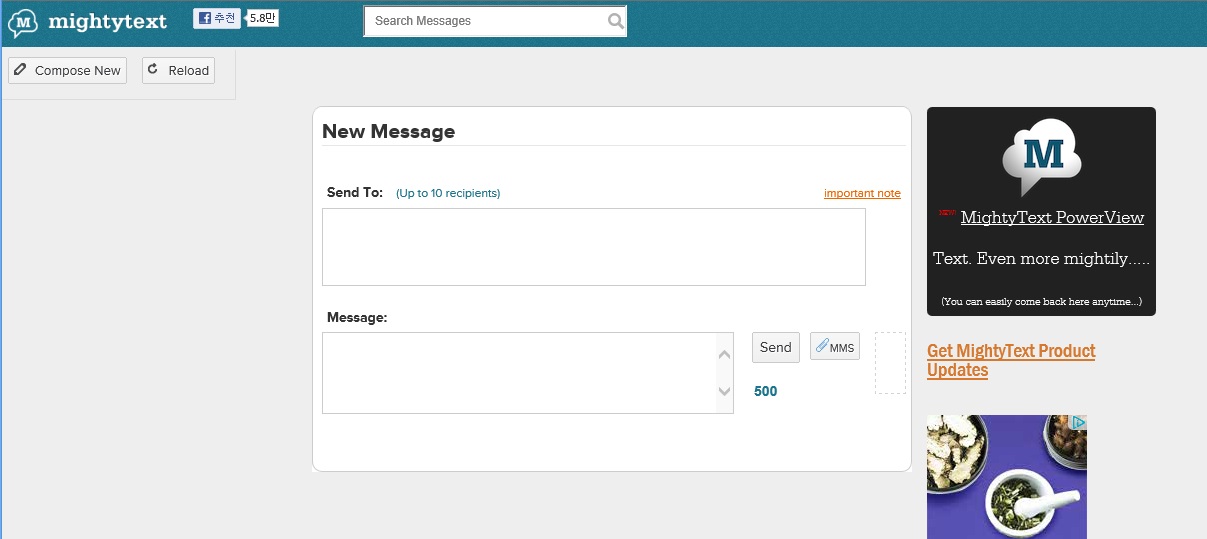
문자 보내려면 우측상단의 Compose 버튼 누르고 send to 받는사람 번호 넣고 아래 문자 넣고
우측에 send 누르세요
아래는 원본입니다.
브라우져별로 사용법이 있습니다.
------------------------------------------------
Installing MightyText (free)
1 Install MightyText Android Phone App from Google Play MightyText on Google Play
2 Set up MightyText on Computer or Tablet:
Computer
Google Chrome
1 - Install MightyText Chrome Extension (or, get it from the Chrome Web Store)
2 - Launch MightyText Web App
Firefox
1 - Install this third-party Firefox Add-On to get Notifications (Firefox doesn’t support HTML Notifications natively)
2 - Firefox Mac users only -- you'll also need to install Growl Notifications for Mac
3 - Launch MightyText Web App
Internet Explorer (IE9 or IE10)
1 - In IE, Click the Settings icon, then select Internet Options
2 - Select the Security tab
3 - Click the Green Trusted Sites icon, then the Sites button
4 - Under "Add this website to the zone:", type in textyserver.appspot.com, then hit Add. Then, also add mighty-app.appspot.com to this same list. Then, finally, add mightytext.net . Then hit Close, then OK.
5 - Make sure the box "Require server verification (https:)..." is UNCHECKED
6 - Restart the IE9 browser, then Launch MightyText Web App
Safari
Launch MightyText Web App (no notifications add-on yet, but coming soon!)
Opera Browser - COMING SOON
We will announce support for Opera on our Facebook page, so be sure to Like us on the MightyText Facebook Page
-----------------------------------------------------------------------------------------------------------
댓글 [5]
-
하니 2013.04.02 22:17
-
미기파키 2013.04.03 02:42
아...
안드로이드 어플은 정말 좋은건 많은데, 그놈의 보안이 너무 취약해서 좀 불안하네요.
이것도 해보고 싶긴한데 제 폰에 은행계좌부터해서 굵직한 정보가 넘 많아 좀 불안불안하네요. 구글싸이트가 아닌
제 3의 싸이트를 통해 구글어카운트로 로그인 한다는 것도 좀 그렇구...
-
유기농 2013.04.04 21:23 고양이 볼때마다 웃겨요^^
-
fgcv 2013.04.03 10:21
카톡도 되나요?
-
gooddew 2013.04.03 10:25
카톡은 안되요.
카톡은 5월말에 PC 버전이 나온다니 그때 쉽게 하시면 될꺼 같네요
| 번호 | 제목 | 글쓴이 | 조회 | 추천 | 등록일 |
|---|---|---|---|---|---|
| [공지] | 강좌 작성간 참고해주세요 | gooddew | - | - | - |
| 1775 | 윈 도 우| VHD를 WTG로 사용하기_Win8 [11] | 하늘보기 | 18783 | 18 | 04-14 |
| 1774 | 윈 도 우| 디스크포맷-윈도우8 설치후 부팅이 안될때.. [3] |
|
15757 | 3 | 04-14 |
| 1773 | 윈 도 우| 넷북에서 해상도(1024*600)가 낮아서 앱이 실행되지 않는경... | 마니또우 | 13357 | 0 | 04-12 |
| 1772 | 윈 도 우| 무료 SoftPerfect Ramdisk 3.33 [1] |
|
14208 | 0 | 04-11 |
| 1771 | 윈 도 우| Windows 7 SP1 롤업 업데이트 2775511 | CatzVader | 18598 | 2 | 04-08 |
| 1770 | 윈 도 우| 사용자계정 컨트롤 끄고 앱사용하기.. [6] |
|
16232 | 2 | 04-07 |
| 1769 | 윈 도 우| Windows 8 Essential Tutorials (Youtube) Link |
|
12065 | 3 | 04-06 |
| 1768 | 서버 / IT| 윈도우포럼 안드로이드 앱이 있네요~ [1] | 컴돌이 | 13880 | 0 | 04-06 |
| 1767 | 소프트웨어| Diskeeper 골라 사용하기. [2] | 달려야하니 | 13203 | 0 | 04-04 |
| » | 서버 / IT| 컴퓨터에서 문자 보내기(안드로이드용) [5] | gooddew | 18517 | 1 | 04-02 |
| 1765 | 서버 / IT| Server 2008 바탕화면 익스플로러(인터넷) 아이콘 만들기. | 달려야하니 | 14045 | 0 | 04-02 |
| 1764 | 윈 도 우| 윈도우즈8 에어로글래스 사용하기.. [20] |
|
19409 | 6 | 03-31 |
| 1763 | 윈 도 우| vhdman으로 vdisk만들고 부팅메뉴 등록하기 [14] | 하늘보기 | 17972 | 10 | 03-31 |
| 1762 | 윈 도 우| Windows 8 (윈도우8) F8 부팅선택모드 [7] | >_ | 19156 | 3 | 03-31 |
| 1761 | 소프트웨어| 한글2010 메일머지 기능 - 엑셀 이용하기 [3] | 입니다 | 15958 | 1 | 03-30 |
| 1760 | 윈 도 우| VMware® Workstation 9.0.2 build-1031769 [2] | 검은눈동자 | 14237 | 1 | 03-30 |
| 1759 | 소프트웨어| 한글2010 메일머지 기능 간단 리뷰 [1] | 입니다 | 13768 | 2 | 03-30 |
| 1758 | 윈 도 우| 윈도우 8 오프라인 에서 넷프렘 3.5 설치하기 [4] |
|
13328 | 1 | 03-29 |
| 1757 | 윈 도 우| OneKey_8.0.0.206.kor 사용하기 [30] | 하늘보기 | 27845 | 26 | 03-28 |
| 1756 | 윈 도 우| 뉴오피스 팁들 [10] | 지그재그 | 17250 | 14 | 03-27 |

좋은 정보 감사해요.