윈 도 우 windows Update 에러 중 80071A91, 80070643 발생하시고 해결이 안되는 분 ...
2012.04.12 22:20
금일 윈도우 업데이트가 10개 정도 뜨길래 실행을 하였더니 4개의 Update가 오류을 뿜어 내면서 계속 오류을 내더군요.
MS권장해결법 및 갖가지 Fixit 시도해도 안돼었는데 아래와 같이 실행을 하니 정상적으로 Update완료 되었습니다.
혹시 저 처럼 고생하시다가 "귀찮다 ! 다시 깔지!" 하시는 분은 아래의 방법도 한번 해보세요.
---- 저의 컴환경 ----
1. My OS Env : Windows7(X64)
2. Err windows updates :
- Windows 7 x64 기반 시스템용 Internet Explorer 9 누적 보안 업데이트(KB2675157)
- x64 기반 시스템용 Windows 7 및 Windows Server 2008 R2 SP1 Microsoft .NET Framework 3.5.1 보안 업데이트(KB2656373)
- x64 기반 시스템용 Windows 7 보안 업데이트(KB2653956)
- x64 기반 시스템용 Windows 7 업데이트(KB2679255)
3. ERR Codes
- 80071A91
- 80070643
---- 해결법 -----
1. 관리자 권한으로 commad창을 띄운다
2. "fsutil resource setautoreset true C:\"를 실행한다.
3. 리부팅한다
4. 윈도우Update를 한다.
----- 참조 (원문) -----
Windows Update Error 0x80071A91
The error code 0x80071A91 translates to " Transaction support within the specified file system resource manager is not started or was shutdown due to an error.” Now I know that doesn’t mean much to the common user, but it gives us some insight as to the failure you’re experiencing.
In an effort to resolve this issue I recommend you run the following command. This will in essence reset the File System Resource Manager (FSRM), and should resolve the issue with the failed updates.
If this does not resolve you present update error please let us know. Also, keep in mind that if one update in a group fails all the updates will fail with one error code. Thus, it may be to your benefit to attempt installing those updates one at a time to see if the problem is restricted to a particular update.
How-to reset the File System Resource Manager if you receive error 0x80071A91
1. Click Start, click All Programs, click Accessories, right-click Command Prompt, and select Run as administrator.
2. In the Command Prompt window you will need to type the following, and press ENTER:
fsutil resource setautoreset true C:\
3. Note: You will need to replace the C:\ with the drive letter that Windows Vista is installed on.
4. Restart your computer, and then attempt to install the failed update(s)
--- Windows Update 실패화면 ---
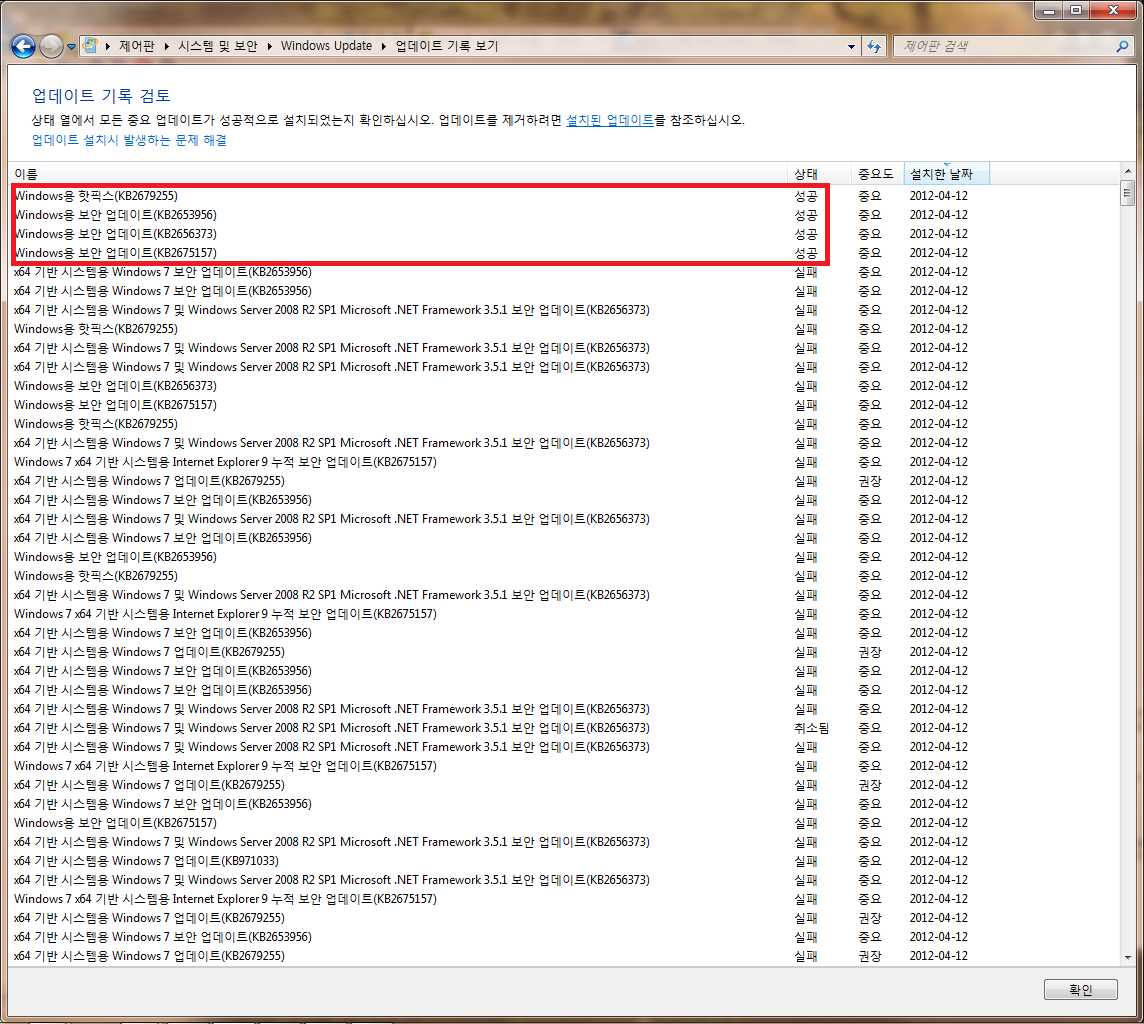
* Windows Vista(64x)에서는 "8007000B"의 오류코드로 나오네요. 방법은 본문과 같은 fsutil~로 해결됩니다.
| 번호 | 제목 | 글쓴이 | 조회 | 추천 | 등록일 |
|---|---|---|---|---|---|
| [공지] | 강좌 작성간 참고해주세요 | gooddew | - | - | - |
| 1401 | 소프트웨어| HEX에디터로 디스크 MBR 지우기 [16] |
|
10716 | 3 | 04-25 |
| 1400 | 소프트웨어| 구글뮤직을 크롬에서 베리 간지나는 인터페이스로 사용하는... [2] | No1choin | 8317 | 1 | 04-21 |
| 1399 | 소프트웨어| [팁] Bluestacks에서 카카오톡 친구 추가하기 [6] | 우울한헐크 | 17866 | 2 | 04-17 |
| 1398 | 윈 도 우| (통합용)XPSP3 이후 핫픽스 모음 2012.4.13 [8] | 제스트- | 13961 | 4 | 04-13 |
| 1397 | 소프트웨어| mkWDclean을 이용한 썸네일 깨진 MKV 복구 및 최적화 [3] |
|
10032 | 1 | 04-12 |
| 1396 | 소프트웨어| madVR (Madshi Video Renderer) 적용시 검은화면만 나올때 ... [13] |
|
13012 | 1 | 04-12 |
| » | 윈 도 우| windows Update 에러 중 80071A91, 80070643 발생하시고 해... [2] | TrueOne | 16347 | 1 | 04-12 |
| 1394 | 하드웨어| [펌]SSD의 등급표입니다. [17] | 초원의빛 | 18280 | 0 | 04-09 |
| 1393 | 윈 도 우| 작업표시줄 우측 정렬? [2] |
|
14063 | 0 | 04-05 |
| 1392 | 윈 도 우| 포터블 프로그램 작업표시줄 문제 [1] | 페이지 | 13178 | 0 | 03-30 |
| 1391 | 소프트웨어| utorrent 3의 매우 편리한 활성도 (Health meter) 기능 [11] |
|
12414 | 5 | 03-23 |
| 1390 | 소프트웨어| Objectdock 2.0 한글설정하기 [2] | 페이지 | 15812 | 2 | 03-21 |
| 1389 | 윈 도 우| 디지털 미인증 드라이버 강제로 넣기 [5] | 우금티 | 12703 | 0 | 03-19 |
| 1388 | 스크린렛츠 위젯 + Cairo-Dock 으로 바탕화면 꾸며보기.. |
|
9243 | 0 | 03-18 |
| 1387 | 소프트웨어| 크롬플러스 (쿨노보) 사용자를 위한 광고차단 [10] |
|
12226 | 2 | 03-16 |
| 1386 | 하드웨어| USB부팅도 안되는 구형보드에서 plop를 통해 윈도설치. [3] | 오펜하이머 | 17746 | 1 | 03-16 |
| 1385 | 소프트웨어| usb 내용을 이미지로 만들기 [5] | 가자™ | 10767 | 2 | 03-16 |
| 1384 | 윈 도 우| PowerPE2012-High-Perfotmance-PC의 바탕화면 아이콘추가하... [2] | 가자™ | 10782 | 1 | 03-15 |
| 1383 | 윈 도 우| 윈도우즈 업데이트 후 부팅 느려짐 현상이 있는 PC의 해결 팁. [25] | 흰발톱 | 34962 | 6 | 03-15 |
| 1382 | 소프트웨어| 푸바 Component 소개 - Pretty Popup: 팝업창에 재생 시간 ... [6] | 스텔라 | 11231 | 1 | 03-13 |

위 방법으로 안되면 아래와 같은 방법도있다고 하네요. 참조하세요.
(저는 아래 방법으로 해도 안돼서 위의 fsutil~ 방법으로 해결 봤습니다.)
It didn't work for me either but searching the net I found the solution:
To resolve this problem, delete the .blf files and the .regtrans-ms files from the %Windir%\System32\SMI\Store\Machine folder. To do this, follow these steps:
cd /d %SystemRoot%\System32\SMI\Store\Machine
attrib -s -h *
del *.blf
del *.regtrans-ms
After you restart the computer, the registry regenerates the deleted files. These regenerated files are in a consistent state.