윈 도 우 file_folder2Hide&show, vbe <--> vbs
2020.04.03 15:32
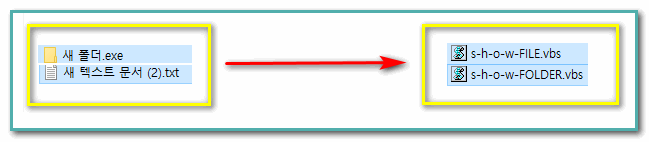
SendTo_copyfilefolder2Hide.vbs를 실행하여 ---file_folder2Hide---.vbs를 SendTo폴더에 복사
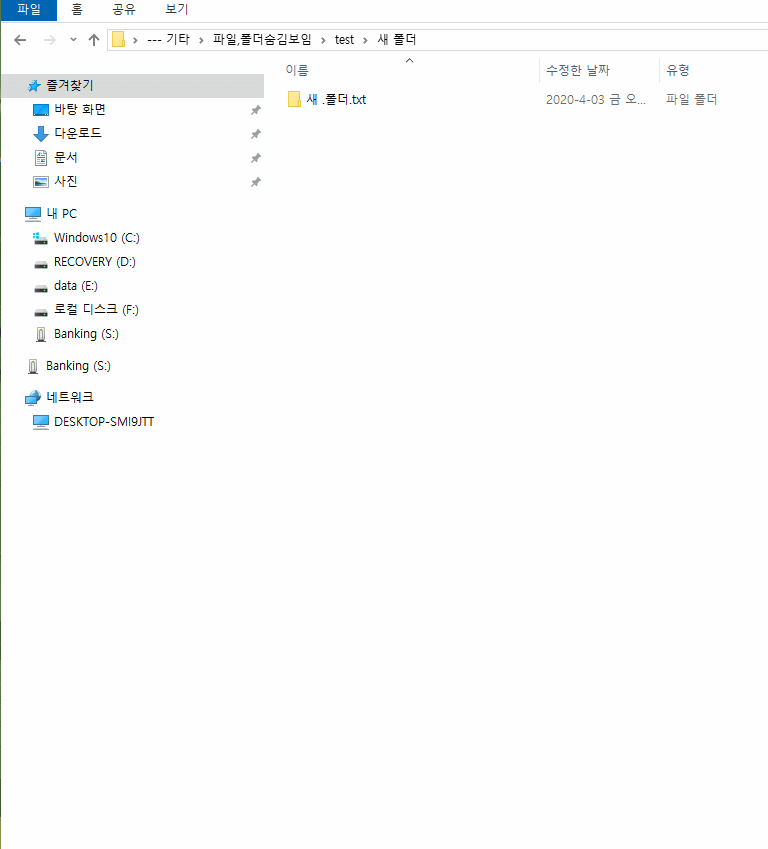
---file_folder2Hide---.vbs(투박하지만 작동함)
''''''''''''''''''''''''''''''''''''''''''''''''''''''''''''''''''''''''''''''''''''''''''''''''''''''''''
Set Fso = CreateObject("Scripting.FileSystemObject")
Set Args = WScript.Arguments
If (Fso.FolderExists(Args(0))) Then
Set gFolder = Fso.GetFolder(Args(0))
gDir = Fso.GetParentFolderName(gFolder)
strDir = gDir & "\s-h-o-w-FOLDER.vbs"
Set outFile = Fso.CreateTextFile(strDir, True)
outFile.WriteLine "Set Fso = CreateObject(""Scripting.FileSystemObject"")"
outFile.WriteLine "Set gFolder = Fso.GetFolder(""" & gFolder & """)"
outFile.WriteLine "gFolder.Attributes = gFolder.Attributes AND NOT 2"
outFile.WriteLine "Fso.DeleteFile Wscript.ScriptFullName, True"
outFile.WriteLine "Set Fso = nothing"
outFile.WriteLine "Set gFolder = nothing"
outFile.WriteLine "WScript.Quit"
outFile.Close
gFolder.Attributes = gFolder.Attributes XOR 2
Else
Set gFile = Fso.GetFile(Args(0))
gDir = Fso.GetParentFolderName(gFile)
strDir = gDir & "\s-h-o-w-FILE.vbs"
Set outFile = Fso.CreateTextFile(strDir, True)
outFile.WriteLine "Set Fso = CreateObject(""Scripting.FileSystemObject"")"
outFile.WriteLine "Set gFile = Fso.GetFile(""" & gFile & """)"
outFile.WriteLine "gFile.Attributes = gFile.Attributes AND NOT 2"
outFile.WriteLine "Fso.DeleteFile Wscript.ScriptFullName, True"
outFile.WriteLine "Set Fso = nothing"
outFile.WriteLine "Set gFile= nothing"
outFile.WriteLine "WScript.Quit"
outFile.Close
gFile.Attributes = gFile.Attributes XOR 2
End If
Set Fso = nothing
Set Args = nothing
Set gFolder = nothing
Set gFile= nothing
''''''''''''''''''''''''''''''''''''''''''''''''''''''''''''''''''''''''''''''''''''''''''''''''''''''''''
============================
Set objFSO = CreateObject("Scripting.FileSystemObject")
Set objFile = objFSO.GetFile("C:\FSO\ScriptLog.txt")
If objFile.Attributes AND 0 Then
Wscript.Echo "No attributes set."
End If
If objFile.Attributes AND 1 Then
Wscript.Echo "Read-only."
End If
If objFile.Attributes AND 2 Then
Wscript.Echo "Hidden file."
End If
If objFile.Attributes AND 4 Then
Wscript.Echo "System file."
End If
If objFile.Attributes AND 32 Then
Wscript.Echo "Archive bit set."
End If
If objFile.Attributes AND 64 Then
Wscript.Echo "Link or shortcut."
End If
If objFile.Attributes AND 2048 Then
Wscript.Echo "Compressed file."
End If
============================
If objFolder.Attributes AND 2 Then
Wscript.Echo "Hidden folder."
End If
If objFolder.Attributes AND 4 Then
Wscript.Echo "System folder."
End If
If objFolder.Attributes AND 16 Then
Wscript.Echo "Folder."
End If
If objFolder.Attributes AND 32 Then
Wscript.Echo "Archive bit set."
End If
If objFolder.Attributes AND 2048 Then
Wscript.Echo "Compressed folder."
End If
=========================
---Encode-vbs2vbe---.vbs와 ---Decode-vbe2vbs---
SendTo_copyEncodeDecodeVBSVBE.vbs를 실행하여
---Encode-vbs2vbe---.vbs와 ---Decode-vbe2vbs---.vbs를 SendTo폴더에 복사
제가 만든 파일 아니고 외국자료입니다
[예] Svchost_reducer.vbe 마우스 우클릭 --> 보내기 --> "---Decode-vbe2vbs---.vbs" 클릭
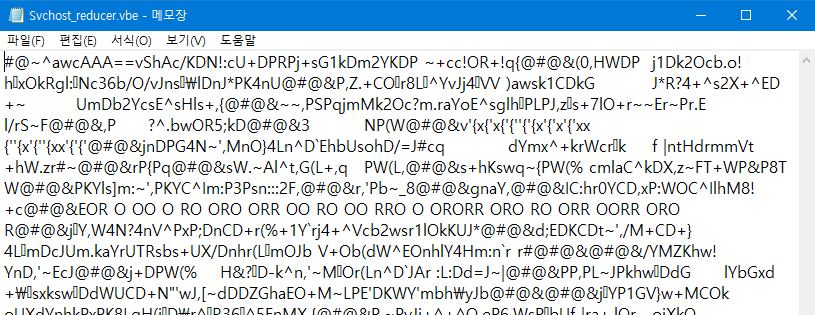
댓글 [2]
| 번호 | 제목 | 글쓴이 | 조회 | 추천 | 등록일 |
|---|---|---|---|---|---|
| [공지] | 강좌 작성간 참고해주세요 | gooddew | - | - | - |
| 3642 | 윈 도 우| [수정] RegOwnership 이용 : 레지소유권 얻기 <--> ... [9] |
|
1101 | 9 | 04-18 |
| 3641 | 윈 도 우| 윈10 에 기본장착된 "사용자휴대폰" 앱으로 PC ... [28] | 와니 | 6417 | 4 | 04-12 |
| 3640 | 윈 도 우| 확장자,숨김(OnOff - NoFile 레지) // 바탕아이콘 정렬문제... [6] |
|
1866 | 16 | 04-11 |
| 3639 | 소프트웨어| 파일 이름으로 폴더 만들고 이동하기 [14] | 지후빠 | 1962 | 15 | 04-10 |
| 3638 | 소프트웨어| SD카드를 공장초기화로 포맷을 합니다. [6] | 하늘은높고 | 3736 | 10 | 04-10 |
| 3637 | 소프트웨어| (추가3) 클립보드로 파일명 복사, VBScript에서, 유틸 소개 [18] | 지후빠 | 2163 | 11 | 04-06 |
| 3636 | 기 타| 원격 PC 종료 [7] | gooddew | 3866 | 9 | 04-06 |
| 3635 | 윈 도 우| Win PE에서 윈도우 UEFI설치를 합니다. [18] | 하늘은높고 | 5225 | 30 | 04-05 |
| » | 윈 도 우| file_folder2Hide&show, vbe <--> vbs [2] |
|
690 | 8 | 04-03 |
| 3633 | 윈 도 우| Move over there 등록_제거 final 2020-04-15 [51] |
|
2746 | 22 | 03-29 |
| 3632 | 하드웨어| 메인보드 모델명 확인하기 [5] | gooddew | 3707 | 22 | 03-28 |
| 3631 | 소프트웨어| 진행바와 함께 URL 다운로드 VBS + AHK [15] | 지후빠 | 1406 | 10 | 03-28 |
| 3630 | 윈 도 우| Windows 10 버전별 CPU 지원 리스트.. [4] | 은주얌 | 3166 | 4 | 03-27 |
| 3629 | 윈 도 우| Gpedit.msc는 무엇 이죠? (구글링) [4] |
|
1374 | 1 | 03-27 |
| 3628 | 기 타| 특정 프로그램이 32비트? 64 비트? 여부 확인하기 [5] | gooddew | 1489 | 8 | 03-27 |
| 3627 | 윈 도 우| 레노버 노트북 충천USB 사용시 마우스 버벅거림 [1] | 번개 | 765 | 1 | 03-26 |
| 3626 | 윈 도 우| Move over there 우메뉴등록_제거 + 그룹정책 백복 [10] |
|
1235 | 11 | 03-25 |
| 3625 | 윈 도 우| 탐색기 화면에 글자가 부실해 보일 때 설정 방법 [1] | 하늘은높고 | 1460 | 3 | 03-25 |
| 3624 | 소프트웨어| VBScript 기능 확장하기 개요 - API, COM server [8] | 지후빠 | 1154 | 9 | 03-24 |
| 3623 | 소프트웨어| 압축 프로그램으로 삭제할 수 없는 파일 및 폴더 삭제하기 [7] | 5테라 | 1837 | 15 | 03-23 |

수고 많으셨습니다. 감사합니다.