최신 정보
윈도우 / MS Windows 10 Insider Preview 빌드 15055 발표
2017.03.11 14:01
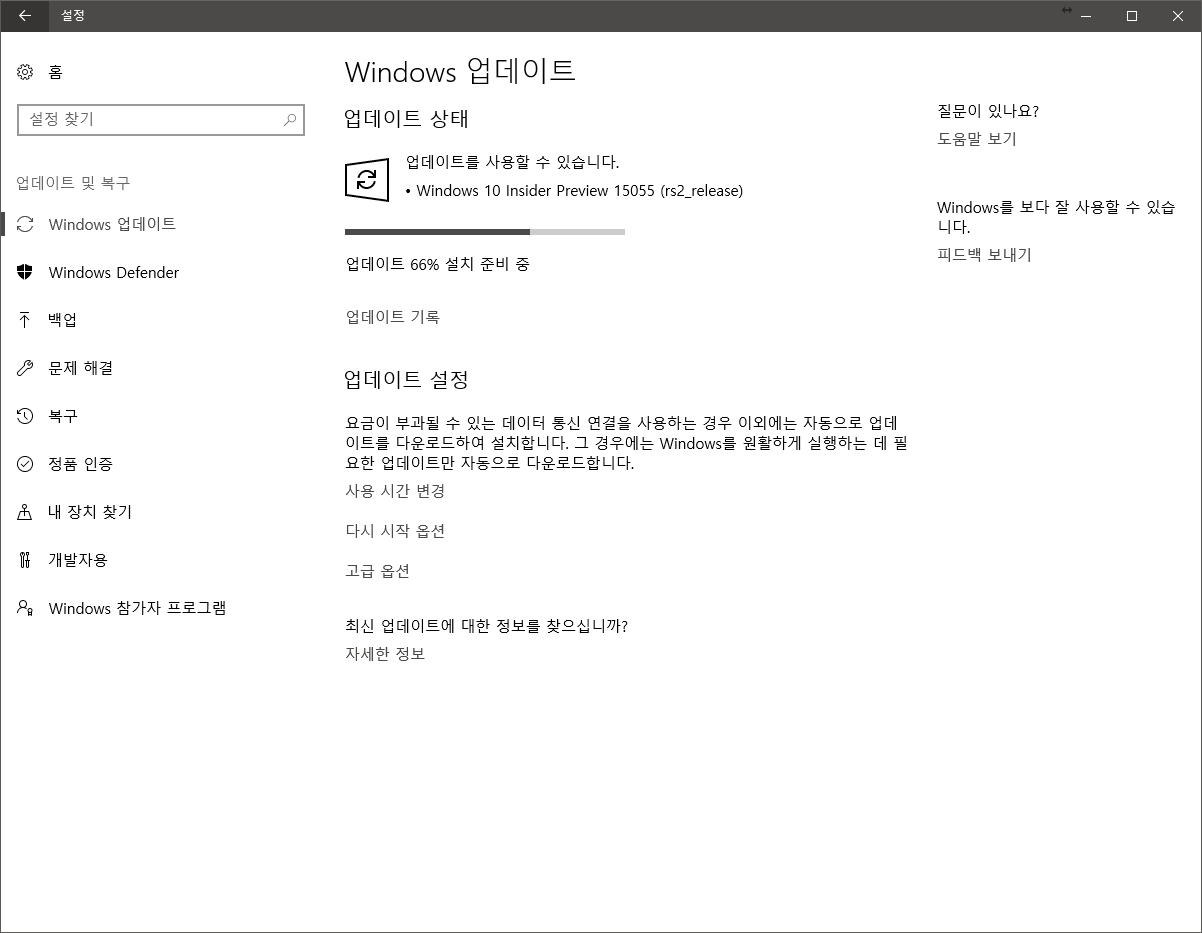
https://blogs.windows.com/windowsexperience/2017/03/10/announcing-windows-10-insider-preview-build-15055-pc-mobile/#QXDyBuhPOdfUFrhA.97
PC의 알려진 문제점...
Known issues for PC
- If you did the workaround to fix the corrupted registry key to get Build 15042, please DO this to re-enabled IPv6.
- Some PCs may fail to update to Build 15002 and higher due to SYSTEM_PTE_MISUSE error.
- Some apps and games may crash due to a misconfiguration of advertising ID that happened in a prior build. Specifically, this issue affects new user accounts that were created on Build 15031. The misconfiguration can continue to persist after upgrading to later builds. The ACL on the registry key incorrectly denies access to the user and you can delete the following registry key to get out of this state:
HKCU\Software\Microsoft\Windows\CurrentVersion\AdvertisingInfo
- There is a bug in this build that can cause a number of inbox apps to fail to launch (such as Store). If you run into this, you can reset the app by going to Settings > Apps > Apps & features > Store > Advanced Options and pressing the “Reset” button. which should allow you to use the app as normal. However, please note this issue also prevents you from taking any app updates from the Store. A workaround for this is to uninstall the app and reinstall the app from the Store. This issue will be fixed in the next build.
- There is a bug where if you need to restart your PC due to a pending update like with the latest Surface firmware updates, the restart reminder dialog doesn’t pop up. You should check Settings > Update & security > Windows Update to see if a restart is required.
- In the last build, we noted that we had fixed the issue where some UWP apps may unexpectedly appear with their app package name in the title bar as opposed to the app name. However, Insiders reported back that they were still seeing apps showing their app package name in the title bar. Thanks to Insiders who gave us this feedback, a second bug was discovered causing the same issue.
- [GAMING] Certain hardware configurations may cause the broadcast live review window in the Game bar to flash Green while you are Broadcasting. This does not affect the quality of your broadcast and is only visible to the Broadcaster.
- Issues may occur when exploring pages using the F12 Developer Tools in Microsoft Edge with cross-origin iframes (e.g. the DOM explorer shows only the iframe DOM, the Console frame selector doesn’t list the iframes, etc.).
- Pressing F12 to open the Developer Tools in Microsoft Edge while F12 is open and focused may not return focus to the tab F12 is opened against, and vice-versa.
- Surface Pro 3 devices will fail to update to new builds if a SD memory card is inserted. To take a new build, remove the SD memory card. You can re-insert the SD memory card after the latest build is installed.
...
외 문제점 등은 위 링크를 참고하세요.

15055 빌드 업데이트 하고 일정, 메일앱, 윈도 스토어가 실행되지 않네요..ㅠㅠ 님들중에 실행 되시는 분들 있나요~??