윈도우 / MS th2_release Professional 10576.
2015.10.30 08:40
th2_release Professional 10576.
업데이트중이네요
댓글 [15]
-
크림슨 2015.10.30 08:43
-
GYOTE 2015.10.30 08:55
프리뷰 빌드라네요.
-
노래하는다롱이 2015.10.30 09:59 11/2일 발표 때는 또 다른 빌드가 나온다는 말인가요?
-
클리퍼 2015.10.30 10:14
빠른 정보 감사합니다.....
-
hawau 2015.10.30 10:38
방금 설치 완료 했습니다.
플라시보인지는 모르겠지만 뭔가 좀 빠릿빠릿해진 느낌입니다.
검색기능도 정상적으로 작동하구요.
-
천년키라 2015.10.30 11:07
저도 방금 설치 완료 했는데 조금 빠릿빠릿 해진거 같네요
-
우부추부 2015.10.30 11:12
파일 클릭시 시작표시줄 재시작이라던가 검색창 윈도우창 버벅이는 문제는 사라졌네요
-
무정 2015.10.30 11:13 엔터도 576으로 업뎃중입니다.
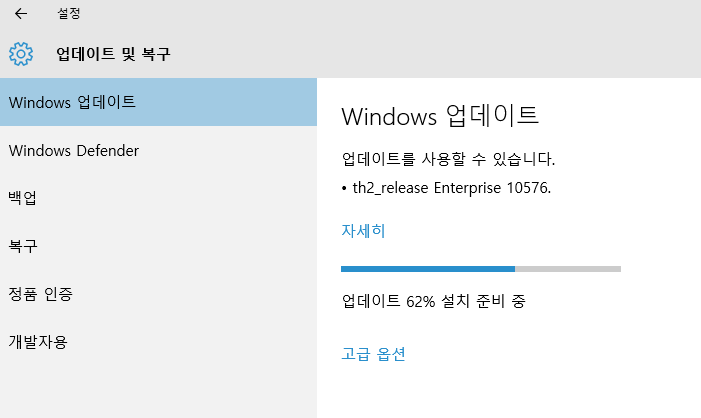
-
딤 2015.10.30 12:04
소식듣고 업그레이드 완료 시작버튼 딜레이 현상도 사라졌고
몇가지 재미있는 기능이 업그레이드되었다는데 무엇인지알수가없네요?
소식감사합니다
-
게릴라이브 2015.10.30 14:57
얼어있던 검색창이 살아나서 반갑네요.
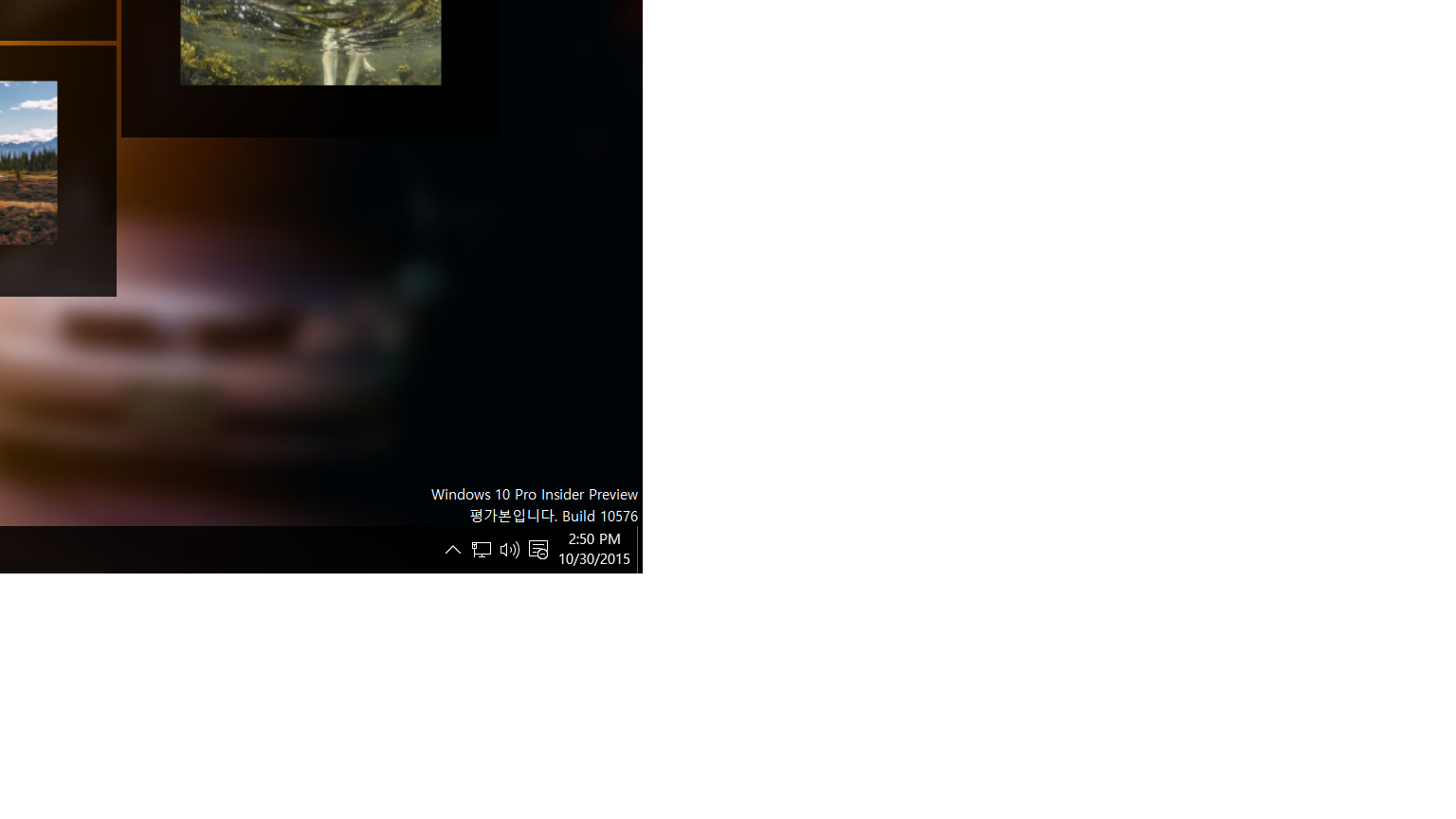
-
슈퍼맨 2015.10.30 15:09
첫 RTM 후보빌드같네요 기존 빌드의 치명적 문제는 수정됐네요 자잘한건 좀 남았지만 이번빌드는 설치해야겠네요
그동안 개선된 내부 변경사항이 많은데 기존 빌드는 고작 시작메뉴와 검색때문에 제대로 사용조차 안해봤는데..
일정상 이제 이상태에서 버그만 수정 될 것 같습니다
Here’s what’s new in this build:
Media Casting in Microsoft Edge: You can now use Microsoft Edge to cast video, picture, and audio content from your browser to any Miracast and DLNA enabled device on your network.
We’ve got a few scenarios for you to try out:
- Cast a video from YouTube: Go to YouTube.com in Microsoft Edge. Click on the “…” menu and the top left, and select “Cast media to device” and select the Miracast or DLNA device you want to cast to.
- Cast a Facebook photo album: Login to Facebook in Microsoft Edge and click on the first photo in one of your photo albums to cast. Click on the “…” menu and the top left, and select “Cast media to device” and select the Miracast or DLNA device you want to cast to. Navigate through your photo album by clicking on the forward and backward buttons.
- Cast your music from Pandora: Login to Pandora in Microsoft Edge to get to your music and click on the “…” menu and the top left, and select “Cast media to device” and select the Miracast or DLNA device you want to cast to.
Try this feature out and let us know what you think.
Please note: Casting protected content (content from places like Netflix and Hulu) is not supported.
Ask Cortana inside PDFs in Microsoft Edge: You can now highlight text while reading a PDF in Microsoft Edge and right-click to “Ask Cortana” to find additional information.
Updated Xbox beta app for Windows 10: The Xbox beta app for Windows 10 was updated last Friday which includes the ability to easily find and add Facebook friends who are also on Xbox Live to play, chat, and share clips – a top requested feature. In addition to that new feature, voiceover recording functionality has been added to Game DVR, and the Store in the Xbox beta app will allow you to search for and purchase Xbox One games – including Games with Gold and Deals with Gold promotions, and Xbox One 25-digit codes will be redeemable within the app. For more information on this update – check out this post on Xbox Wire.
Here are some things we have fixed:
- We fixed the issue where the Xbox app for Windows 10 would consume gigabytes of memory on your PC if you have any Win32 games (non -Windows Store games) installed on your PC that have been identified as games or added by you in the Xbox app.
- We introduced an early preview of nested virtualization so that people could run Hyper-V Containers in Hyper-V virtual machines with Build 10565. This build includes performance improvements.
- We’ve been addressing a lot of feedback around localization text UI in various languages and you’ll see a lot of that work in this build.
- The search box should now work in this build if you are in a locale where Cortana is not available.
Known issues:
- To continue receiving missed call notifications and send texts from Cortana, you will need to be on this build and higher. We’ve made a change that improves this experience that requires newer builds.
- When notifications pop up from Action Center, any audio playing (like music from Groove, or videos from the Movies & TV app) gets reduced by 75% for a period of time.
- After upgrading to this build, all your Skype messages and contacts are gone in the Messaging app. The workaround for this is to navigate to this folder in File Explorer:
- C:\Users\<USERNAME>\AppData\Local\Packages\
Microsoft.Messaging_8wekyb3d8bbwe\LocalCache - Delete or rename the “PrivateTransportId” file.
- Then restart the Messaging app.
- C:\Users\<USERNAME>\AppData\Local\Packages\
- Small form-factor devices, like the Dell Venue 8 Pro, that boot with rotation or virtual mode screen size set larger than the physical screen size will experience a bluescreen on upgrade and will roll back to the previous build.
- After upgrading to this build, the power button on your Surface Pro 3 may no longer put your Surface Pro 3 to sleep and instead shut down.
- WebM and VP9 have been temporarily removed from builds. We continue to develop a VP9 implementation that we intend to ship in Windows. Expect VP9 to return soon in a future build.
-
만원두장 2015.10.30 15:46
방금 홈버전 업그레이드했는데 다른버전에 비해서 상당히 가볍고 빠릿빠릿하네요
-
원마루 2015.10.30 17:57
업데이트 되네요~
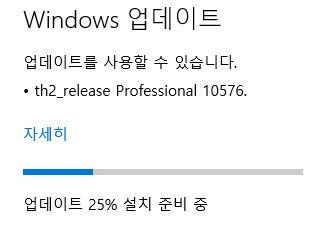
-
우주 2015.10.30 20:21 카카오님 최신정보 감사합니다 잘 읽고 갑니다 편안한 시간이 되십시오^-^
-
움이 2015.10.31 00:47
어쩌면 TH2 RTM 일지도 모르겠네요

좋은 정보 고맙습니다.... 추천부터...
출시후보판일까요, th2 배포버전일까요?