윈 도 우 file_folder2Hide&show, vbe <--> vbs
2020.04.03 15:32
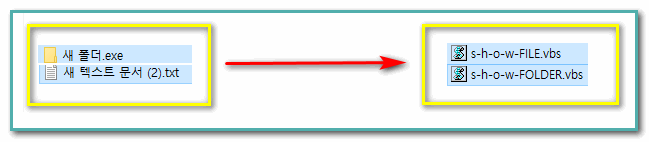
SendTo_copyfilefolder2Hide.vbs를 실행하여 ---file_folder2Hide---.vbs를 SendTo폴더에 복사
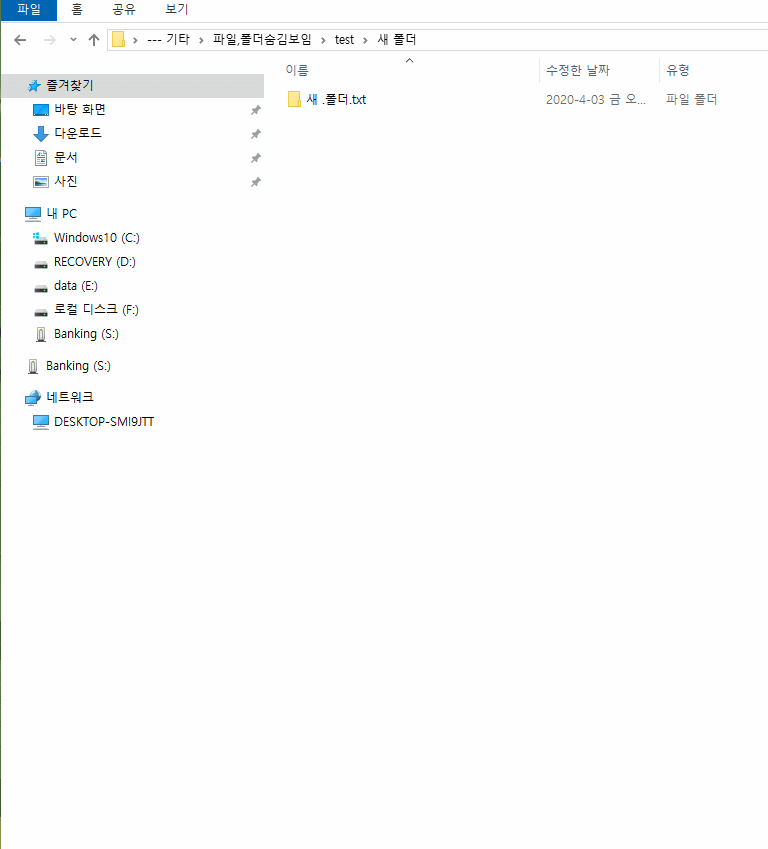
---file_folder2Hide---.vbs(투박하지만 작동함)
''''''''''''''''''''''''''''''''''''''''''''''''''''''''''''''''''''''''''''''''''''''''''''''''''''''''''
Set Fso = CreateObject("Scripting.FileSystemObject")
Set Args = WScript.Arguments
If (Fso.FolderExists(Args(0))) Then
Set gFolder = Fso.GetFolder(Args(0))
gDir = Fso.GetParentFolderName(gFolder)
strDir = gDir & "\s-h-o-w-FOLDER.vbs"
Set outFile = Fso.CreateTextFile(strDir, True)
outFile.WriteLine "Set Fso = CreateObject(""Scripting.FileSystemObject"")"
outFile.WriteLine "Set gFolder = Fso.GetFolder(""" & gFolder & """)"
outFile.WriteLine "gFolder.Attributes = gFolder.Attributes AND NOT 2"
outFile.WriteLine "Fso.DeleteFile Wscript.ScriptFullName, True"
outFile.WriteLine "Set Fso = nothing"
outFile.WriteLine "Set gFolder = nothing"
outFile.WriteLine "WScript.Quit"
outFile.Close
gFolder.Attributes = gFolder.Attributes XOR 2
Else
Set gFile = Fso.GetFile(Args(0))
gDir = Fso.GetParentFolderName(gFile)
strDir = gDir & "\s-h-o-w-FILE.vbs"
Set outFile = Fso.CreateTextFile(strDir, True)
outFile.WriteLine "Set Fso = CreateObject(""Scripting.FileSystemObject"")"
outFile.WriteLine "Set gFile = Fso.GetFile(""" & gFile & """)"
outFile.WriteLine "gFile.Attributes = gFile.Attributes AND NOT 2"
outFile.WriteLine "Fso.DeleteFile Wscript.ScriptFullName, True"
outFile.WriteLine "Set Fso = nothing"
outFile.WriteLine "Set gFile= nothing"
outFile.WriteLine "WScript.Quit"
outFile.Close
gFile.Attributes = gFile.Attributes XOR 2
End If
Set Fso = nothing
Set Args = nothing
Set gFolder = nothing
Set gFile= nothing
''''''''''''''''''''''''''''''''''''''''''''''''''''''''''''''''''''''''''''''''''''''''''''''''''''''''''
============================
Set objFSO = CreateObject("Scripting.FileSystemObject")
Set objFile = objFSO.GetFile("C:\FSO\ScriptLog.txt")
If objFile.Attributes AND 0 Then
Wscript.Echo "No attributes set."
End If
If objFile.Attributes AND 1 Then
Wscript.Echo "Read-only."
End If
If objFile.Attributes AND 2 Then
Wscript.Echo "Hidden file."
End If
If objFile.Attributes AND 4 Then
Wscript.Echo "System file."
End If
If objFile.Attributes AND 32 Then
Wscript.Echo "Archive bit set."
End If
If objFile.Attributes AND 64 Then
Wscript.Echo "Link or shortcut."
End If
If objFile.Attributes AND 2048 Then
Wscript.Echo "Compressed file."
End If
============================
If objFolder.Attributes AND 2 Then
Wscript.Echo "Hidden folder."
End If
If objFolder.Attributes AND 4 Then
Wscript.Echo "System folder."
End If
If objFolder.Attributes AND 16 Then
Wscript.Echo "Folder."
End If
If objFolder.Attributes AND 32 Then
Wscript.Echo "Archive bit set."
End If
If objFolder.Attributes AND 2048 Then
Wscript.Echo "Compressed folder."
End If
=========================
---Encode-vbs2vbe---.vbs와 ---Decode-vbe2vbs---
SendTo_copyEncodeDecodeVBSVBE.vbs를 실행하여
---Encode-vbs2vbe---.vbs와 ---Decode-vbe2vbs---.vbs를 SendTo폴더에 복사
제가 만든 파일 아니고 외국자료입니다
[예] Svchost_reducer.vbe 마우스 우클릭 --> 보내기 --> "---Decode-vbe2vbs---.vbs" 클릭
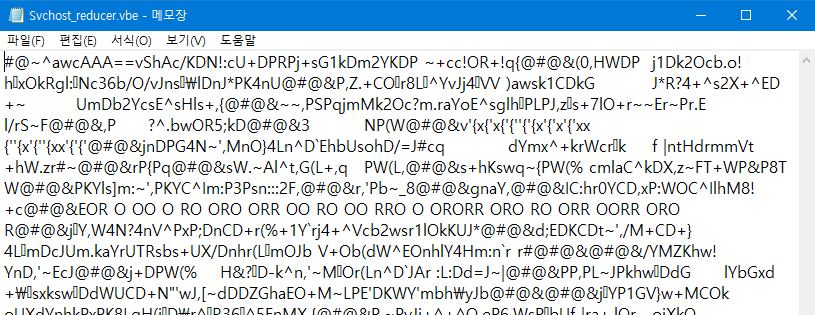
댓글 [2]
| 번호 | 제목 | 글쓴이 | 조회 | 추천 | 등록일 |
|---|---|---|---|---|---|
| [공지] | 강좌 작성간 참고해주세요 | gooddew | - | - | - |
| 4143 | 소프트웨어| PE를 VHD에 설치하고 등록하기-vhdman [6] | 카멜 | 1476 | 26 | 03-29 |
| 4142 | 윈 도 우| 배치파일 등에서 윈도우 32비트/64비트 구분 [7] | 지후빠 | 1396 | 17 | 03-27 |
| 4141 | 윈 도 우| 윈도우 11 에서 시스템 요구 사항이 충족되지 않다고 하는 ... [6] | gooddew | 2469 | 14 | 03-24 |
| 4140 | 소프트웨어| Wake-on-Lan (Windows 10/11의 WOL) : 8단계에 걸친 완벽 ... [6] | VᴇɴᴜꜱGɪ | 2149 | 9 | 03-23 |
| 4139 | 윈 도 우| pe내장 크롬 설정파일 백업 복원하기.. [2] | 센돔타오르 | 799 | 10 | 03-21 |
| 4138 | 윈 도 우| PE SSD에 설치하기. [3] | 센돔타오르 | 2691 | 8 | 03-20 |
| 4137 | 모 바 일| 다음메일을 아웃룩에서 다음/카카오 통합 계정으로 접속하기 [1] | asklee | 2226 | 3 | 03-16 |
| 4136 | 윈 도 우| gooddew님 배치파일 강좌 [7] | 슈머슈마 | 2524 | 19 | 03-16 |
| 4135 | 소프트웨어| rufus 3.18 사용법 (2가지) [24] | suk | 5933 | 55 | 03-14 |
| 4134 | 윈 도 우| HDD MBR - Bios 모드에 OS 버리고 PE 설치 [9] | 메인보드 | 1832 | 13 | 03-13 |
| 4133 | 윈 도 우| HDD GPT-UEFI 모드에 OS 버리고 PE 설치 [8] | 메인보드 | 2046 | 11 | 03-13 |
| 4132 | 윈 도 우| 노트북 터치패드(트랙패드) 비활성화 [3] | 슈머슈마 | 931 | 5 | 03-12 |
| 4131 | 기 타| 한 폴더내의 wim 한번에 등록하기-vhdman [6] | 카멜 | 1270 | 16 | 03-12 |
| 4130 | 하드웨어| GIGABYTE BIOS 복구하기 [3] | 밤이슬216 | 1825 | 11 | 03-12 |
| 4129 | 소프트웨어| 폴드를 Y드라이브로 인식 시키기 [12] | 그루터기 | 2046 | 23 | 03-11 |
| 4128 | 윈 도 우| 윈도우 부팅 오류 해결 [16] | 메인보드 | 2207 | 22 | 03-11 |
| 4127 | 소프트웨어| 단일 실행 파일 간단히 수정하는 팁 [7] | 그루터기 | 1430 | 14 | 03-10 |
| 4126 | 윈 도 우| 작업스케쥴러를 이용하여 UAC 우회하기 [11] | 지후빠 | 888 | 10 | 03-09 |
| 4125 | 기 타| 커스텀 드라이브 아이콘 적용해 볼까? [3] |
|
559 | 5 | 03-09 |
| 4124 | 모 바 일| gos 문제해결 방법 [2] | 해중이 | 1274 | 0 | 03-09 |

수고 많으셨습니다. 감사합니다.