윈 도 우 file_folder2Hide&show, vbe <--> vbs
2020.04.03 15:32
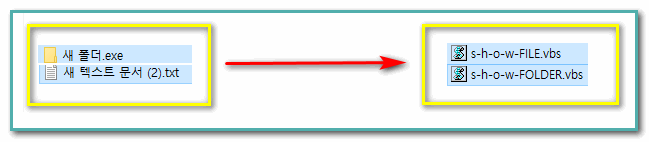
SendTo_copyfilefolder2Hide.vbs를 실행하여 ---file_folder2Hide---.vbs를 SendTo폴더에 복사
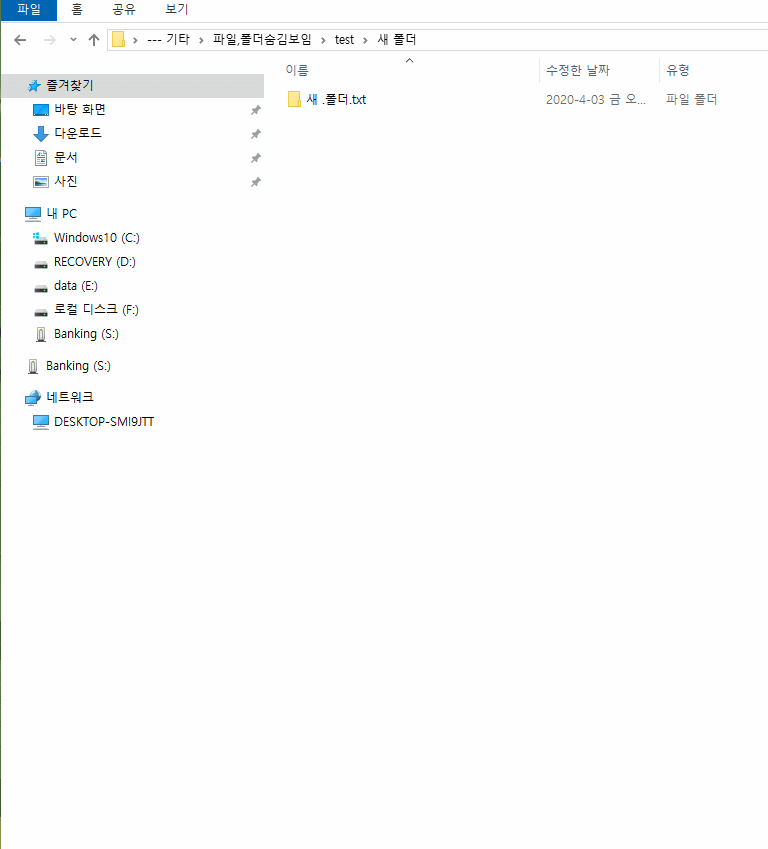
---file_folder2Hide---.vbs(투박하지만 작동함)
''''''''''''''''''''''''''''''''''''''''''''''''''''''''''''''''''''''''''''''''''''''''''''''''''''''''''
Set Fso = CreateObject("Scripting.FileSystemObject")
Set Args = WScript.Arguments
If (Fso.FolderExists(Args(0))) Then
Set gFolder = Fso.GetFolder(Args(0))
gDir = Fso.GetParentFolderName(gFolder)
strDir = gDir & "\s-h-o-w-FOLDER.vbs"
Set outFile = Fso.CreateTextFile(strDir, True)
outFile.WriteLine "Set Fso = CreateObject(""Scripting.FileSystemObject"")"
outFile.WriteLine "Set gFolder = Fso.GetFolder(""" & gFolder & """)"
outFile.WriteLine "gFolder.Attributes = gFolder.Attributes AND NOT 2"
outFile.WriteLine "Fso.DeleteFile Wscript.ScriptFullName, True"
outFile.WriteLine "Set Fso = nothing"
outFile.WriteLine "Set gFolder = nothing"
outFile.WriteLine "WScript.Quit"
outFile.Close
gFolder.Attributes = gFolder.Attributes XOR 2
Else
Set gFile = Fso.GetFile(Args(0))
gDir = Fso.GetParentFolderName(gFile)
strDir = gDir & "\s-h-o-w-FILE.vbs"
Set outFile = Fso.CreateTextFile(strDir, True)
outFile.WriteLine "Set Fso = CreateObject(""Scripting.FileSystemObject"")"
outFile.WriteLine "Set gFile = Fso.GetFile(""" & gFile & """)"
outFile.WriteLine "gFile.Attributes = gFile.Attributes AND NOT 2"
outFile.WriteLine "Fso.DeleteFile Wscript.ScriptFullName, True"
outFile.WriteLine "Set Fso = nothing"
outFile.WriteLine "Set gFile= nothing"
outFile.WriteLine "WScript.Quit"
outFile.Close
gFile.Attributes = gFile.Attributes XOR 2
End If
Set Fso = nothing
Set Args = nothing
Set gFolder = nothing
Set gFile= nothing
''''''''''''''''''''''''''''''''''''''''''''''''''''''''''''''''''''''''''''''''''''''''''''''''''''''''''
============================
Set objFSO = CreateObject("Scripting.FileSystemObject")
Set objFile = objFSO.GetFile("C:\FSO\ScriptLog.txt")
If objFile.Attributes AND 0 Then
Wscript.Echo "No attributes set."
End If
If objFile.Attributes AND 1 Then
Wscript.Echo "Read-only."
End If
If objFile.Attributes AND 2 Then
Wscript.Echo "Hidden file."
End If
If objFile.Attributes AND 4 Then
Wscript.Echo "System file."
End If
If objFile.Attributes AND 32 Then
Wscript.Echo "Archive bit set."
End If
If objFile.Attributes AND 64 Then
Wscript.Echo "Link or shortcut."
End If
If objFile.Attributes AND 2048 Then
Wscript.Echo "Compressed file."
End If
============================
If objFolder.Attributes AND 2 Then
Wscript.Echo "Hidden folder."
End If
If objFolder.Attributes AND 4 Then
Wscript.Echo "System folder."
End If
If objFolder.Attributes AND 16 Then
Wscript.Echo "Folder."
End If
If objFolder.Attributes AND 32 Then
Wscript.Echo "Archive bit set."
End If
If objFolder.Attributes AND 2048 Then
Wscript.Echo "Compressed folder."
End If
=========================
---Encode-vbs2vbe---.vbs와 ---Decode-vbe2vbs---
SendTo_copyEncodeDecodeVBSVBE.vbs를 실행하여
---Encode-vbs2vbe---.vbs와 ---Decode-vbe2vbs---.vbs를 SendTo폴더에 복사
제가 만든 파일 아니고 외국자료입니다
[예] Svchost_reducer.vbe 마우스 우클릭 --> 보내기 --> "---Decode-vbe2vbs---.vbs" 클릭
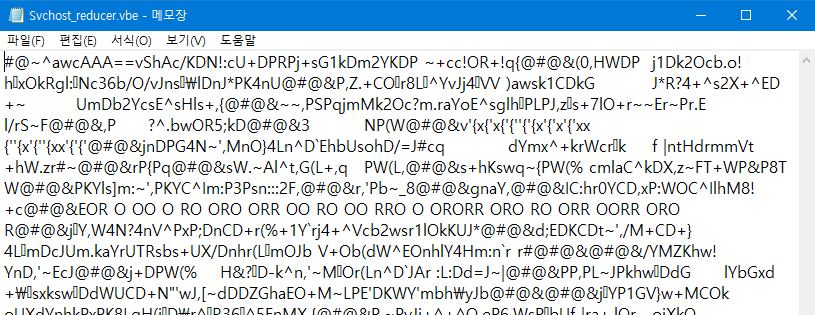
댓글 [2]
| 번호 | 제목 | 글쓴이 | 조회 | 추천 | 등록일 |
|---|---|---|---|---|---|
| [공지] | 강좌 작성간 참고해주세요 | gooddew | - | - | - |
| 4511 | 윈 도 우| PrincePE_V18.5 [164] |
|
205004 | 99 | 02-02 |
| 4510 | 윈 도 우| 윈도우7 Windows 정품 인증 기술 업데이트로 인증하기 [21] |
|
111634 | 0 | 02-27 |
| 4509 | 윈 도 우| 비스타(VISTA) 인증 후 무한 리부팅 현상 해결법 [1] | gooddew | 98139 | 0 | 06-17 |
| 4508 | 윈 도 우| 바이오스 안에 OEM SLIC 가 내장되었는지 확인하는 방법 [5] | gooddew | 85004 | 0 | 06-17 |
| 4507 | 윈 도 우| UEFI-모드 부팅 [설치 USB] 만들기 [8] |
|
77044 | 0 | 09-07 |
| 4506 | A.I 사용법 무작정 따라하기 (스샷 첨부) - 마지막 수정 [67] | PoLaRiS | 74996 | 6 | 09-10 |
| 4505 | 하드웨어| 유튜브 버퍼링 완전해결2 (hosts파일 사용, DNS변경 x, SKB... [44] | hsk | 63960 | 6 | 05-06 |
| 4504 | 윈 도 우| 비스타/세븐 DVD-4cd 분할 가이드 v2 |
|
63421 | 0 | 01-21 |
| 4503 | 윈 도 우| Usb를 이용한 XP설치 [21] | 고맙쥐 | 62304 | 11 | 10-23 |
| 4502 | 윈 도 우| 비스타의 숨겨진 부팅로고를 보자 [5] |
|
60484 | 0 | 05-26 |
| 4501 | 윈 도 우| 소소한팁..Windows 로그온 사진이 작을때.. |
|
59268 | 0 | 07-12 |
| 4500 | 윈 도 우| God Mode 만들기 [5] | 적광 | 55440 | 0 | 12-26 |
| 4499 | 기 타| Superfetch 기능 사용중단하기 [13] | gooddew | 55303 | 1 | 09-16 |
| 4498 | 윈 도 우| Win7_8 PE/수정/추가/바탕화면/교체하기 [13] | 까꾸리 | 54462 | 17 | 05-18 |
| 4497 | Windows 7 과 XP 프린터와 파일 서로 공유하기 [5] | sp2 | 52852 | 3 | 08-22 |
| 4496 | 윈 도 우| 윈도우8 다국어 언어팩 설치 방법(영문 기준) [7] | chkid | 51193 | 5 | 11-11 |
| 4495 | 윈 도 우| 삼성 노트북의 복원솔루션 5 를 이용하여 SSD에 복원영역 ... [13] | 울랄라백수 | 48984 | 4 | 06-17 |
| 4494 | 소프트웨어| USB키보드인채로 PLOP 사용하기 (USB 2.0 MODE + PE) [19] | hazuki | 48392 | 0 | 01-19 |
| 4493 | 윈 도 우| 만능고스트 사용후 hal.dll 오류로 부터 벗어나기 [2] |
|
47773 | 0 | 04-29 |

수고 많으셨습니다. 감사합니다.