윈 도 우 file_folder2Hide&show, vbe <--> vbs
2020.04.03 15:32
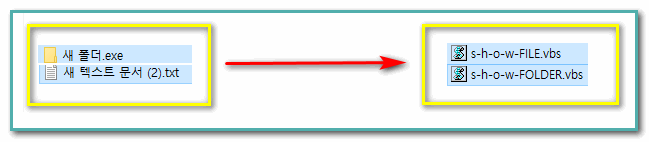
SendTo_copyfilefolder2Hide.vbs를 실행하여 ---file_folder2Hide---.vbs를 SendTo폴더에 복사
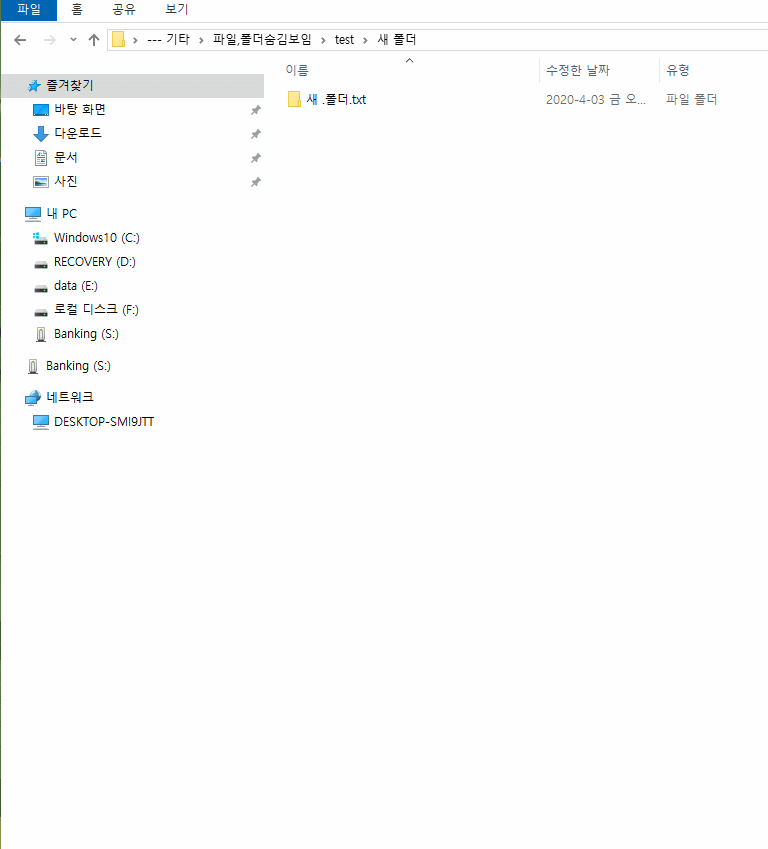
---file_folder2Hide---.vbs(투박하지만 작동함)
''''''''''''''''''''''''''''''''''''''''''''''''''''''''''''''''''''''''''''''''''''''''''''''''''''''''''
Set Fso = CreateObject("Scripting.FileSystemObject")
Set Args = WScript.Arguments
If (Fso.FolderExists(Args(0))) Then
Set gFolder = Fso.GetFolder(Args(0))
gDir = Fso.GetParentFolderName(gFolder)
strDir = gDir & "\s-h-o-w-FOLDER.vbs"
Set outFile = Fso.CreateTextFile(strDir, True)
outFile.WriteLine "Set Fso = CreateObject(""Scripting.FileSystemObject"")"
outFile.WriteLine "Set gFolder = Fso.GetFolder(""" & gFolder & """)"
outFile.WriteLine "gFolder.Attributes = gFolder.Attributes AND NOT 2"
outFile.WriteLine "Fso.DeleteFile Wscript.ScriptFullName, True"
outFile.WriteLine "Set Fso = nothing"
outFile.WriteLine "Set gFolder = nothing"
outFile.WriteLine "WScript.Quit"
outFile.Close
gFolder.Attributes = gFolder.Attributes XOR 2
Else
Set gFile = Fso.GetFile(Args(0))
gDir = Fso.GetParentFolderName(gFile)
strDir = gDir & "\s-h-o-w-FILE.vbs"
Set outFile = Fso.CreateTextFile(strDir, True)
outFile.WriteLine "Set Fso = CreateObject(""Scripting.FileSystemObject"")"
outFile.WriteLine "Set gFile = Fso.GetFile(""" & gFile & """)"
outFile.WriteLine "gFile.Attributes = gFile.Attributes AND NOT 2"
outFile.WriteLine "Fso.DeleteFile Wscript.ScriptFullName, True"
outFile.WriteLine "Set Fso = nothing"
outFile.WriteLine "Set gFile= nothing"
outFile.WriteLine "WScript.Quit"
outFile.Close
gFile.Attributes = gFile.Attributes XOR 2
End If
Set Fso = nothing
Set Args = nothing
Set gFolder = nothing
Set gFile= nothing
''''''''''''''''''''''''''''''''''''''''''''''''''''''''''''''''''''''''''''''''''''''''''''''''''''''''''
============================
Set objFSO = CreateObject("Scripting.FileSystemObject")
Set objFile = objFSO.GetFile("C:\FSO\ScriptLog.txt")
If objFile.Attributes AND 0 Then
Wscript.Echo "No attributes set."
End If
If objFile.Attributes AND 1 Then
Wscript.Echo "Read-only."
End If
If objFile.Attributes AND 2 Then
Wscript.Echo "Hidden file."
End If
If objFile.Attributes AND 4 Then
Wscript.Echo "System file."
End If
If objFile.Attributes AND 32 Then
Wscript.Echo "Archive bit set."
End If
If objFile.Attributes AND 64 Then
Wscript.Echo "Link or shortcut."
End If
If objFile.Attributes AND 2048 Then
Wscript.Echo "Compressed file."
End If
============================
If objFolder.Attributes AND 2 Then
Wscript.Echo "Hidden folder."
End If
If objFolder.Attributes AND 4 Then
Wscript.Echo "System folder."
End If
If objFolder.Attributes AND 16 Then
Wscript.Echo "Folder."
End If
If objFolder.Attributes AND 32 Then
Wscript.Echo "Archive bit set."
End If
If objFolder.Attributes AND 2048 Then
Wscript.Echo "Compressed folder."
End If
=========================
---Encode-vbs2vbe---.vbs와 ---Decode-vbe2vbs---
SendTo_copyEncodeDecodeVBSVBE.vbs를 실행하여
---Encode-vbs2vbe---.vbs와 ---Decode-vbe2vbs---.vbs를 SendTo폴더에 복사
제가 만든 파일 아니고 외국자료입니다
[예] Svchost_reducer.vbe 마우스 우클릭 --> 보내기 --> "---Decode-vbe2vbs---.vbs" 클릭
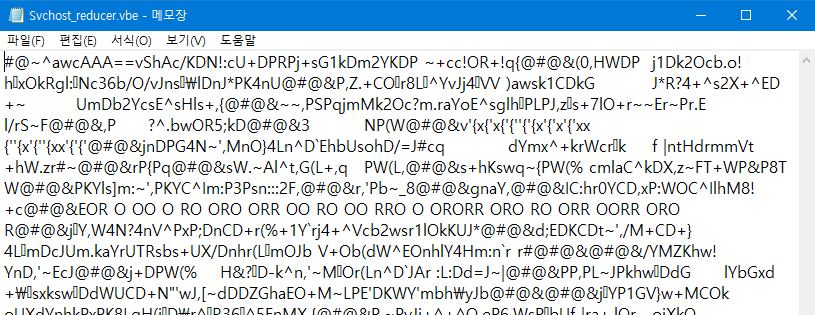
댓글 [2]
| 번호 | 제목 | 글쓴이 | 조회 | 추천 | 등록일 |
|---|---|---|---|---|---|
| [공지] | 강좌 작성간 참고해주세요 | gooddew | - | - | - |
| 4481 | 소프트웨어| ▣▣▣▣▣[ Ventoy 고급 응용편 자료 정리 ]▣▣▣▣▣ [31] | 메인보드 | 7885 | 57 | 05-14 |
| 4480 | 소프트웨어| USB 로 UEFI 와 MBR 로 부팅 되도록 ISO 파일 설치하기 [42] | 좋은이웃 | 7089 | 57 | 03-17 |
| 4479 | 소프트웨어| rufus 3.18 사용법 (2가지) [24] | suk | 5960 | 55 | 03-14 |
| 4478 | 소프트웨어| PC 카카오톡 광고 제거 (6차 수정) [49] | CraXicS | 6668 | 55 | 05-29 |
| 4477 | 소프트웨어| Ventoy usb만들기 [41] | 메인보드 | 6319 | 55 | 09-04 |
| 4476 | 윈 도 우| PE 드라이버 통합하기 V1.03 [41] | 히이이잌 | 5320 | 53 | 02-09 |
| 4475 | 윈 도 우| 나만의 PE를 만들자 실전편 1탄(윈도우 10PE빌드하기) [174] | 지연서연아 | 26477 | 51 | 08-27 |
| 4474 | 윈 도 우| 윈도우11 $OEM$소스 및 WinNTSetup 응용 설치! [40] | 무월 | 3489 | 50 | 02-03 |
| 4473 | 소프트웨어| 램디스크(Ram Disk) 만들기 - 본문 수정 [60] | 고양이2 | 9434 | 50 | 12-02 |
| 4472 | 기 타| WindowsXPE147 수정버전 사용법 입니다... [28] | 노랑개굴 | 1977 | 49 | 03-11 |
| 4471 | 기 타| 구글 드라이브 다운로드 초과했을 때 다운로드 방법 [41] | suk | 26737 | 49 | 11-19 |
| 4470 | 소프트웨어| 다음 팟플레이어 광고[팝업] 차단 [12] | 무월 | 3165 | 48 | 07-26 |
| 4469 | 윈 도 우| [실시간 보호 기능 켬/끔] 좀 더 편하게 실행 [25] | 지후빠 | 3911 | 48 | 06-26 |
| 4468 | 윈 도 우| [실사] 단일 SSD(HDD)에서 윈도우 설치 하기! [20] | 무월 | 4001 | 46 | 10-14 |
| 4467 | 소프트웨어| 크롬 하단 다운로드창 활성화 [11] | 무월 | 2830 | 46 | 08-03 |
| 4466 | 윈 도 우| [1탄] install.wim 누적 업데이트 통합 하기 [26] | 무월 | 1899 | 45 | 08-19 |
| 4465 | 윈 도 우| PrincePE_V21 [30] |
|
2449 | 45 | 03-06 |
| 4464 | 윈 도 우| 키만 6번 누르세요~ [121] | 익덕이 | 9432 | 45 | 05-27 |
| 4463 | 기 타| 그 동안 본인이 업로드한 강좌를 보내드립니다. [181] | 고양이2 | 12717 | 45 | 11-06 |
| 4462 | 소프트웨어| 한글 2020 제품키 자동 입력 및 업데이트 통합하기 [29] | CraXicS | 11122 | 44 | 02-06 |

수고 많으셨습니다. 감사합니다.