윈 도 우 Windows 8.1 Ultimate PE 4.2.1 부팅 오류
2014.03.03 22:15
안녕하세요 눈팅만 하다가 오랜만에 글을 올리내요..
Windows 8.1 Ultimate PE 4.2.1 을 가상 드라이브에 마운트 후 usb로 완벽하게카피 한상태에서 usb로 부팅시에 프로그램들이 하나도 뜨지 않습니다.오류 멘트만 나오내요
참고로 제 시스템은 cpu i7 ram16gb 그래픽 760m 이며 ssd - C,D 파티션 HDD E 파티션 ODD는 없습니다
.부팅시 뜨는 두가지 버젼 모두 사용했습니다 EX버젼에서 무선랜은 잡힙니다.
오류 내용은 밑에 남깁니다.
도와 주세요. 사용기에 있는 분들처럼 쓰고 싶습니다..

CdUSB.Y or ISO NOT found !
WIN8.1SE can not mount and access files of your CD/DVD, USB, ISO on drive Y:
Possible Reason and Solutions :
1) You are not using .iso boot (You are using RealCD/DVD, BCD BOOTMGR, grub4dos BOOTMGR, etc.).
---> Check that the flag file CdUsb.Y is at the root of your media.
---> Your drive remained to the state "Not Ready" (More than 30 seconds) for a hardware reason.
---> Your drive is not recognised (driver missing or whatever, check if you can see your CD or Usb drive letter on explorer).
2) You are using .iso boot (grub4dos, isolinux, etc.) but you changed the build .iso name or path of your iso (ex: Win8PE_x86.iso, \Images\Win8PE_x64.ISO).
* If you use all from ram (all inside .wim) ignore this warning ;).
+ If you need files in your .iso to access, read following.
A) This feature requires imdisk, else will not work.
---> Be sure you have imdisk on your WIN8.1SE (Enable at WIN8.1SE\Tweaks).
B) Change your .iso name to the build .iso name (ex: Win8PE_x86.iso ) and put it to the correct path of your bootdrive.
---> Look for the default build configuration in the internal ini file (X:\Windows\System32\MountPEmedia.ini section IsoInfo/IsoName).
---> Rebuild by giving your personal Iso file name\Subfolder in the script Finals\Create ISO.
C) Use WIN8.1SE.ini to specify your personal .iso file name and location (solution for without rebuilding your project with your custom .isoname/subfolder settings).
2b) You are using .iso boot (grub4dos, isolinux, etc.) but .iso file to mount not accessible.
(= you can not see your WIN8.1SE iso file with explorer).
---> Driver missing -> add driver for your disk.
---> Some windows settings or software which disables mounting drives at boot -> disable such setting/software.
---------------------------------------------------------------------------------------------------------------
MountPEmedia.exe : Mount files of your CD/DVD, USB, ISO on drive Y:
Ini File (MountPEmedia.ini) :
[Settings]
ProjectName=Win8.1SE
MountDrive=Y:
SearchFlagFile=Yes
FlagFileName=CdUSB.Y
SearchExternalIniFile=Yes
ExternalIniFileName=WIN8.1SE.ini
DesktopWarningLabel=WIN8.1SE Warning
[IsoInfo]
IsoName=Win8.1SE_x86.ISO
Program Imdisk found in : X:\Windows\system32
=====> Passage : 1
DRIVEGETDRIVE(ALL)
Drive C: - READY - Windows 8.1
Drive D: - READY -
Drive E: - READY - 시스템 예약
Drive F: - READY -
=====> Passage : 2
DRIVEGETDRIVE(ALL)
Drive C: - READY - Windows 8.1
Drive D: - READY -
Drive E: - READY - 시스템 예약
Drive F: - READY -
All drives are ready but without finding CdUSB.Y or the ISO file in the allotted time of 30 seconds ! Exit.
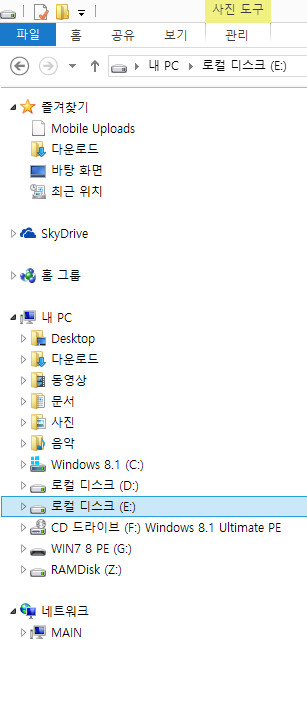
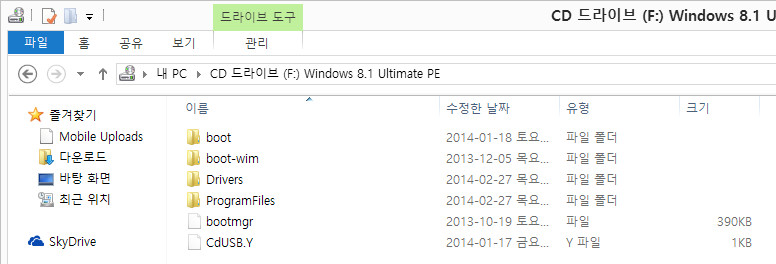
댓글 [18]
-
왕마담 2014.03.03 22:37
-
왕마담 2014.03.03 22:40
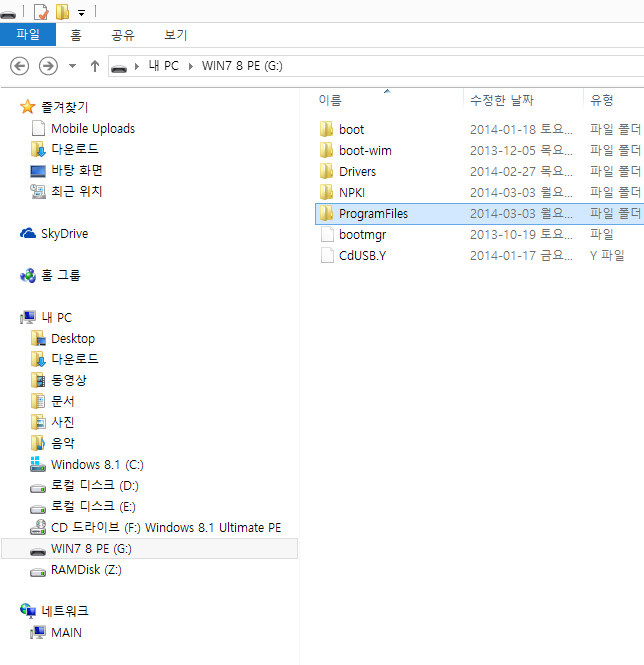 현재 이상태 입니당.
현재 이상태 입니당. -
왕마담 2014.03.03 22:45
그러게요 특별히 건든 부분도 없는데왜 않될까요? ㅠㅠ
-
카리스마조 2014.03.03 22:49 Z가 약간 걸리긴 합니다.
-
해당화 2014.03.03 23:02
혹시 파일 풀어서 복사하여 옮기는중 Program중에
무슨글?이 길어서 복사가 안된다고 하여 건너뛰기 하신건 아니신지?
저도 그렇게되어서 파일(iso)풀지않고 부팅USB에 담아서 풀고 원본삭제하고
usb사용하고 있습니다.
-
왕마담 2014.03.03 23:02
예 받았구요 지금 다시 이번엔 리치카피로 복사를 다시해서 usb에 넣는 중입니다 잠시만요
-
왕마담 2014.03.03 23:19
증세는 같습니다.. 왜 이럴까요??
-
왕마담 2014.03.03 23:21
예..
-
왕마담 2014.03.03 23:26
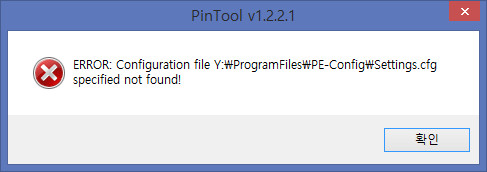
-
박삿갓 2014.03.03 23:36
혹시나해서요.
cpu, ram 오버되어 있나요?
풀고 한번 해 보시는것도.
-
왕마담 2014.03.04 00:14
예의견들은 감사합니다 파일은정상이예요
-
박삿갓 2014.03.04 00:29
그림 밑에 나오는 영어 문장은 어디서 나온 건가요?
이 pe하고는 별 상관 없어보이는데요. 이해가 잘 않되지만..
-
희망성사 2014.03.04 07:51
USB를 3.0 포트에 꽂으면 저 오류가 나더군요.
USB 포트 확인해 보세요.
-
입니다 2014.03.04 08:44
가끔 호환이 안되는 경우 Y: 드라이브로 변경이 안되서 저런 문제가 발생하죠.
그래서 긴급용은 항시 통파일로 가지고 있어야 됩니다.
중국산 PE가 Y 마운트를 포기하고
해당 드라이브를 그대로 쓰는 형태로 바꾼 것도 저런 상황이 자주 발생해서 그렇죠.
-
카리스마조 2014.03.04 10:40 Y를 자동으로 인식하지 못하는 PC에서도 Y를 인식 시킬수 있는 기능을 만들고 있습니다.
그리고 위에 사진보면 F하고 G가 겹치는군요 Y파일이 2개가 들어가 있을 가능성이 있군요
-
카리스마조 2014.03.04 12:56 Y를 마운팅할 필요없이 어떤 경로에 있던지 프로그램이 실행될수 있도록 만들었습니다.
이제 더이상 Y를 마우팅할 필요가 없습니다. 최적화 중입니다.
이번주에 공개 하도록 노력하겠습니다.
-
왕마담 2014.03.04 17:14
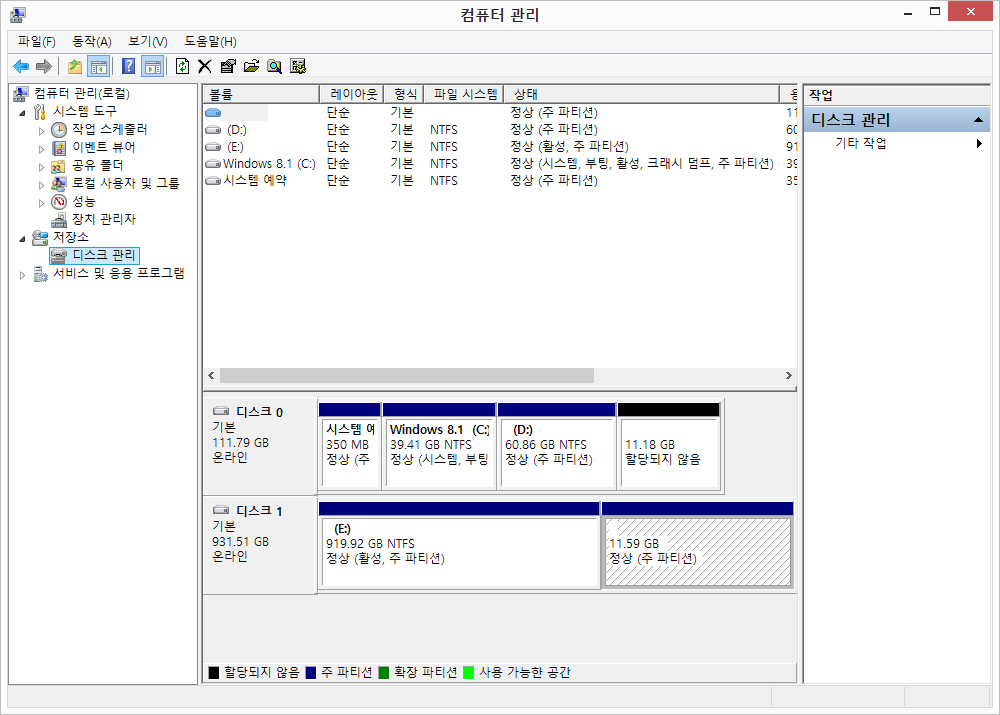 오류 증세를 확인 하였습니다. usb 3.0 문제는 아닌 듯(?) 합니다.
오류 증세를 확인 하였습니다. usb 3.0 문제는 아닌 듯(?) 합니다.③ 입니다 님이 말한 증세와 거의 비슷합니다. 제 노트북은 acer v3571g 의 비교적 신 모델인데 보시다시피 디스크1 SSD + 디스크 1 HDD를 사용중입니다.디스크 0의 까만 부분은 삼성 ssd 매지칸의 OVER PLOVISIONING (한마디로 삼성 SSD의 스왑파일 정도 된다고 보면 되요 저도 잘은 모릅니다) 디스크1의 빈 부분은 트루이미지 시큐어 백업 공간입니다.
위의 디스크 관리자의 E드라이브가 PE로 부팅시에 Y드라이브로 변경 되더라구요 다른 드라이브는 변경이 없이?...
CMOS상에서는 당연 USB가 우선 순위로 되어 있습니다. Y드라이브로 인식한뒤 오류를 일으키는 것을 확인하고 PE는 재부팅 하면 설정이 초기화 되므로 Y드라이브(E드라이브)를 강제로 문자를 변경후 로그오프 ===>> 로그온 하면 앱이 정상적으로 뜨는 것을 볼 수 있었습니다.
전문가가 아니라 원인은 모르겠지만 그래서 ③ 입니다 님이 말한 증상으로 추정된다고 생각됩니다.
아직 완벽하게 해결 된 것은 아니지만 카조님이 언젠가 업그레이드 버젼을 내 주시겠죠^^
많이 답변 주셔서 원인이라도 유추해 볼 수 있었습니다 ㄳ 드립니다.
아참 제 글을 읽으시는 분들께 더 여쭈어 봅니다 리눅스 포럼에 현재 가입 승인 대기중인데 관리자님께 쪽지도 못드리고 아무런 글도 쓸 수가 없내요? 방법을 가르쳐 주 실 분 저에게 알려라도 주시면 ㄳ 드리겠습니다...
-
왕마담 2014.03.04 18:47
자타가 공인 하는 능력자 카조님의 PE 정도 되면 완성도야 이미 검증됐다고 봐야 하는데 저 또한 많이 기대 하고 있습니다.
그리고 과연 틀리구나 하고 생각 하고 있구요.
사용자 입장에서는 쉽겠지만 개발자 입장에서는 엄청 어렵다는 정도만 알고 있는 64BIT 버젼 PE 도 나왔으면 참 좋겠다는 생각이 듭니다.
왜냐하면 저는 그동안 디스크0 SSD로 UEFI를 설정 하여 사용했는데 (거의 저보다 고수님들이셔서 알겠지만 모르는 분들은 캐플님의 블로그 참조 https://cappleblog.co.kr/533 ) 조금이라도 빠르게 쓰고 싶은 마음에 UEFI로 설치후 PE 사용 하실 때는 CMOS에서 Legacy 설정으로 하셨던 분들도 계실 겁니다.
저의 경우에는 다소의 부팅 속도 증가를 체험했습니다만 UEFI 모드에서는 32BIT용 PE를 사용시에는 간혹 드라이브 미인식(혹은 설치 불가) 문제가 발생하더군요.
처음엔 이걸 몰라서 엄청 고생 수십번 재설치 (왜냐면 전 집에 컴이 한대,내장 ODD 제거 HDD 삽입중이라 설치용 윈도우가 하나뿐이 없어서 새로운 이미지를 다운 ===>> USB로 이식 하드디스크 전체 포맷 ===>> 데이터 다날림 이유는 해보시면 압니다 ㅠ,ㅜ) 이 과정을 몇번 반복했습니다.
시중에는 이러한 문제점을 직접 해결 할 수 있는 (참조 https://maximer.tistory.com/411 )이런 능력자 분들도 계시지만 저에겐 없고 (누가 있는 분 저에게 공유 좀 부탁 드립니다 lsbtaiji@gmail.com *^^*) 직접 문제를 해결 하려 해봐도 방법을 친절하게 설명 해주신 분들의 글을 봐도 저에겐 너무 어렵습니다.
이런 이유에서 이렇게 높은 완성도의 64BIT PE 버젼도 나왔으면 좋겠다 하는 생각도 듭니다(저만의 욕심일까요?)
그렇게 필요하면 무슨무슨 링크 덧글 달아 주시고 니가 만들어 봐라 하는 글은 쓰지 말아주세요.
왜냐면?? ==========================================================================================>>
저는 그정도를 따라 할 수 있는 실력이 않되기 때문에 그렇습니다 ^^:;
| 번호 | 제목 | 글쓴이 | 조회 | 등록일 |
|---|---|---|---|---|
| [공지] | 질문과 답변 게시판 이용간 유의사항 | gooddew | - | - |


1KB 짜리 CDUSB 파일과 bootmgr 둘다 완벽하게 들어가있는 상태 입니다. ㅠㅠ
저도 않그래도 파일이 왜 없다고 나오나 혹시 다른 오류가 있나 열심히 찾고 있습니다.