제목 : HDD 에 Ventoy 적용 (Uefi 전용)
메인보드스샷이 좀 많습니다.
그러나.. 해보면 그리 길지 않습니다.
필요한 파일을 설치 이미지나 usb 등에 미리 준비해두면 편하게 사용할수있습니다.
준비물은 댓글에 올립니다. 용량 관계상...
일단 스샷부터 보시면됩니다. 내용 적어두었기에 천천히 보시면됩니다.
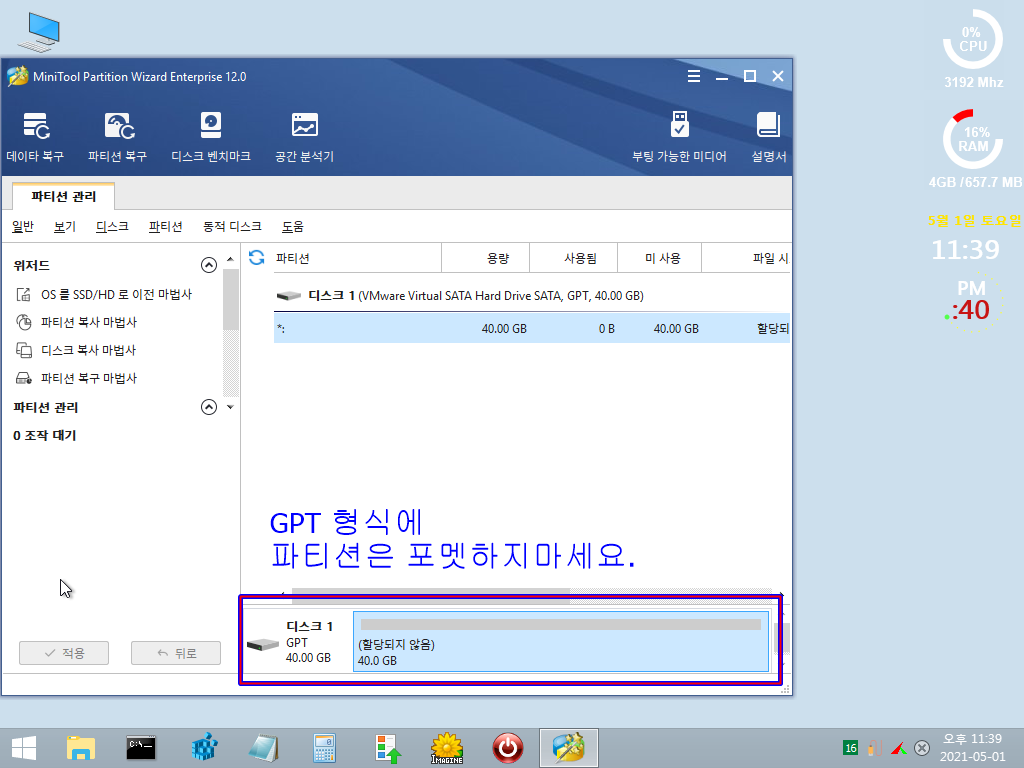
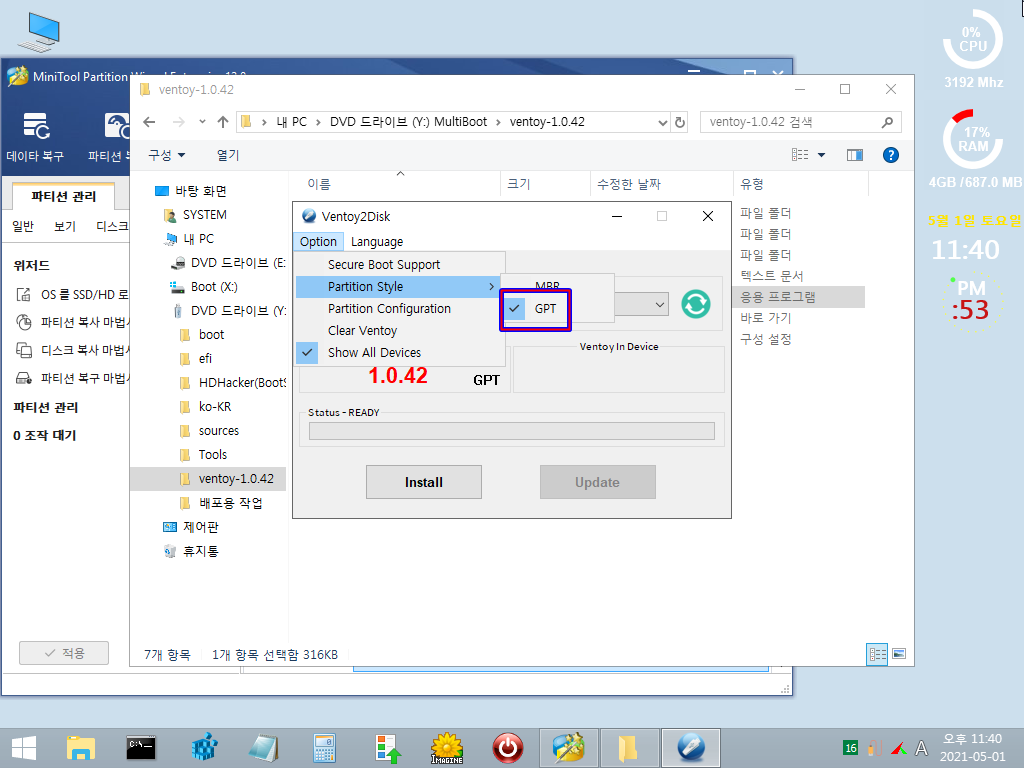
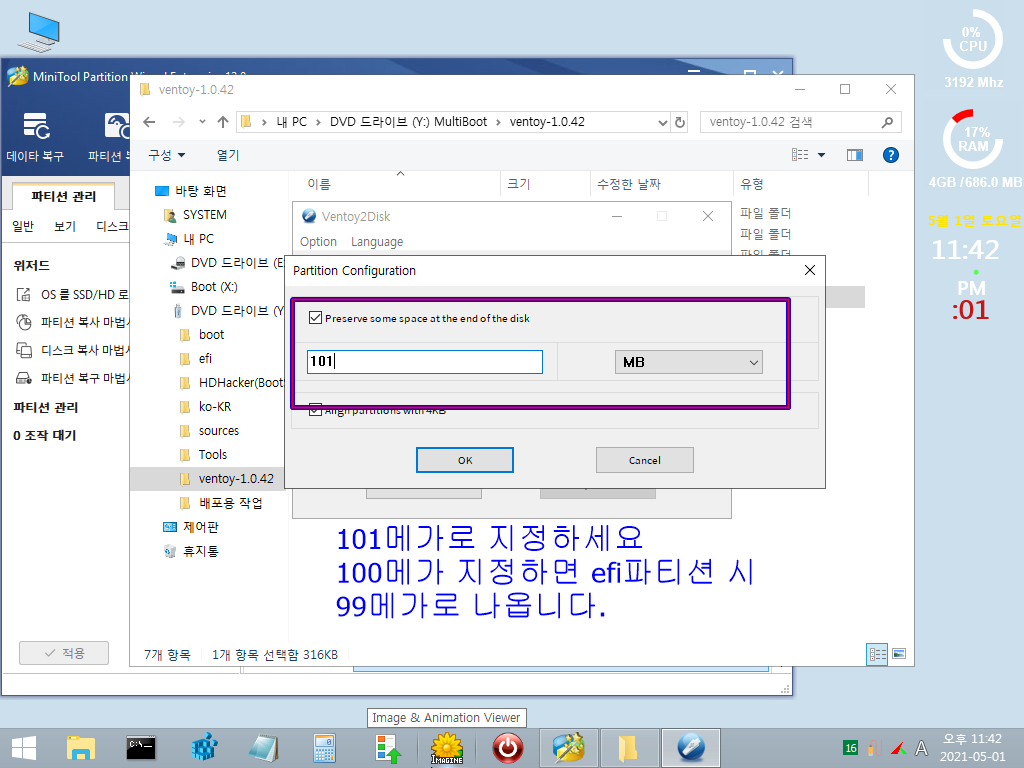
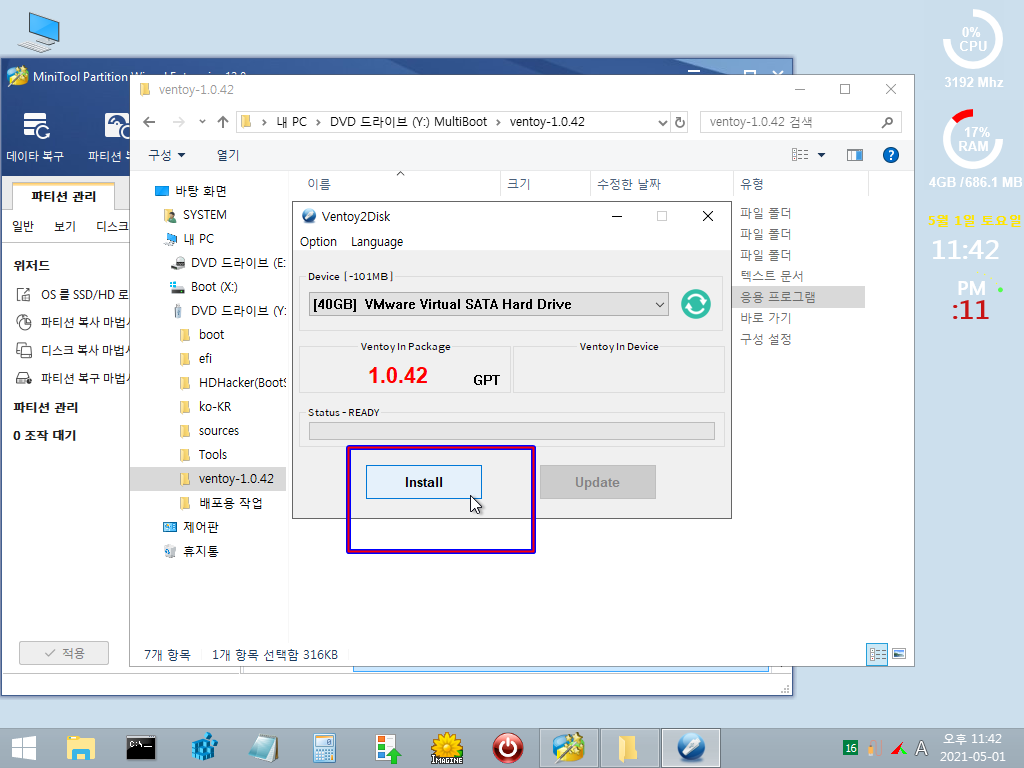
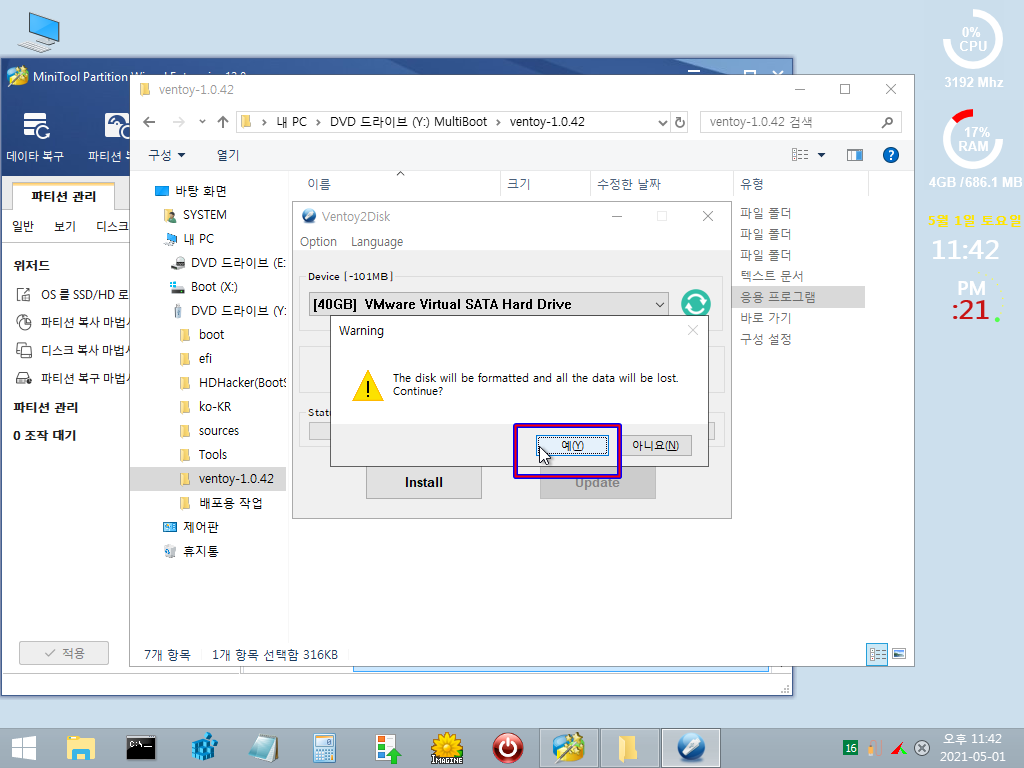
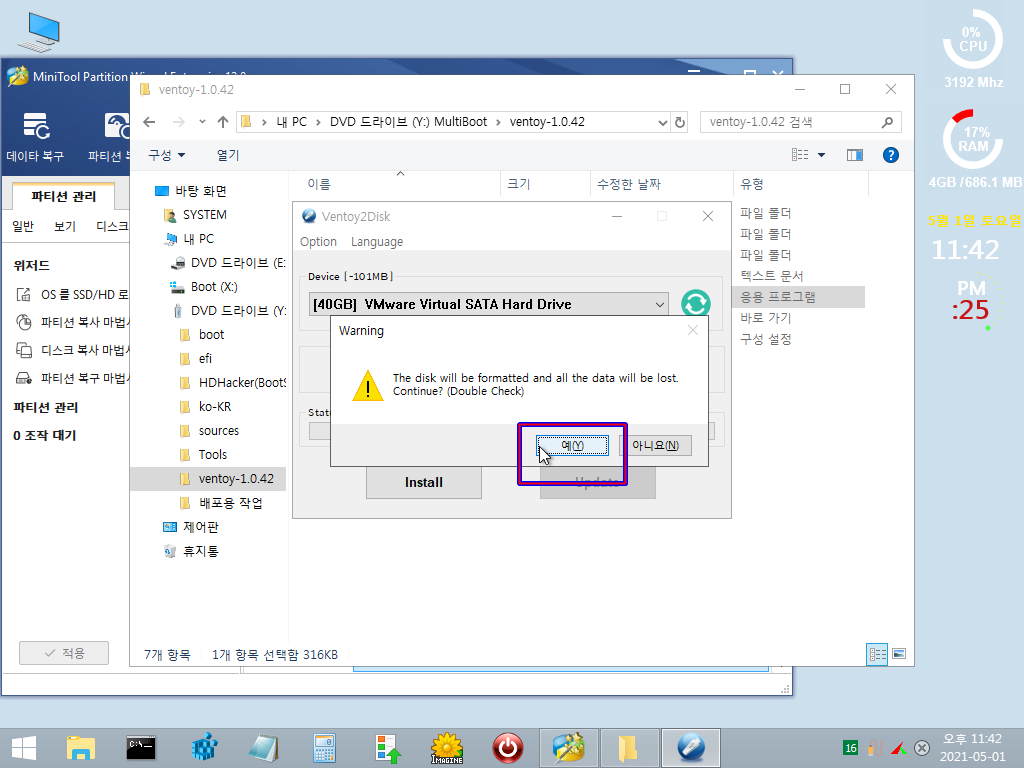
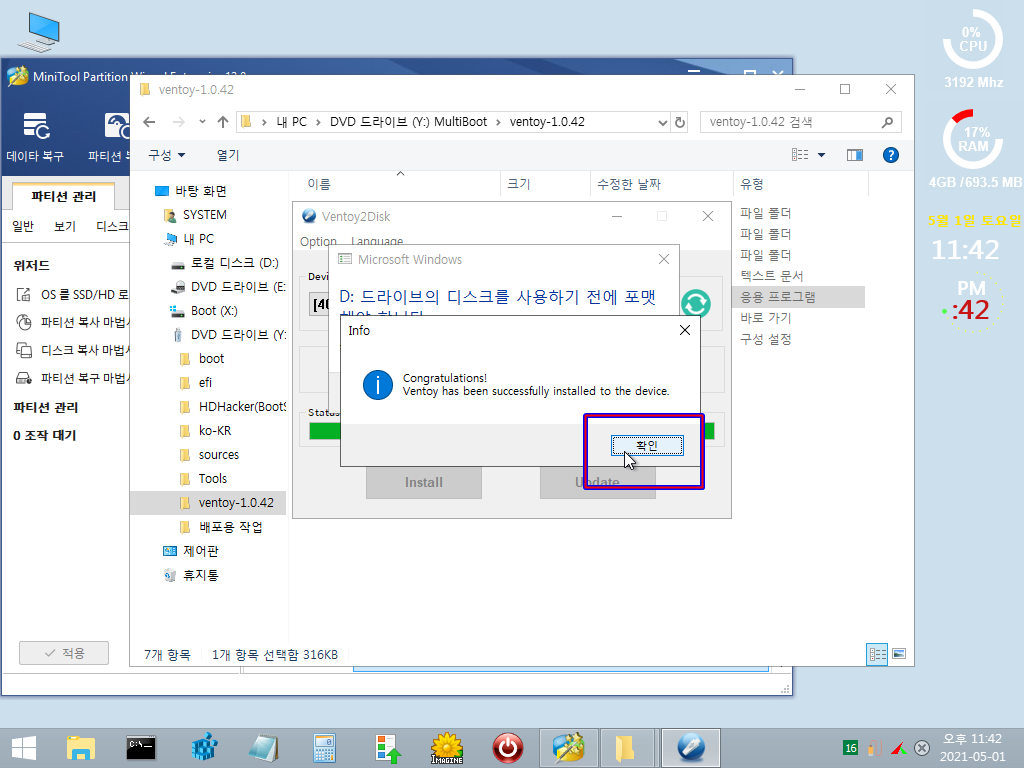
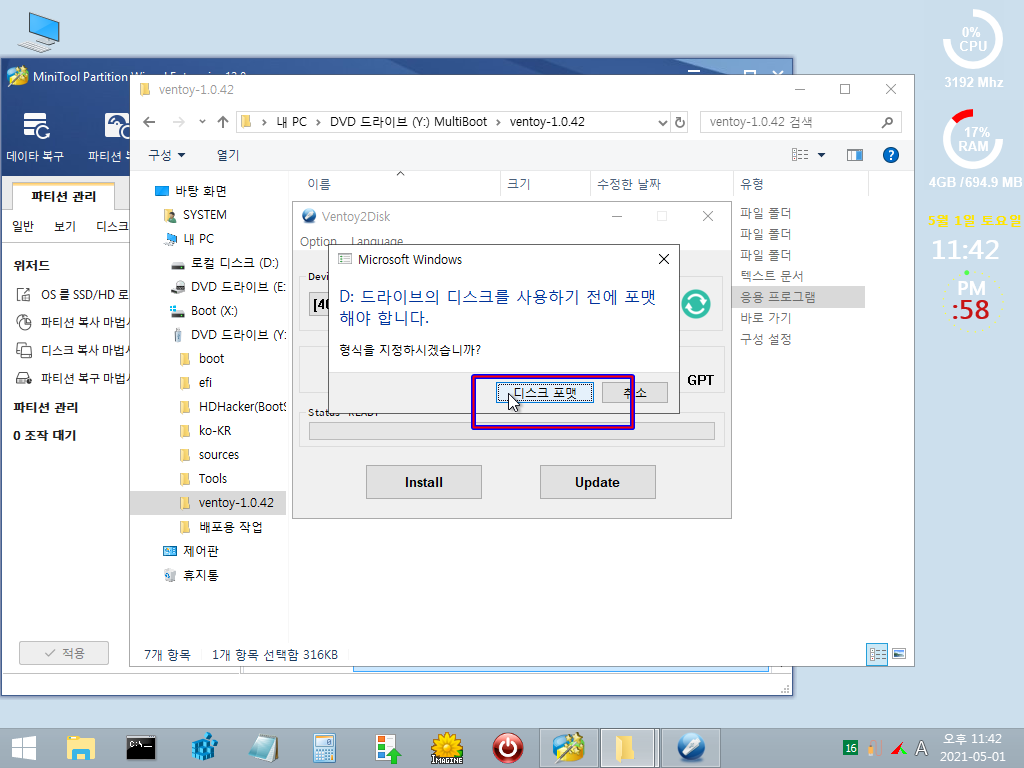
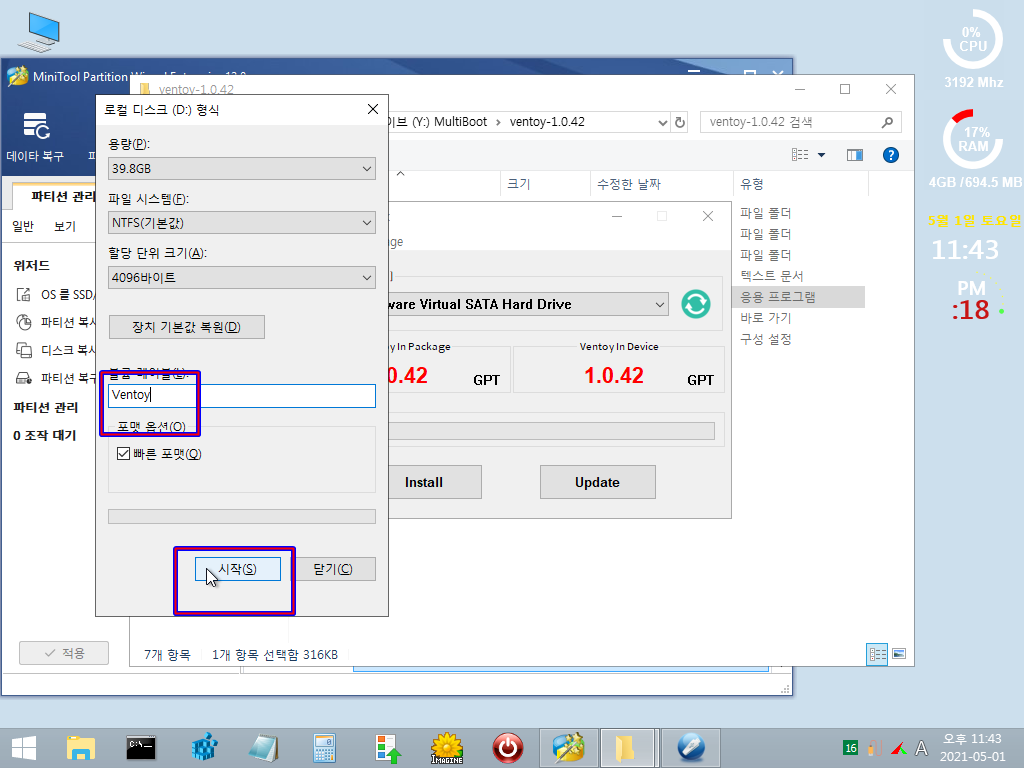
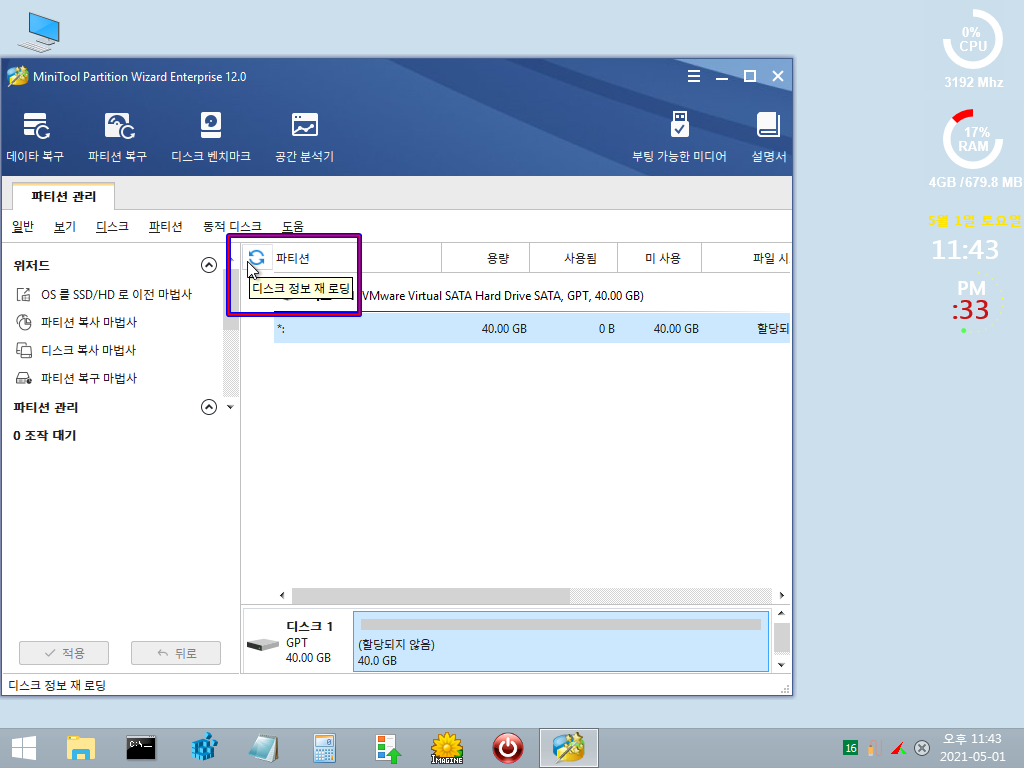
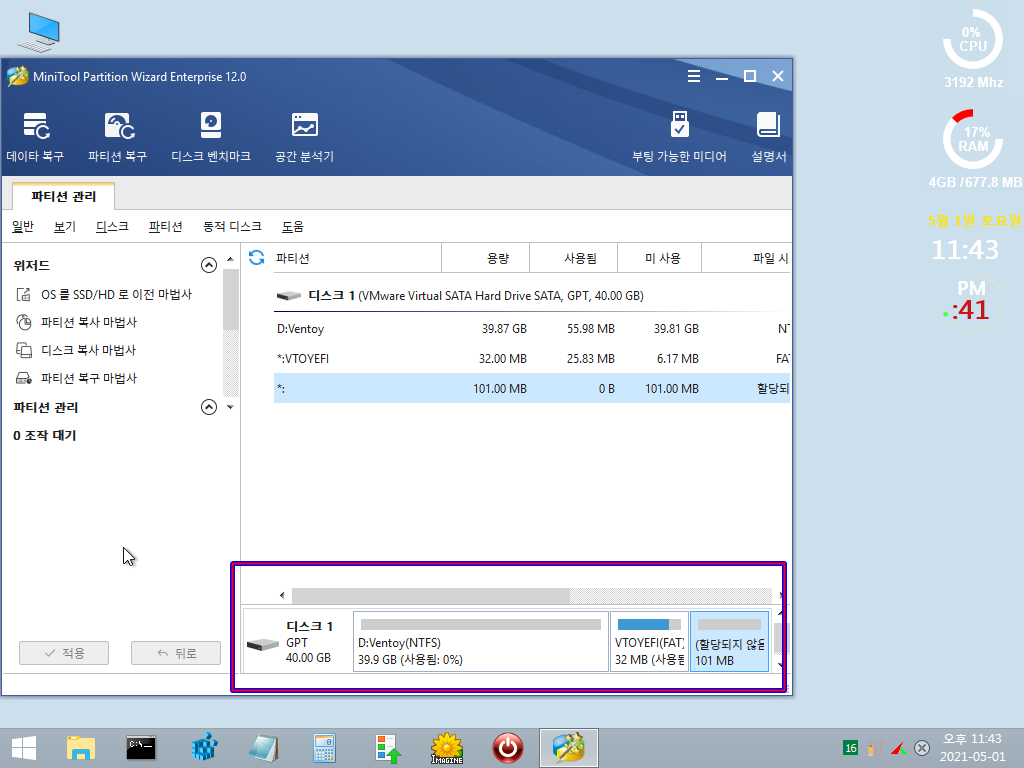
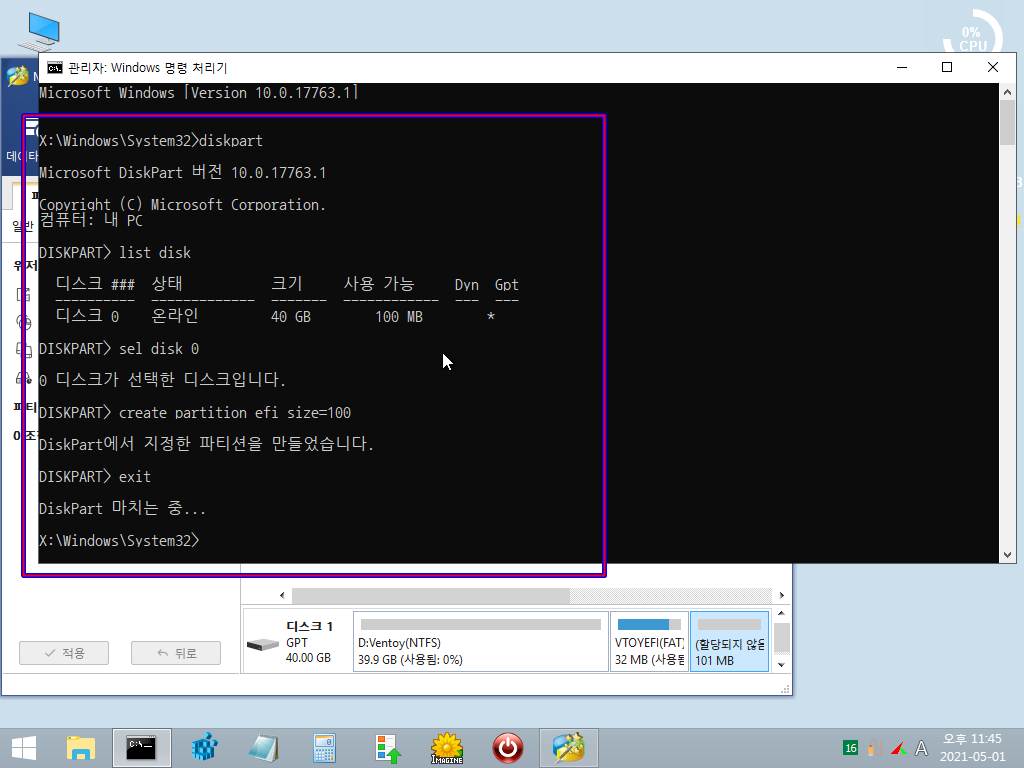
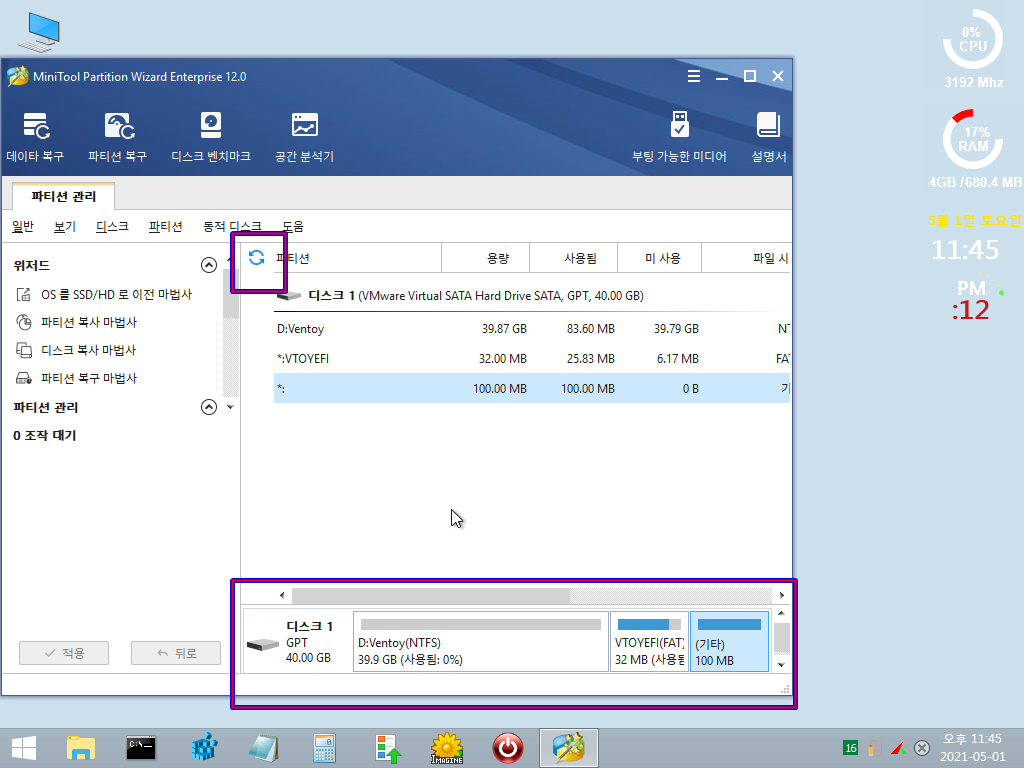
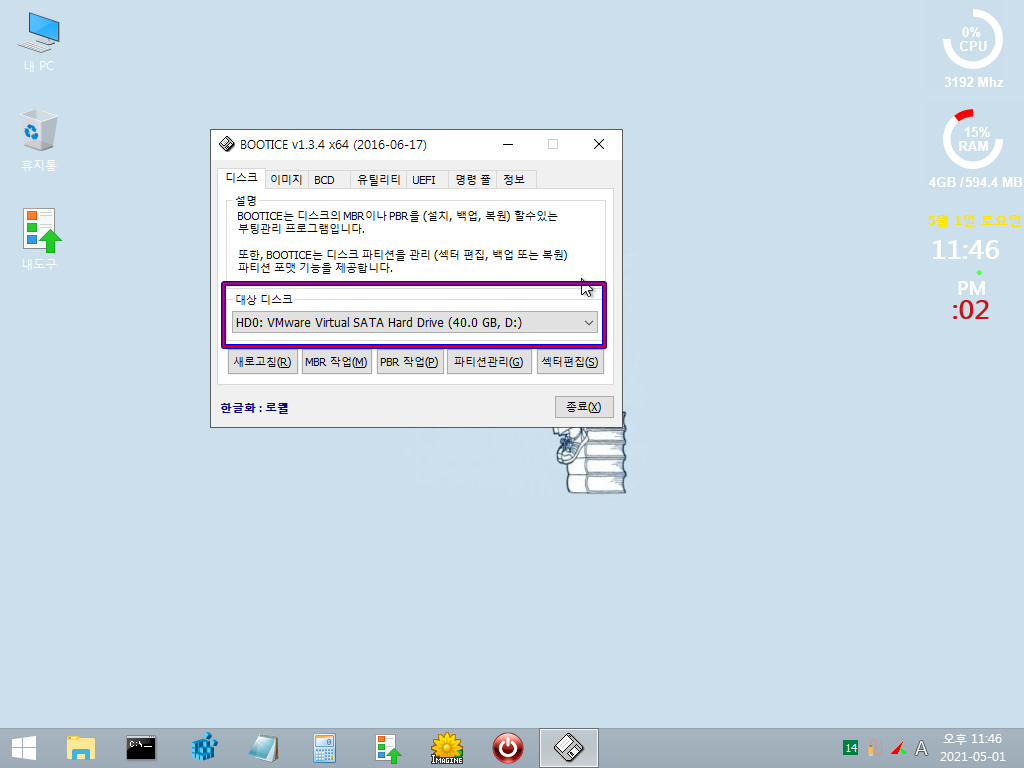
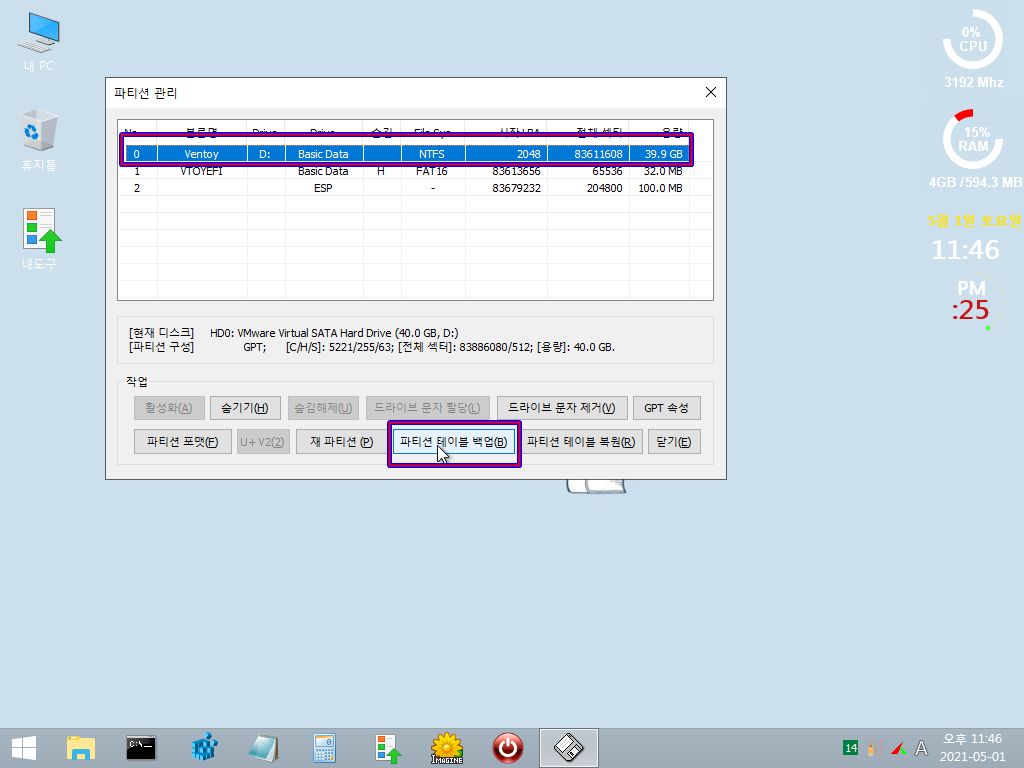
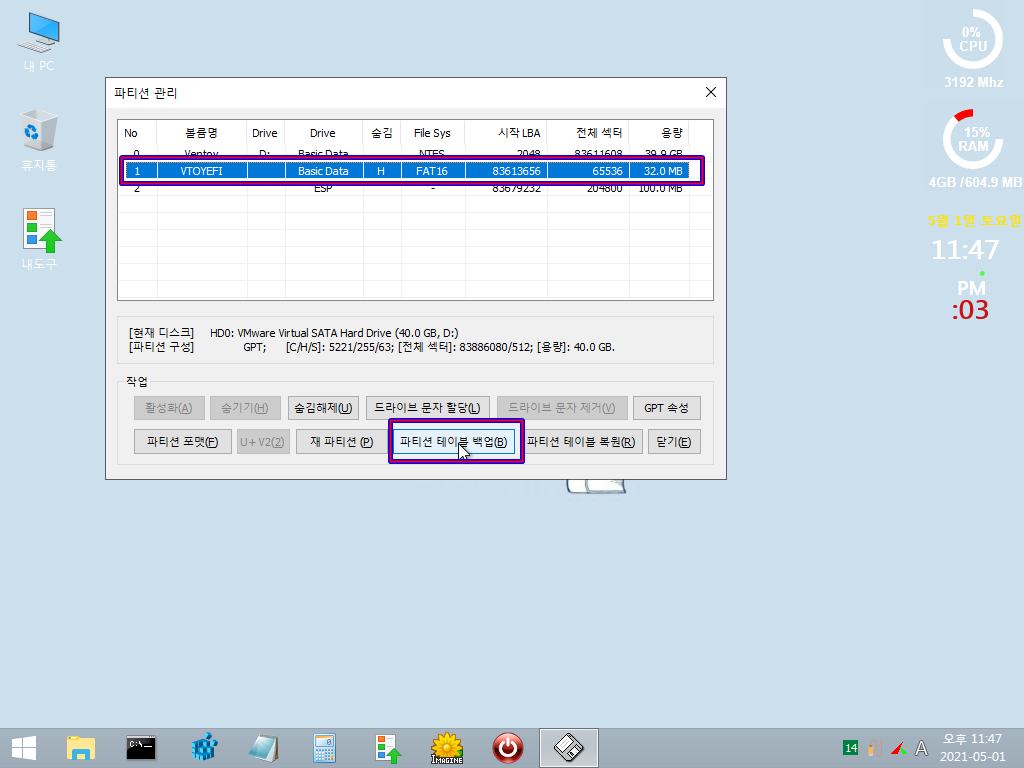
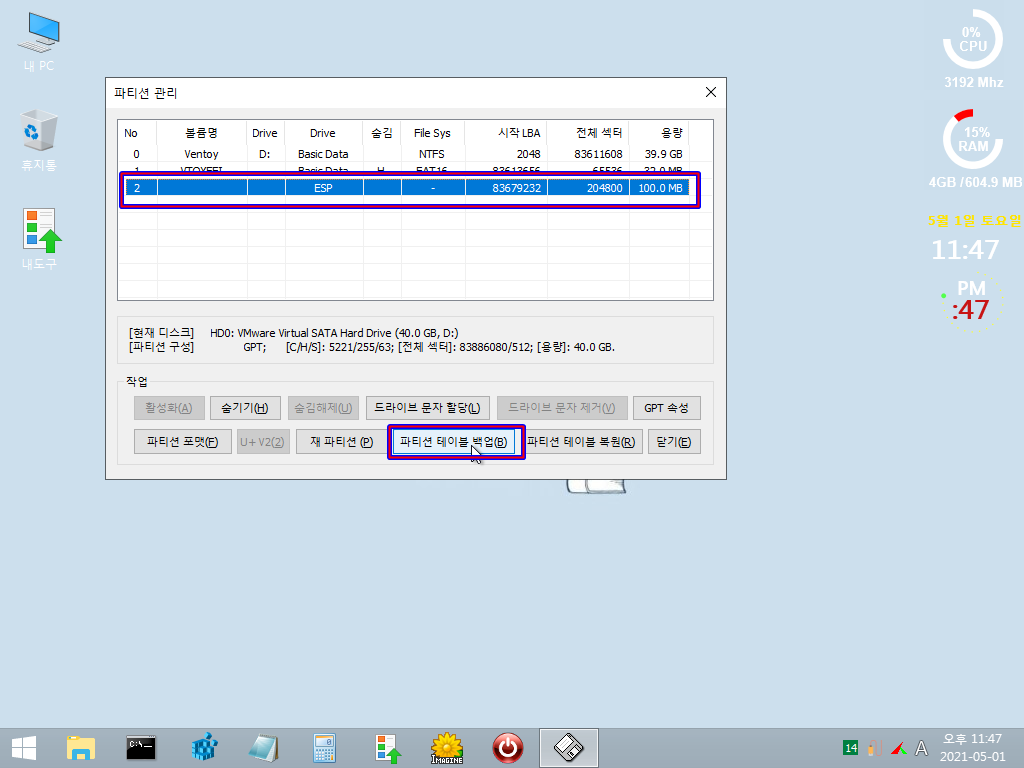
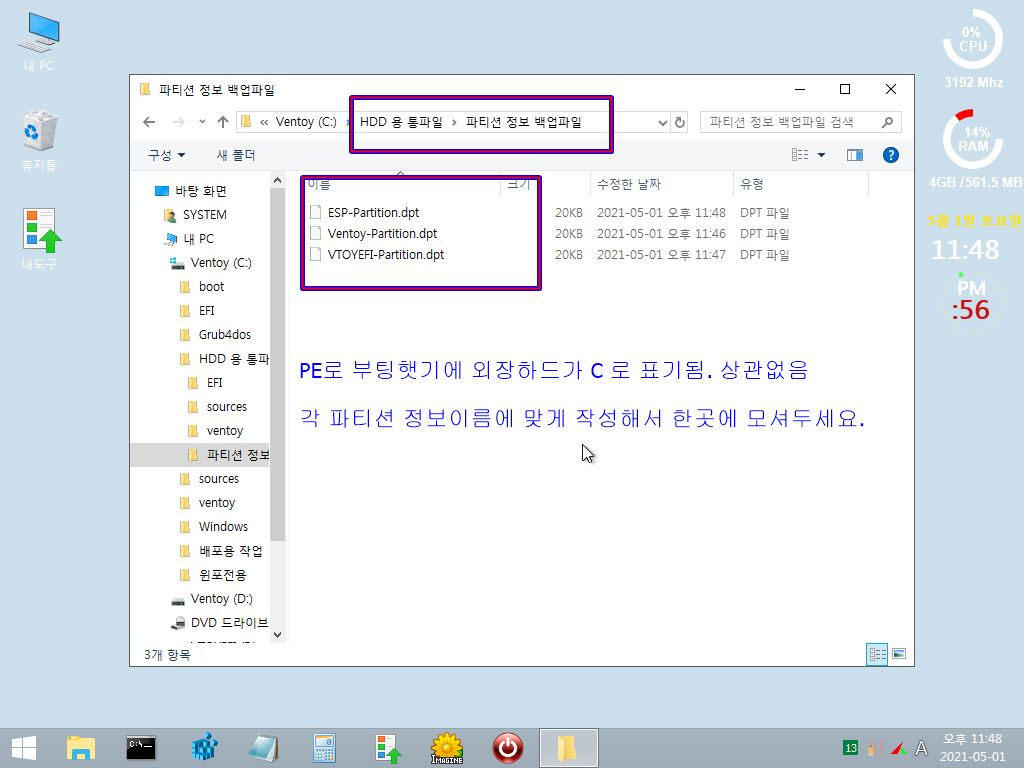
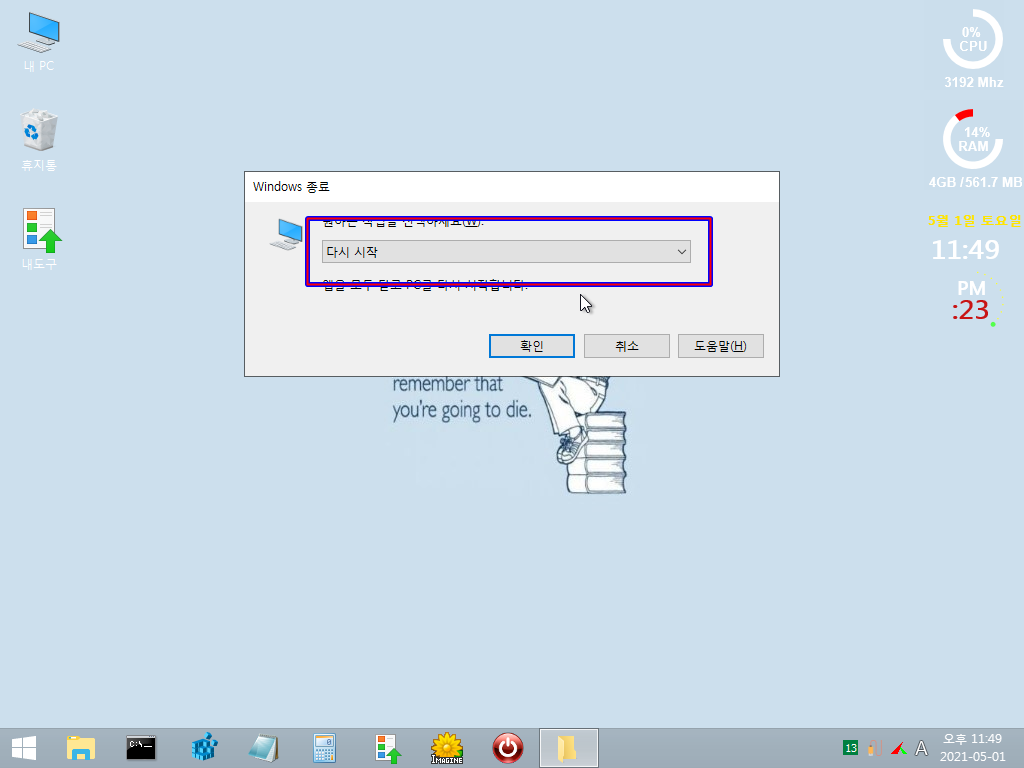
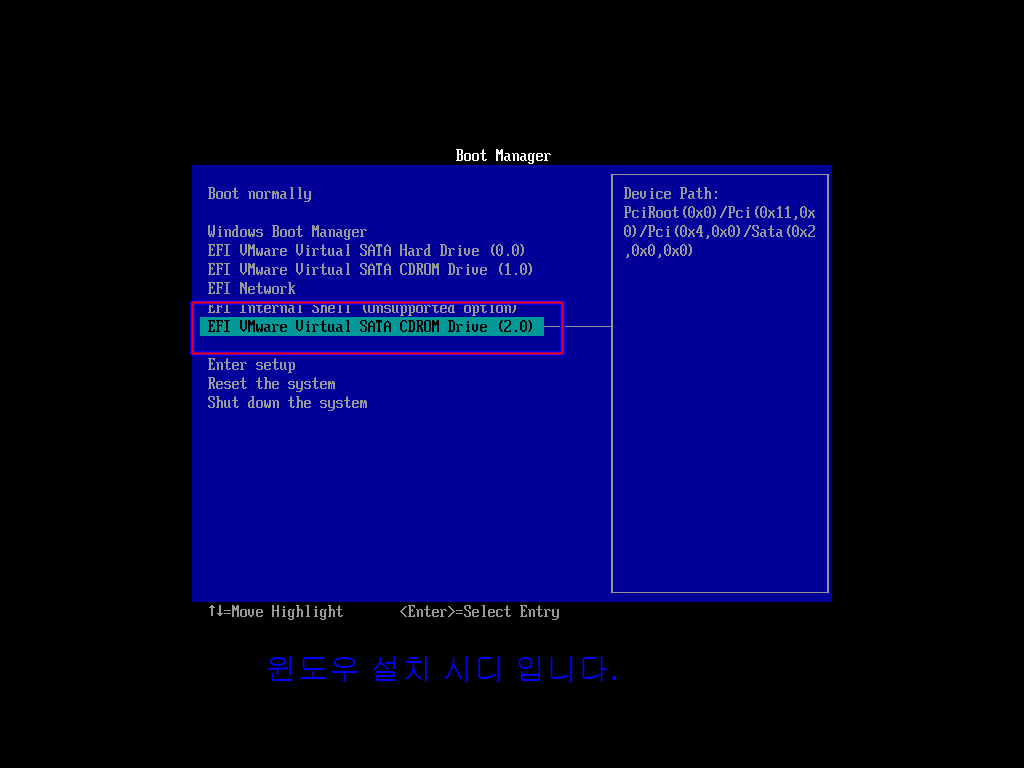
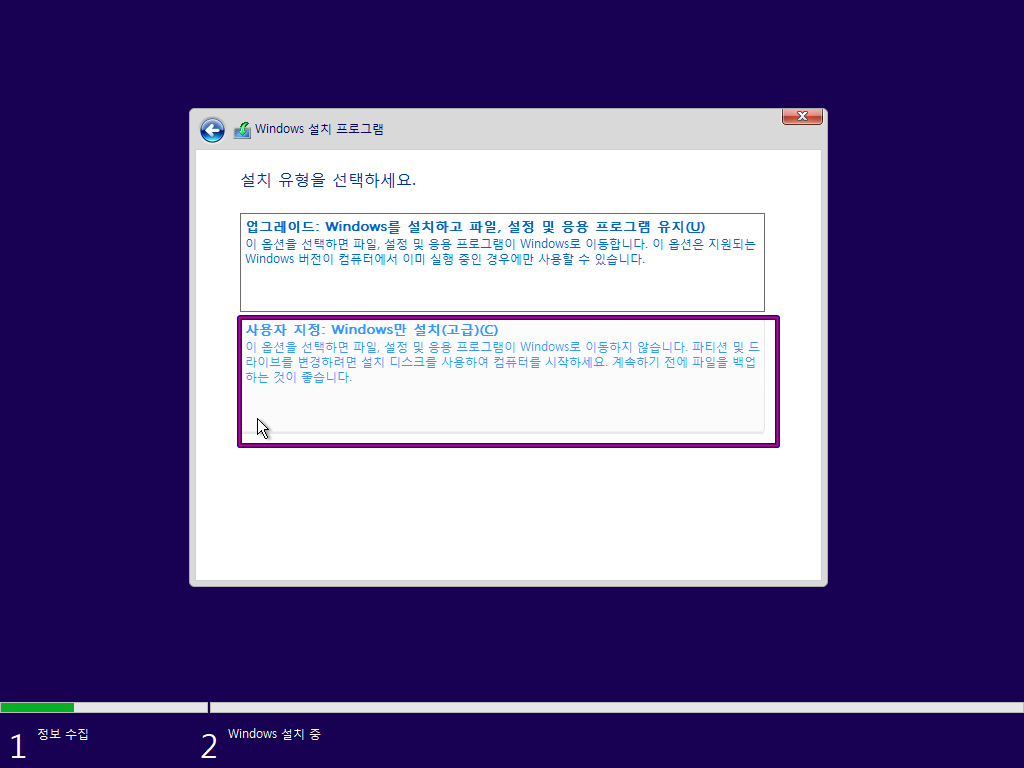
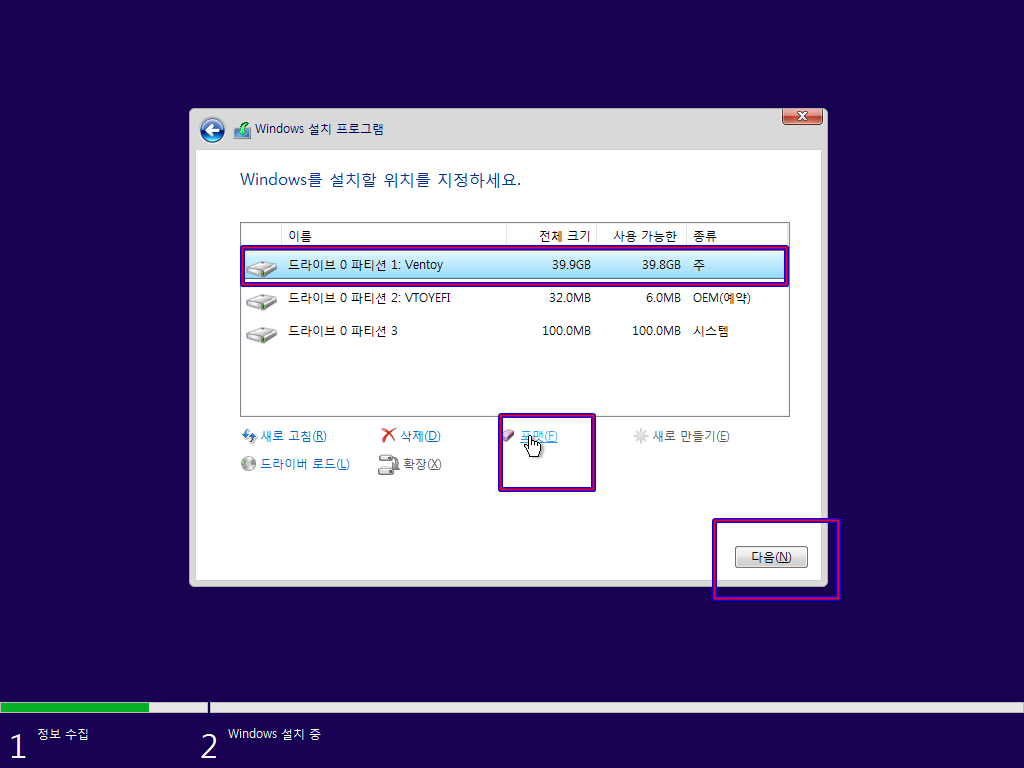
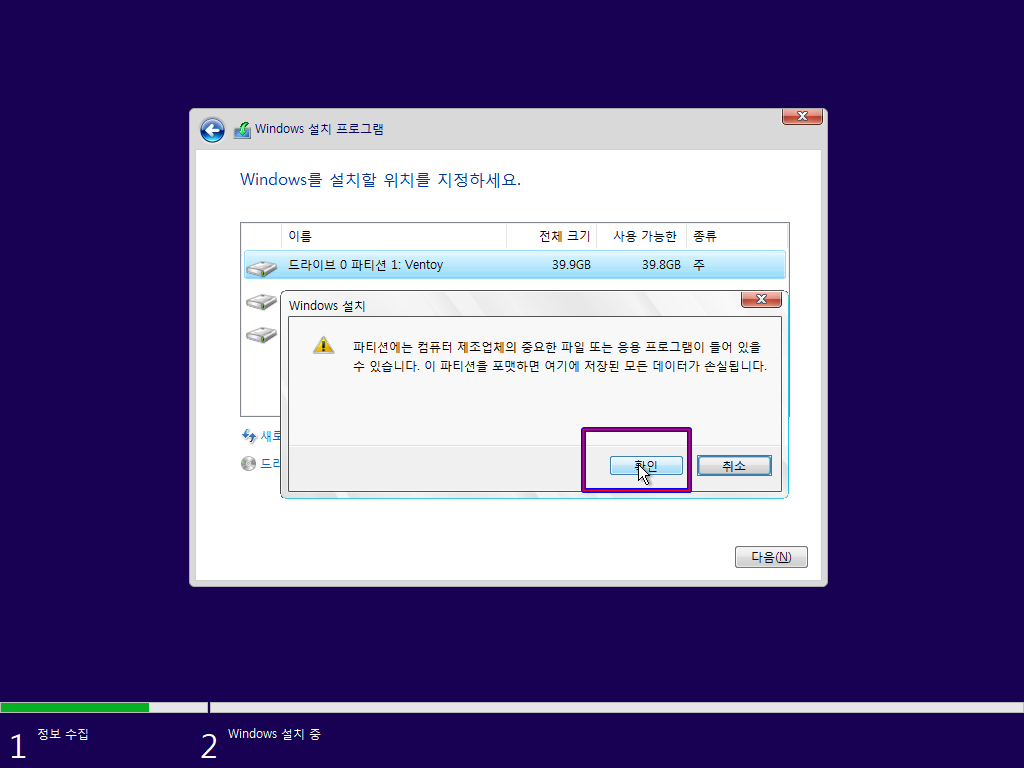
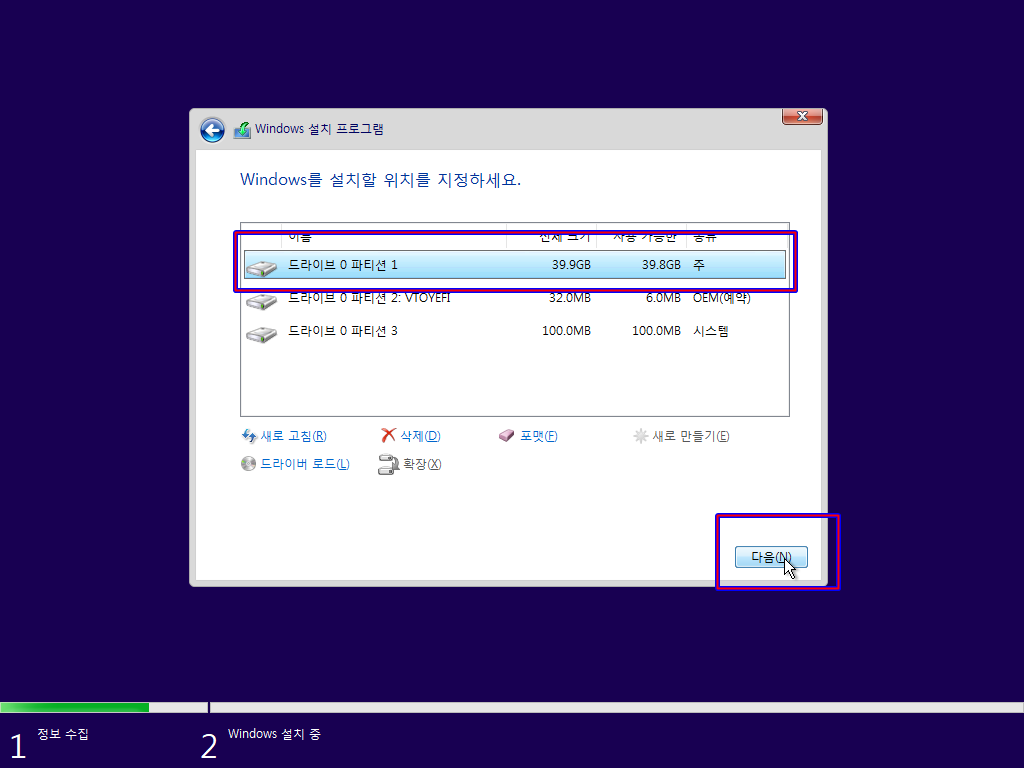
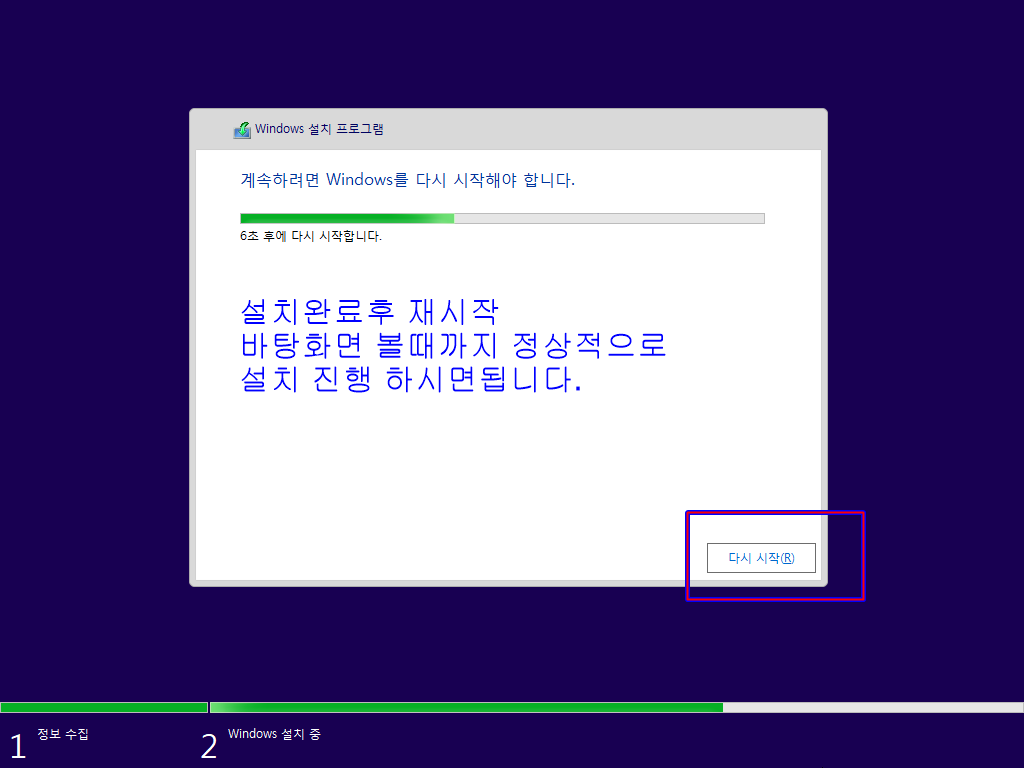
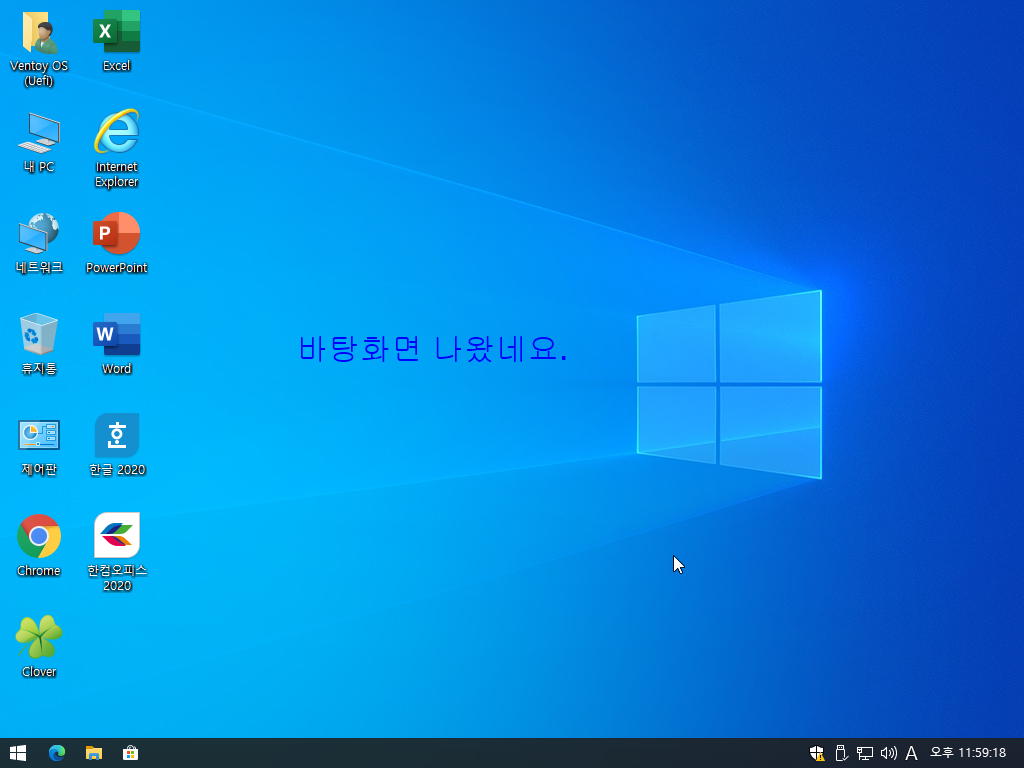
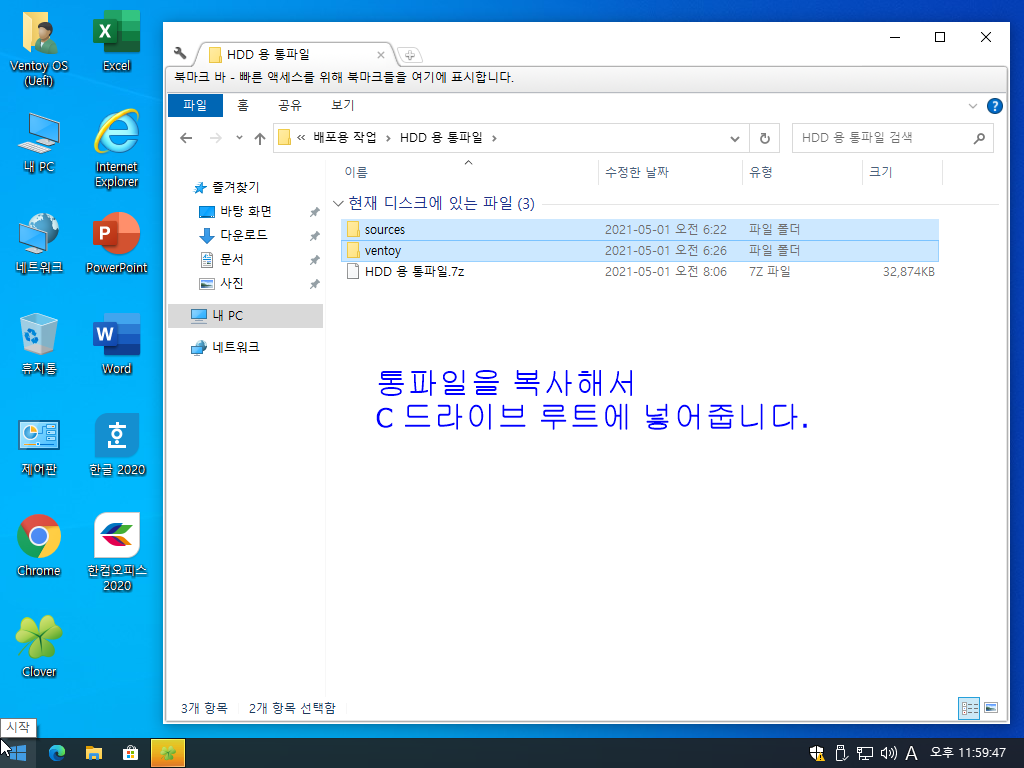
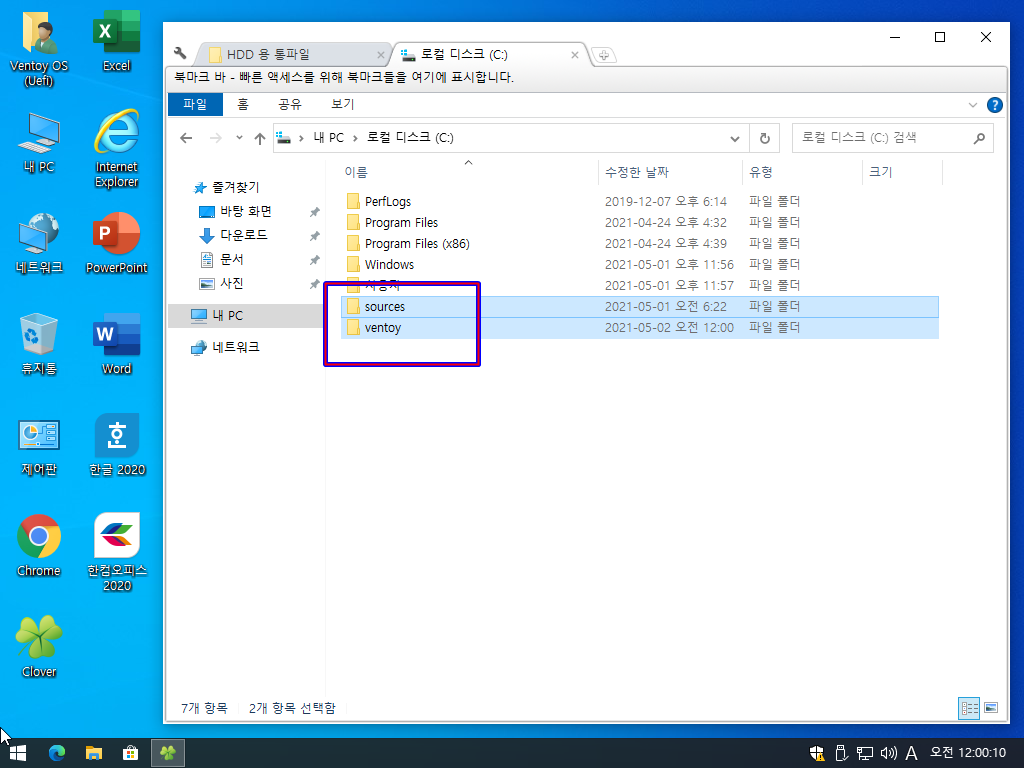
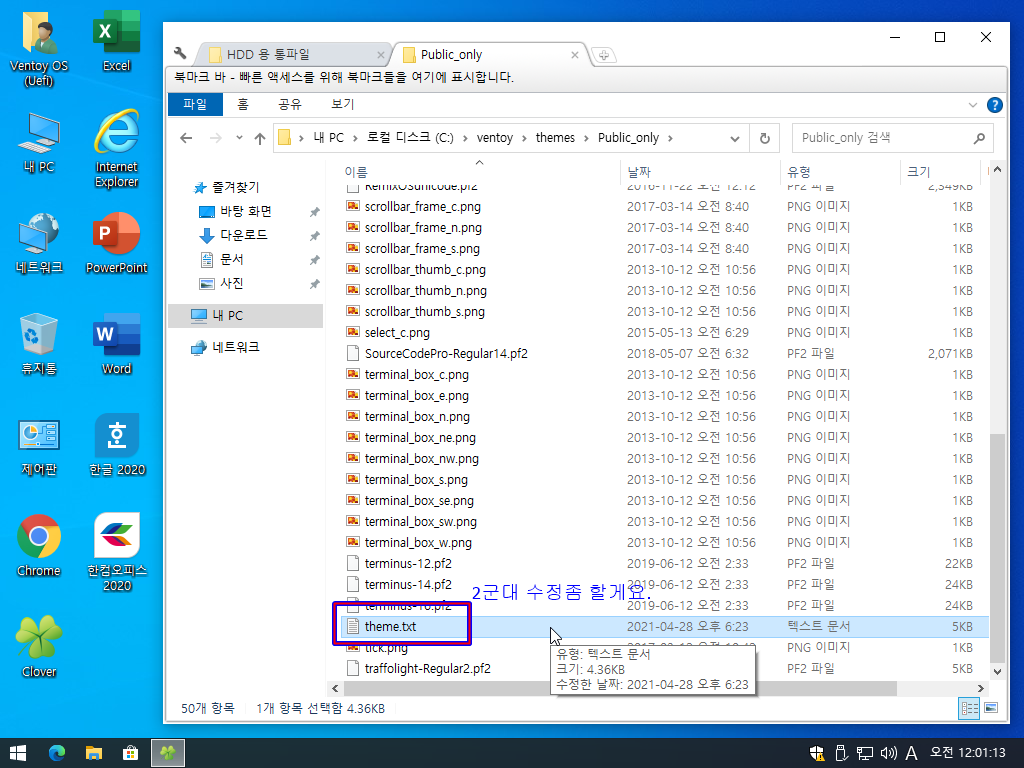
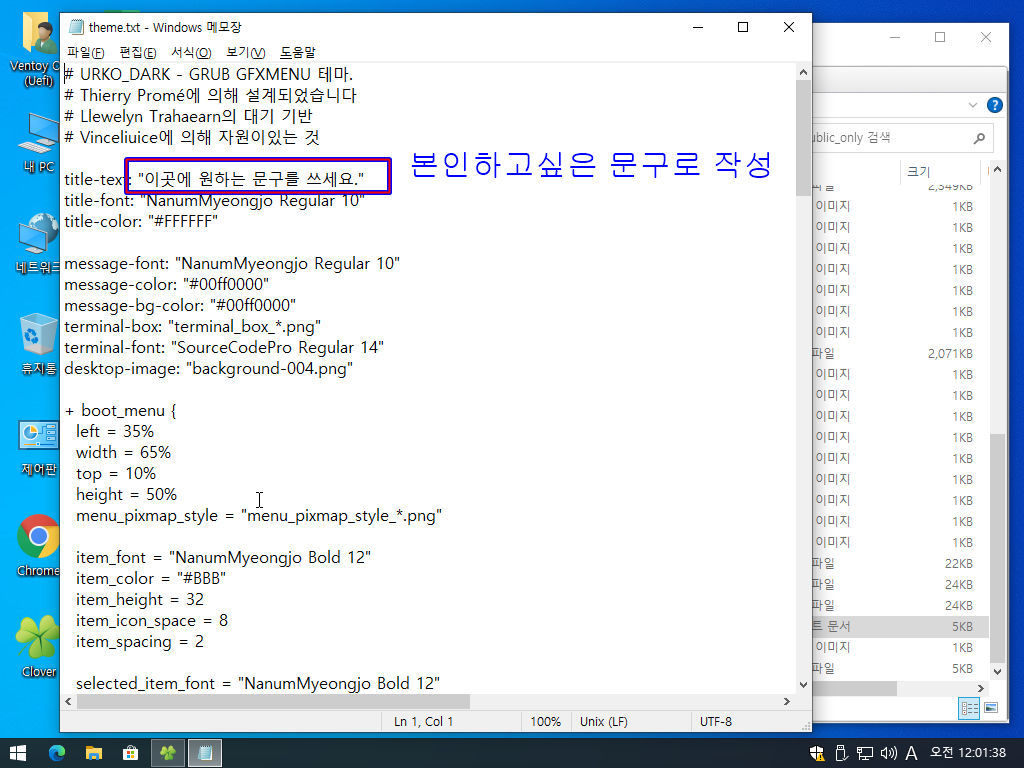
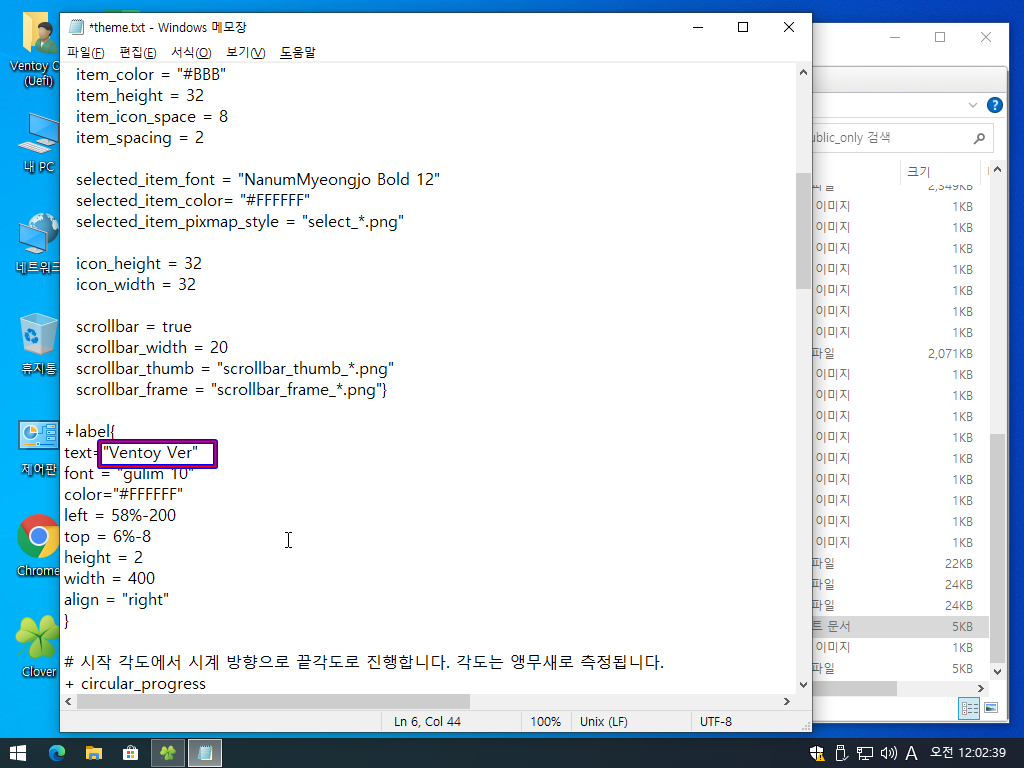
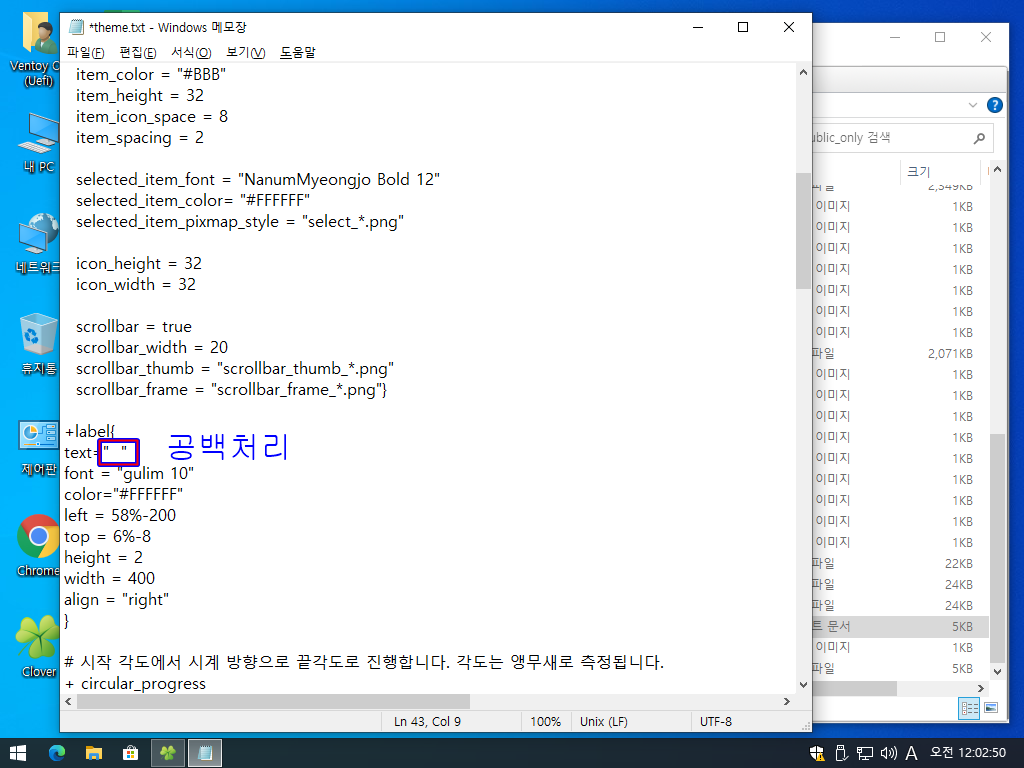
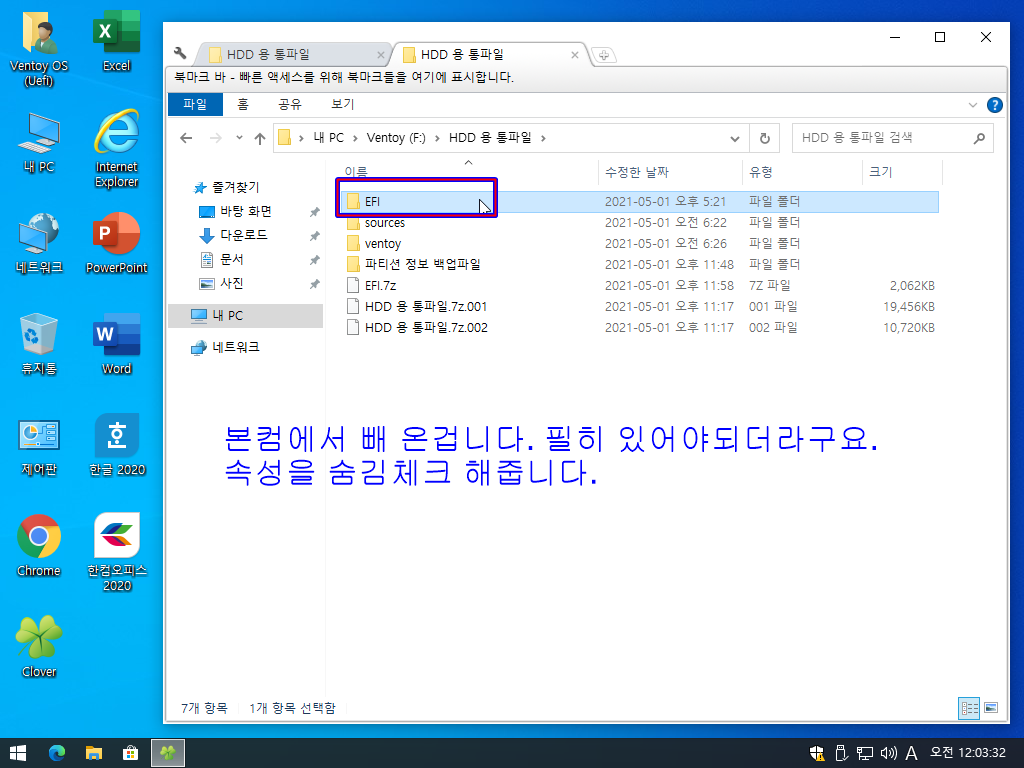
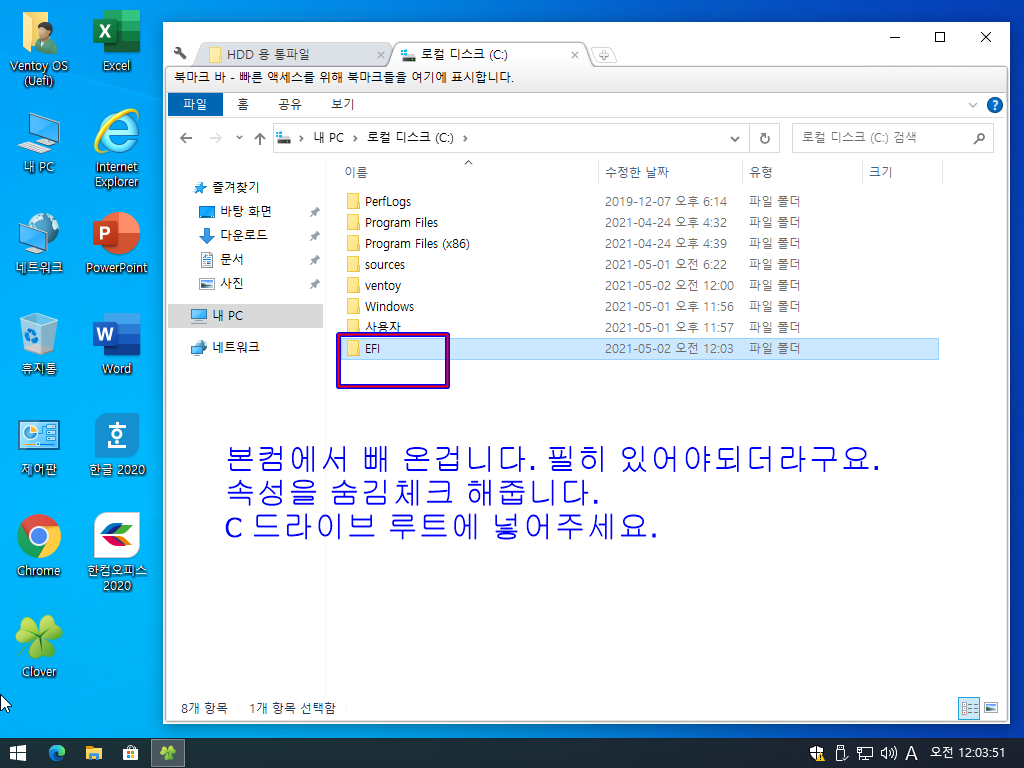
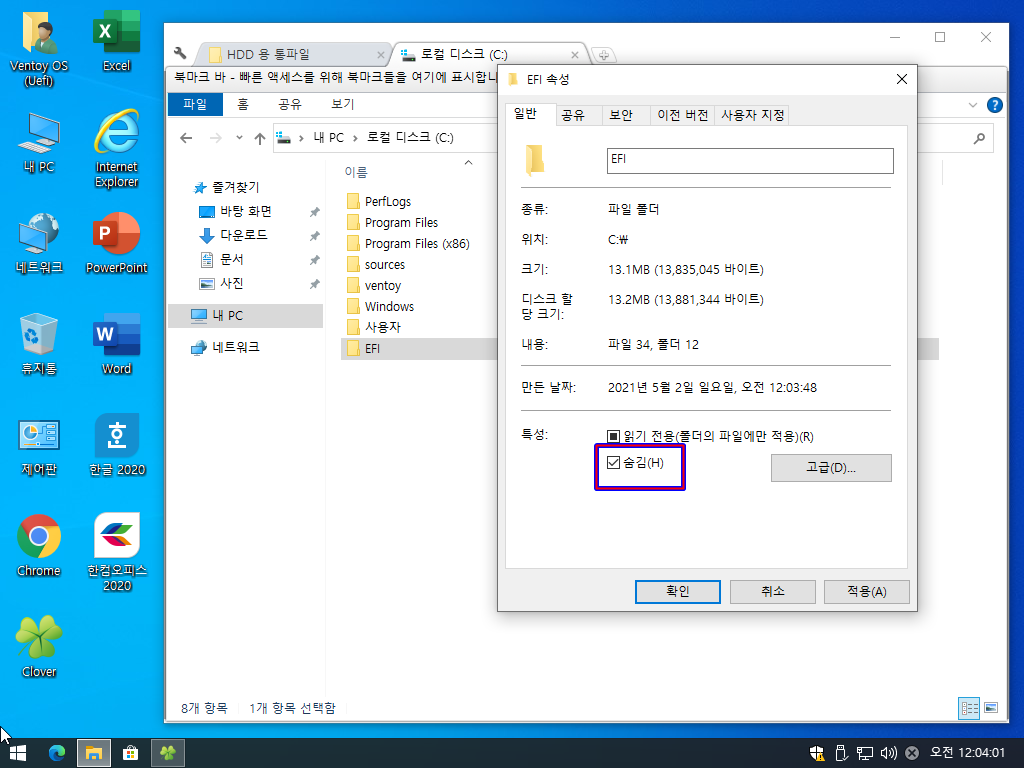
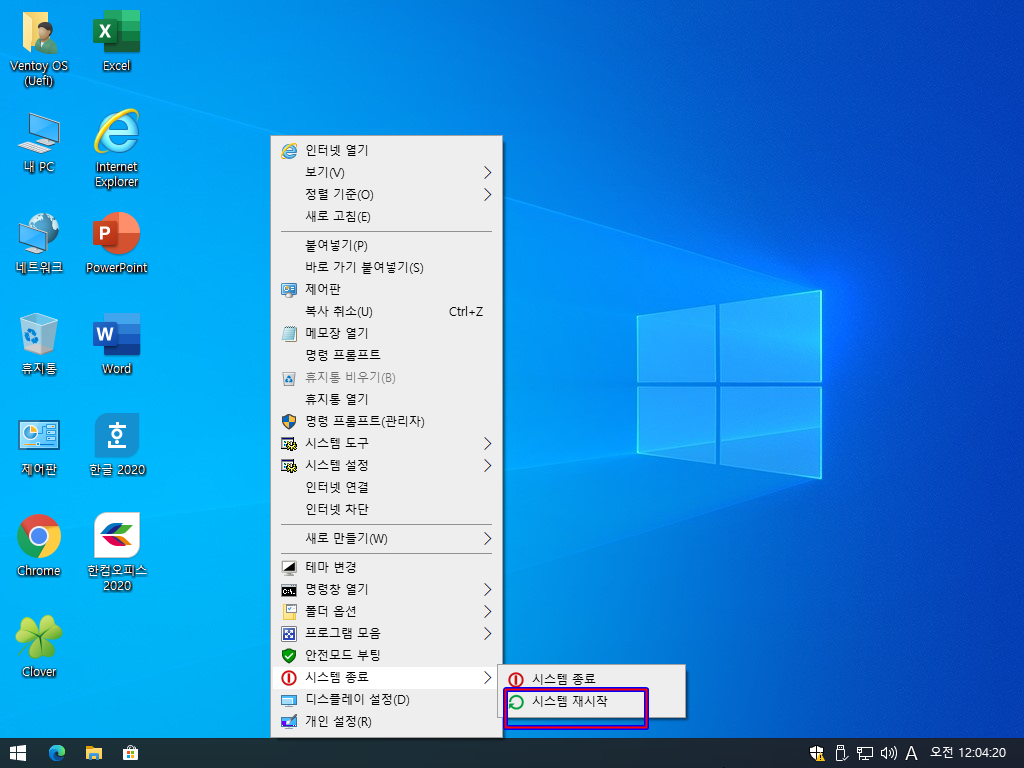
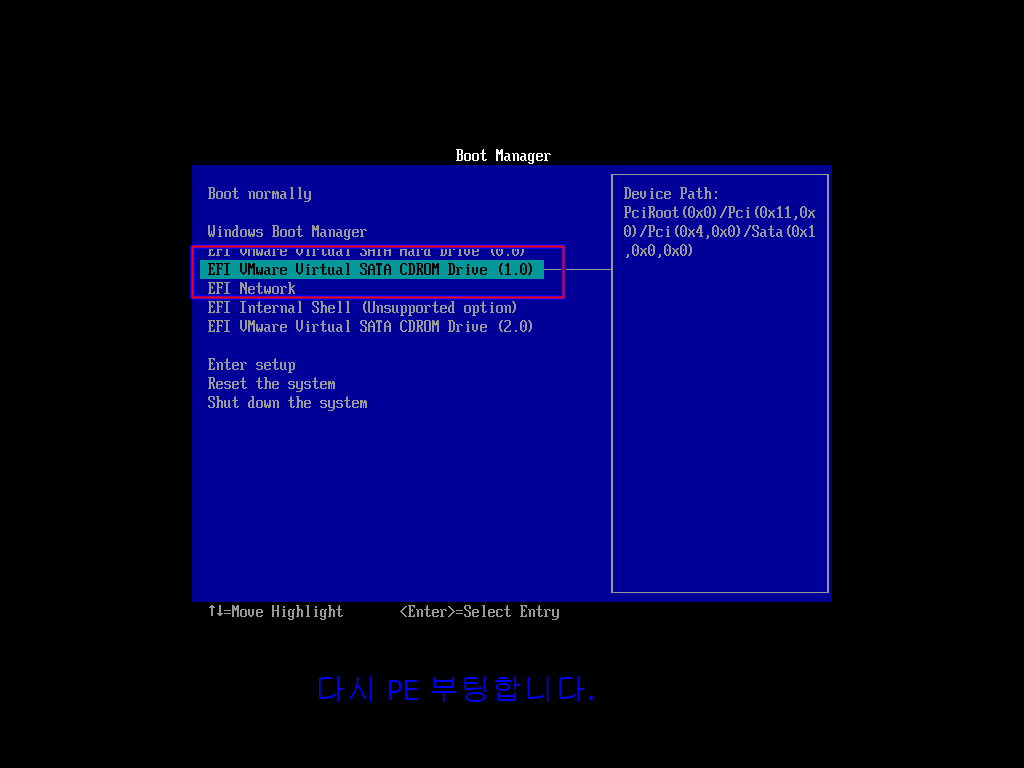
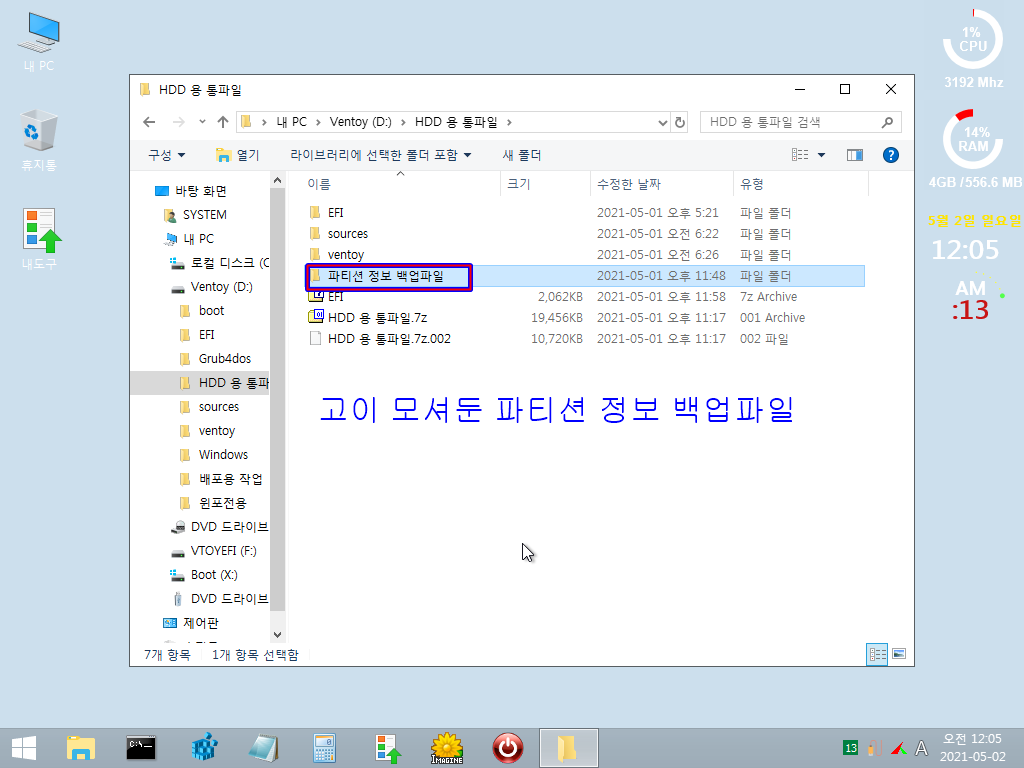
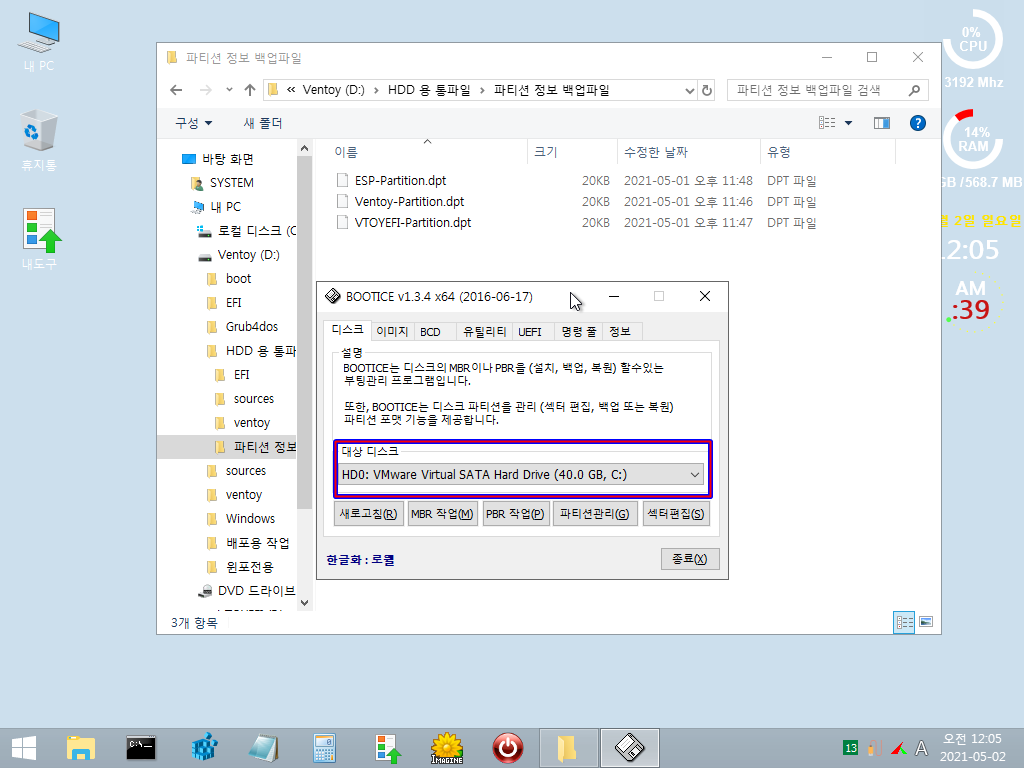
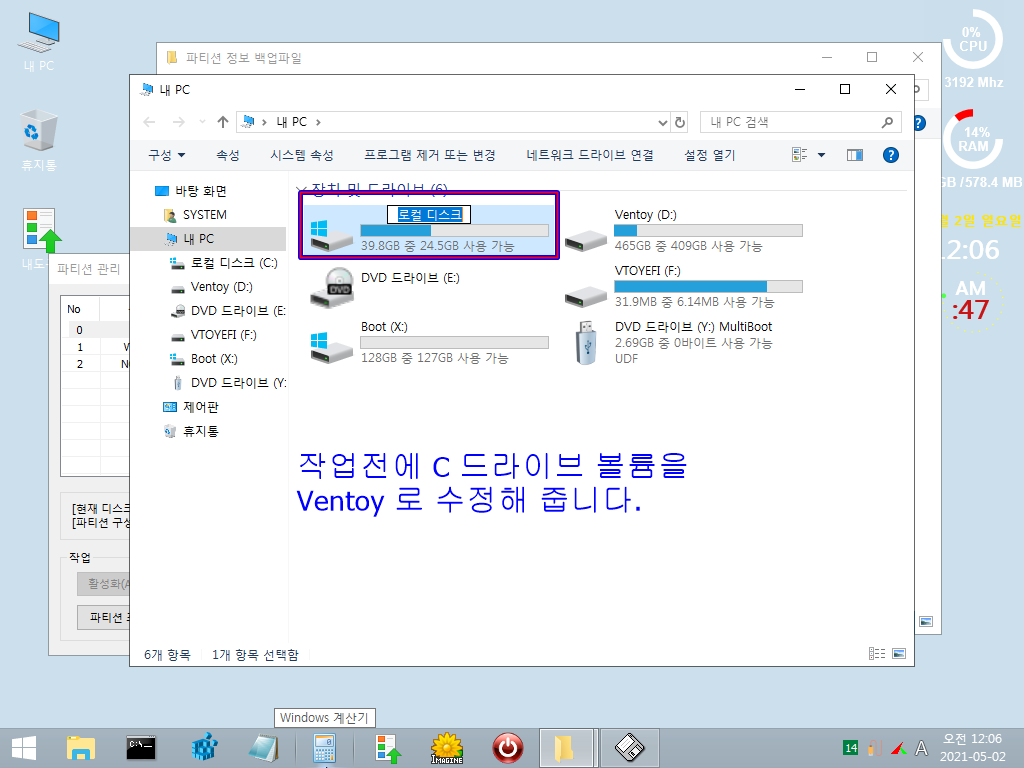
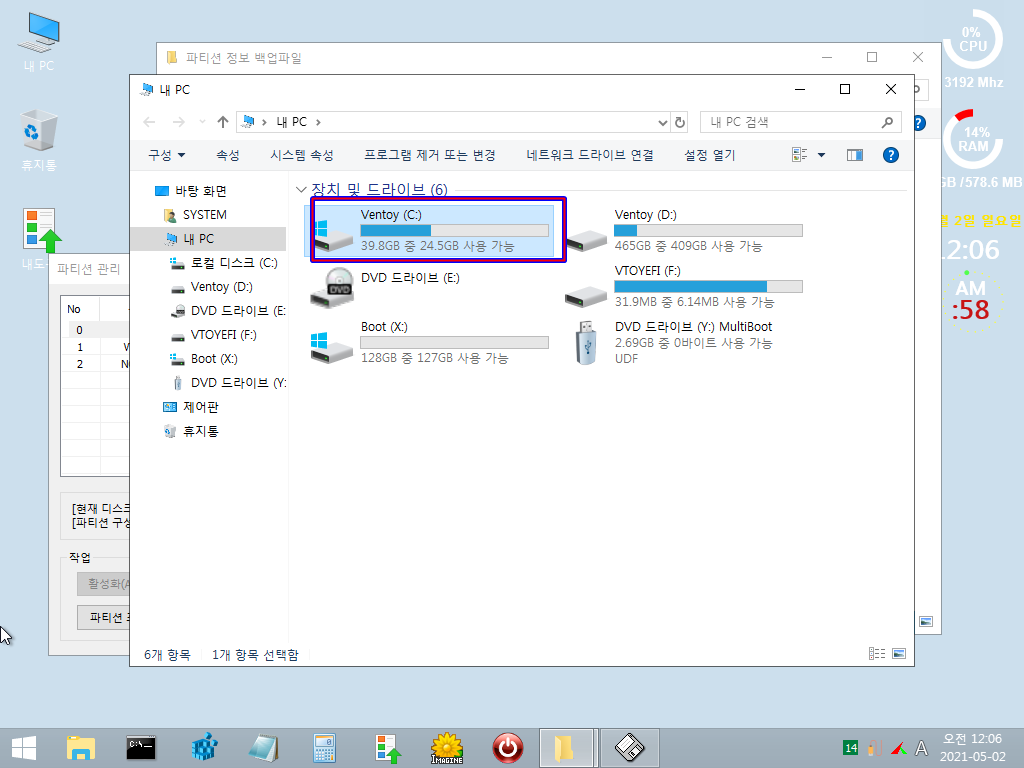
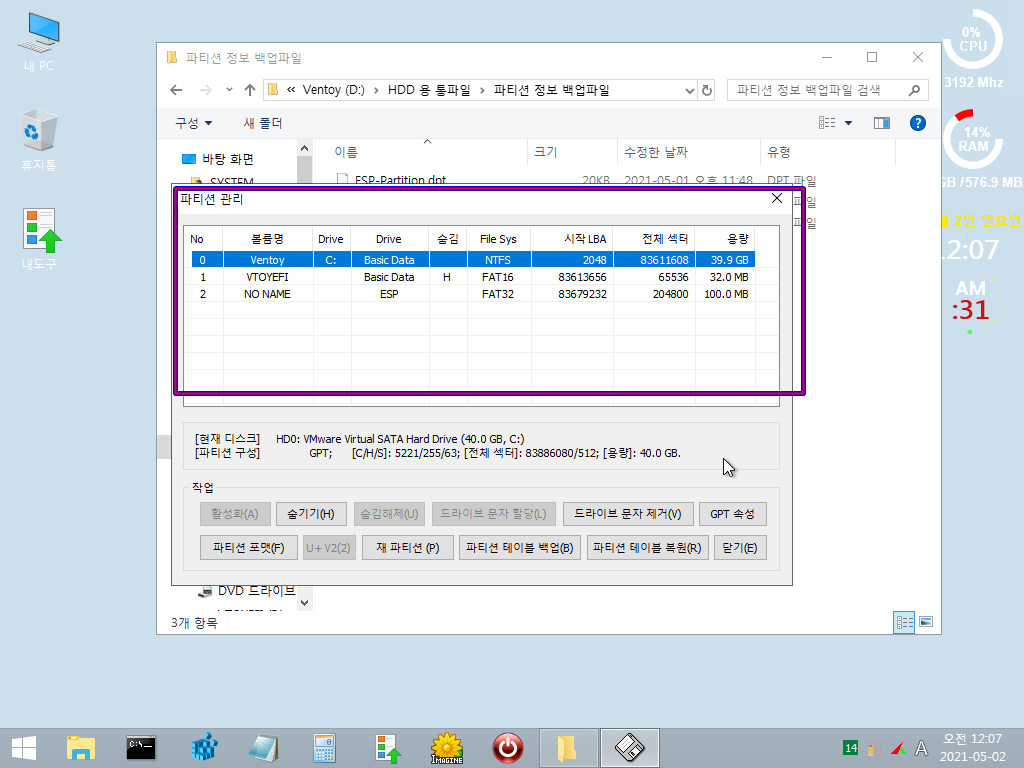
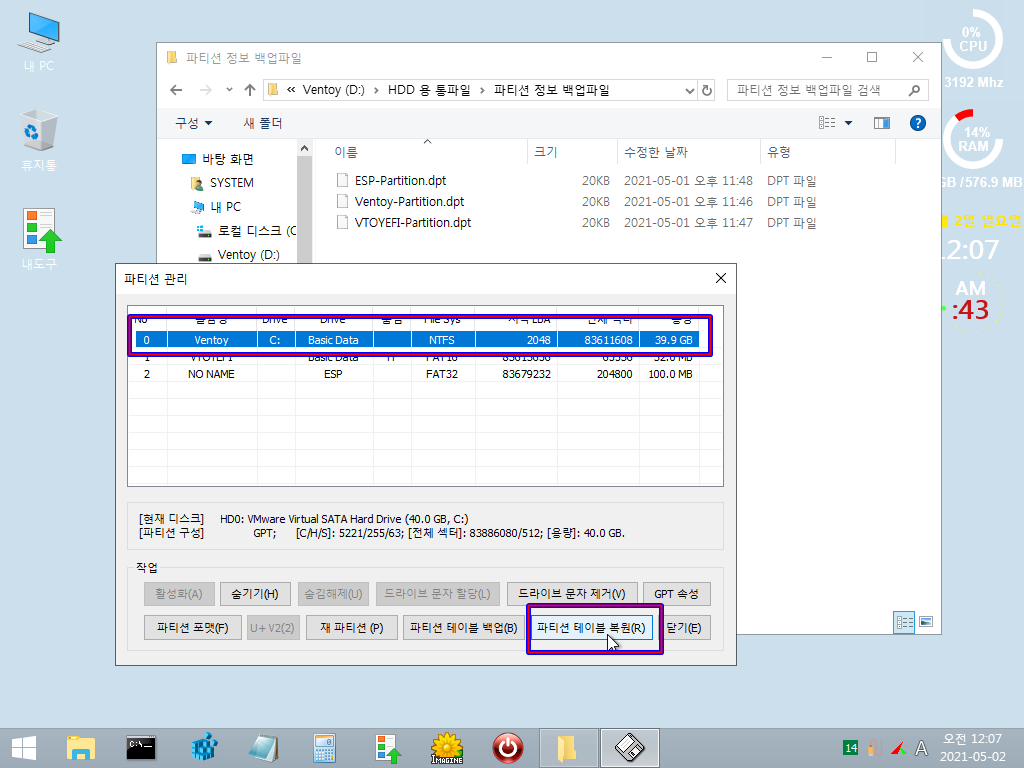
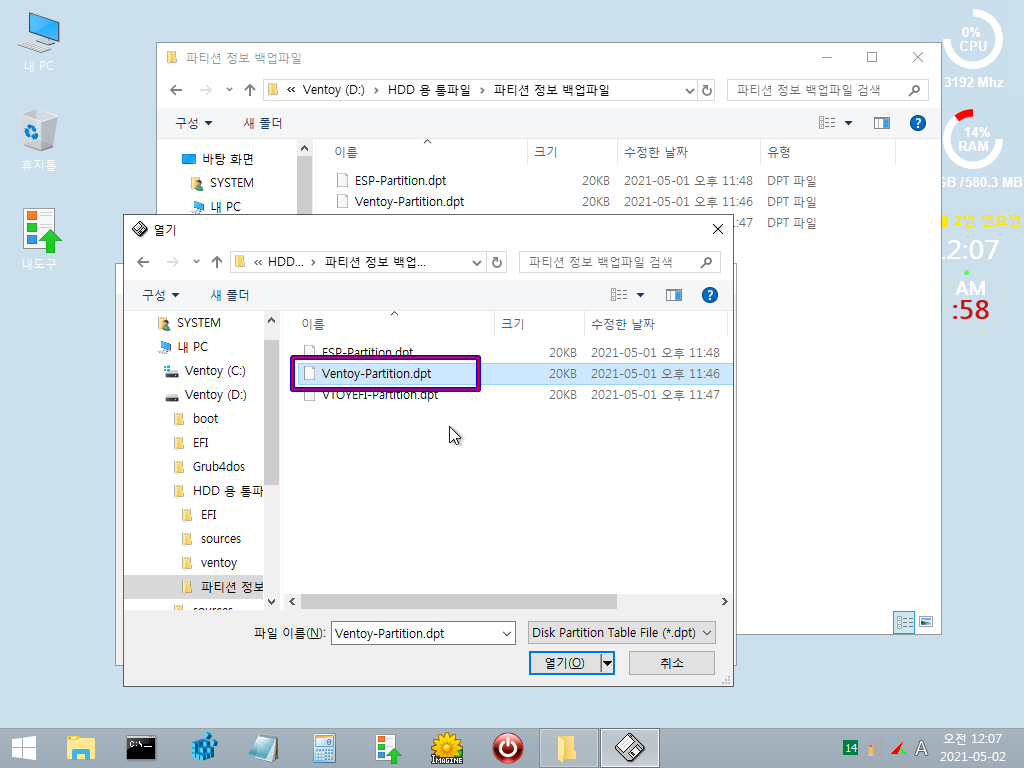
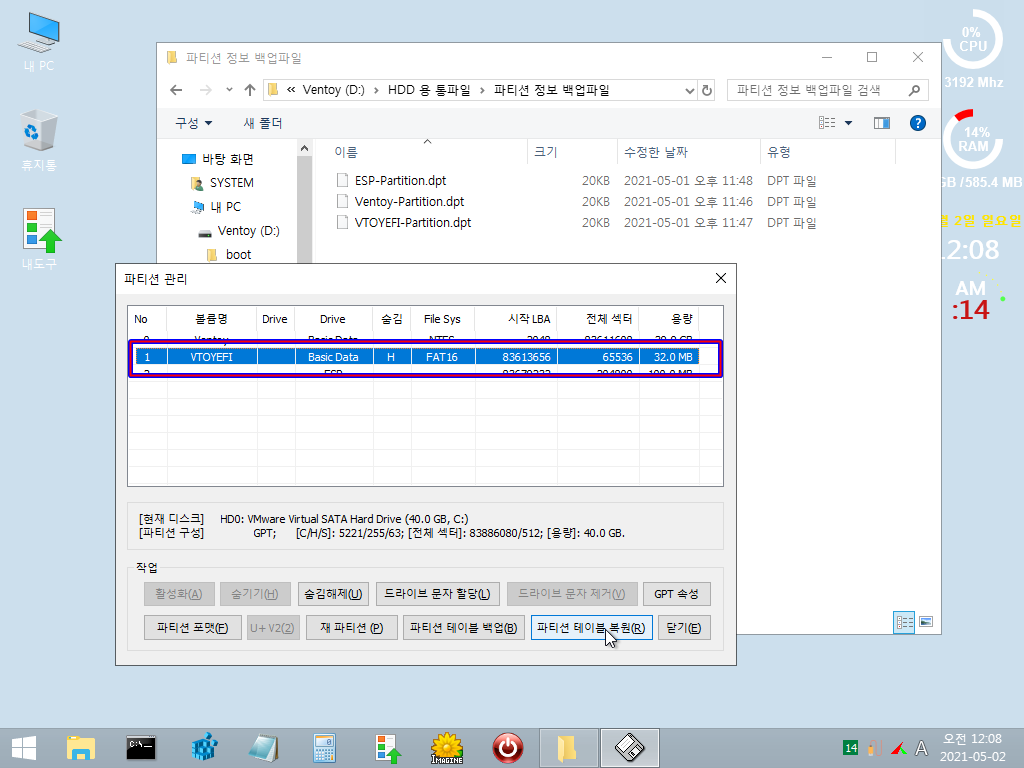
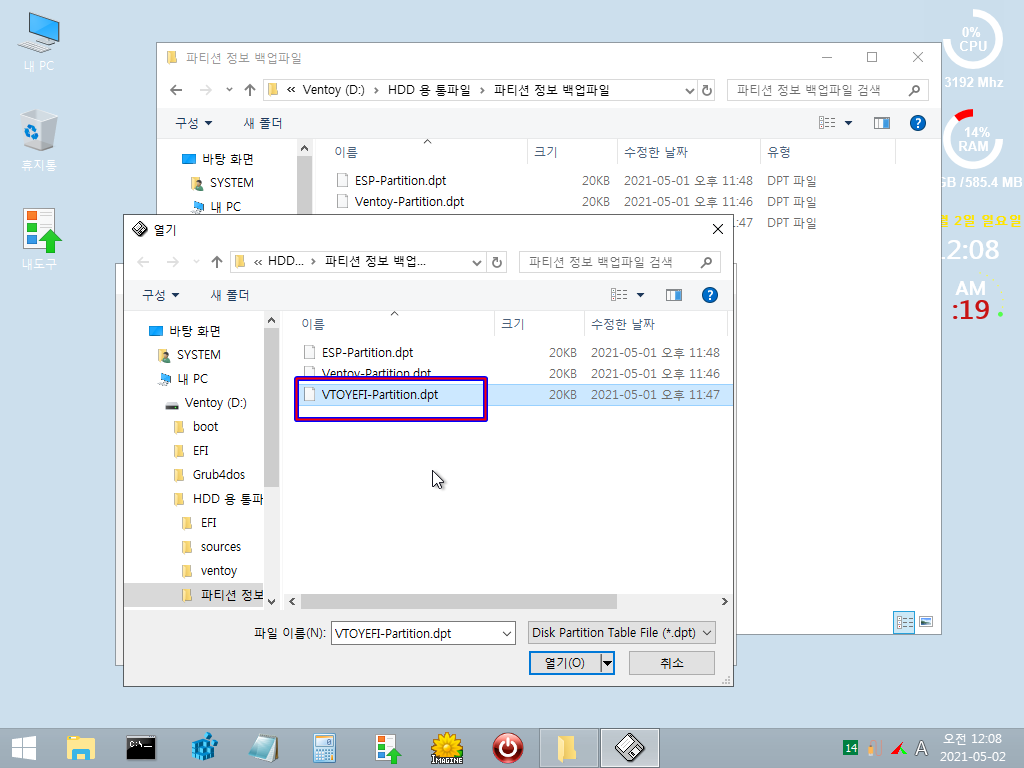
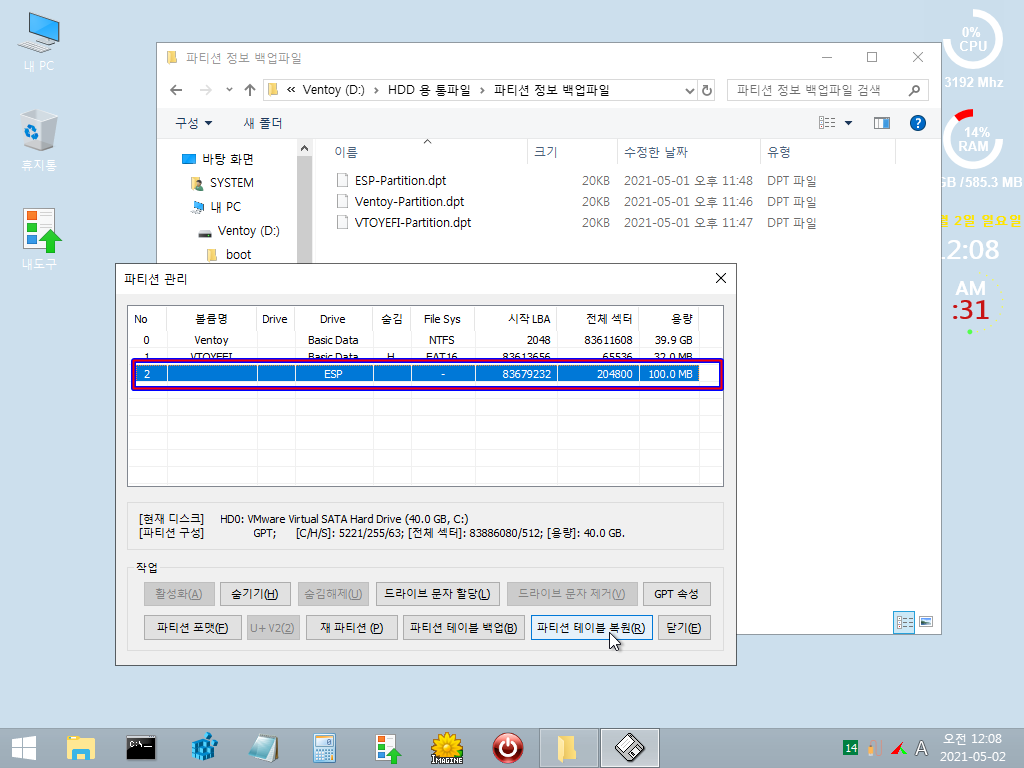
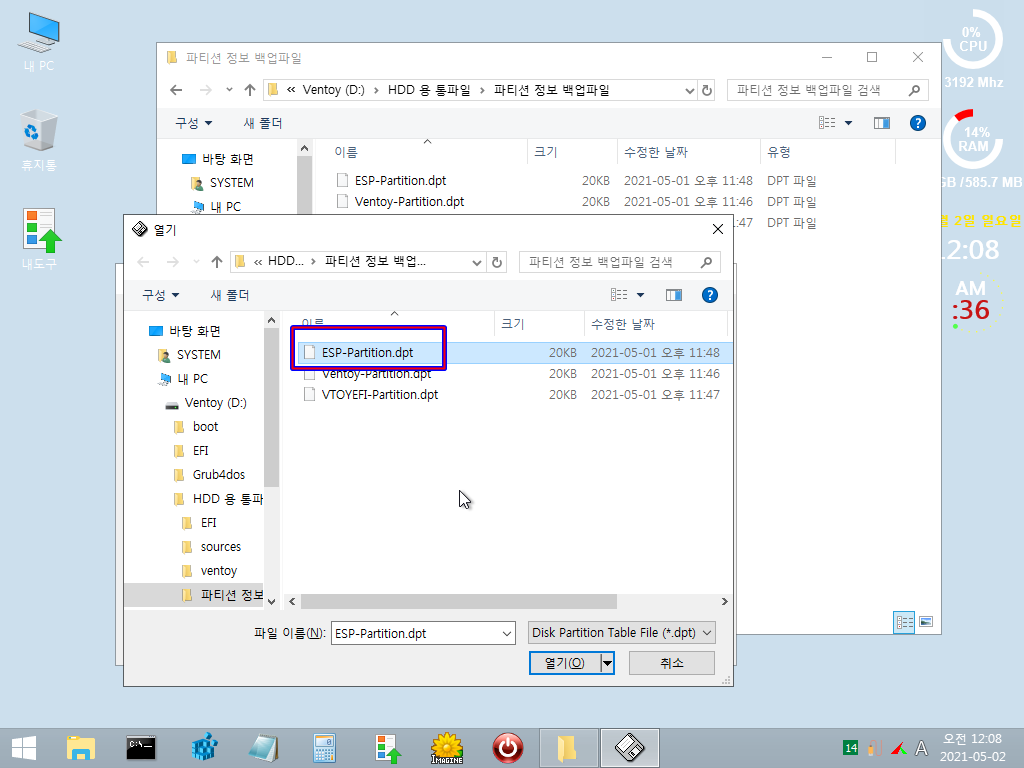
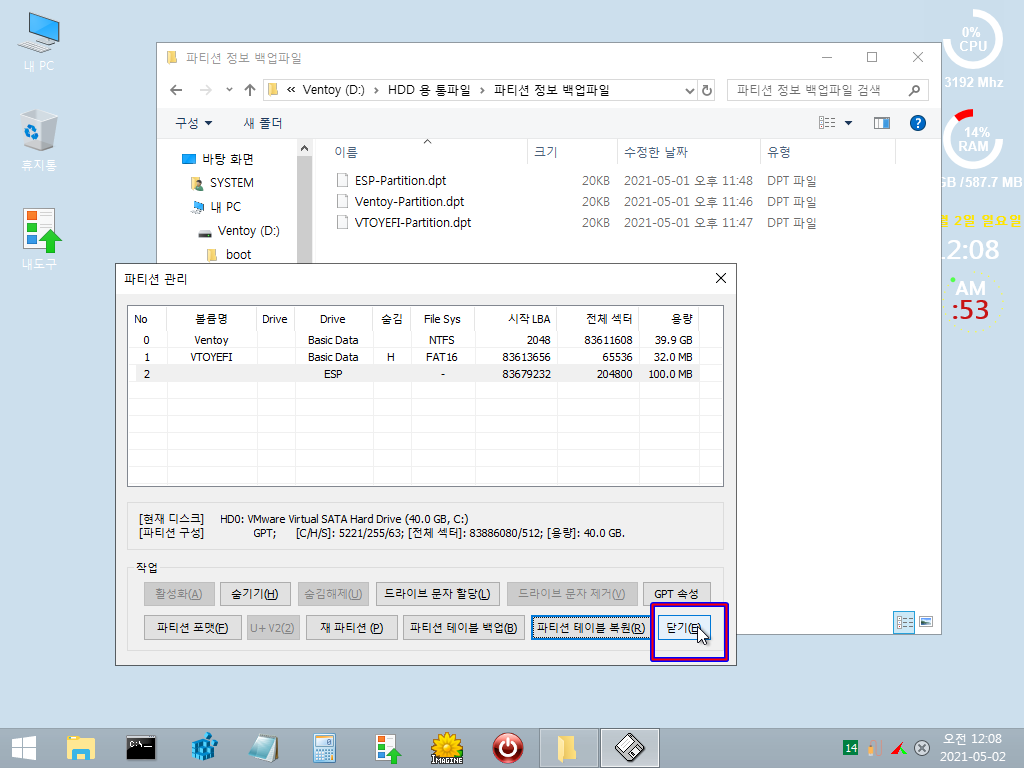
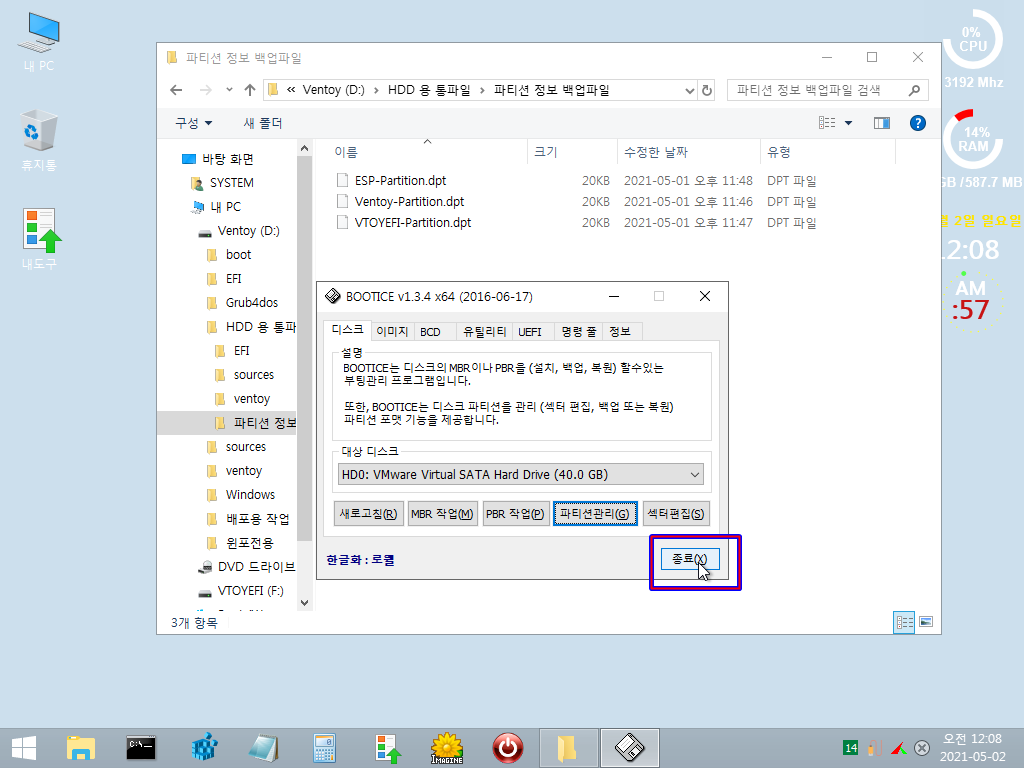
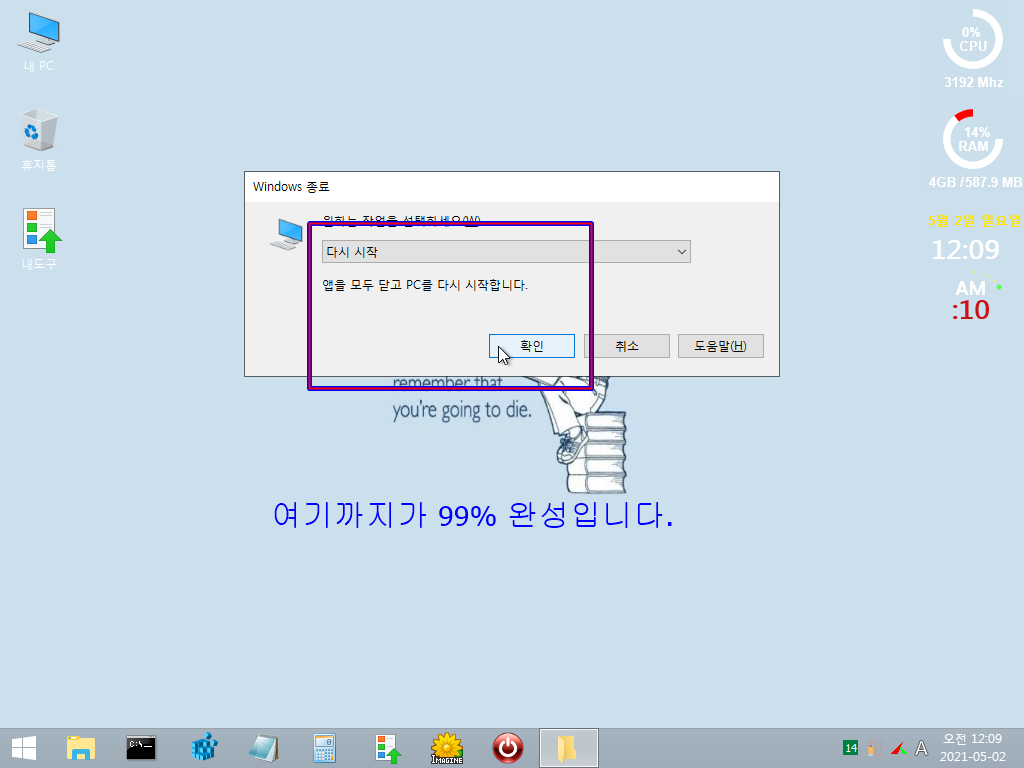
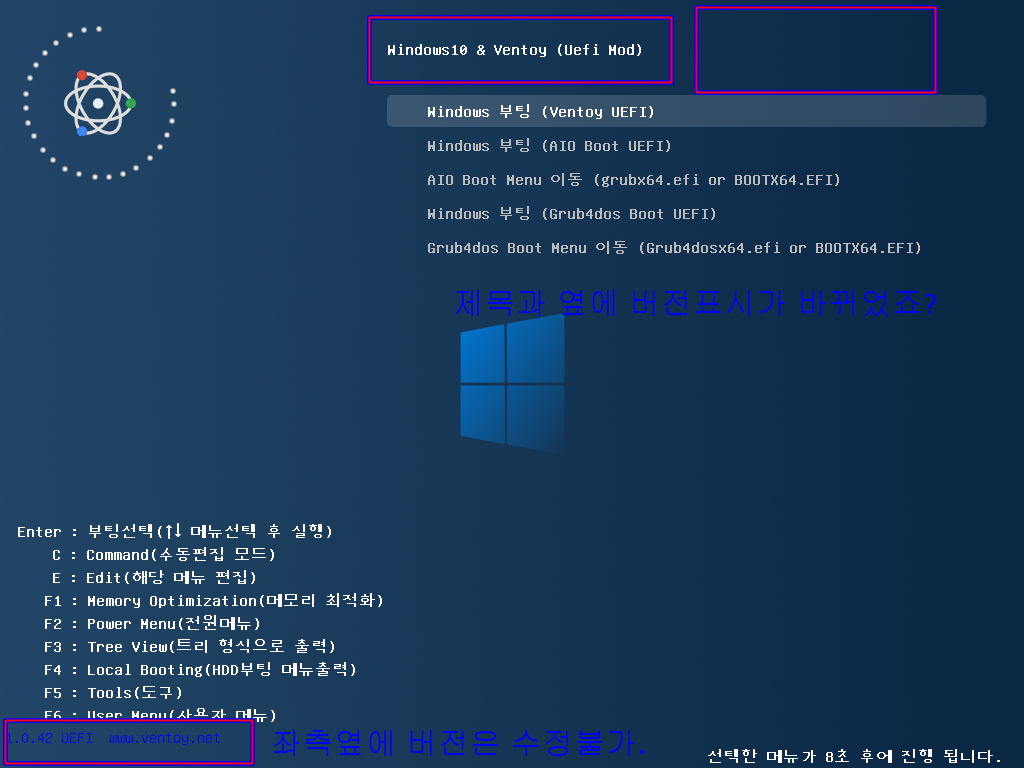
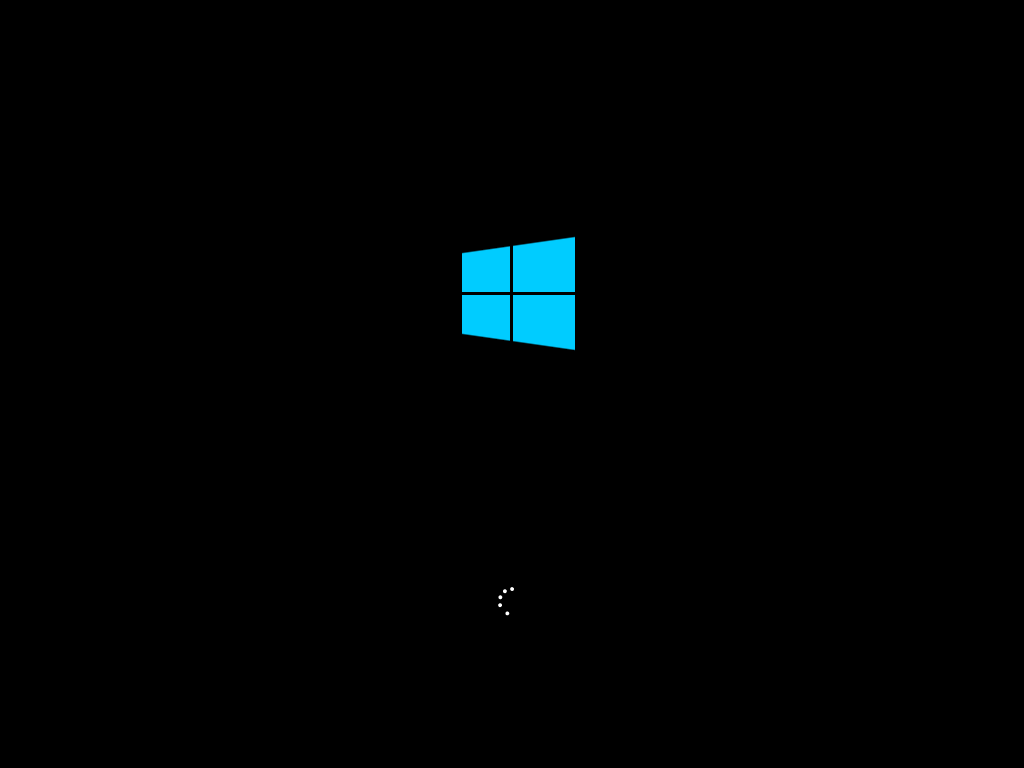


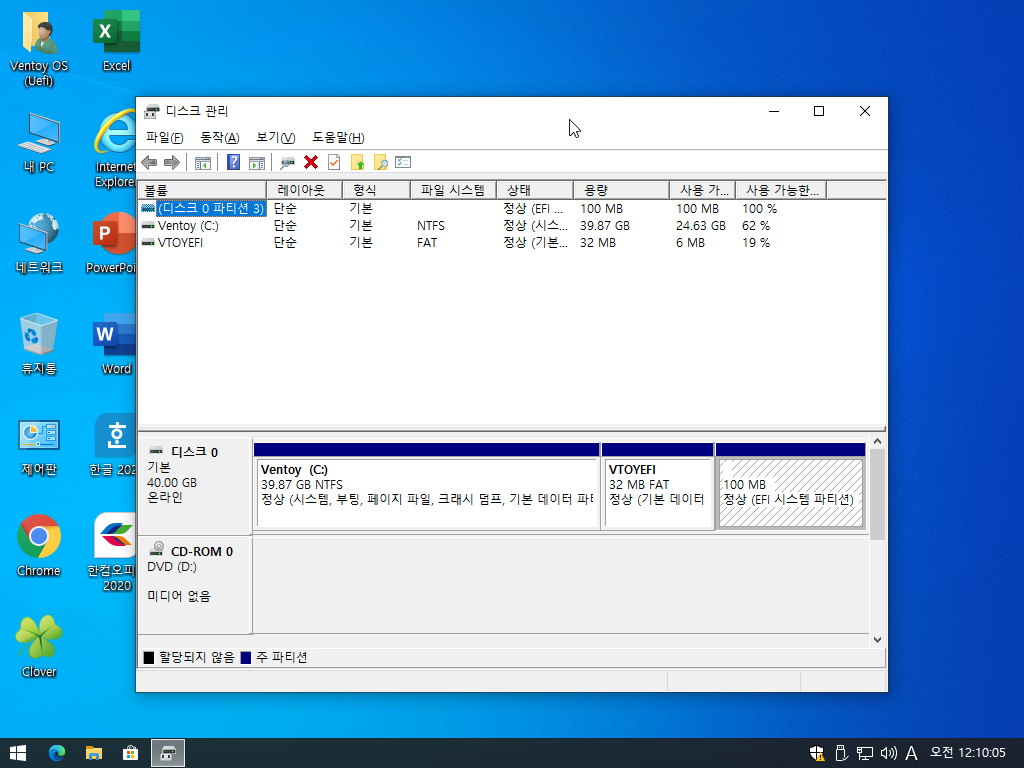
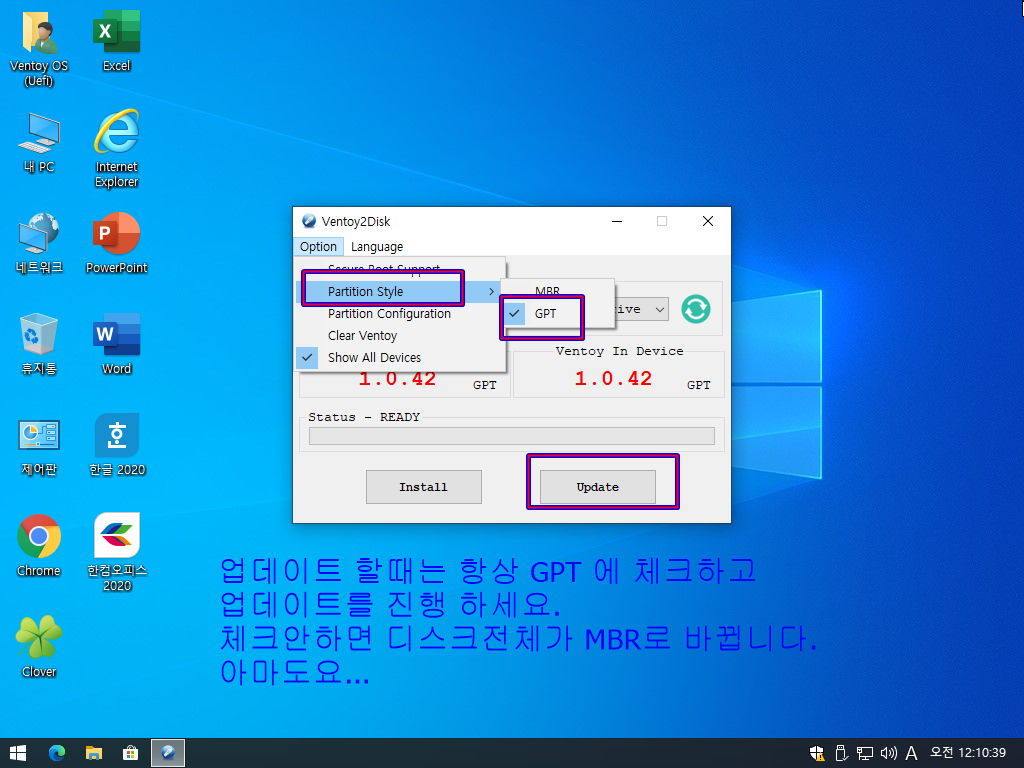
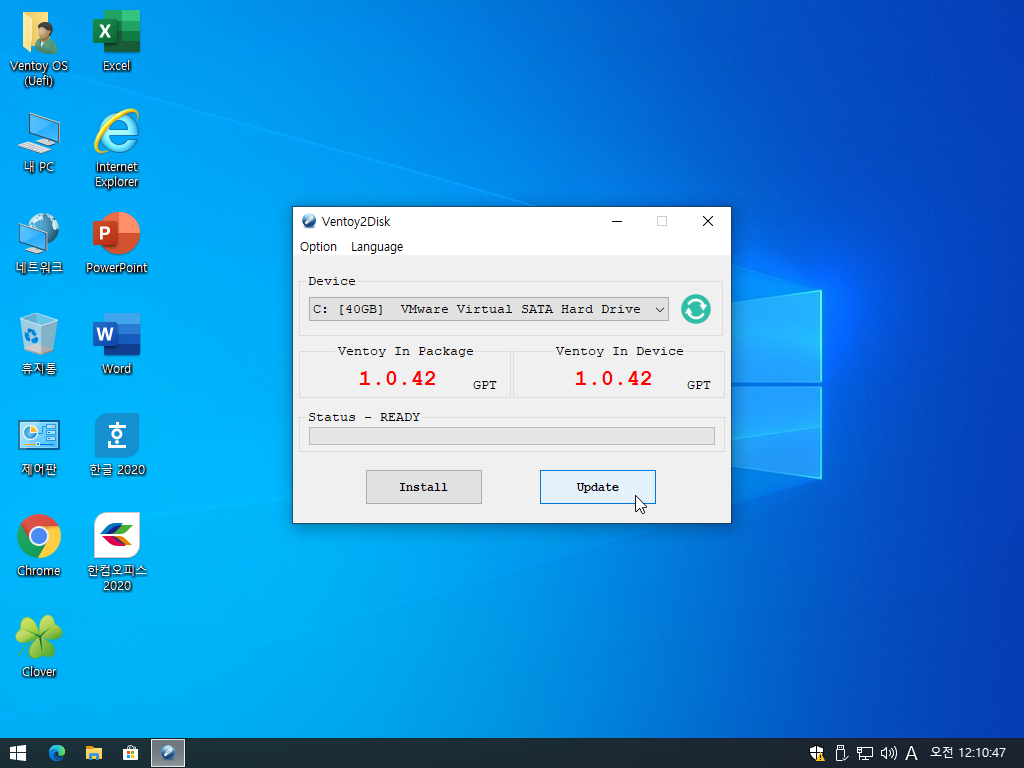
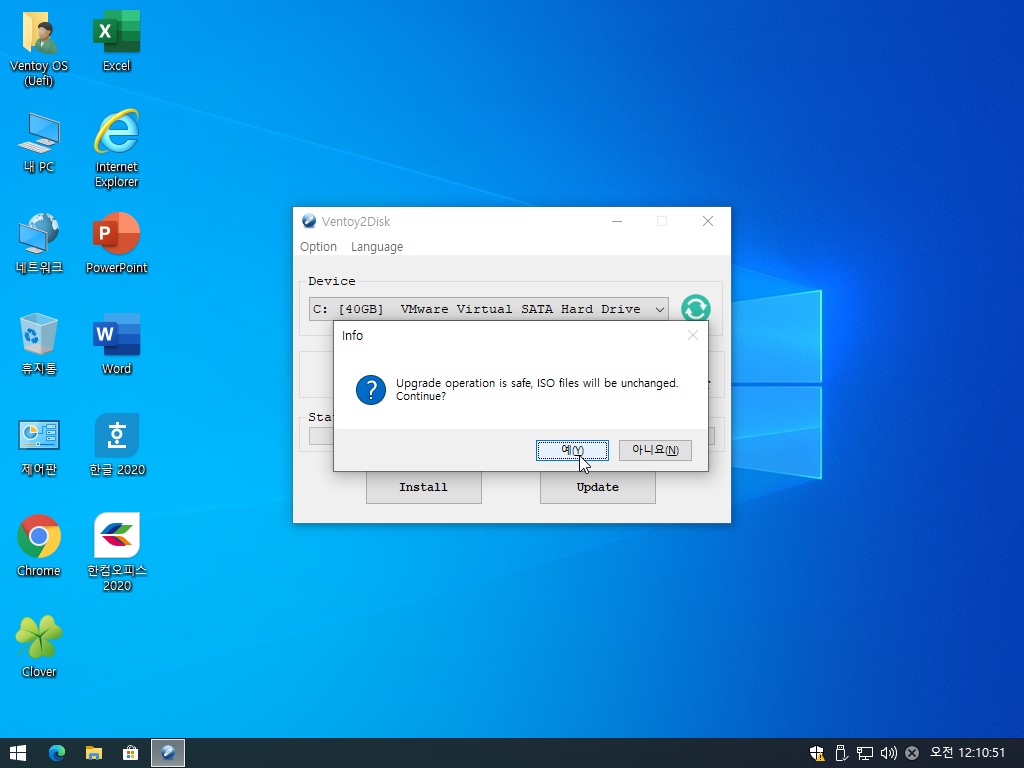
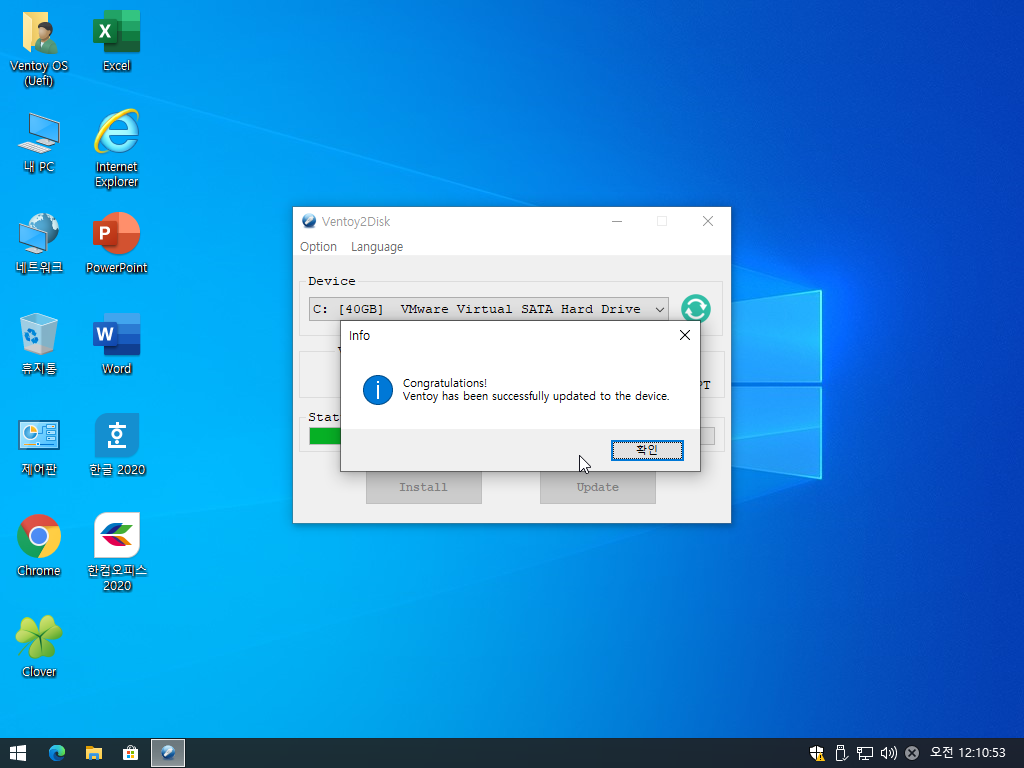
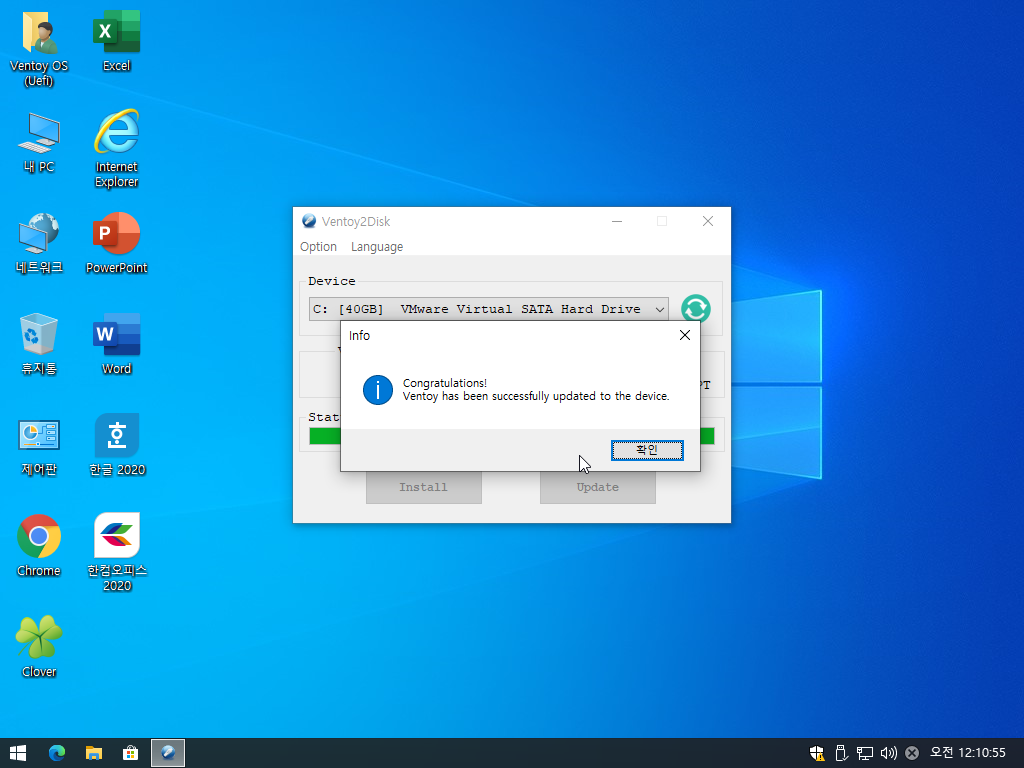
댓글 [42]
IfD
- 2021.05.02
- 08:59:14
벤토이를 컴퓨터 내부로 넣으시나 보네요...
대단하시네요... 한참 공부를 하여야 겠습니다.
안그래도 윈도를 새로 설치하려했는데... 시도해봐야 겠습니다.
푹 쉬시고 즐거운 휴일 보내세요... 감사합니다..
출력해서 정독하려고 그림을 다운 받으니 61장 이네요... 수고하셨습니다.
IfD
- 2021.05.02
- 18:05:11
세번 정도 정독을 하니까 자신감이듭니다.
안그래도 윈도우를 새로 설치를 하려고 했는데...
이번에는 벤토이 방식으로 설치를 해봐야 겠습니다.
본문과 관계가 없는데요...
진작부터 궁금했던 Boot Manager에 대한 질문입니다.
아래에 보이는 Boot Manager는 메인보드의 부팅메뉴인지요?
아니면 가상프로그램의 Boot Manager 인지요?
메뉴구성이 너무 마음에 들어서 보드를 교체할때에 참고하려고 합니다.
많은 노력을 기울이신 소중한 시간과 자료 감사합니다.
늘 건강하세요.
[Boot Manager]
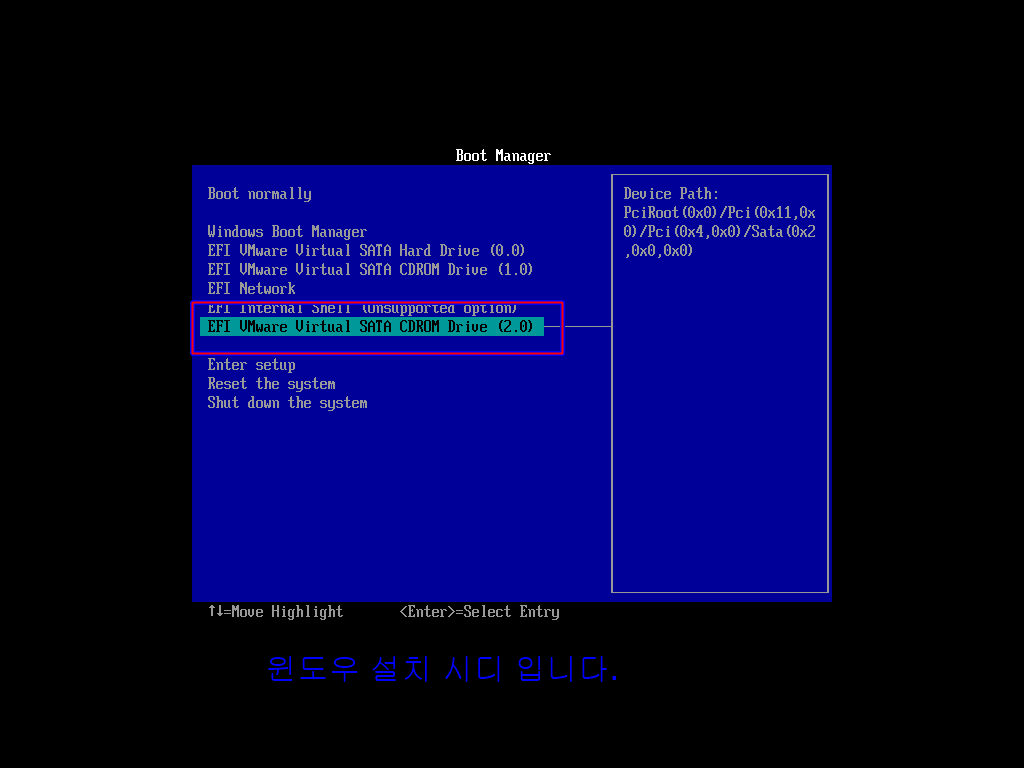
메인보드
- 2021.05.02
- 18:33:07
가상에서 만든겁니다.
하드 한개.
시디롬2개
네트웍부팅
물론 제거도 가능하고 순서도 바꿀수있지요.
실컴도 별반 다를게 없어요..
삭제만 안될뿐 디서블 시키면 되니까요..순서도 정할수도있고..
빅헤드
- 2021.05.02
- 19:46:01
감사합니다.저 또한 도전해보겠습니다.저는 실제 컴퓨터에서는 ssd하드에 usb 작업하는 것처럼 벤토이로 ..부팅툴 만들어서 vhd의 자식으로만 부팅 지정해서 사용하는 중입니다.안에 작업툴들이 다 들어있고..사용하면서 유틸들 업데이트하고...차후에 동일한 usb에는 로봇카피로 동기화만 합니다.
그냥 하드 자체를 벤토리 방식으로 부팅하는 것은 실력부족으로 잠시 생각은 해봤지만.무엇부터 시작해야될지 모르겠더군요.그래서 할수 없이 usb안에 벤토이를 부팅툴 작업하는 것처럼 하드도 동일하게 사용중인데..새로운 도전할 일이 생겼네요..고생하셧습니다.그리고 감사드립니다.

준비물 통파일 HDD 용 통파일.7z.001 HDD 용 통파일.7z.002
준비물 EFI 파일 EFI.7z