첨임다님께서 올려주신걸로 브이엠웨어 14버젼 삭제했는데요
2017.10.09 19:27
제어판에서는 삭제 됐고 나머지 다 찾아서 삭제 했고 장치관리자에서도 브이엠웨어 드라이버들 다 삭제를 다 했는데요
브이엠웨어 설치 할려고 하니깐 처음에 설치 되는것 같더니 바로 첫번째 스샷이 떠서 언인스텔러 눌르니깐 2번째 스샷의 창이
뜨면서 설치가 않됩니다.
어떻게 해야 브이엠웨어 10버젼을 설치 할수 있을까요?
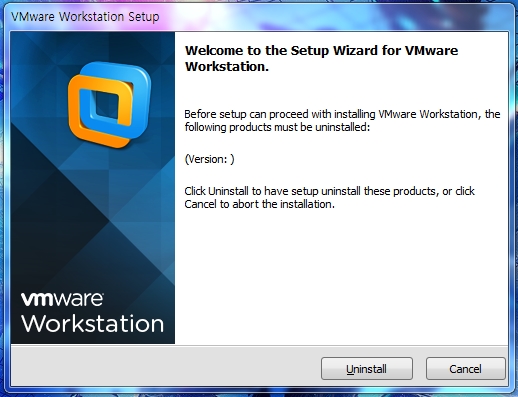
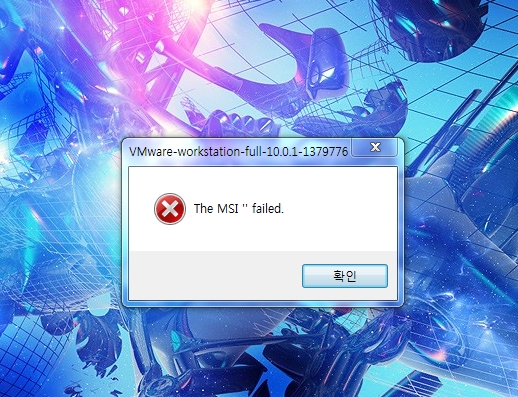
댓글 [3]
-
박삿갓 2017.10.09 19:42
-
DarknessAngel 2017.10.09 21:07
자체적으로 언인스톨러 제공되므로 그걸 써보세요
-
사탕치솔 2017.10.10 01:19
일전에 VMware 제거 관련해 자료 수집해뒀던게 있네요.
12.x용까지긴 하지만 거의 같을듯합니다.
해당사항이 있다면 찾아 삭제해보세요.
- If you are running Workstation 5.x or 6.x, run the installer program with the /c switch.For example: VMware-workstation-5.0.0-13124.exe /c
- If you are using Workstation 12.x, 11.x, 10.x, 9.x, 8.x, or 7.x, run the installer program with the /clean switch.For example: VMware-workstation-full-7.1.2-301548.exe /clean
- Delete these files:
Note: Your system may not have all of these files.
C:\Windows\system32\vmnat.exe
C:\Windows\system32\vmnetbridge.exe
C:\Windows\system32\VMNetDHCP.exe
C:\Windows\system32\vmnetdhcp.leases
C:\Windows\system32\vmxw2ksetup.dll
C:\Windows\system32\vnetprobe.exe
C:\Windows\system32\vnetprobelib.dll
C:\Windows\system32\vnetinst.dll
C:\Windows\system32\vnetlib.dll
C:\Windows\system32\vnetlib.exe
C:\Windows\system32\drivers\vmnet.sys
C:\Windows\system32\drivers\vmnetx.sys
C:\Windows\system32\drivers\VMparport.sys
C:\Windows\system32\drivers\vmx86.sys
C:\Windows\system32\drivers\vmnetadapter.sys
C:\Windows\system32\drivers\vmnetbridge.sys
C:\Windows\system32\drivers\vmnetuserif.sys
C:\Windows\system32\drivers\hcmon.sys
C:\Windows\system32\drivers\vmusb.sysWorkstation 8.x/9.x/10.x/11.x/12.x
HKEY_CLASSES_ROOT\Installer\Features\A57F49D06AE015943BFA1B54AFE9506C
HKEY_CLASSES_ROOT\Installer\Products\A57F49D06AE015943BFA1B54AFE9506C
HKEY_CLASSES_ROOT\Installer\UpgradeCodes\3F935F414A4C79542AD9C8D157A3CC39
HKEY_LOCAL_MACHINE\SOFTWARE\Microsoft\Windows\CurrentVersion\Uninstall\{0D94F75A-0EA6-4951-B3AF-B145FA9E05C6}
HKEY_LOCAL_MACHINE\SOFTWARE\Wow6432Node\VMware, Inc.\VMware Workstation
HKEY_LOCAL_MACHINE\SOFTWARE\Wow6432Node\VMware, Inc.\Installer\VMware Workstation
HKEY_LOCAL_MACHINE\SOFTWARE\Classes\Applications\vmware.exeVMware Player 2.x/3.x/4.x/5.x/6.x/7.x and Workstation Player 12.x
HKEY_CLASSES_ROOT\Installer\Features\AE11A35A5900F39468AF1AE5A8684A50
HKEY_CLASSES_ROOT\Installer\Products\AE11A35A5900F39468AF1AE5A8684A50
HKEY_LOCAL_MACHINE\SOFTWARE\Classes\Installer\Features\AE11A35A5900F39468AF1AE5A8684A50
HKEY_LOCAL_MACHINE\SOFTWARE\Classes\Installer\Products\AE11A35A5900F39468AF1AE5A8684A50
HKEY_CLASSES_ROOT\Installer\Products\7A26F0EA2A1AF704F9C48439B99DDAD8
HKEY_CLASSES_ROOT\Installer\Products\7A79579133DA8984D9E8376086814B46
HKEY_LOCAL_MACHINE\SOFTWARE\Microsoft\Windows\CurrentVersion\Installer\UserData\S-1-5-18\Products\AE11A35A5900F39468AF1AE5A8684A50
HKEY_LOCAL_MACHINE\SOFTWARE\Microsoft\Windows\CurrentVersion\Uninstall\{A53A11EA-0095-493F-86FA-A15E8A86A405}
HKEY_LOCAL_MACHINE\SOFTWARE\Classes\Installer\UpgradeCodes\3F935F414A4C79542AD9C8D157A3CC39
HKEY_LOCAL_MACHINE\SOFTWARE\VMware, Inc.

방금 Total Uninstall 6.20.1 로 제거 후 재부팅없이 바로 설치를 했는데 아무 문제없이 실행이됩니다.
뭔가 시스템적으로 꼬인 듯....reg 및 기타 청소를 후 부팅해서 다시 해 보세요.
참...저는 14버전입니다.