수수께끼문제네요
2016.08.03 23:23
How to use
In the Windows Operating System starting with Professional Editions and above add this file to the Shutdown Scripts through the Local Group Policy Editor and specify following startup parameters
/s
mandatory switch intended to suppressing this information message;
/nomask
optional switch intended to able masking programs to registered state.
In the Windows Operrating Systems below Professional Editions the only way to apply this file is launch it manually immediately before a planned reboot or shutdown of computer.
Extra info
if'/s1' startup parameter is specified and '/nomask' parameter is not, into the Scheduler
automatically will be added tasks for masking state of progrmas to registered versions.
The power conditions should be specifled manually at which the 'PrimoRamdisk-RegisteredStatus'
and the 'PrimoCache-RegisteredStatus' tasks will be executed.
Masking tasks will be removed when running this file without any parameters.
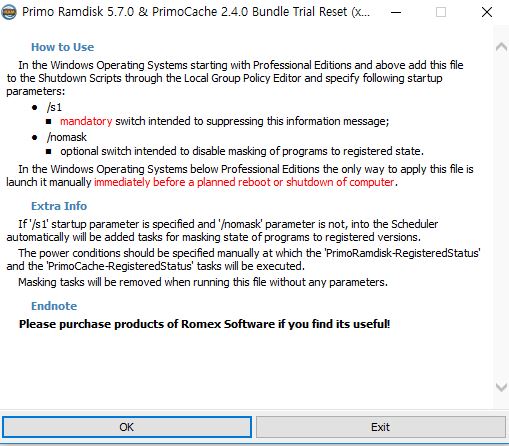
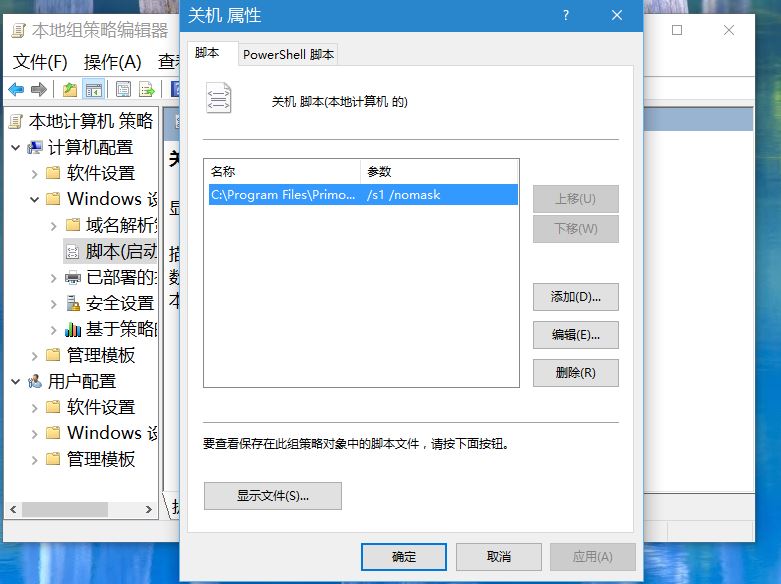
정확한 사용법을 몰라 번역기를 돌려봤습니다.
사용하는 방법
Windows 운영 체제 위에서 Professional Edition의에서 시작에서 로컬 그룹 정책 편집기를 통해 종료 스크립트에이 파일을 추가하고 다음 시작 매개 변수를 지정
/ S
필수 스위치는이 정보 메시지를 억제 의도;
/ Nomask
선택 스위치가 등록 된 상태로 할 수 마스킹 프로그램으로 구성.
Professional Edition의 아래 윈도우 Operrating 시스템이 파일을 적용 할 수있는 유일한 방법으로 계획 재부팅 또는 컴퓨터를 종료하기 전에 수동으로 즉시 시작합니다.
추가 정보
'/의 S1'시작 매개 변수가 지정되어있는 경우 '/ nomask'매개 변수는 스케줄러에, 아니다
자동으로 등록 버전 progrmas의 상태를 마스킹 작업을 추가됩니다.
전원 조건에서 'PrimoRamdisk-RegisteredStatus'수동 specifled한다
하고 'PrimoCache-RegisteredStatus'작업이 실행됩니다.
매개 변수없이이 파일을 실행할 때 마스킹 작업이 삭제됩니다.
그래도...저가 잘못된건지 리셋이 안되더군요...
댓글 [1]
-
옛날에 2016.08.04 07:52

잘 된다는분도 있던데요
전 사용하지 않아서...