

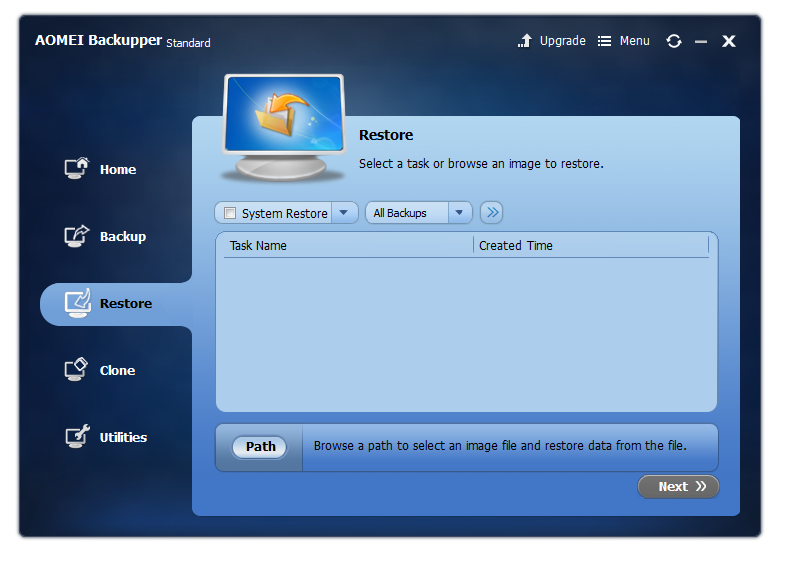
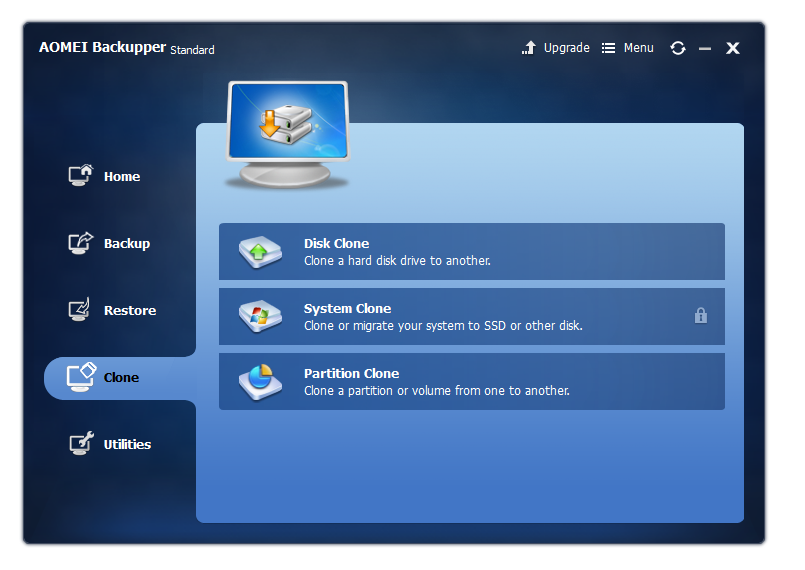

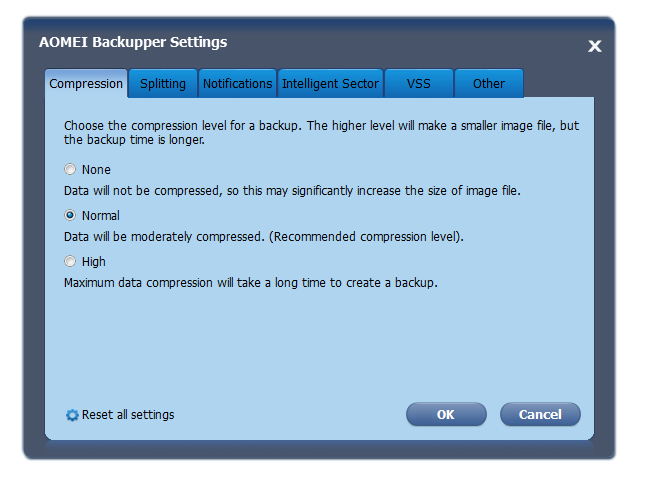

자 료 실
유틸리티 AOMEI Backupper Technician Plus 4.1 Portable
2016.12.24 01:19


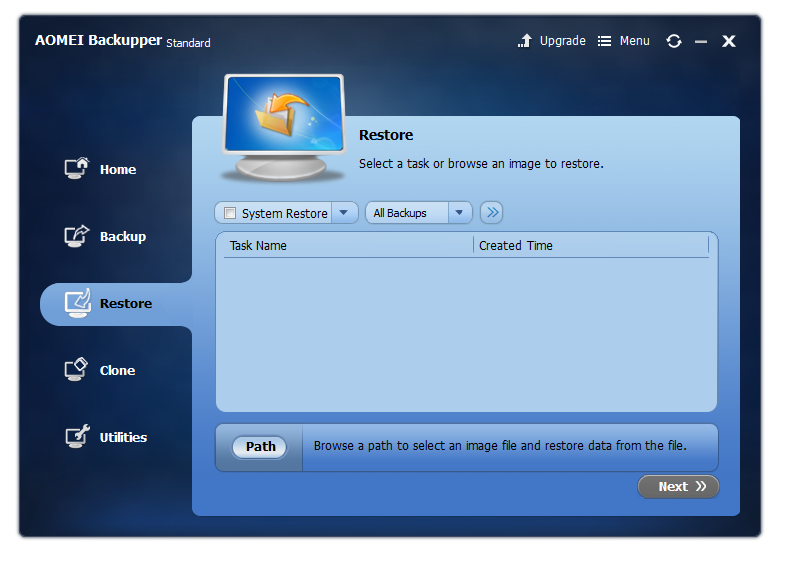
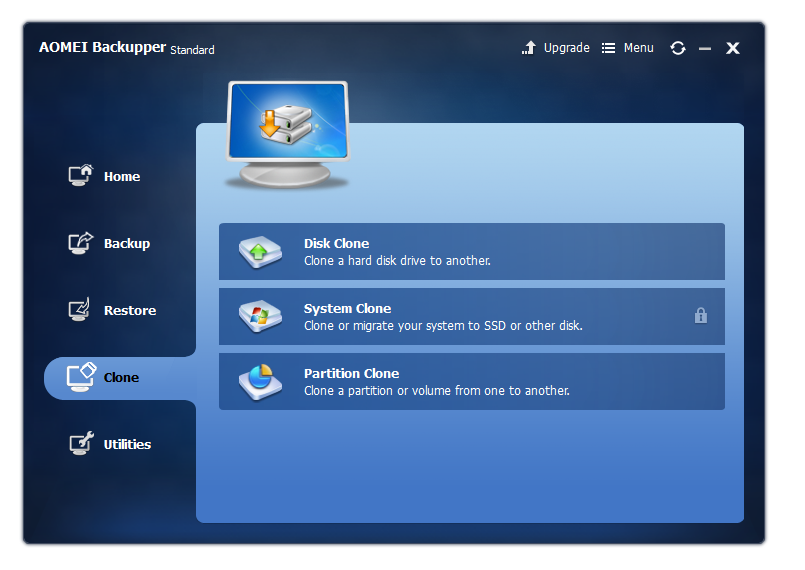

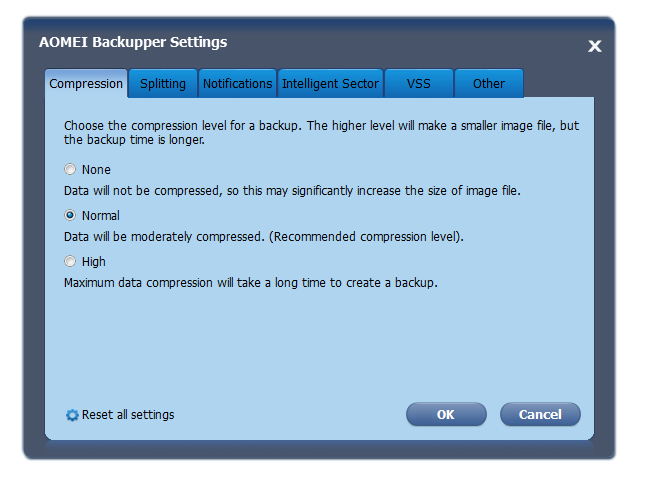

AOMEI Backupper Professional / Technician / Technician Plus / Server 4.0.1 Multilingual
AOMEI Backupper Standard is convenient and easy to use program for backup and recovery of the computer system for creating digital copies of disks and disk partitions. AOMEI Backupper Standard uses the technology Microsoft's the VSS , allowing the creation of any copies at work.
AOMEI Backupper offers all basic capabilities to create reliable backup and recovery of entire disks, disk partitions and files selected by the user. The program is unique in that it supports VSS technology to Microsoft, which allows records to be carried out without interfering with the running applications.
AOMEI Backupper can send messages via e-mail upon completion of backups, create log files, allows backups to network modes have mode for copying sector-by-sector and can create disk boot Linux-based kernel. License: Free (Freeware) .
Version 4.0
Added real-time file sync: monitor files for changes and synchronize new added, modified or deleted files from source to target path as soon as the change has occurred.
Added image deploy tool to AOMEI Backupper Technician and Technician Plus.
The AOMEI Backupper Technician Plus supports to create a portable version by copying the installation directory of the software to other computer for direct use.
Support to choose a cloud drive desktop app as the target path of file backup and file sync, including Google Drive, Dropbox, OneDrive, Box, SugarSync, hubiC and Cloudme.
Added shortcut to Network Share/NAS: click the "Select a network share or NAS" at the drop-down menu of the target path.
File restore supports to only restore the selected files instead of the path where the files you want to restore located.
Once AOMEI Backupper Standard has been registered with license code, it will automatically change to AOMEI Backupper Professional. There is no need to re-download and reinstall the software.
Improved the graphical installation interface and simplified the instillation process to realize one-key installation.
Fixed issue: failed to send email notifications to custom Gmail.
Fixed issue: the registration box displays twice when an unregistered version automatically runs a missed scheduled task.
Homepage: https://www.backup-utility.com/
Official Link to AOMEI Backupper STANDARD FRE With XP & Vista Support: https://www.aomeisoftware.com/download/adb/BackupperFull.exe
Official Link to AOMEI Backupper STANDARD FREE Without XP & Vista Support: https://www.aomeisoftware.com/download/adb/Backupper.exe
Official Link to AOMEI Backupper Professional 30-days Trial: https://www.aomeisoftware.com/download/adb/ABPro.exe
Official Link to AOMEI Backupper Server 30-days Trial: https://www.aomeisoftware.com/download/adb/ABServer.exe
Official Link to AOMEI Backupper Technician 30-days Trial: https://www.aomeisoft.../adb/ABTech.exe
Official Link to AOMEI Backupper Technician Plus 30-days Trial: https://www.aomeisoft.../ABTechPlus.exe
Universal patch:
https://www.mirrorcreator.com/files/0IGRCPKO/Universal_Patcher.7z_links
Patch SND:
https://www.upload.ee/files/5959843/Keygen.Patch-SND.rar.html
AOMEI Backupper Technician Plus 4.0.1 Multilingual Portable By FCPortables:
https://uptobox.com/ww4ja0ooidli
AOMEI Backupper Technician Plus 4.1 Portable
https://www28.zippyshare.com/v/n9HvaT1O/file.html

자료 감사합니다.