유틸리티 BB FlashBack Pro 5.14.0.3935 Portable[자작]
2016.02.04 15:41

BB FlashBack Pro is a complex program designed to help you make video recordings of your screen as well as process clips. It can be used to create video tutorials or animations, for instance. The interface of the tool is clean and intuitive. So, you can record video (full screen, region or window), sound and footage from the webcam. Once the recording is done, you can open it in the tool's media player and start processing it.
Get Your Point Across
Create engaging movies by adding text, sound and images to your screen recording. Make sure your audience doesn't miss a thing with easy-to-use Zoom-Pan and AutoScroll effects. Create polished tutorials and presentations with the help of powerful editing functions. Do it the easy way with BB FlashBack screen recorder.
Simple Sharing
Its never been easier for everyone to see your movies. BB FlashBack screen recorder shares with FlashBack Connect or Youtube to display your movies on all devices.(FlashBack Connect is currently in Beta, and available only to Pro and Standard edition purchasers)
Flexible Publishing
Reach the widest possible audience. BB FlashBack screen recorder exports to AVI, Flash, QuickTime, MP4 (compatible with iPod/Pad/Phone), GIF, WMV, EXE and PowerPoint. You decide how your screen recording will be presented. Full control over sound and video quality and filesize. Full playback controls in Flash and EXE exports.
Full-Featured Recording
BB FlashBack screen recorder uses a number of different recording technologies to get the best from PCs old and new.Capture online events unattended with scheduled recording. Make notes at record-time and edit them in playback. Record indefinitely and limit the file size by keeping only the last few minutes.
Webcam Recording and Picture-in-Picture Video
Give your presentations the personal touch with webcam video. The BB FlashBack screen recorder records from your webcam while it records your screen. Easy. You can also import video files as picture-in-picture video.
Powerful Editing (Pro Edition only)
Take your tutorials and presentations to the next level with the most powerful editing functions of any screen recorder. BB FlashBack lets you fine-tune your movies, editing multi track sound and video side-by-side. The ability to undo and redo changes means you can experiment with confidence.
Localization Features
BB FlashBack comes with features to enable easy localization of your screen recordings.Export text to files ready for translation. Import translated text to create multiple languages in one movie file. Select which language to play, share and export to video.
Whats New :
v5
The major new features are:
New, modern user interface.
Integration with FlashBack Connect for easier sharing to all devices.
Magnifier effect to zoom into the smallest details.
Features to enable easy localization of movies.
Password protect movies.
매니안매냐님//
올려주신거로 맹글어 봤습니다.
윈도우7_64bit_에서 제작&테스트완료.
혹시 다른os에서 에러나거나 문제가되면 지우겠습니다.
BB.FlashBack Pro 5 portable.zip
댓글 [12]
-
더원 2016.02.04 15:54
-
cosmosa 2016.02.04 19:25
테스트 감사합니당...^

-
매니안매냐 2016.02.04 16:03
저만 그런가 Player 실행 시 라이선스 에러 뜨네요. ㅠㅠ
Win 10 x64 입니다.
-
cosmosa 2016.02.04 19:26
테스트 감사합니당...^ 어떻게 해야될지를 모르겠군요..ㅠ..ㅠ ..

-
매니안매냐 2016.02.05 01:22
다른컴(Win 8.1 x64)에서는 잘 되네요 ^__^
감사합니다~~
-
cosmosa 2016.02.05 06:25
^__^
-
BLIFE 2016.02.04 18:15
저는 잘 되는군요
윈10 64비트 동일합니다.
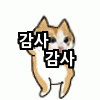
-
cosmosa 2016.02.04 19:26
테스트 감사합니당...^

-
타나 2016.02.04 18:20
win 10 Pro
처음 열릴때 약35초 정도 딜레이 있었는데
이후 10여초 정도 이후에 실행됨.
아무 이상없음
수고하셨고 잘 사용하겠습니다.
-
cosmosa 2016.02.04 19:26
테스트 감사합니당...^

-
SeniSeviy 2016.02.05 00:11
한글 버전은 없겠죠? ;;
-
stormos 2016.02.05 03:32 한글버전은 4버전대 이후로 보이지를 않더라고요, 포터블 버전 용량이 크네요.. 걍 기존버전에 이번버전 풀어진거 엎어쒸우면 되던데..
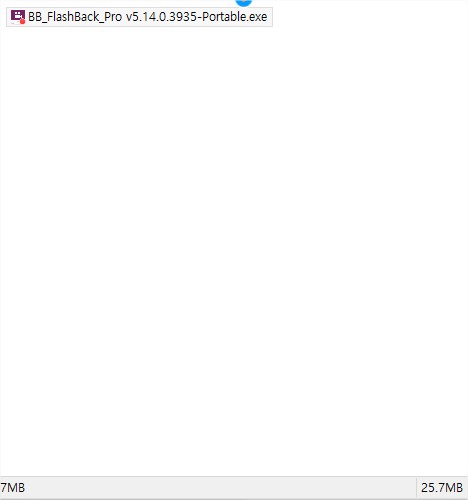

감사합니다~