유틸리티 FrogControl 1.8 portable (단축키, 마우스 컨트롤 유틸리티)
2015.12.09 15:54
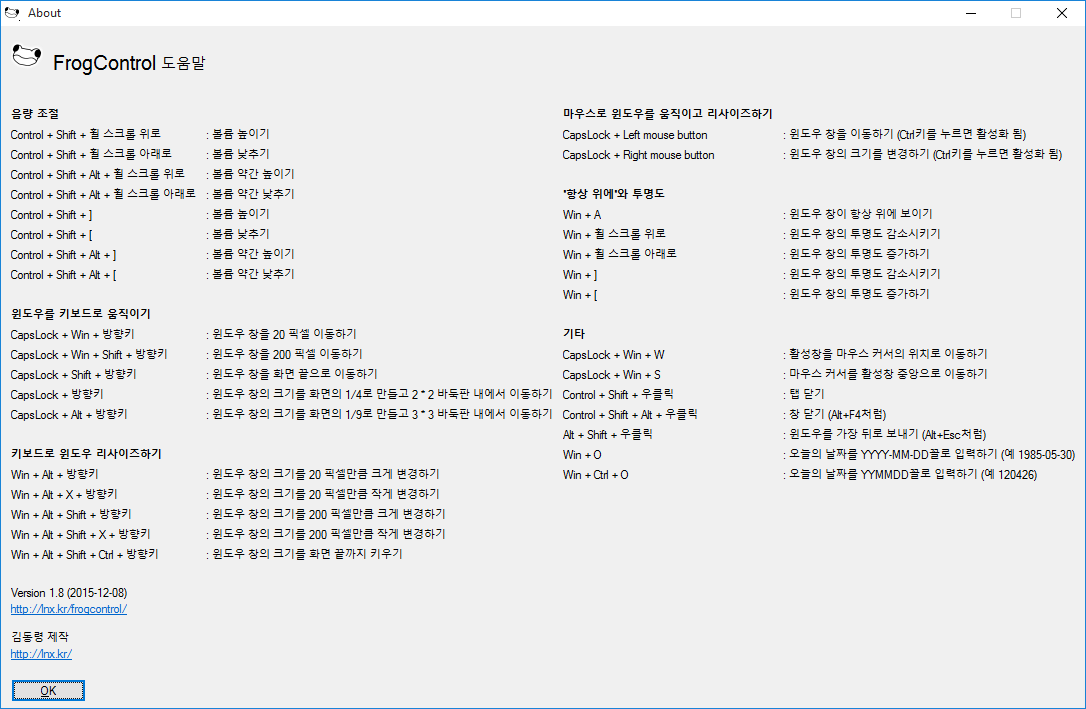
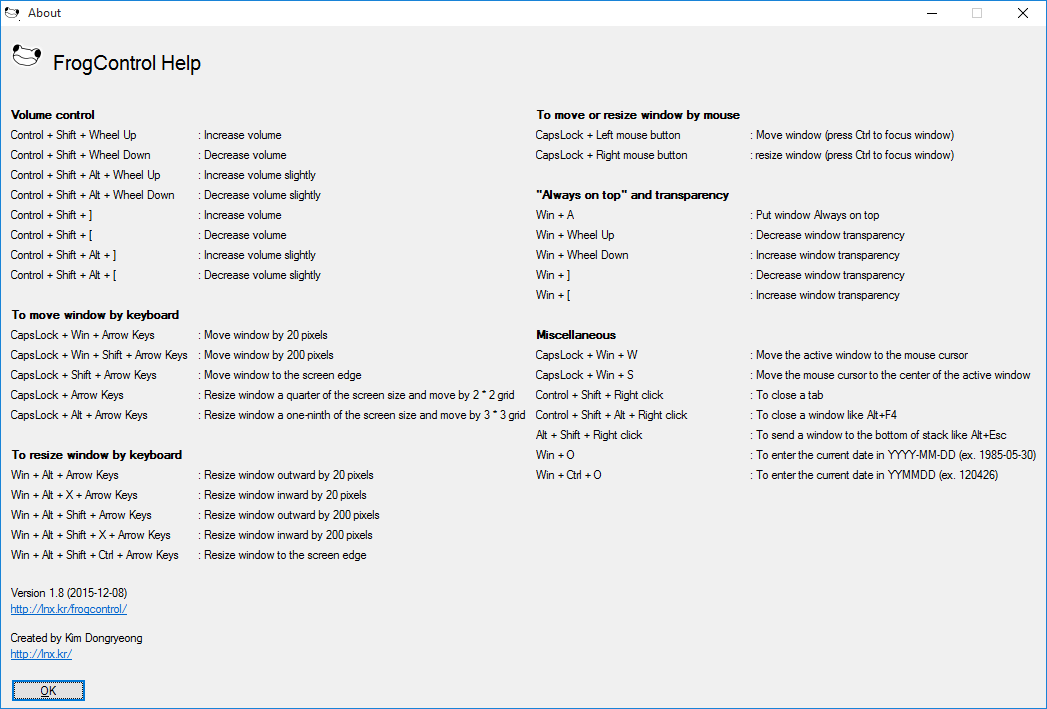
FrogControl 1.8 portable
~~~~~~~~~~~~~~~
단축키, 마우스 컨트롤 유틸리티입니다.
FrogControl
FrogControl is a tiny free tool for Windows computers which allows users to control a computer far much easier with many shortcuts and similar mouse controls. FrogControl may be simply considered as a set of shortcuts and mouse controls. One noticeable function of the many is the "alt drag" or "alt window drag" function in Linux. That is, with FrogControl, you can left-click drag a window by holding a CapsLock key even if you don't left-click drag a title bar of a window but instead left-click drag wherever within a window.
Besides, it can allow users to control volume with mouse wheel or keyboard, to move/resize a window with keyboard or mouse, to put a window always on top, to send a window to the bottom, to control transparency and so on.
I made it because I needed something like this. I used to use AltDrag and WindowSpace. However AltDrag sometimes lagged to me and caused problems on my computers. Moreover Alt key with arrow keys or mouse click combinations are originally used in some applications like Photoshop, Notepad++, EditPlus, Microsoft Excel, Rhinoceros 3D, etc. WindowSpace is not a freeware. So I decided to make something for this functionality for myself. Because I'm not a programmer, I learned AutoHotKey and made it with it. I was inspired not only by AltDrag and WindowSpace, but also by AutoHotKey forum, and some of How-To Geek's pages for functionality, shortcut combinations and coding.
Although FrogControl looks crude, it has more functions and so is versatile. It will make your computer work super efficient. AutoHotKey source code will be provided soon.
Download FrogControl 1.8 version (portable)
The following are shortcuts and mouse controls. In the future, graphical guides will be provided.
Volume control
Control + Shift + Wheel Up : Increase volume
Control + Shift + Wheel Down : Decrease volume
Control + Shift + Alt + Wheel Up : Increase volume slightly
Control + Shift + Alt + Wheel Down : Decrease volume slightly
Control + Shift + ] : Increase volume
Control + Shift + [ : Decrease volume
Control + Shift + Alt + ] : Increase volume slightly
Control + Shift + Alt + [ : Decrease volume slightly
To move window by keyboard
CapsLock + Win + Arrow Keys : Move window by 20 pixels
CapsLock + Win + Shift + Arrow Keys : Move window by 200 pixels
CapsLock + Shift + Arrow Keys : Move window to the screen edge
CapsLock + Arrow Keys : Resize window a quarter of the screen size and move by 2 * 2 grid
CapsLock + Alt + Arrow Keys : Resize window a one-ninth of the screen size and move by 3 * 3 grid
To resize window by keyboard
Win + Alt + Arrow Keys : Resize window outward by 20 pixels
Win + Alt + X + Arrow Keys : Resize window inward by 20 pixels
Win + Alt + Shift + Arrow Keys : Resize window outward by 200 pixels
Win + Alt + Shift + X + Arrow Keys : Resize window inward by 200 pixels
Win + Alt + Shift + Ctrl + Arrow Keys : Resize window to the screen edge
To move or resize window by mouse
CapsLock + Left mouse button : Move window (press Ctrl to focus window)
CapsLock + Right mouse button : resize window (press Ctrl to focus window)
Transparency and Always on top
Win + A : Put window Always on top
Win + Wheel Up : Decrease window transparency
Win + Wheel Down : Increase window transparency
Win + ] : Decrease window transparency
Win + [ : Increase window transparency
Miscellaneous
CapsLock + Win + W : Move the active window to the mouse cursor
CapsLock + Win + S : Move the mouse cursor to the center of the active window
Control + Shift + Right click : To close a tab
Control + Shift + Alt + Right click : To close a window like Alt+F4
Alt + Shift + Right click : To send a window to the bottom of stack like Alt+Esc
Win + O : To enter the current date in YYYY-MM-DD (ex. 1985-05-30)
Win + Ctrl + O : To enter the current date in YYMMDD (ex. 120426)
Note:
- It works on Windows XP, Vista, 7, 8, 8.1 and 10.
- It works with multiple screens.
- Stand-alone, i.e., no installation is required.
- You can use FrogControl on any computer, including a computer in a commercial organization. You don't need to register or pay for FrogControl.
Should you have any inquiry or feedback or find any bug, please contact me on kdr at lnx.kr.
2015-12-09
Kim Dongryeong
| Link : | http://lnx.kr/frogcontrol/ |
|---|
댓글 [2]
-
쌈장 2015.12.09 16:23 -
레드엔 2015.12.09 19:52
감사합니다. 익숙해 지면 정말 편할 듯...

기가막힌 프로그램이군요... 국산프로그램이니 더더욱!