유틸리티 SGI2.0-2014 (2.0.1.8 Stable) - 20150205
2015.02.16 01:51
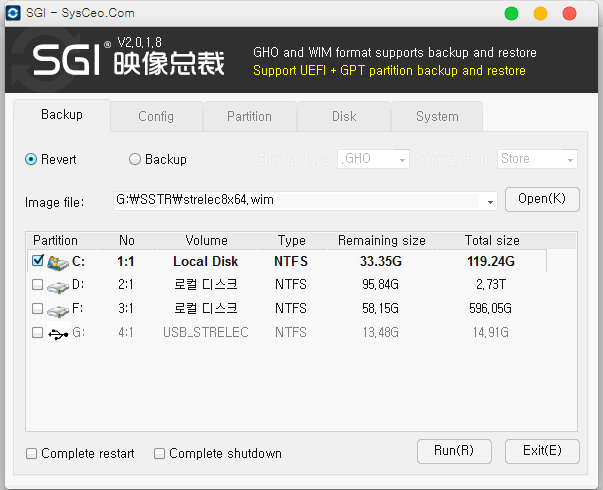

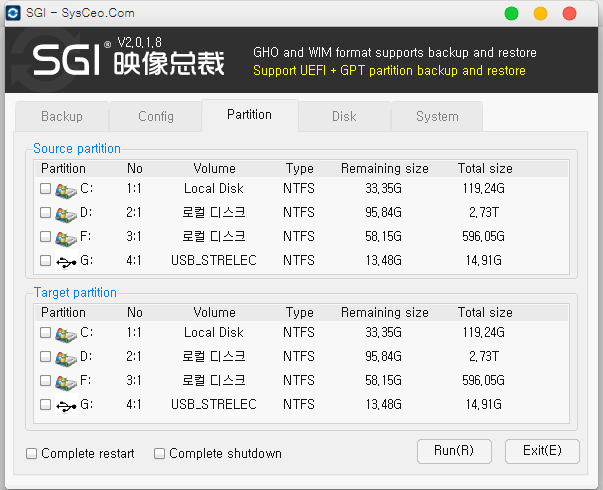
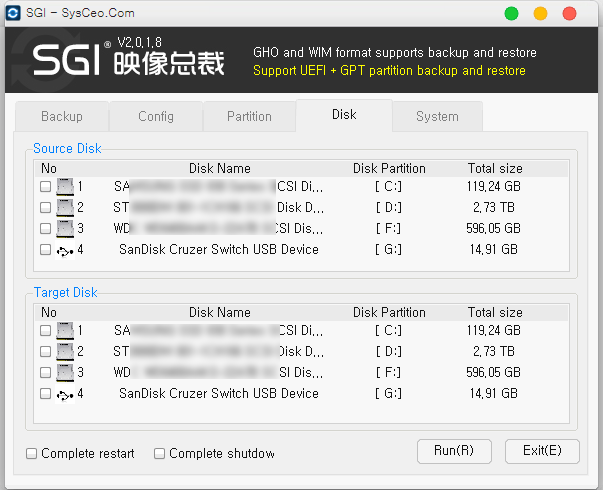
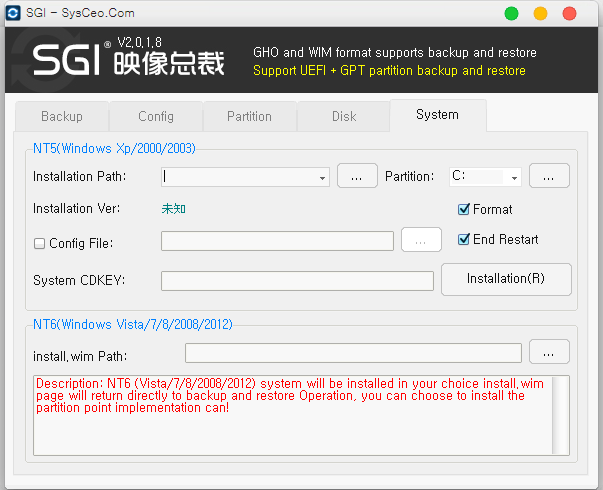
Program Name: SGI image of President (a key backup and restore tool)
Program Production: Noime
UI design: Q0W0Q8888
assist in the production: orang Sakuragi, ZS rules of
procedure Publisher: System President
Special thanks to: Dragonfly Commissioner (Commissioner of the function provided by dragonfly Thank you very much)!
Supported platforms:
Windows XP / 2000/2003/7/2008/8/2012 (OR X86 X64)
PE Windows XP / 2000/2003/7/2008/8/2012 (OR X86 X64)
MBR partitions and GPT partition
Supported languages:
Chinese Simplified, English
detail highlights:
1, SGI GHO and WIM support backup and restore.
2, SGI support UEFI + GPT partition backup and restore.
3, SGI supports both desktop environments and PE environment, can be operated in both environments.
4, SGI also supports installation of NT5 and NT6.
5, SGI provides WIM mount and segmentation capabilities.
6, SGI supports many different types of hard disk operations.
7, SGI is automatically loaded in the ISO image file.
8, SGI promotion without any plug-ins and home bound.
Module brief:
1, backup and restore: GHO and WIM supports backup and restore, backup and restore support GPT partition, in support of Operation desktop environment and PE environment, support for direct installation NT6 system;
2, the expansion set: Search for a valid image file , you can customize the search depth, supports ISO automatic loading page can be customized for backup and restore of some parameter settings, as well as split WIM file and mount WIM two modules mounted WIM need to rely on your own drive to install to normal use ;
3, partition clone: copy function between partitions, mainly operating GHOST cloning work;
4, Disk Cloning: between disk copy function is mainly operated GHOST cloning work;
5, system installation: NT5 and NT6 series systems installation feature, you can customize an unattended configuration; parameters: In order to facilitate calls in PE, this program provides two external parameters, as follows:
1, -a: search all letters of GHO and WIM, if searched The main form is displayed, otherwise quit;
2, -i: switch directly to system installation page;
