
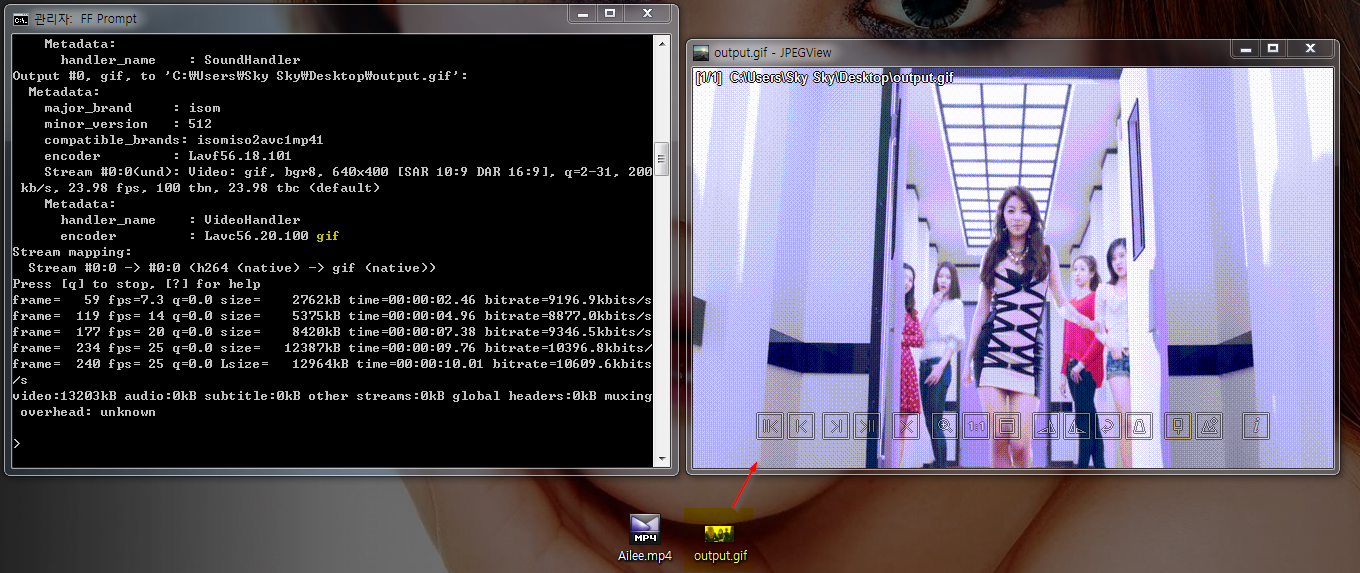
자 료 실
미디어 ffmpeg 를 사용한 동영상를 GIF로 인코딩
2015.01.14 21:00
사용법를 모르면 네이버 검색어= ffmpeg 사용법
========================================================
ffmpeg 인코딩
ffmpeg -i input.mp4 -c:v libx264 -crf 23 output.mp4
Ffmpeg 옵션 페이지 - https://ffmpeg.org/ffmpeg-doc.html
ffmpeg
https://ffmpeg.zeranoe.com/builds/
FFmpeg Build Version: git-b23a866 (2015-01-13)
Download FFmpeg git-b23a866 32-bit Shared https://ffmpeg.zeranoe.com/builds/win32/shared/ffmpeg-20150113-git-b23a866-win32-shared.7z
Previous FFmpeg 32-bit Shared Versions
Download FFmpeg git-b23a866 64-bit Shared https://ffmpeg.zeranoe.com/builds/win64/shared/ffmpeg-20150113-git-b23a866-win64-shared.7z
Previous FFmpeg 64-bit Shared Versions
==========================================
ffmpeg-20150112-git-e2db9a7-win64-shared\bin
ffmpeg.exe >>> 인코딩 하기
ffmpeg -i input.mp4 -c:v libx264 -crf 23 output.mp4
ffplay.exe >>> 재생하기
ffplay -i input.mp4
ffmpeg-20150112-git-e2db9a7-win64-shared
ff-prompt.bat <<< 바탕화면 바로가기 만들고 명령어 사용해서 인코딩
==========================================
예제 > 동영상를 GIF로 변환하기
명령어>>>
ffmpeg -i "C:\Users\사용자\Desktop\Ailee.mp4" -s 640x400 -ss 60 -t 10 "C:\Users\사용자\Desktop\output.gif"
<<설명; -ss 60 -t 10 =60초 지점으로 가서 10초간 동작...

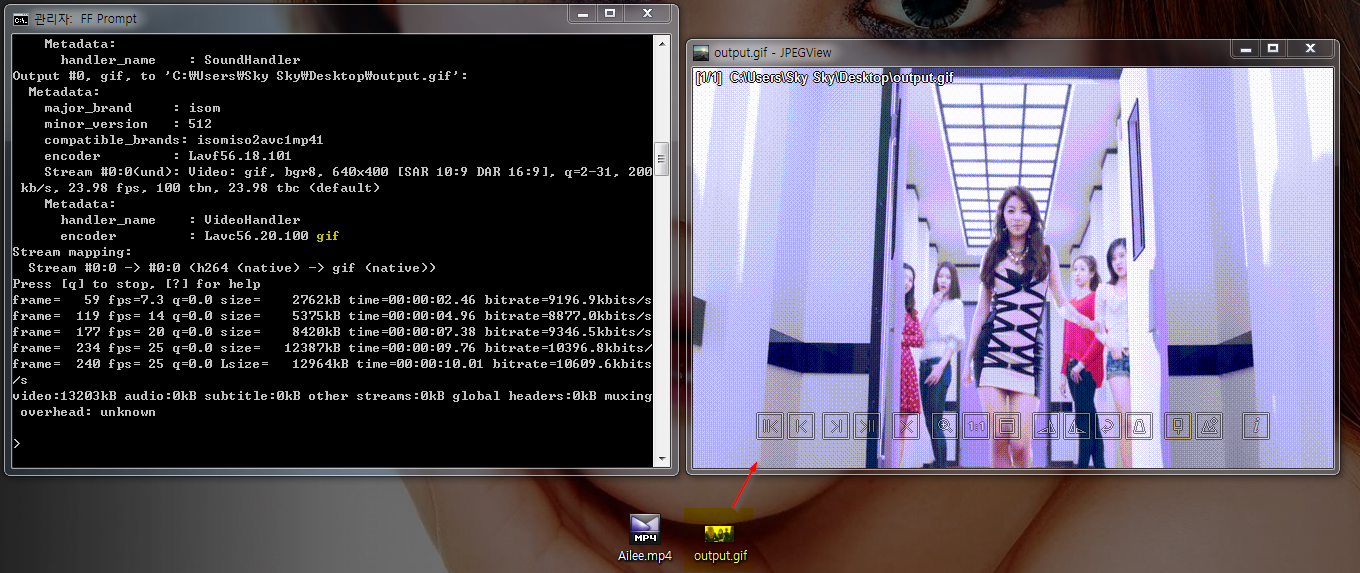
댓글 [1]
-
윈도면도 2015.01.15 08:48

최근 gif 변환에 관심이 많아 올려주신 관련 프로그램들을 다 설치해봤는데
video to picture가 가장 좋은 거 같습니다. 직관적이고 깔끔하고 쉽고