자 료 실
유틸리티 UpdatePack7R2 11.14.17 - 7 SP1 & Server 2008 R2 SP1
2014.11.18 23:00
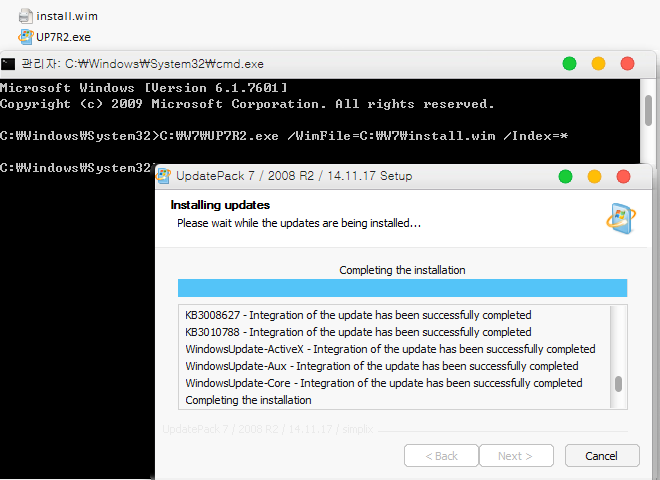
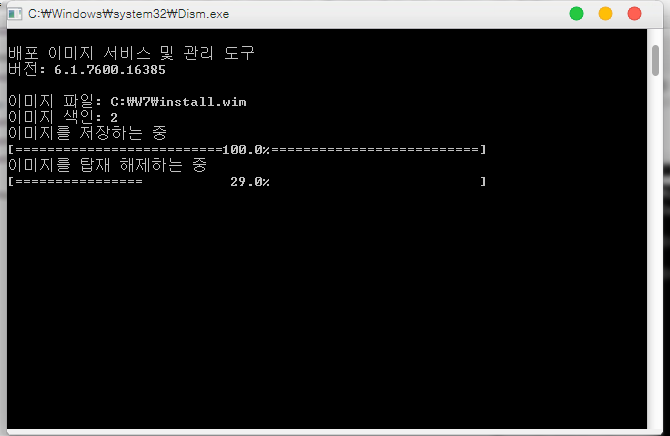
Changes in version 14.11.17
- Added KB2978120-x86-x64, KB2991963-x86-x64, KB2993958-x86-x64, KB3003743-x86-x64, KB3005607-x86-x64, KB3006226-x86-x64
- Added KB2952664-v6-x86-x64 (supersedes KB2952664-v5-x86-x64)
- Added KB2992611-x86-x64 (supersedes KB2973337-x86-x64)
- Added KB3002885-x86-x64 (supersedes KB3000061-x86-x64)
- Added KB3003057-v8-x86-x64 (supersedes KB2909210-v8-x86-x64 and KB2987107-v8-x86-x64)
- Added KB3003057-v9-x86-x64 (supersedes KB2909210-v9-x86-x64 and KB2987107-v9-x86-x64)
- Added KB3003057-v10-x86-x64 (supersedes KB2909210-v10-x86-x64 and KB2987107-v10-x86-x64)
- Added KB3003057-v11-x86-x64 (supersedes KB2976627-v11-x86-x64 and KB2987107-v11-x86-x64)
- Added KB3008627-x86-x64 (supersedes KB3000988-x86-x64)
- Added KB3010788-x86-x64 (supersedes KB3000869-x86-x64)
Use of
the system must be at least 5 GB of free space on your hard drive, and preferably not less than 1 GB of RAM. For flexible installation kit, you can use the following keys and their combinations:
- Key / Reboot to automatically restart if it is required.
- Key / S for silent installation is completely without windows and messages. Case is significant.
- Key / Silent passive setup - you can see the progress, but the installation is fully automatic.
- Key / IE11 for installation of Internet Explorer 11 and its localization.
- Key / Temp = allows you to specify a temporary working directory. He is not required to be empty, but must exist.
- Key / NoSpace allows you to skip checking free space on the system partition is not recommended.
Examples:
- You want to automatically install all updates, IE11, and restart your computer: UpdatePack7R2.exe / ie11 / silent / reboot
- To hide install all updates to existing products, IE version is not changed, the computer does not restart: UpdatePack7R2.exe / S
The following keys are used to integrate the updates in this distribution:
- Key / WimFile = specifies the location of wim-file, you must specify an absolute path.
- Key / Index = indicates an index system to wim-file for each index must perform the integration again.
- Key / Index = * allows you to integrate alternately updates all indexes wim-file.
Notes:
- Before specifying the index is useful to execute the command: Dism / Get-WimInfo /WimFile:C:\install.wim (replace the path to your own).
- Not all updates can be integrated (see table ), but they do not affect the security of the system.
Examples:
- We need to integrate the IE11 and all updates to the index 1: UpdatePack7R2.exe / ie11 /WimFile=C:\install.wim / Index = 1
- We need to integrate the IE11 and all updates to all indexes: UpdatePack7R2.exe / ie11 /WimFile=C:\install.wim / Index = *
- We need to integrate only updates to existing products, not to change the version of IE: UpdatePack7R2.exe /WimFile=C:\install.wim / Index = 1
Additional Functionality
- You can automatically install SP1, if it is not installed on the system. To do this, locate the files Windows6.1-KB976932-X86.exe and Windows6.1-KB976932-X64.exe in the same directory with the set.
- If there is a set of near UpdatePack7R2Start.cmd - it will be done before you install the update, UpdatePack7R2Finish.cmd - after installation, UpdatePack7R2Wim.cmd - after the integration of updates. By default, the console window will be shown. To hide them, the first line in the cmd-file must begin with ": hide" (without the quotes). An update rollup monitors the exit code of cmd-file, in case you need to reboot. This code is 3010 (3010 exit command).
- If you want to apply your tweaks after installing Internet Explorer 11 on a working system, is located in the folder with the file set ie11.reg and it will be imported automatically.
- Some keys can be replaced by the renaming of the file set. So to install IE11, you can add the word "ie11" anywhere in the file name set, "-" for the automatic reboot and "++" for passive installation.
Examples:
- You want to automatically install a set on a working system with IE11 and reboot: Rename UpdatePack7R2.exe in UpdatePack7R2 - ie11 ++. Exe
- This is absolutely the same as using the following keys: UpdatePack7R2.exe / ie11 / silent / reboot
Notes
- Size distribution (wim-file) will be increased by the size of the installed updates.
- Integrated update can be removed, even after installation.
- It is recommended to unload from memory resident antivirus monitor when working set.
- A detailed log of the updates is in the file % WinDir% \ UpdatePack7.log .
실컴에서 관리자권한으로 바로 실행하여 사용할 수 있으며,
cmd 상에서 wim 파일에 병합할 수 도 있습니다.
참 멋진 자료인것 같습니다.
https://goo.gl/w92XSC
https://rghost.ru/59105445
https://mega.co.nz/#!vtZlnBYJ!201f_eArRlHwy0-t1DAmkS_RCDRpN9H3mCe05sjFxmQ
댓글 [1]
-
느티나무 2014.11.20 11:42
| 번호 | 제목 | 글쓴이 | 조회 | 추천 | 등록일 |
|---|---|---|---|---|---|
| [공지] | 저작권 보호 요청 자료 목록 | gooddew | - | - | - |
| [공지] | 자료실 이용간 유의사항 | gooddew | - | - | - |
| 3225 | 유틸리티| Bootice v1.3.3 (11/20) 한글화 [19] | 로웰 | 3745 | 17 | 11-24 |
| 3224 | 유틸리티| All in One Runtimes 2.1.8 - 20141123 [10] |
|
3674 | 11 | 11-24 |
| 3223 | 유틸리티| LiberKey 5.8.1114 K 포터블 [1] |
|
2292 | 5 | 11-23 |
| 3222 | 유틸리티| Mouse Cursor [마우스 커서] [4] | 우주선 | 4392 | 7 | 11-23 |
| 3221 | 유틸리티| Find Empty Files | 우상각 | 1891 | 2 | 11-23 |
| 3220 | 유틸리티| Easy Duplicate Finder 4.7.0.368 [1] | 우상각 | 2413 | 3 | 11-23 |
| 3219 | 윈도우 / PE| WIM 통합 스크립트 v6.4 for Windows 7/8/8.1/10 [37] | efny | 46568 | 16 | 11-22 |
| 3218 | 유틸리티| YouTube Downloader HD 2.9.9.16 [3] | asklee | 3588 | 2 | 11-22 |
| 3217 | 기 타| Stellarium - 컴퓨터에서 밤하늘을 보세요 [5] | asklee | 5386 | 4 | 11-21 |
| 3216 | 유틸리티| Light Image Resizer 4.6.7.0 K 포터블 [3] |
|
2246 | 4 | 11-21 |
| 3215 | 유틸리티| XYplorer 14.60.0000 | asklee | 1741 | 1 | 11-21 |
| 3214 | 유틸리티| RSImageX2.34 - 20141121 [11] |
|
3355 | 8 | 11-21 |
| 3213 | 유틸리티| Ghost_v12.0.0.6270 [10] |
|
5285 | 6 | 11-21 |
| 3212 | 유틸리티| CPU-Z 1.71.1 [4] | asklee | 2770 | 7 | 11-21 |
| 3211 | 유틸리티| AdwCleaner 4.101 [6] | 우주선 | 2574 | 7 | 11-21 |
| 3210 | 유틸리티| BOOTICE 1.3.3 Test DC 20141120 [9] |
|
2968 | 7 | 11-20 |
| 3209 | 유틸리티| Rainlendar Pro v2.12.2 [11] | 슈퍼맨 | 4325 | 2 | 11-19 |
| 3208 | 유틸리티| 텔레그램 데스크톱 한글화 0.6.11 [9] |
|
2953 | 12 | 11-19 |
| 3207 | 그래픽| 엔비디아 344.75 [7] | sky | 3833 | 2 | 11-18 |
| » | 유틸리티| UpdatePack7R2 11.14.17 - 7 SP1 & Server 2008 R2 SP1 [1] |
|
4069 | 2 | 11-18 |

자료 감사합니다.
굉장히 좋은 자료인것 같은데 안정성에서 문제는 없는지요?