유틸리티 FarStone One Pro & Server 1.0
2014.11.04 00:29
Step 1 - Install One
FarStone One is the only imaging software allows users to create their own factory recovery function. | Step 2 - Create One Image
Create One image on your system. The image will be saved on the C: partition on default. | Step 3 - Restore
You will be able to restore entire system from boot menu (using a hot key)! | Step 4 - Rapid Restore
With FarStone Patented Rapid Restore technology. The restoration is 20 X fast. It takes only a few minutes vs hours to restore a system. |
One Click Backup (can save One image on C: or any other storage)
Chose Backup sources. Backing up to its own drives is allowed (E.g C:) | One Click Restore from boot menu with a hot-key Select the image to begin the computer restoration. Rapid Restore technology allows you to restoe entire hard drive within minutes. |
Automatically bootable rescue media creation Dynamically PE built from current Windows system with all required drivers auto-inserted. A bootable rescue disk will help you restore your computer with a few simple steps. Restore your PC even when you have no access to Windows. | One Screentshot With one-click FarStone One will create a full system backup image on your c: drive. You will be able to restore your system with it using a hot-key. |
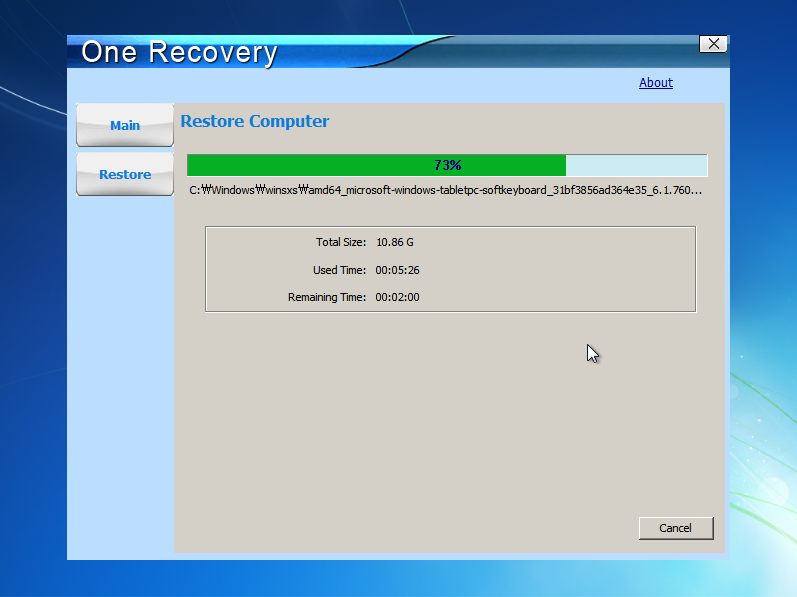






꾸준한 유용한 자료 업로드 감사합니다.