그래픽 HyperSnap 8.01.00 Final (x86/x64)
2014.09.23 04:45
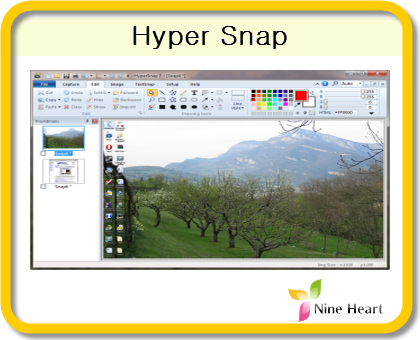
홈페이지 : https://www.hyperionics.com
다운로드 : https://www.hyperionics.com/downloads/HS8Setup32.exe (32Bit)
다운로드 : https://www.hyperionics.com/downloads/HS8Setup.exe (64Bit)
사용용도 : 이미지,영상 캡쳐및 편집 프로그램
HyperSnap-DX는 스크린 캡쳐 프로그램입니다.
HyperSnap 8.01.00 부터 Windows Vista, Windows 7, 8, 8.1 지원 합니다.
Windows XP는 7.29.03 버전을 사용 하세요 (https://www.hyperionics.com/downloads/HS7Setup.exe)
☞ 개선사항
* 버그 수정
강력한 캡쳐 기능과 편의성으로 많은 사랑을 받는 프로그램으로써 스크린에 보여지는 모든 이미지 캡쳐가 가능하며 뿐만 아니라 DirectX 게임, DVD 화면 캡쳐가 가능하며 자체 편집 기능을 가지고 있습니다.
☞ 주요기능
- 전체화면, 가상 데스크탑, 윈도우/버튼/Control, 활성창, 프레임 없는 활성창, 영역 및 멀티 영역 캡쳐, 최종 캡쳐 반복
- DirectX 게임 및 DVD 화면 캡쳐(Capture 메뉴에서 Enable Special Capture를 선택)
- 자르기 및 Resolution 변경, 사이즈 조정(Scale), 자동 Trim, 회전, Shear, 모자이크 효과, Emboss, 다양한 칼라 제어 기능의 이미지 편집
-지원 포맷 - BMP, GIF, JPEG, GIF, TIFF, CMP, CALS, FAX, EPS, IMG, RAW, PIC, PICT, MAC, MSP, OS/2 Bitmap - BMP, RAS, TGA, WFX, WFM, WPG, PNG, PSD
HyperSnap is the fastest and easiest way to take screen captures from Windows screen and full screen games, and text capture (TextSnap™) from places where normal text copy is not possible. HyperSnap combines the power of a first-class screen capture application with an advanced image editing utility - wrapped into one easy-to-use tool!
It's perfect for capturing images that you want to include in your Help system, online tutorials, manuals, training handouts, presentations, marketing materials, Web pages, emails and more. Captures screens from full-screen games using DirectX/Direct3D technology. Use HyperSnap to quickly share a picture-perfect representation of anything on your screen.
HyperSnap is versatile and extremely easy-to-use. You can quickly customize menus and toolbars to fit your needs. Assign your own keyboard shortcuts, create instant toolbars, and even control HyperSnap with voice commands!
New Features in Version 7
- New user interface, using Ribbon instead of menu and toolbars. However you can still switch to the old menu/toolbars interface if you want. We recommend that you give try to the new UI though, as some features are not available or more difficult to access with the old interface.
- Big enhancements to HyperSnap drawing editor - all shapes drawn are now kept as separate objects. You may select them at any time, move, modify, delete. You may also imprint them permanently on the image at any time.
- New shapes in drawing editor - different types of callouts, arc, opened and closed polylines. When needed, you may switch to "draw directly on image" mode. This could be useful e.g. to edit small icons, where each pixel counts, while for bigger images we recommend the new shape drawing mode.
- New native HyperSnap file format .dhs - preserves the drawn shapes as separate objects for later editing.
- Support for opacity (alpha channel) - any part of an image can be made completely or partially transparent.
- A much enhanced color picker on the Ribbon "Edit" tab - select colors from standard palette, define up to 8 user colors, switch between using the foreground/line color or background/fill color, pick color form anywhere on the screen, set RGB or HSL color codes with sliders or by typing values, displays and offers a quick copy of HTML color code like #E6C01A, "pin" colors to use the same colors in all editied images or have separate selections for each image and more.
- Optional thumbnail list showing small previews of all images captured or opened in HyperSnap window. Click on thumbnails to switch the big window to that image. Select multiple images in Thumbnails View window, then right click to apply group operations on selected images, e.g. resize them, print, save to one multi-page file (TIFF or PDF) or to separate image files in one operation.
- Save images to PDF files. Can also open PDF files created with HyperSnap 7, but not other PDFs.
- Region capture enhancements - select unrestrained or pre-defined aspect ratio of captured region (e.g. 4:3, 16:9 or user defined), select a pre-defined fixed size of captured region, e.g. 640x480 pixels, and move it around the screen.
- Support for FireFox 4 and newer with FireFox add-on to capture entire pages etc.
- Many more smaller enhancements.
New Features in Version 8
•64-bit version, allowing the use of the full potential of modern 64-bit computers. Capture and edit much bigger images, fit in memory more captures simultaneously opened in HyperSnap window for editing and processing. A 32-bit version is also available for use on 32-bit systems.
•Thumbnails list - select all or several of captured images and right-click - Save Selected - Each image to its own file: now prompts you for the folder and image format to save in, instead of as in v.7 automatically saving to the last used folder and file.
•Thumbnails list - select all or several of captured images and right-click: added new function "Email selected", which will attach multiple images in selected file format to an empty email message.
•The order of thumbnails in the thumbnail bar may now be re-arranged with drag and drop operation. This is important e.g. if you want to save some or all of images into one PDF file, and the order in which they are saved is important.
•You may now drag out one image thumb, or several of them if marked with check-marks, to Windows desktop or Explorer folders. Upon dropping the thumbnails there, the images will be saved in that folder as PNG or JPEG files. You may also drag-drop them to other targets that accept files, e.g. MS Word, email, web file upload forms etc.
•Wider lines when drawing shapes possible - under the "Line Style" tool, click "Wider Lines" menu item and type the new width in pixels.More "skins" under Setup ribbon tab - "Skin" button, including Office 2013 themesOther possible enhancements will be added to version 8, depending on your feedback.
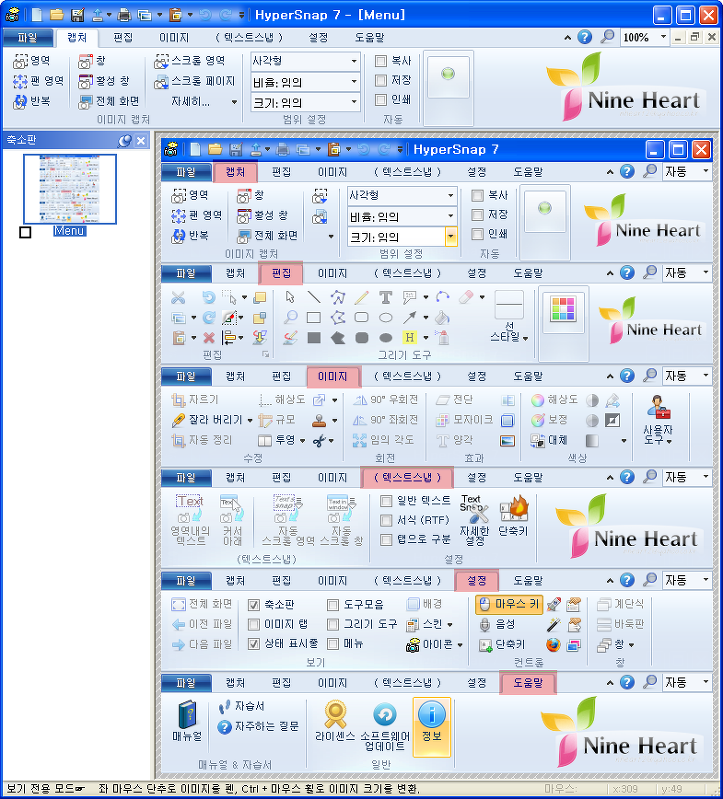
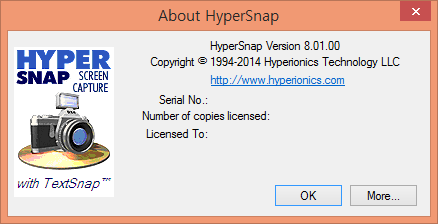
다운로드 : HyperSnap8.01.00.zip
댓글 [8]
-
키다리 2014.09.23 05:01 -
똥규아빠 2014.09.23 09:25
감사합니다
-
맥주와쥐포 2014.09.23 10:49
오랜만에 업해야겠습니다.
자료 고마워요 ^^
-
파천황 2014.09.23 18:57
고맙습니다.
-
REFS 2014.09.24 13:22
감사합니다...^ ^
-
회탈리카 2014.09.28 00:27
질문입니다 프로그램소개 이미지는 7버전이고 한글판인데요 올려주신 것은 한글판인가요?
-
나세모 2014.09.29 13:03 한글은 아니고 영문 이더라구요
-
元石 2014.09.28 11:02
8.대 버젼으로 올라갔군요. 잘~쓰겠습니다.

감사합니다^_^