유틸리티 ProductPolicyEditor_1.0.3
2013.12.28 21:31
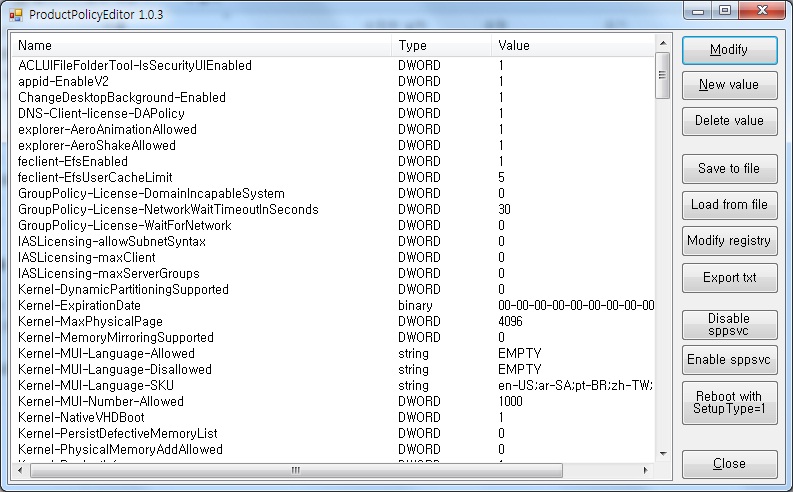
실행화면입니다.
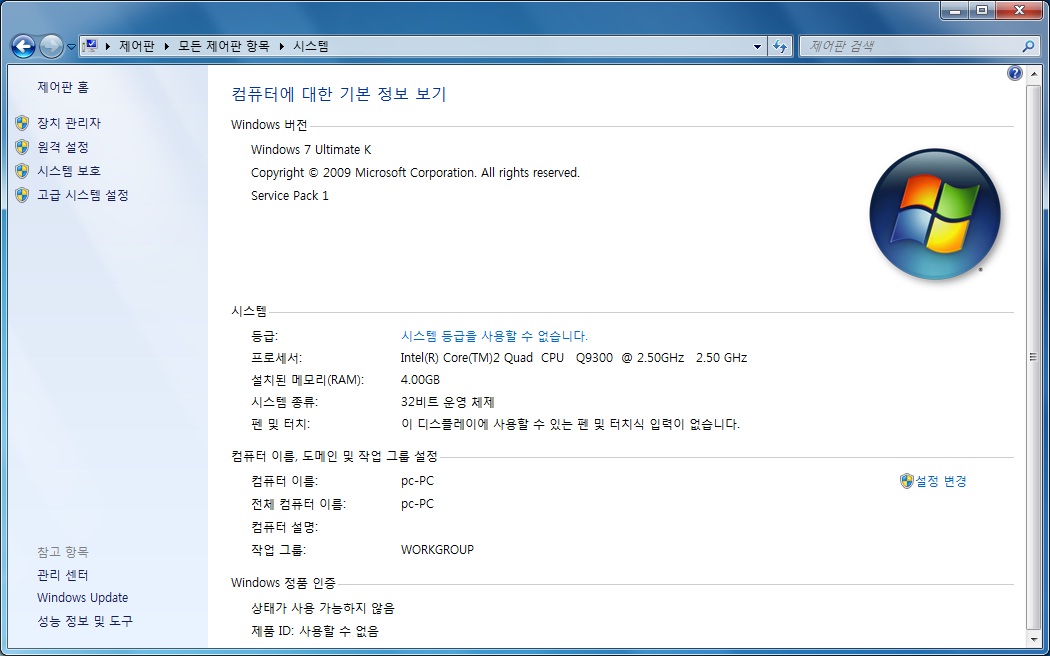
커널을 조작하는것 같은데, 저는 세컨드 컴에서 테스트 해봤는데요. 잘못만지면 운영체제 한순간에 날라갈수도 있을듯하네요
커널 조작하는 기능이 여러개 있네요. 그 중에서 메모리 제한 푸는 기능 테스트 해보았습니다.
32비트에서 메모리 4기가 성공은 했는데 안정성은 좀더 써바야될듯하네요..
파일안에 영문 설명이 있네요
----------------------------------------------------------------------------------------------------
This packages is applicable to all windows editions starting from
Windows Vista and ending with Windows 8/Server 2012.
.NET Framework 4.0 is required.
Have you ever thought about the difference between Windows Server Datacenter
and Windows Starter Edition ?
All windows editions are compiled from the single code base.
Some editions can have some components while others missing them.
But its not full truth. Even starter edition already has most of the components
needed to convert it to ultimate edition.
Most of features of windows are controlled by the single registry key :
HKEY_LOCAL_MACHINE\SYSTEM\CurrentControlSet\Control\ProductOptions\ProductPolicy
ProductPolicy is protected by kernel - if you write the value - its content
remain unchanged although SetValue operation succeeds.
To overcome this protection you need to reboot in setup mode :
HKEY_LOCAL_MACHINE\SYSTEM\Setup
SetupType=1
CmdLine="cmd.exe"
You can change the values in this mode but they will be reverted back
by Software Protection service ("sppsvc") according to licensing templates
in C:\windows\system32\spp. They are signed and cannot be changed without
hacking of sppsvc.
I don't know what kind of operations require sppsvc running.
Most ops can be done with sppsvc disabled.
If you decided to modify ProductPolicy I suggest :
1) Disable sppsvc
2) Reboot in SetupMode
3) Change needed values
4) Save your changed policy to a file
5) Reboot in normal mode
Whenever you need to reenable sppsvc :
1) Do it
2) Do all you wanted to do with sppsvc enabled
3) Disable it back
4) Reboot in SetupMode
5) Reapply your changed policy from file
6) Reboot in normal mode
*** Kernel-WindowsMaxMemAllowedX64
maximum memory allowed on x64 system (in MB):
*** Kernel-WindowsMaxMemAllowedX86 + Kernel-MaxPhysicalPage
maximum memory allowed on x68 system (in MB)
set them both to 65536 to unlock PAE capabilities
You can have up to 64G of ram on 32-bit system !
*** WSLicensingService-EnableLOBApps+WSLicensingService-LOBSideloadingActivated
Set them both to 1 to enable sideloading of metro apps even on Win8 Core Edition
*** TerminalServices-RemoteConnectionManager-45344fe7-00e6-4ac6-9f01-d01fd4ffadfb-LocalOnly
1 = Do not allow remote RDP connections
*** TerminalServices-RemoteConnectionManager-45344fe7-00e6-4ac6-9f01-d01fd4ffadfb-MaxSessions
Terminal services mode.
0 = logon impossible even on console
1 = 1 remote connection. if a user is logged on locally he will be logged out.
(workstation mode. default on win 7/win 8)
2 = possibility of simultaneous sessions (server mode)
(2 is default on server)
*** volmgrx-SupportRaid5
1 = Allow software raid-5 (disabled on win7/8, enabled on server)
*** WorkstationService-DomainJoinEnabled
1 = can be joined to domain. disabled on starter/home/core edition.
Dig, try, and you will find much more !
댓글 [0]
| 번호 | 제목 | 글쓴이 | 조회 | 추천 | 등록일 |
|---|---|---|---|---|---|
| [공지] | 저작권 보호 요청 자료 목록 | gooddew | - | - | - |
| [공지] | 자료실 이용간 유의사항 | gooddew | - | - | - |
| 1951 | 윈도우 / PE| 윈도우 7 용 WIM 통합 스크립트 [15] | efny | 9783 | 8 | 01-01 |
| 1950 | 유틸리티| MS 버추얼 머신 | asklee | 3465 | 1 | 12-31 |
| 1949 | 드라이버| Kocom Web Cam Driver | asklee | 3687 | 1 | 12-31 |
| 1948 | 드라이버| 3COM Web Cam Lite | asklee | 3125 | 1 | 12-31 |
| 1947 | 드라이버| Lebeca Web Cam Driver | asklee | 5781 | 2 | 12-31 |
| 1946 | 드라이버| US Robotics 전화 모뎀 드라이버 [5] | asklee | 3864 | 1 | 12-31 |
| 1945 | 윈도우 / PE| 야후! 위젯 [3] | asklee | 3507 | 1 | 12-31 |
| 1944 | 윈도우 / PE| 윈도우 7용 시계, 날씨 가젯 [4] | asklee | 7343 | 0 | 12-31 |
| 1943 | 유틸리티| 모니터 밝기 조정하는 툴 [4] | M59 | 3470 | 2 | 12-31 |
| 1942 | 유틸리티| SkyIAR 2.60 [3] |
|
3564 | 3 | 12-30 |
| 1941 | 유틸리티| UFD_FORMAT 81 - TOOL for USB Flash Drive [2] |
|
3825 | 3 | 12-30 |
| 1940 | 윈도우 / PE| 윈도우 8.1 Aero Glass 에어로 정복기(융합 압축파일 올림) [3] | 네버그린 | 8060 | 1 | 12-30 |
| 1939 | 유틸리티| Win Toolkit v1.4.1.28 [3] |
|
5373 | 3 | 12-29 |
| 1938 | 유틸리티| 울트라에디트 20버젼 포터블(한글) [8] | VIP망고 | 13052 | 5 | 12-29 |
| 1937 | 12월 17일자 XYPlorer 13.50.0000 포터블 | asklee | 2689 | 2 | 12-29 |
| » | 유틸리티| ProductPolicyEditor_1.0.3 | DOS | 4162 | 2 | 12-28 |
| 1935 | 미디어| foobar 2000 v1.3 [1] | jackoff | 4102 | 2 | 12-28 |
| 1934 | StrokesPlus v2.7.7.1 (2013.12.26일자) [1] | 유리얼음 | 2874 | 5 | 12-28 |
| 1933 | 유틸리티| Process Hacker 2.33 (r5590) [2] |
|
2771 | 4 | 12-27 |
| 1932 | 윈도우 / PE| imageres.dll 바꾸기 [9] | 칼슘 | 5465 | 1 | 12-27 |
