유틸리티 빠른 폴더 접근 - FastFolders v4.4.4
2012.05.09 13:38
해당 폴더 우클릭씨 서브 폴더로 빠른 접근이 가능하도록 하는 유틸입니다.
폴더 뿐만아니라 내컴퓨터, 제어판, 네트웍도 가능합니다. 탐색기 상에서 상세보기 할 때 폴더 전체 크기를 나태내줍니다.
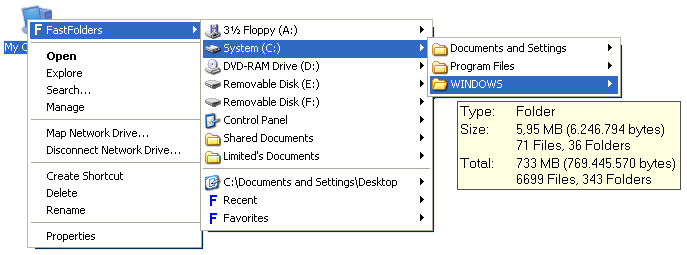
<우클릭 폴더 접근>
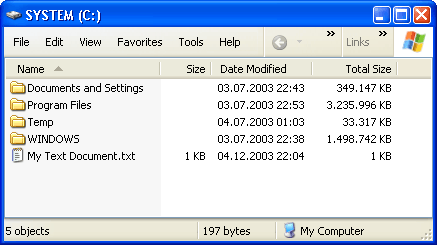
<탐색기내 상세보기에서 폴더 전체크기 표시 기능>
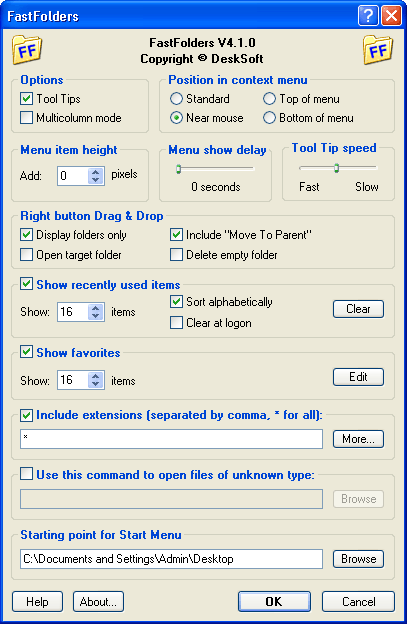
<옵션 대화상자>
기능
- Modifies the context menu of folders and files, adding a menu item which displays the directory structure on demand
- All shell objects can be browsed (including My Computer, Control Panel, Network Neighborhood, etc.)
- Right-button Drag & Drop: If you drag and drop an object on a folder or drive using the right mouse button, you can copy or move the object(s) to any folder of your computer by selecting it from the FastFolders menu
- 큰 디렉토리는 쉬운 접근을 위해서 다중 컬럼속에 쪼개질 수 있습니다.
- In addition to folders, any file types can be included in the directory structure, to give you fast access to these files
- Adjustable menu speed and many other options to customize the product
- 탐색기 윈도우의 "자세히보기" 컬럼에서 폴더의 전체 크기를 보여줍니다. (윈도우 ME, 2000, XP 혹은 그이상)
- 아이템 내에서 "C"를 누르면 클립보드로 이 아이템의 컨텐츠 리스트로 복사될 것입니다. "SHIFT+C" 파일 크기 정보를 포함합니다.
- FastFolders 아이템에서 "CTRL"을 클릭하면 FastFolders 메뉴가 열립니다.
- FastFolders 아이템에서 "SHIFT"를 클릭하면 정상 윈도우 대신에 탐색기에서 오픈합니다.
- 모든 윈도우7과 64비트를 지원합니다!
지원 운영체제
- Windows XP
- Windows XP x64
- Windows Vista
- Windows Vista x64
- Windows 7
- Windows 7 x64
- Windows Server 2003
- Windows Server 2003 x64
- Windows Server 2008
- Windows Server 2008 x64
제작사 홈피
Desksoft : https://www.desksoft.com/FastFolders.htm

감사합니다...
예전엔 한글패치도 있던데 요즘껀 없는가 봐요^^
과자 찾기도 힘드네요~