Today you need to remember many passwords. You need a password for the Windows network logon, your e-mail account, your homepage's ftp password, online passwords (like CodeProject member account), etc. etc. etc. The list is endless. Also, you should use different passwords for each account. Because if you use only one password everywhere and someone gets this password you have a problem... A serious problem. The thief would have access to your e-mail account, homepage, etc. Unimaginable.
KeePass is a free/open-source password manager or safe which helps you to manage your passwords in a secure way. You can put all your passwords in one database, which is locked with one master key or a key-disk. So you only have to remember one single master password or insert the key-disk to unlock the whole database. The databases are encrypted using the best and most secure encryption algorithms currently known (AES and Twofish). For more information, see the features page.
자 료 실
유틸리티 KeePass Password Safe 2.19
2012.05.02 11:37
KeePass Password Safe 2.19 | 2.1 MB
Today you need to remember many passwords. You need a password for the Windows network logon, your e-mail account, your homepage's ftp password, online passwords (like CodeProject member account), etc. etc. etc. The list is endless. Also, you should use different passwords for each account. Because if you use only one password everywhere and someone gets this password you have a problem... A serious problem. The thief would have access to your e-mail account, homepage, etc. Unimaginable.
KeePass is a free/open-source password manager or safe which helps you to manage your passwords in a secure way. You can put all your passwords in one database, which is locked with one master key or a key-disk. So you only have to remember one single master password or insert the key-disk to unlock the whole database. The databases are encrypted using the best and most secure encryption algorithms currently known (AES and Twofish). For more information, see the features page.
댓글 [1]
-
구들목 2012.05.02 14:11

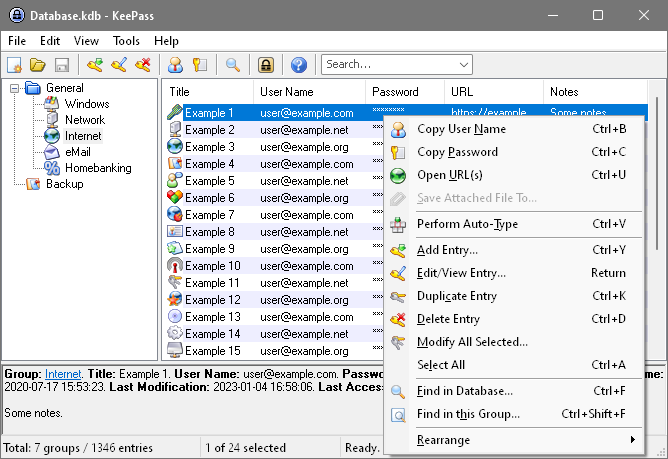
오늘 당신은 여러 암호를 기억합니다. 당신은 윈도우 네트워크 로그온을위한 암호, 전자 메일 계정, 홈페이지의 FTP 비밀 번호, 온라인 비밀 번호 (CodeProject 회원 계정 등) 등 등 등, 끝도이 필요합니다. 또한, 각 계정에 대해 다른 암호를 사용해야합니다. 당신은 어디서나 하나의 암호를 사용하고 누군가이 암호를 얻을 수있다면 당신은 문제가 있으니까 ... 심각한 문제. 도둑은 당신의 전자 메일 계정, 홈페이지에 대한 액세스를 가지려고 등 상상할 수.
KeePass는 안전한 방법으로 암호를 관리하는 데 도움이 오픈 소스 / 무료 암호 관리자 또는 안전합니다. 당신은 하나의 마스터 키 또는 키 디스크로 잠겨 하나의 데이터베이스에 모든 비밀 번호를 넣을 수 있습니다. 그래서 당신은 오직 하나의 마스터 비밀 번호를 기억하거나 전체 데이터베이스를 잠금 해제 키 디스크를 삽입해야합니다. 데이터베이스는 현재 (AES와 Twofish)가 가장 잘 알려진 가장 안전한 암호화 알고리즘을 사용하여 암호화됩니다. 자세한 내용은 기능 페이지를 참조하십시오.