유틸리티 XnView v1.98.8
2012.03.09 23:42
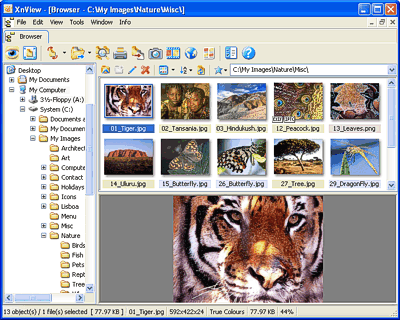
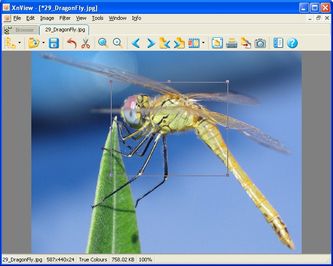
설명이 필요없는 그래픽 파일 뷰어 XnView가 1.98.8로 업데이트 되었습니다.
이번 버전에서 추가되거나 고친 것들은 아래와 같습니다.
Last changes to XnView and NConvert.
Added :
TIFF can write EXIF
Mamiya, Leaf, Hasselblad, Epson, Imacon & Sinar Camera RAW read support
AVT, Casio, Contax, Creative, Foculus, Leica, Micron, Panasonic, Rollei, RoverShot, Stmicro Camera RAW read support
NConvert: -cmyk_space, you can convert RGB=>CMYK
JPEG-XR read support
deskew automatic
Zeiss LSM, Analyze, Nifti, Mrc, IPlab, ImagePro Sequence format read support
Kro (Autopano giga) format read support
color for 3D button - https://newsgroup.xnview.com/viewtopic.php?f=35&t=17502
'File type' for info or thumbnail label - https://newsgroup.xnview.com/viewtopic.php?f=34&t=17378
NCONVERT: smoothing factor, dct method, subsampling factor
Improved/Changed :
Fixed :
EXIF date taken - https://newsgroup.xnview.com/viewtopic.php?f=36&t=18026
XPM writing (const)
IPTC
DPX - 32BitsPacking option added
TIM2 CSM1 added
PDF orientation
Big WMF
TIFF 16bits grey
RAW embedded jpeg loading is slow
Folder rename - https://newsgroup.xnview.com/viewtopic.php?f=36
Edit IPTC
Embedded jpeg in DNG
Extract channel in batch convert
Edit embedded comment
PDF Fax writing
PS/EPS > 10000x10000
RSB 1444
Default fullscreen info - https://newsgroup.xnview.com/viewtopic.php?f=36&t=17412
Font in slideshow - https://newsgroup.xnview.com/viewtopic.php?f=35&t=17312
CopyCompanion no more as default - https://newsgroup.xnview.com/viewtopic.php?f=56&t=17420
%% in nconvert script - https://newsgroup.xnview.com/viewtopic.php?f=36&t=17394
Focus on Yes for save dialog - https://newsgroup.xnview.com/viewtopic.php?t=17159 & https://newsgroup.xnview.com/viewtopic.php?p=72434
limit for MaximumFileSize - https://newsgroup.xnview.com/viewtopic.php?f=35&t=17485
edit description/comment - https://newsgroup.xnview.com/viewtopic.php?f=35&t=17306
Cache size not updated - https://newsgroup.xnview.com/viewtopic.php?t=17117
Xjp2.dll crash for properties - https://newsgroup.xnview.com/viewtopic.php?t=17158
Add text problem - https://newsgroup.xnview.com/viewtopic.php?f=36&t=17421
Cache & pentax makernotes - https://newsgroup.xnview.com/viewtopic.php?f=36&t=17134
EXIF comment
Search & description - https://newsgroup.xnview.com/viewtopic.php?f=35&t=17579
JPEG lossless rotation & EXIF orientation
Rename dialog - https://newsgroup.xnview.com/viewtopic.php?f=36&t=17582
CR2 & IPTC - https://newsgroup.xnview.com/viewtopic.php?f=36&t=17605
다운로드
1. 스탠다드 버전
인스톨 형식 <- 클릭
포터블 형식 <- 클릭
2. 미니멀 버전
인스톨 형식 <- 클릭
포터블 형식 <- 클릭
2. 컴플리트 버전
인스톨 형식 <- 클릭
포터블 형식 <- 클릭
출처: https://www.xnview.com
댓글 [7]
-
낚시바늘 2012.03.10 00:22
-
브라흐마 2012.03.10 00:52 수정하였습니다. 지적 감사합니다^^
-
농부 2012.03.10 09:00
감사합니다
-
이어도 2012.03.10 11:44 잘 사용하겠습니다. 감사 합니다..
-
촉산객 2012.03.10 13:02 세가지 버전 차이점이 몬지 모그슴미다
-
유미 2012.03.11 06:50
JPEG-XR read support??
JPEG-XR은 드물게도 읽기뿐만 아니라 쓰기까지 원래 지원됐었는데 뭔소릴까요?
그나저나 유니코드 지원은 안해줄건지...ㅜㅜ
-
파워레이드 2012.03.11 16:24
중국어 글자나 일본어가 경로에 들어가면 못읽는 버그? 는 안고쳐주네요.ㅎ

2.미니얼 버전
포터블형식.. 링크 수정하세요..
https://download.xnview.com/XnView-win-small.zip