그래픽 Colormania 11.0 포터블
2020.06.22 00:41
ColorMania 11.0 Release Notes - May 2020
Platform: Windows XP/Vista/Win7/Win8/Win10.
Copyright 2002-2020 Blacksun Software, All rights reserved.
Internet: http://www.blacksunsoftware.com
Support : support@blacksunsoftware.com
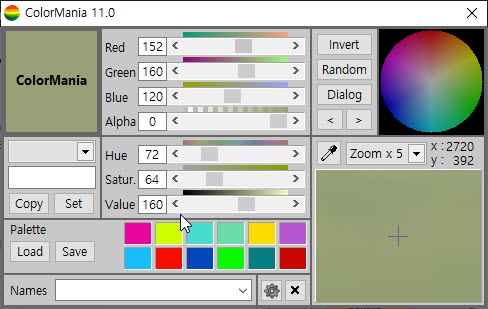
*********************************************************************
FEATURES
*********************************************************************
- Intuitive Interface
- Eyedropper / Screen Magnifier
- RGB / HSV values
- Brightness Adjustment
- Color display in different formats
- Color Palette with 12 slots
- Uninstall support
*********************************************************************
HISTORY
*********************************************************************
version 11.0 : May 2020
- Brightness replaced by Alpha Channel
- Android Transparent Format Added
- CSS RGBA Format Added
version 10.1 : March 2020
- 64bit version
- Set text color to black/white/inverted color/contrast color features added
- better Color palette handling
- better responsiveness for color changes
- Color list expanded
version 10.0 : December 2018
- Color Dropdown restored to old version but improved, simply because it looks better.
- Expanded Color List added ( + 1400 named colors)
- UI improved for High Contrast view
- Color Palettes expanded to 12 slots
- You can switch between HTML colors and full Named color list
- New dropdown menu : Sort Color List by Hue, Saturation or Value, als R, G and B and finally also by Name
- Color updating procedures optimized (less cpu usage)
- New digital signature
version 6.3 : April 2017
- Option added to display color codes in uppercase/lowercase.
- Eyedropper cursor restored.
version 6.2 : Februari 2017
- Added extra 'Settings' button
- Added extra setting 'Stay in System Tray'.
- small UI tweaks.
version 6.1 : February 2017
- Colormania stays active in system tray after screen is closed
- Left click on icon can show/hide program
- Popup menu items disabled when extra screens active
- Extra menu item to allow automatic run on startup
- Added some optional command line parameters
- Install procedure improved
version 6.0 : February 2017
- problem with 'large Text' fixed
- VB Hex color in uppercase
- HTML color combobox changed
- small UI changes
- command line parameter support (HTML Hex Color code)
version 5.1 : November 2014
- Stayontop issue fixed
- Powerbuilder color format added
version 5.0 : April 2014
- Color Averaging added (pixel, 3x3 or 5x5)
- small UI changes.
- Icon Changed
- Location of settings changed
- Portable version added
- system tray icon added for easier access to options
- palette name displayed
version 4.1 : November 2013
- Mousewheel support for RGB and HSV Scrollbars.
- UI Font Updated.
- Undo/Redo Buttons added
- Right-click option added to find closest HTML Color
version 4.0 : March 2013
- Upgrade to New development environment.
- Display Style Combo improved
- HTML Color Combo improved
- small layout changed
version 3.3 : January 2012
- Default values improved
- HSV circle was not drawn when startup color was black
- Position of about screen changed
version 3.2 : August 2011
- Palette colors automatically saved (fixed)
version 3.1 : July 2011
- HSL color space added
- CMYK Calculation fixed
version 3.0 : Aug 2009
- accepts enter key when manually entering a color code.
- new undo-redo functionality (10 levels deep)
version 2.7 : Nov 2008
- Faster refresh on screen magnifier
- Better handling of colorwheel drawing
version 2.6 : Jan 2008
- Screen coordinates added for Color Picker
- New Shortcuts to set or reset coordinates (CTRL-ALT-C and CTRL-ALT-X)
- Photoshop (Adobe) color format added to display mode
version 2.5 : April 2007
- Color Wheel Improvement (rotated and inversed)
- Small Interface improvements
version 2.4 : October 2005
- Color code is shown when mouse moves over palette
- Menuitem added (Copy color code) to popup of palette colors
- Small Interface improvements
version 2.3 : June 2005
- Websafe Colors Added
- Ability to manually add color codes in all different formats added ('set' button)
- Small Interface improvements
- Removed Matching Colors
- CMYK bug fixed
version 2.2 : August 2004
- Misc enhancements
version 2.1 : May 2004
- XP Theme Support included
- HSV diagram included
- You can select color from magnifier by clicking on magnified picture
version 2.0 : December 2003
- HSV (HSB) values and scrollbars included
- More display formats supported
- Matching colors added
- Crosshair added to magnifier window
- Layout improved
version 1.1 : July 2003
- RGB display improved with color bars
version 1.0 : November 2002
- Initial release
댓글 [6]
-
달구지짱 2020.06.22 06:12
-
samsiki 2020.06.22 09:45
감사 합니다.
-
zerozone 2020.06.22 10:29
어떤 프로그램인가요?
-
WIWA 2020.06.23 09:43
화면 오른쪽 중간에 스포이드(색상캡쳐도구)를 누른채 알고싶은 화면의 글자나 그림에 갖다데면 컬러정보(RGB,CMYK등등)가 나타납니다.
또한, 어떤 색상의 색상의 적절한 조합을 찾을수 있습니다.
-
元石 2020.06.22 15:43
감사합니다, WIWA님. (__)
-
홍이잠 2020.06.22 16:07
좋은자료 감사합니다.. 즐겁고 행복한 시간 되세요♡

좋은 자료 감사합니다. 즐겁고 행복한 하루되세요. ^ㅣ^ .......