미디어 MAGIX SOUND FORGE Pro Suite 14.0.0.65
2020.05.19 06:52
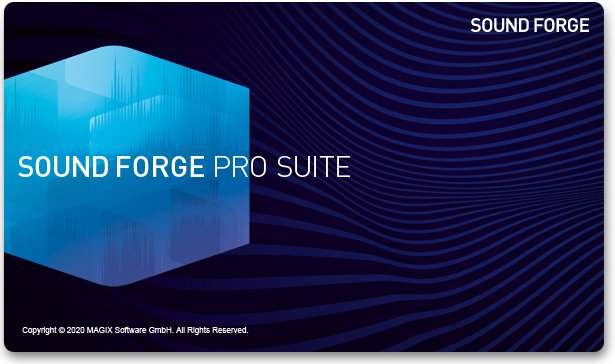
The complete bundle for spectral editing, sound design and mastering. The new SOUND FORGE Pro 14 Suite is here – and bundled with many renowned audio shaping and enhancing plugins, like the brand new SpectraLayers Pro 6 or Melodyne essential. Designed to be a complete set for recording, editing and processing audio at the highest quality standards. Experience a suite of software that continues to set new standards for audio professionals.
Recording
Record audio on up to 32 channels simultaneously, at sample rates of up to 64-bit/768 kHz. The new SOUND FORGE Pro 14 offers professional-quality mastering, editing and sound-design features all within an intuitive and inspiring interface.
Audio Editing
Audio Editing From video soundtracks to the final surround-sound mix, edit with sample-accurate precision. Its numerous effects processors and audio editing tools make SOUND FORGE Pro 14 the ideal application for sound designers.
Mastering
Mastering Deliver technically-perfect masters for CD or streaming thanks to advanced signal-processing tools and a host of high-end effects and visualizations like the new oscilloscope. Restore recordings and remove clicks, pops and other noise with ease.
Highlights
• Professional multichannel recording up to 64-bit/768 kHz
• Precision editing & restoration
• Customizable interface: 4 color levels, new icon design & docking
• Upgraded VST engine
• New ARA2 support
What's New in SOUND FORGE Pro Suite 14?
• Wave Coloring, a new graphical representation mode in the data window that visualises the sonic qualities of an audio file.
• Instant Action window with shortcuts to frequently used tasks.
• New Oscilloscope and Spectroscope visualization.
• Quick converting audio files from Windows Explorer context menu.
• QuickFX: Professional VST effects with many presets and extremely easy operation using just one fader.
• Improved VST support with many bug fixes and a faster scan.
Release Notes
- Processing on a mono source fixed
- Renaming via plugin manager fixed
- Fixed Preview for Plugins opened from "FX Favorites->Organize..."
- Several internal improvements for better cache management
• Wave Coloring / VAD
- Improved visibility switching for data window and overview
- Region fix for different zoom levels
- VAD implementation refactored
• Markers
- Marker id numbers range was extended
- Possible crash while deletion of to many region list entries fixed
• Set max time for drawing fades to 1s
• Damaged colors after standby or renewed user login fixed
• Possible crash when closing the program via the task bar fixed
• Localization fixes, mainly for Chinese and Japanese versions
System Requirements:
• You require a 32- or 64-bit version of one of the following operating systems:
• Windows 10, Windows 8, Windows 7
• Processor: 1 GHz
• RAM: 512 MB
• Graphics card: Onboard, min. resolution 1024 x 768
• Sound card: Onboard
• Hard drive space: 500 MB for program installation

