유틸리티 Windows 10 Manager 2.3.8 Final + Portable (한국어 지원)
2018.11.27 04:36

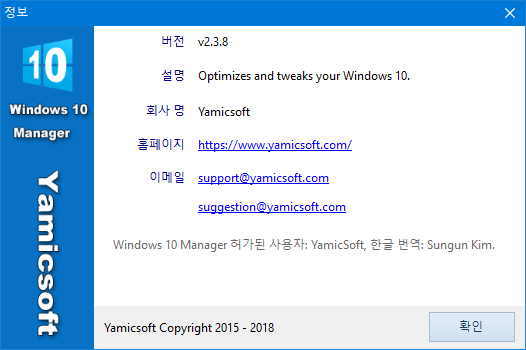
* "압축"을 "해제" 후, "Тихая установка.cmd : 자동으로 설치" & "Распаковка portable.cmd : 포터블 설치"를
* "더블" 클릭하면 "자동으로 설치 및 등록"이 됩니다^_^
* 프로그램의 "언어"를 "수정"하려면, "우측 상단"의 "About => Options => Language => 한국어 => 예"를 클릭하면
* 프로그램이 "재시작" 하면서 "언어"가 바뀜니다.
* "설치" 버전은 "언어"가 "영어"로 보이니 "언어"를 "수정"하기가 쉬운데!
* "포터블"은 "언어"가 "러시아어"로 보여서 "수정"하기가 불편할테니 "설치" 버전을 "참고"삼아서 "수정"하십시오.
*** 저는 다른 분들과 같이 간단한 "그래픽" 마저도 "사용법"을 몰라서 "글"로서 표현하려니 참으로 복잡합니다!
Windows 10 Manager is an all-in-one optimizer program, a complete solution for excellent optimization, well-designed customization and high-quality cleaning of Windows 10 operating systems. The program includes more than 30 utilities that improve and speed up the system, increase its stability, stability and security. Windows 10 Manager allows you to access several hundreds of hidden options to configure the system, gives detailed information about all components of the computer and running processes, helps you to personalize your copy of Windows.
Additional Information:
»Information
Receives detailed information about the system and all its devices; helps you find the installation key for Windows, Office products; shows all detailed information about running processes and subprocesses on your machine; Windows 10 Manager offers automatic cleaning of your system with just one click.
»Optimizer
Adjust your system to increase the speed of starting and closing windows; adjust your equipment to increase system speed; Optimize Task Schedule serves to eliminate unnecessary system tasks.
»Cleaner
Find out which files or folders take up space on your disk; find and clean up extra files to increase hard disk space; Duplicate Files Finder can scan your computer for files with the same size, name and time of change; Registry Cleaner will quickly check your registry and fix entries with incorrect links, automatically deleting incorrect entries; Registry Defrag restores and renumbers your system registry to reduce application response time and registry access time.
»Customization
Check what starts when you turn on Windows; create shortcuts on the control panel using the Jump List quick launch tool; configure the Windows 8 boot menu; edit context menus by right-clicking the mouse; customize the desktop, menu, control panel and alert options; customize the look of your system.
»Protection
You can improve the desktop settings, menus, security at login, as well as a huge number of hidden features of the system, disable system updates and error reports; close and restrict access to drives, determine which applications can not run on your computer; encrypt / decrypt files and open them for public access, change the location of system folders; Privacy Protector is able to ensure your integrity, eliminating all traces of your activities; create multiple random passwords at once.
" Network
Optimize the speed of your internet connection, configure all publicly available objects; easily manage your Internet Explorer.
»Mixed Utilities
View the collection of Windows utilities; share and merge any files.
Features of the program:
• Shows detailed information about all computer components, hardware, user system, and office products;
• displays running processes and open threads;
• has options to optimize and customize Windows settings;
• has built-in modules for cleaning the registry, hard disk, etc .;
• increases the speed of loading and shutting down the PC;
• allows you to increase the speed of running multimedia programs;
• configures network connections;
• Allows you to customize the appearance of the interface and some functions of managing the desktop, menus, services and services, Internet Explorer, etc.
Using Windows Manager you can:
• Speed up system startup and shutdown.
• Search for unnecessary and duplicate files and delete them.
• Fix registry errors
• Defragment the registry
• Disable system updates and error reports.
• You can change the boot screen
• Change the contents of the context menu
• Set an automatic wallpaper change in the background, set up alert messages ...
Windows 10 Manager v2.3.8 released.
• Perfect some functions.
• Add some repair features in Repair Center.
• Speed up to clean junk files.
Windows 10 Manager는 최상의 최적화, 잘 설계된 사용자 정의 및 Windows 10 운영 체제의 고품질 청소를위한 완벽한 솔루션 인 올인원 최적화 프로그램입니다. 이 프로그램에는 시스템을 개선하고 속도를 높이고 안정성, 안정성 및 보안을 향상시키는 30 개 이상의 유틸리티가 포함되어 있습니다. Windows 10 Manager를 사용하면 시스템 구성을위한 숨겨진 수백 가지 옵션에 액세스하고 컴퓨터의 모든 구성 요소 및 실행중인 프로세스에 대한 자세한 정보를 제공하여 Windows 사본을 개인 설정할 수 있습니다.
추가 정보:
"정보
시스템 및 모든 장치에 대한 자세한 정보를 수신합니다. Windows, Office 제품의 설치 키를 찾는 데 도움이됩니다. 머신에서 실행중인 프로세스 및 하위 프로세스에 대한 모든 자세한 정보를 보여줍니다. Windows 10 Manager는 단 한 번의 클릭으로 시스템을 자동으로 정리합니다.
»최적화 도구
창을 시작하고 닫는 속도를 높이려면 시스템을 조정하십시오. 시스템 속도를 높이기 위해 장비를 조정하십시오. 작업 일정 최적화는 불필요한 시스템 작업을 제거하는 데 도움이됩니다.
"청소기
어떤 파일이나 폴더가 디스크의 공간을 차지하는 지 알아보십시오. 여분의 파일을 찾아서 정리하여 하드 디스크 공간을 늘리십시오. Duplicate Files Finder는 동일한 크기, 이름 및 변경 시간을 가진 파일을 컴퓨터에서 검색 할 수 있습니다. 레지스트리 클리너 신속하게 레지스트리를 확인하고 자동으로 잘못된 항목을 삭제 잘못된 링크로 항목을 수정합니다; 레지스트리 조각 모음은 응용 프로그램 응답 시간과 레지스트리 액세스 시간을 줄이기 위해 시스템 레지스트리를 복원하고 번호를 다시 매 깁니다.
»사용자 정의
Windows를 켤 때 시작되는 항목을 확인하십시오. 점프 목록 빠른 실행 도구를 사용하여 제어판에서 바로 가기를 작성하십시오. Windows 8 부팅 메뉴를 구성하십시오. 마우스 오른쪽 버튼을 클릭하여 컨텍스트 메뉴를 편집하십시오. 바탕 화면, 메뉴, 제어판 및 경고 옵션 사용자 정의; 시스템의 모양을 사용자 정의하십시오.
"보호
로그인시 바탕 화면 설정, 메뉴, 보안 및 시스템의 숨겨진 많은 기능을 향상시키고 시스템 업데이트 및 오류 보고서를 비활성화 할 수 있습니다. 드라이브에 대한 접근을 제한하고 접근을 제한하고, 컴퓨터에서 실행할 수없는 응용 프로그램을 결정하십시오. 파일을 암호화 / 해독하고 공개 액세스를 위해 열어 시스템 폴더의 위치를 변경합니다. Privacy Proctor는 귀하의 활동의 모든 흔적을 제거하여 귀하의 완전성을 보장 할 수 있습니다. 한 번에 여러 무작위 암호를 만듭니다.
"네트워크
인터넷 연결 속도를 최적화하고 공개적으로 사용 가능한 모든 객체를 구성하십시오. Internet Explorer를 쉽게 관리 할 수 있습니다.
»혼합 유틸리티
Windows 유틸리티 모음을 봅니다. 공유하고 모든 파일을 병합하십시오.
프로그램의 특징 :
• 모든 컴퓨터 구성 요소, 하드웨어, 사용자 시스템 및 사무용품에 대한 자세한 정보를 표시합니다.
• 실행중인 프로세스 및 열린 스레드를 표시합니다.
• Windows 설정을 최적화하고 사용자 지정하는 옵션이 있습니다.
레지스트리, 하드 디스크 등을 청소하기위한 모듈이 내장되어 있습니다.
• PC로드 및 종료 속도가 빨라집니다.
• 멀티미디어 프로그램 실행 속도를 높일 수 있습니다.
• 네트워크 연결을 구성합니다.
• 인터페이스의 모양과 데스크탑, 메뉴, 서비스 및 서비스, Internet Explorer 등을 관리하는 일부 기능을 사용자 정의 할 수 있습니다.
Windows 관리자를 사용하여 다음을 수행 할 수 있습니다.
• 시스템 시작 및 종료 속도를 높입니다.
불필요하고 중복 된 파일을 찾아 삭제하십시오.
• 레지스트리 오류 수정
• 레지스트리 조각 모음
• 시스템 업데이트 및 오류 보고서를 비활성화합니다.
• 부팅 화면을 변경할 수 있습니다
• 컨텍스트 메뉴의 내용 변경
• 백그라운드에서 자동 배경 화면 변경 설정, 경고 메시지 설정 ...
Windows 10 관리자 v2.3.8이 발표되었습니다.
• 일부 기능을 완벽하게합니다.
• 수리 센터에 수리 기능을 추가하십시오.
• 정크 파일 정리 속도를 높입니다.
Home : https://www.yamicsoft.com/
Windows 10 Manager 2.3.8 Final + Portable.rar
댓글 [12]
-
노익장 2018.11.27 05:04
-
munida 2018.11.27 06:03
덕분에 이전 버전도 잘 사용해 왔구요
상세한 안내와 풍부한 정보 제공으로 초보자가 사용하기에도 큰 어려움은 없었습니다..^^
-
호야전자 2018.11.27 07:47
고맙습니다~
-
영은공 2018.11.27 08:37
감사합니다
-
두병 2018.11.27 09:26
키다리님 감사합니다.
-
마라톤2 2018.11.27 10:27
감사합니다. ^_^
-
元石 2018.11.27 17:38
감사합니다, 키다리님. (__)
-
소담 2018.11.27 19:37
잘쓰겟습니다....
감사합니다.
-
호떡사랑 2018.11.27 21:06
감사합니다~
-
빠송 2018.11.28 15:59
감사합니다. -
분필가루 2018.11.29 19:02
감사합니다. Glary Utilities Pro 5.110.0.135 Final + Portable (한... 이것과 비슷한 프로그램이군요. 둘 다 써보고 판단해봐야겠습니다.
-
한번에한걸음씩 2018.12.01 20:19 감사하게 잘 사용하겠습니다.

감사합니다^^