유틸리티 Windows Update Manager(WuMgr) v0.8
2018.10.25 04:40
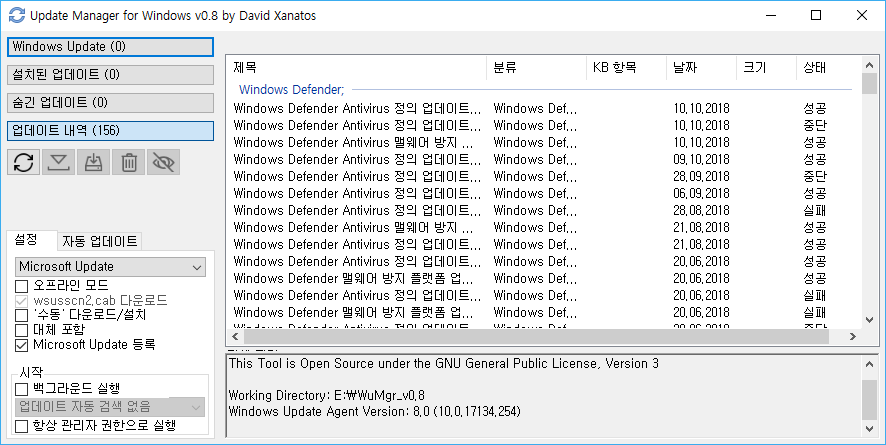
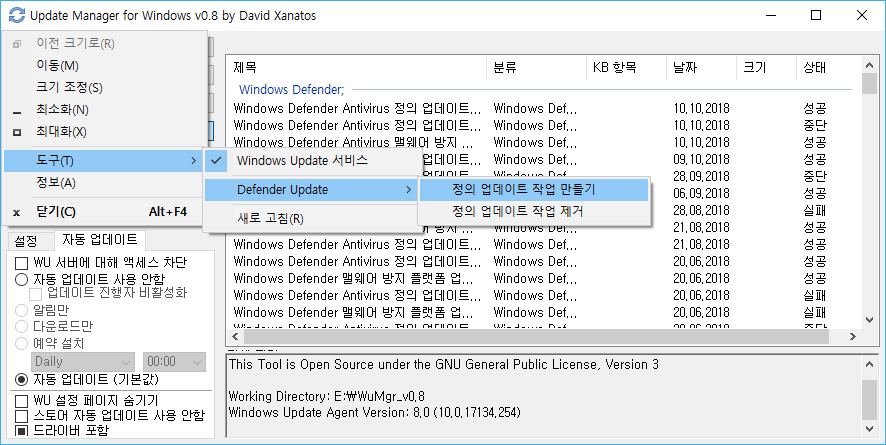
Manage the updates in Windows 10 more efficiently and download or install the patches when it is more convenient for you using this app
With a strong emphasis that the operating system should be running as a service, Windows 10 rewrote and irritated a lot of users due to the new rules of updates and upgrades. In fact, with just a few exceptions, the OS does not give you the option to install updates but rather proceeds to do it automatically whenever Microsoft chooses.
WuMgr is a tiny tool designed to help you manage these updates more efficiently and, since it relies on the Update Agent API to identify the patches on your system, you can easily find and install what was missing.
Perform a quick scan to find out more about the pending updates
The program comes with an intuitive interface and, upon first launch, it displays the update history for Windows. In order to view the pending updates along with the installed and hidden ones, you need to access the scan function of the tool.
The highlight of the tool stems from the fact that it allows you to install updates based on category, an option that permits you to delay certain annoying situations, such as the patches that start downloading and installing following the OS reinstallation.
At the same time, the app can download the wsusscn2.cab database from where you can search for updates offline and block updates in the Home and Pro editions by changing the WSUS servers settings. When the automatic updates are disabled, the tool also hides the Windows update page from the Settings panel.
A straightforward tool for better managing Windows 10 updates
According to the developer, the aim of the application is to provide you with the same level of control over the updates as you used to have with Windows 8.1 and Windows 7. Since you can see the installed, hidden and pending, you can now choose what to do at your own pace.
All in all, WuMgr is an easy-to-use tool that provides you with a convenient way to manually download and install updates for your Windows 10 operating system, regardless of its edition.
이 응용 프로그램을 사용하는 것이 더 편리 할 때 Windows 10의 업데이트를보다 효율적으로 관리하고 패치를 다운로드하거나 설치하십시오.
운영 체제가 서비스로 실행되어야한다는 점을 강조한 Windows 10은 새로운 업데이트 및 업그레이드 규칙으로 인해 많은 사용자를 다시 작성하고 초조하게 만들었습니다. 실제로 몇 가지 예외를 제외하고 OS는 사용자가 업데이트를 설치할 수있는 옵션을 제공하지 않고 Microsoft가 선택할 때마다 자동으로 업데이트를 수행합니다.
WuMgr 은 이러한 업데이트를보다 효율적으로 관리 할 수 있도록 설계된 작은 도구로, Update Agent API를 사용하여 시스템의 패치를 식별하므로 누락 된 항목을 쉽게 찾고 설치할 수 있습니다.
대기중인 업데이트에 대한 자세한 내용을 확인하려면 빠른 검사를 수행하십시오.
이 프로그램은 직관적 인 인터페이스와 함께 제공되며, 처음 실행하면 Windows의 업데이트 기록을 표시합니다. 보류중인 업데이트와 설치된 업데이트 및 숨겨진 업데이트를 보려면 도구의 검색 기능에 액세스해야합니다.
이 도구의 하이라이트는 범주를 기반으로하는 업데이트를 설치할 수 있다는 것입니다.이 옵션은 OS 재설치 후 다운로드 및 설치를 시작하는 패치와 같은 특정 성가신 상황을 지연시킬 수있는 옵션입니다.
동시에 응용 프로그램은 wsusscn2.cab 데이터베이스를 다운로드하여 오프라인에서 업데이트를 검색하고 WSUS 서버 설정을 변경하여 홈 및 Pro 에디션에서 업데이트를 차단할 수 있습니다. 자동 업데이트가 비활성화되면이 도구는 설정 패널에서 Windows 업데이트 페이지도 숨 깁니다.
Windows 10 업데이트를보다 잘 관리하기위한 간단한 도구
개발자의 말에 따르면 응용 프로그램의 목적은 Windows 8.1 및 Windows 7에서 사용하던 것과 동일한 수준의 업데이트 제어 기능을 제공하는 것입니다. 설치되었거나 숨겨져 있거나 보류 중이므로 볼 수 있으므로 자신의 페이스로 무엇을 해야할지.
전체적으로 WuMgr은 에디션에 상관없이 Windows 10 운영 체제 용 업데이트를 수동으로 다운로드하고 설치할 수있는 편리한 방법을 제공하는 사용하기 쉬운 도구입니다.
<원문출처 : https://www.softpedia.com/get/System/System-Miscellaneous/WuMgr.shtml>
- 제작자 참고 : https://github.com/DavidXanatos/wumgr#wumgr
- 다운로드 : WuMgr_v0.8.zip , ko_WuMgr_lang.7z
댓글 [12]
-
aqz 2018.10.25 04:48
-
집앞의_큰나무 2018.10.25 07:41
감사 합니다.
잘쓸께요~
-
호야전자 2018.10.25 08:31
고맙습니다~
-
gksEJreo 2018.10.25 08:32
감사합니다~^^^
-
배낭 2018.10.25 08:57
감사합니다..
-
우물파는쇼 2018.10.25 09:21
업데이트 꺼놓고 이걸로 해주는것도 괜찮겠네요^^
-
anh 2018.10.25 09:45
수고 많으셨습니다
-
퉁가리 2018.10.25 10:53
감사 합니다
-
元石 2018.10.25 15:03
Windows Update MiniTool의 개선판에 해당한다고 하는 업데이트 프로그램이 업데이트가 되었나보군요. 수고하셨습니다. ^^/
-
맥주와쥐포 2018.10.25 23:41
저도 사용해봐야겠어요.
감사합니다.^^
-
노익장 2018.10.26 04:56
감사합니다^^
-
한번에한걸음씩 2018.10.30 20:11 감사하게 잘 사용하겠습니다.

ㅊㅊ요