윈 도 우 윈도우10, 11 자동 프록시 설정 OFF
2024.10.05 16:19
윈도우10, 11 설치 시 자동 프록시 설정 끄기
적용 사항은 다음 통합본 업데이트 작업 시 모든 응답파일(unattend.xml)에 반영될 예정입니다.
Proxy auto-setting OFF
Windows Registry Editor Version 5.00
[HKEY_CURRENT_USER\Software\Microsoft\Windows\CurrentVersion\Internet Settings]
"AutoDetect"=dword:00000000
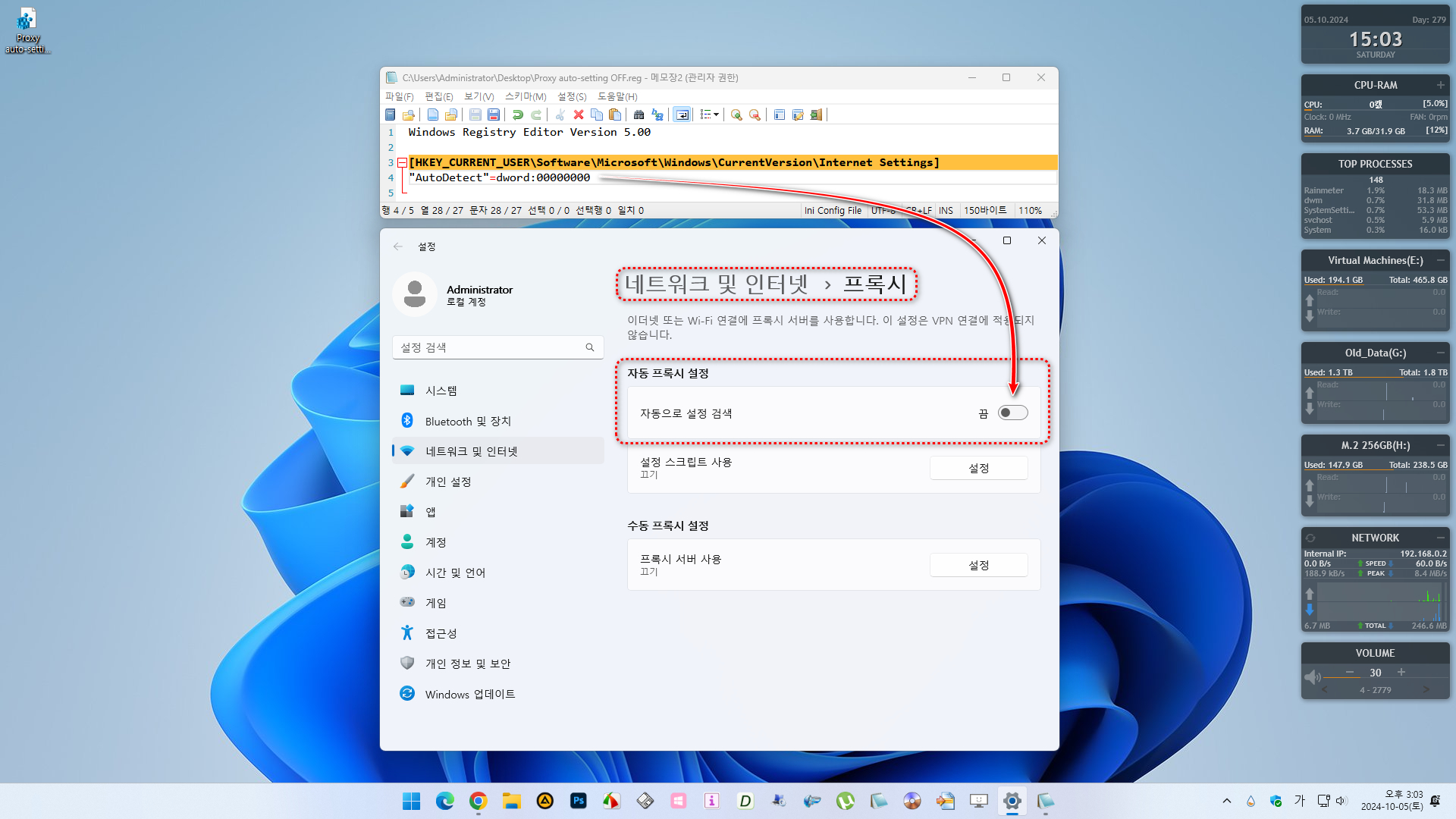

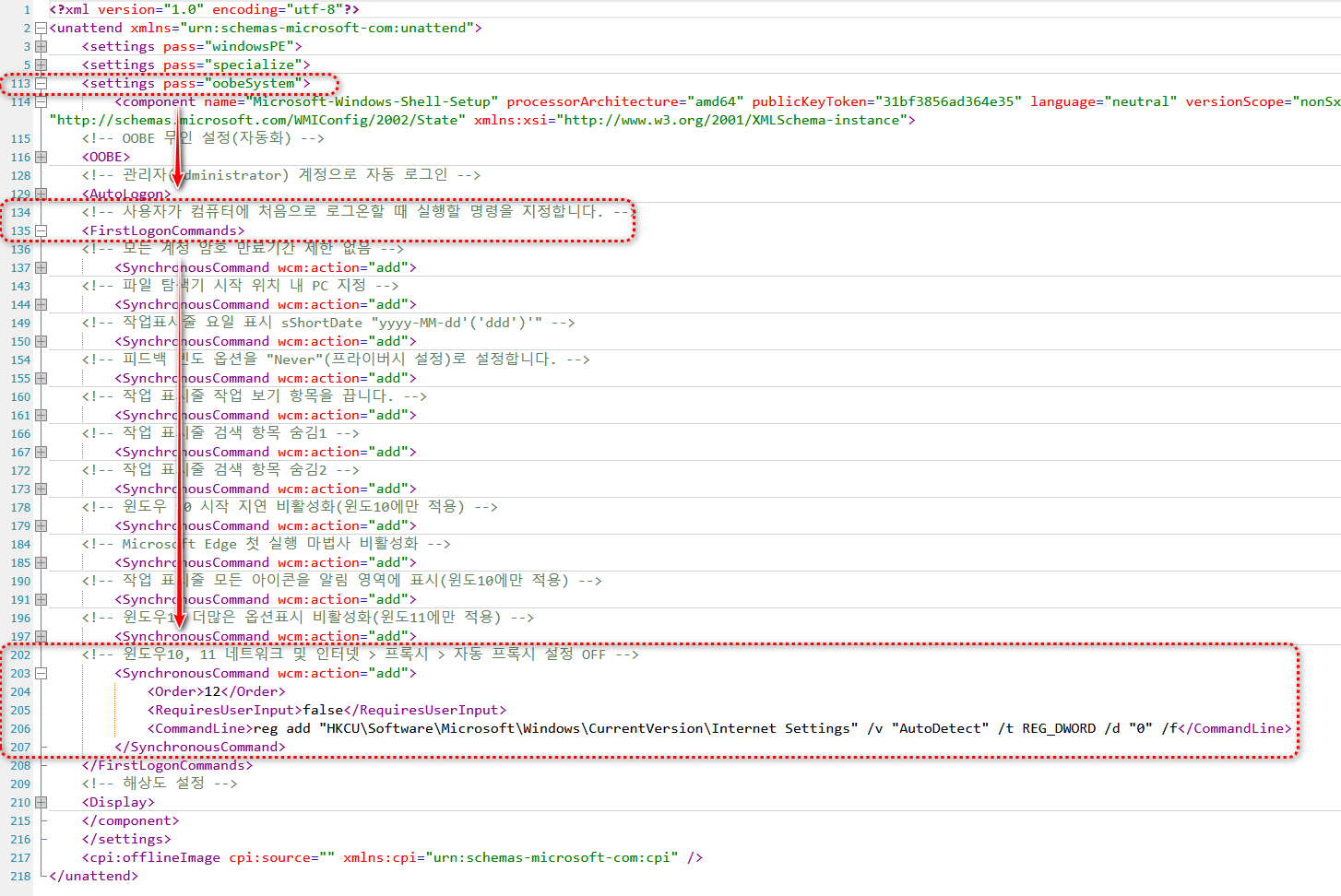
Proxy auto-setting OFF 응답파일(unattend.xml) 적용 설치 - 움짤 GIF
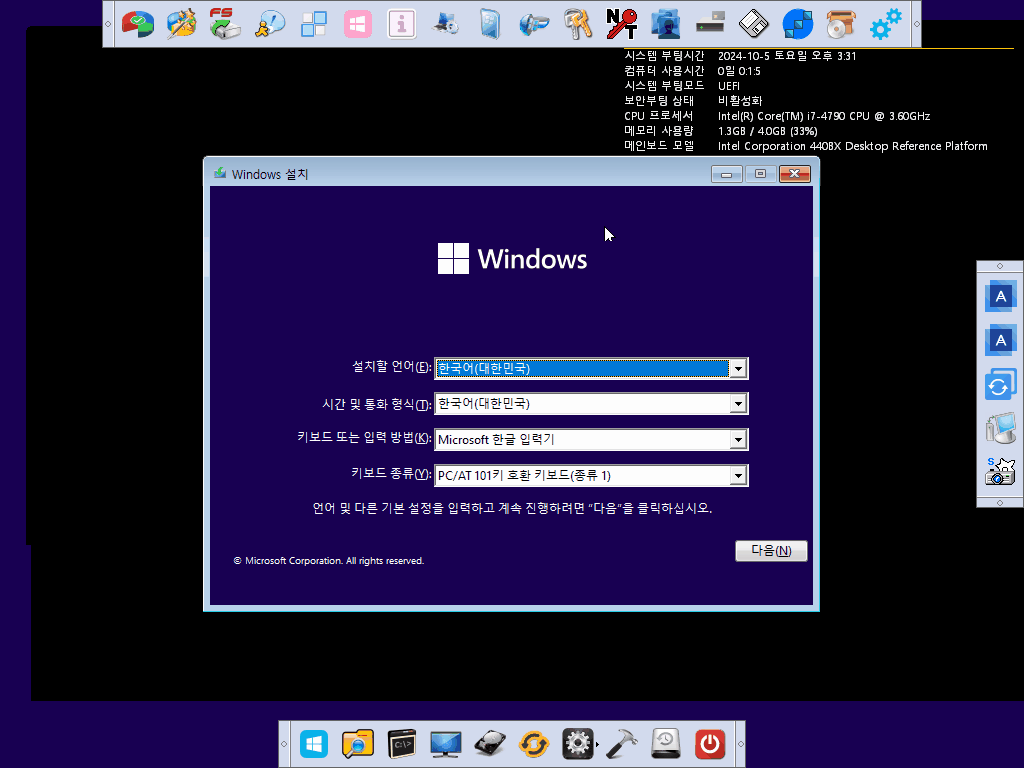
댓글 [15]
-
cungice 2024.10.05 16:28
-
상발이 2024.10.05 17:18
수고하셨습니다.
-
USER 2024.10.05 18:13
와우 감사합니다
매번 일일이 했었는데 이제 간단히 할수 있겠네요
-
추추추 2024.10.05 20:25
감사합니다, 무월님.
근데 저도 무인설치에 추가 할려고 해당값을 찾아보니 경로가 좀 다르네요.
\HKEY_CURRENT_USER\Software\Microsoft\Windows\CurrentVersion\Internet Settings\ZoneMap 이곳에 값이 있네요.
3일 전, Windows 11 24h2 설치했는데, 23h2랑 경로가 다른게 아닐까 싶어요.
-
무월 2024.10.05 20:48
Registrychangesview로 변경된 실제 레지스트리 변경 값을 찾아보니 아래 경로의 DefaultConnectionSettings 값이 변동 되었습니다.
- HKEY_CURRENT_USER\Software\Microsoft\Windows\CurrentVersion\Internet Settings\Connections
헥스값을 변경 하니 거시기하고 설정값을 OFF하는데 문제없으므로 첨부한 레지스트리 그대로 사용해도 될 것 같습니다.
Connections_OFF
Windows Registry Editor Version 5.00
[HKEY_CURRENT_USER\Software\Microsoft\Windows\CurrentVersion\Internet Settings\Connections]
"DefaultConnectionSettings"=hex:46,00,00,00,0a,00,00,00,01,00,00,00,00,00,00,\
00,00,00,00,00,00,00,00,00,01,00,00,00,00,00,00,00,00,00,00,00,00,00,00,00,\
00,00,00,00,00,00,00,00,00,00,00,00,00,00,00,00
Reg.exe add "HKCU\Software\Microsoft\Windows\CurrentVersion\Internet Settings\Connections" /v "DefaultConnectionSettings" /t REG_BINARY /d "460000000a000000010000000000000000000000000000000100000000000000000000000000000000000000000000000000000000000000" /f
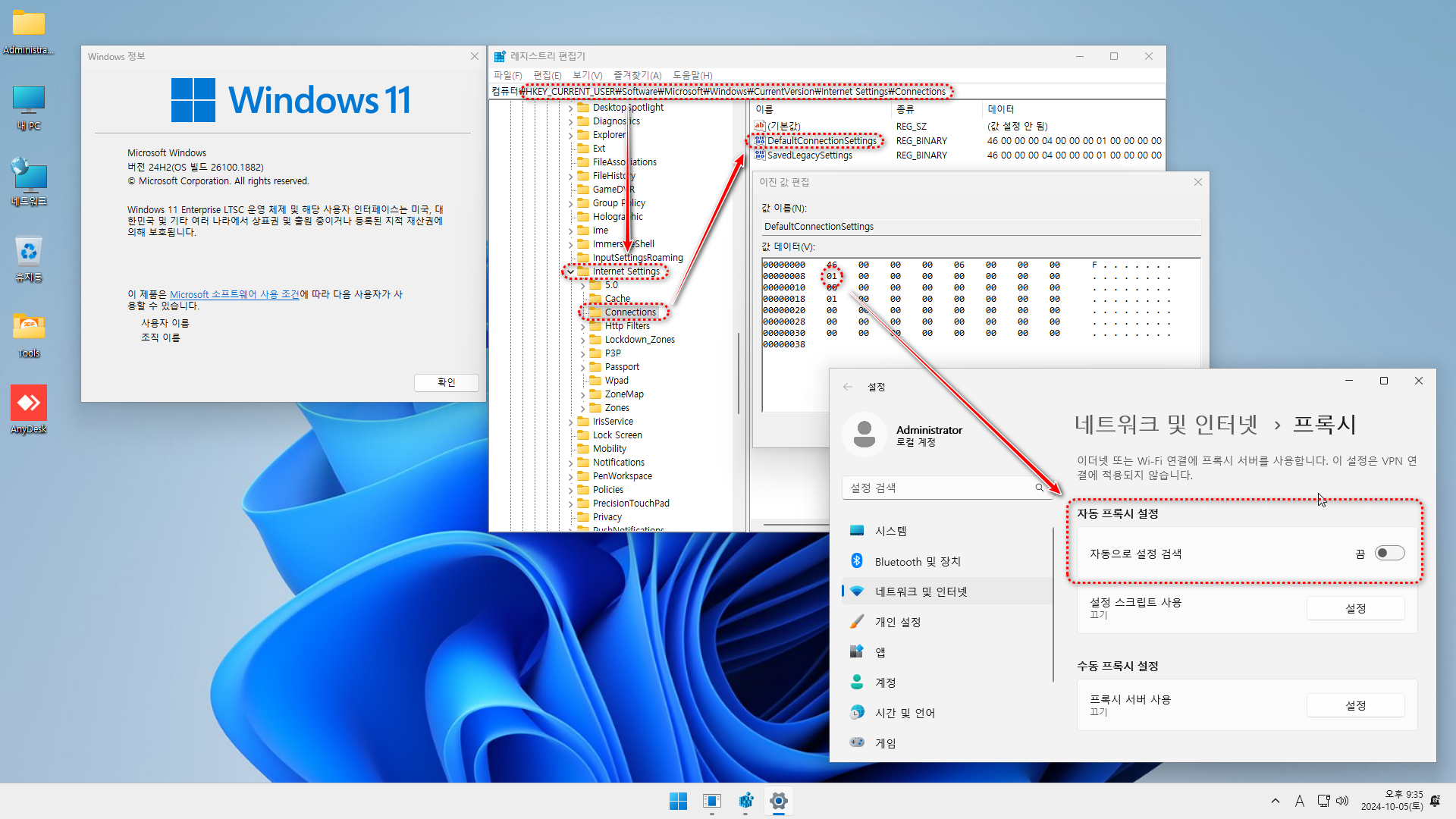 Connections_ONWindows Registry Editor Version 5.00[HKEY_CURRENT_USER\Software\Microsoft\Windows\CurrentVersion\Internet Settings\Connections]"DefaultConnectionSettings"=hex:46,00,00,00,0b,00,00,00,09,00,00,00,00,00,00,\00,00,00,00,00,00,00,00,00,01,00,00,00,00,00,00,00,00,00,00,00,00,00,00,00,\00,00,00,00,00,00,00,00,00,00,00,00,00,00,00,00Reg.exe add "HKCU\Software\Microsoft\Windows\CurrentVersion\Internet Settings\Connections" /v "DefaultConnectionSettings" /t REG_BINARY /d "460000000b000000090000000000000000000000000000000100000000000000000000000000000000000000000000000000000000000000" /f
Connections_ONWindows Registry Editor Version 5.00[HKEY_CURRENT_USER\Software\Microsoft\Windows\CurrentVersion\Internet Settings\Connections]"DefaultConnectionSettings"=hex:46,00,00,00,0b,00,00,00,09,00,00,00,00,00,00,\00,00,00,00,00,00,00,00,00,01,00,00,00,00,00,00,00,00,00,00,00,00,00,00,00,\00,00,00,00,00,00,00,00,00,00,00,00,00,00,00,00Reg.exe add "HKCU\Software\Microsoft\Windows\CurrentVersion\Internet Settings\Connections" /v "DefaultConnectionSettings" /t REG_BINARY /d "460000000b000000090000000000000000000000000000000100000000000000000000000000000000000000000000000000000000000000" /f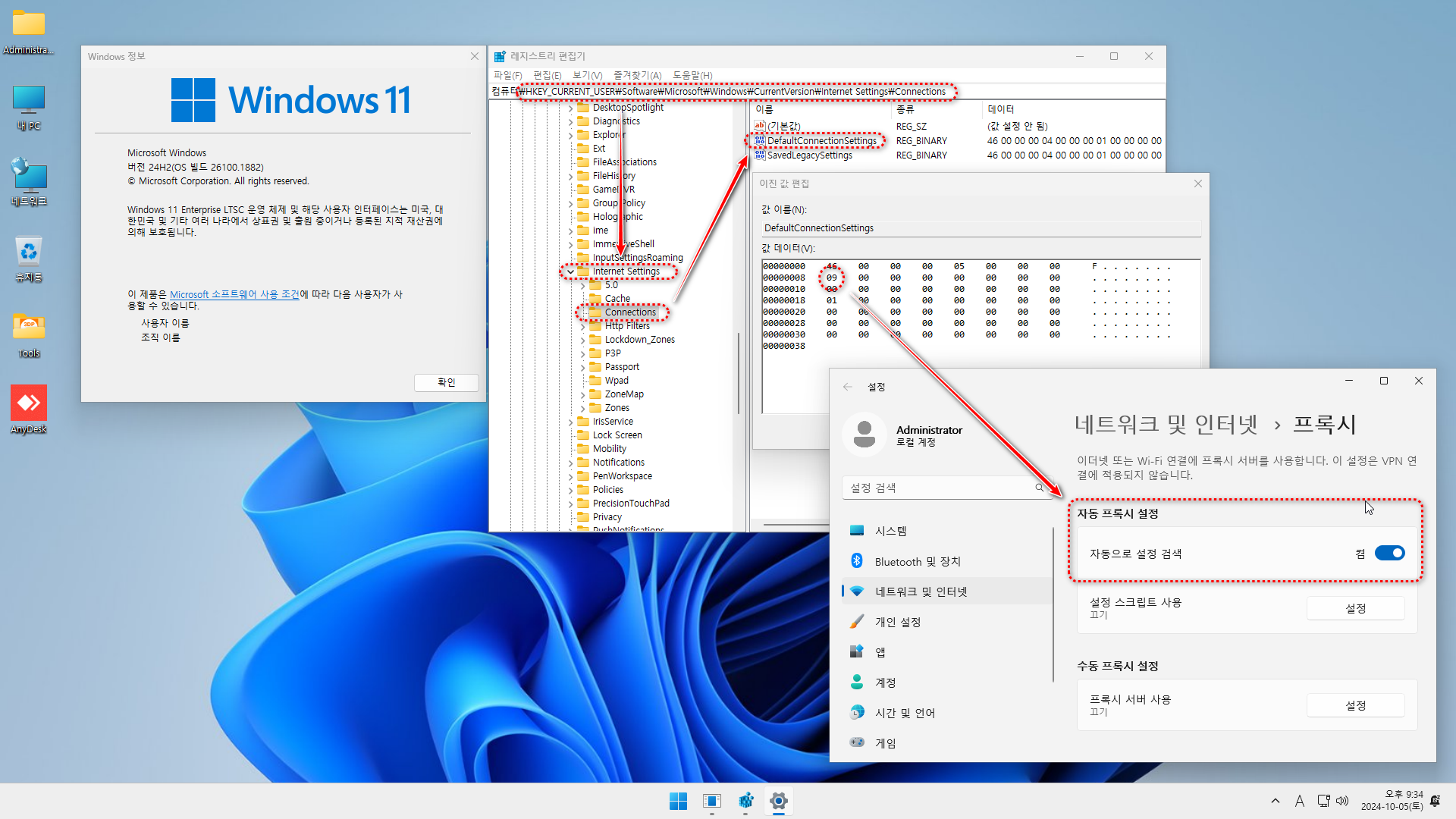
-
추추추 2024.10.05 22:19
아, 그렇군요.
그럼 첨부해주신 내용대로 적용하겠습니다.
확인 감사드립니다.
-
무월 2024.10.05 22:36
윈도우 10, 11에 공통 적용 가능하네요.
윈도우 10, 11 모두 적용되도록 반영하겠습니다.
<?xml version="1.0" encoding="utf-8"?>
<unattend xmlns="urn:schemas-microsoft-com:unattend">
<settings pass="windowsPE">
</settings>
<settings pass="specialize">
</settings>
<settings pass="oobeSystem">
<component name="Microsoft-Windows-Shell-Setup" processorArchitecture="amd64" publicKeyToken="31bf3856ad364e35" language="neutral" versionScope="nonSxS" xmlns:wcm="http://schemas.microsoft.com/WMIConfig/2002/State" xmlns:xsi="http://www.w3.org/2001/XMLSchema-instance">
<!-- 사용자가 컴퓨터에 처음으로 로그온할 때 실행할 명령을 지정합니다. -->
<FirstLogonCommands>
<!-- 윈도우10, 11 네트워크 및 인터넷 > 프록시 > 자동 프록시 설정 OFF -->
<SynchronousCommand wcm:action="add">
<Order>1</Order>
<RequiresUserInput>false</RequiresUserInput>
<CommandLine>reg add "HKCU\Software\Microsoft\Windows\CurrentVersion\Internet Settings" /v "AutoDetect" /t REG_DWORD /d "0" /f</CommandLine>
</SynchronousCommand>
</FirstLogonCommands>
</component>
</settings>
<cpi:offlineImage cpi:source="" xmlns:cpi="urn:schemas-microsoft-com:cpi" />
</unattend>
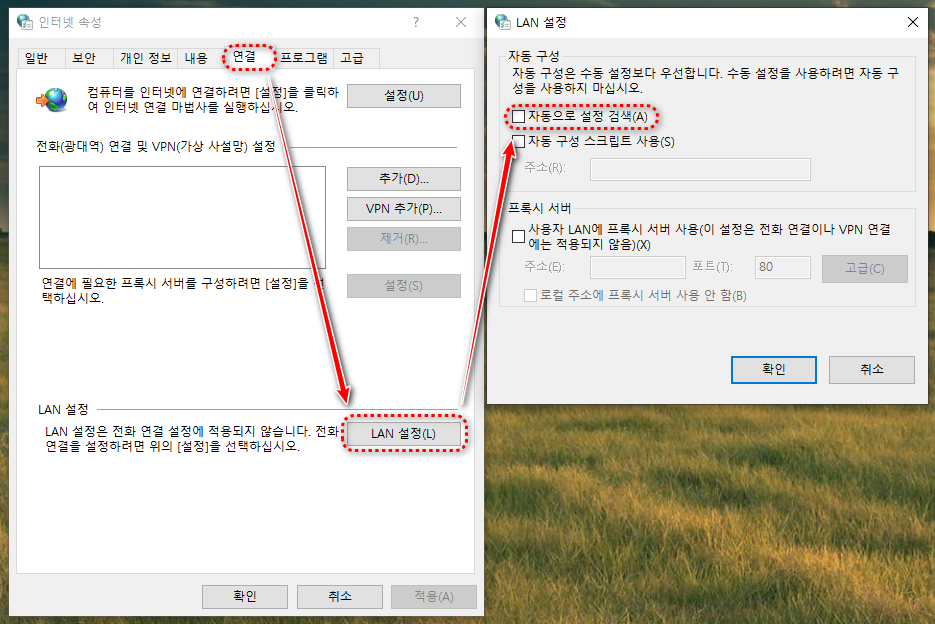
-
추추추 2024.10.05 23:26
10에서도 먹히면 빌드 관련 내용은 넣지 않아도 되겠군요.
설명 감사합니다.
편안한밤 되시기 바랍니다.
-
개척자 2024.10.05 22:41
원래 프록시 설정 OFF하고 사용해야하나요?
-
무월 2024.10.05 22:48
꼭 따라할 필요는 없고 각자 선택 사항입니다.
참고 정도만 하세요.
ChatGPT 질문) 프록시 서버 사용을 껏을때 이점이 있나요?
ChatGPT 답변) 프록시 서버 사용을 끄는 경우에도 몇 가지 이점이 있습니다:
-
직접 연결: 프록시 서버를 사용하지 않으면, 인터넷 서비스 제공업체(ISP)와 직접 연결됩니다. 이로 인해 연결 속도가 빨라질 수 있습니다.
-
지연 시간 감소: 프록시 서버를 거치지 않기 때문에 요청과 응답 간의 지연 시간이 줄어들 수 있습니다.
-
설정 간소화: 프록시 서버 설정이나 유지 관리가 필요 없으므로, 네트워크 설정이 간단해집니다.
-
모든 콘텐츠 접근: 일부 프록시 서버는 특정 콘텐츠를 차단하거나 제한할 수 있습니다. 프록시를 사용하지 않으면 이런 제한이 없고, 원하는 모든 웹사이트에 자유롭게 접근할 수 있습니다.
-
개인 정보 보호: 프록시 서버를 사용하지 않으면, 외부에서 IP 주소를 숨길 필요가 없어 직접적으로 사용자의 실제 IP 주소로 연결됩니다. 이는 개인 정보 보호와 관련된 경우에 유용할 수 있습니다.
-
네트워크 복잡성 감소: 프록시 서버를 사용하지 않음으로써 네트워크 구조가 단순해지고, 장애 발생 시 문제 해결이 쉬워질 수 있습니다.
-
-
Godblessyou 2024.10.07 23:00
무월님 시스템 복원 이것도 해제 안되는지요?
-
무월 2024.10.08 06:44
윈도우 시스템 복원을 사용하지 않아서 정확하게 어느 화면의 옵션을 해제하고 싶은지 스샷을 첨부해 주세요.
└▶ 적용할 윈도우 버전 빌드도 같이 적어주세요.
언급하신 시스템 복원이 아래 내용일지 모르겠으나 클린 설치시 기본값은 비활성화되어 있습니다.
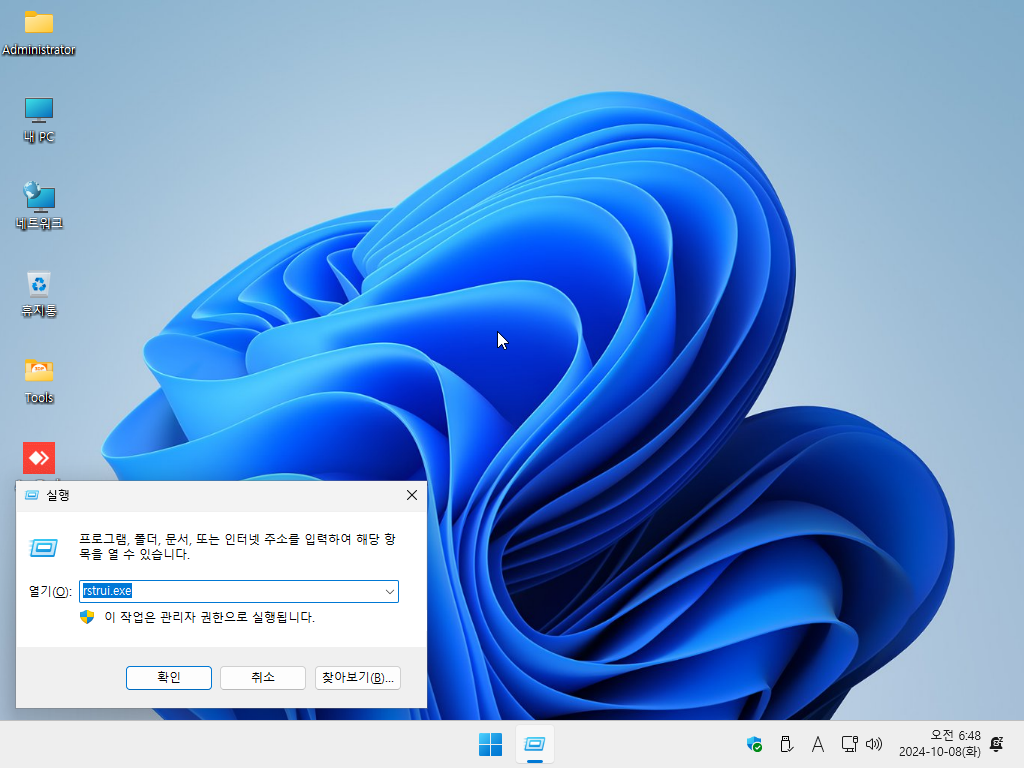

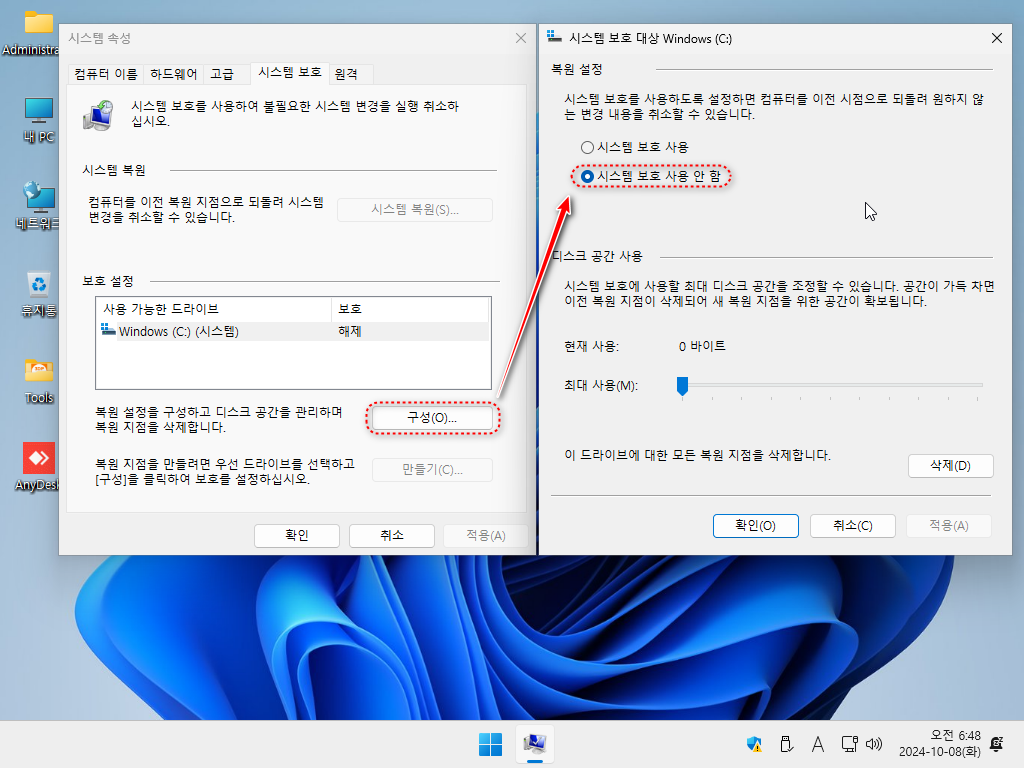
-
Godblessyou 2024.10.08 18:02
사진 첨부에 답변 감사 합니다.
클린 설치을 하여는데도 사용이 되고 있어서 문의을 한것 입니다.
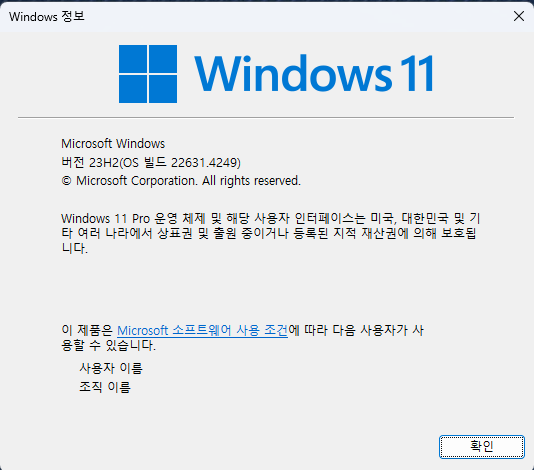
-
무월 2024.10.08 18:34
혹시 몰라서 관리자, 사용자 계정으로 클린 설치 해보았는데 모두 비활성화 상태였습니다.
└▶ 무인설치 응답파일(unattend.xml) 유/무와 상관없이 모두 비활성화 상태입니다.
-
Godblessyou 2024.10.08 18:59
답변 감사 합니다.

수고 많으셨습니다. 감사합니다.