서버 / IT MiniTool Power Data Recovery V8.6 New Release
2019.10.30 18:51
MiniTool Software solutions released the new version 8.6 of its Power Data Recovery software for Windows users. MiniTool Power Data Recovery V8.6 adds German, Japanese, French, Italian and Korean support. This latest release also improves data scanning speed, enhances the accuracy of data recovery result, and fixes some minor bugs.

New Languages Available
MiniTool Power Data Recovery has helped many users to recover lost data from storage devices in various data loss situations. To help more people from non-English speaking countries to use this software, this new V8.6 adds support for several other languages. Now MiniTool Power Data Recovery V8.6 supports six languages: English, German, Japanese, French, Italian and Korean.
Data Scanning Speed Is Improved
MiniTool's development team puts the user experience of customers first and constantly improves the product. The new version 8.6 of Power Data Recovery improves the data scanning speed. "Now it costs less time to scan the drive", said Michael, the marketing manager from MiniTool.
More Accurate Data Recovery Result
A top data recovery tool should not only deliver fast speed, but also maintain high quality. New MiniTool Power Data Recovery V8.6 optimized the accuracy of data recovery results. It scans all lost, deleted and normal files in the target drive and displays accurate file information. Users can easily find lost or deleted files from the recovery result by file path, file type, file extension, or file name. The quality of the recovered file is the same as it was originally.
Bug Fixes
MiniTool Power Data Recovery V8.6 fixed some minor bugs.
- Bug fix where MiniTool Power Data Recovery failed to display the video dimensions.
Bug fix where MiniTool Power Data Recovery failed to load the .rss file copied from another computer.
Download it from https://www.minitool.com/data-recovery-software/
BTW, MiniTool Power Data Recovery 8.6 version has released Korean language. if you want to switch language, you can download the English file and translate into your native language according to interface, an click upper right corner < choose ‘LANGUAGE’.
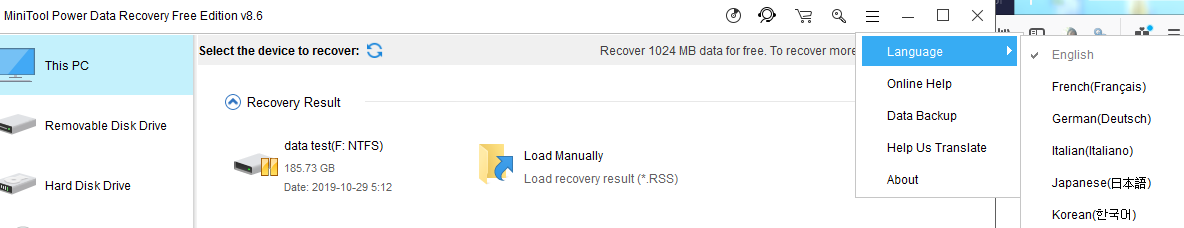
댓글 [0]
| 번호 | 제목 | 글쓴이 | 조회 | 추천 | 등록일 |
|---|---|---|---|---|---|
| [공지] | 사용기/설치기 이용안내 | gooddew | - | - | - |
| 11056 | 윈7 허접 설치 사용기 [10] |
|
25690 | 0 | 01-14 |
| 11055 | 위도우7 설치 및 사용기 [6] |
|
23406 | 0 | 01-14 |
| 11054 | Windows 7 설치를 완료하였습니다. [6] | 지나가던 | 19064 | 0 | 01-14 |
| 11053 | 똥컴에 세븐설치후 글남겨요~ [9] | 요다 | 18647 | 0 | 01-16 |
| 11052 | 윈7 허접설치 사용기2 [6] |
|
20119 | 0 | 01-18 |
| 11051 | 윈도우7설치기 [4] |
|
17270 | 0 | 01-20 |
| 11050 | 허접 사용설치기2 [6] |
|
16670 | 0 | 01-21 |
| 11049 | 윈도우7 베타 미디어센터 사용기(획기적인 변화) [9] | 생강도넛 | 20655 | 0 | 01-21 |
| 11048 | 윈도우7 허접설치 사용기 [6] |
|
17019 | 0 | 01-23 |
| 11047 | 윈7 7000.. 설치사용기 [10] |
|
16299 | 0 | 02-09 |
| 11046 | windows 7 한달여간 사용기.. [11] |
|
16484 | 0 | 02-10 |
| 11045 | 아직도 공부중... [12] |
|
14542 | 0 | 02-12 |
| 11044 | 역시 다르군요. [26] |
|
14466 | 0 | 02-14 |
| 11043 | 윈도우7 이용후.. [8] |
|
14470 | 0 | 02-26 |
| 11042 | win 7 x64 7048 인스톨기 [6] | 산정 | 15341 | 0 | 03-06 |
| 11041 | 7048 x86 x64 한글2007에서 문제점발견 [7] |
|
14736 | 0 | 03-08 |
| 11040 | 한글화된 7048 사용후..문제점.. [3] |
|
13694 | 0 | 03-10 |
| 11039 | 7057 x64에서의 문제점 [8] | 유랑자 | 14205 | 0 | 03-14 |
| 11038 | 비스타 64비;트에서 naver pc그린 사용기 ^^ 스샷~ [8] | Star★Bros | 15245 | 0 | 03-16 |
| 11037 | IE8 설치후 [2] | 생강도넛 | 11427 | 0 | 03-20 |
