소프트웨어 바탕화면 마우스 우클릭 통합
2023.08.27 23:12

1. rexplorer + Icon Cache 리셋 통합
====== 소스 내용 ======
cmd /c taskkill /f /im Rexplorer.exe & del /a %userprofile%\AppData\Local\IconCache.db & start Rexplorer
2. 숨김 보기 전환
1) 숨김 폴더 보기 숨김
2) 파일 확장자 보기 숨김
3) 보호된 운영체제 보기 숨김
4) hidden 파티션
소스 파악이 불가능하여 보기 후 숨김 전환이 안되어 제외
====== 소스 내용 ======
' Created by: safercom
If WScript.Arguments.length =0 Then
Set objShell = CreateObject("Shell.Application")
objShell.ShellExecute "wscript.exe", Chr(34) & _
WScript.ScriptFullName & Chr(34) & " uac", "", "runas", 1
Else
Dim WSFShell
Set WSFShell = WScript.CreateObject("WScript.Shell")
if WSFShell.RegRead("HKCU\Software\Microsoft\Windows\CurrentVersion\Explorer\Advanced\Hidden") =0 then
WSFShell.RegWrite "HKCU\Software\Microsoft\Windows\CurrentVersion\Explorer\Advanced\Hidden", "1", "REG_DWORD"
WSFShell.RegWrite "HKCU\Software\Microsoft\Windows\CurrentVersion\Explorer\Advanced\ShowSuperHidden", "1", "REG_DWORD"
WSFShell.RegWrite "HKCU\Software\Microsoft\Windows\CurrentVersion\Explorer\Advanced\HideFileExt", "0", "REG_DWORD"
WScript.CreateObject("WScript.Shell").Run "%systemdrive%\windows\system32\Rexplorer.exe"
else
WSFShell.RegWrite "HKCU\Software\Microsoft\Windows\CurrentVersion\Explorer\Advanced\Hidden", "0", "REG_DWORD"
WSFShell.RegWrite "HKCU\Software\Microsoft\Windows\CurrentVersion\Explorer\Advanced\ShowSuperHidden", "0", "REG_DWORD"
WSFShell.RegWrite "HKCU\Software\Microsoft\Windows\CurrentVersion\Explorer\Advanced\HideFileExt", "1", "REG_DWORD"
WScript.CreateObject("WScript.Shell").Run "%systemdrive%\windows\system32\Rexplorer.exe"
end if
Set WSFShell = Nothing
WScript.Quit(0)
end if
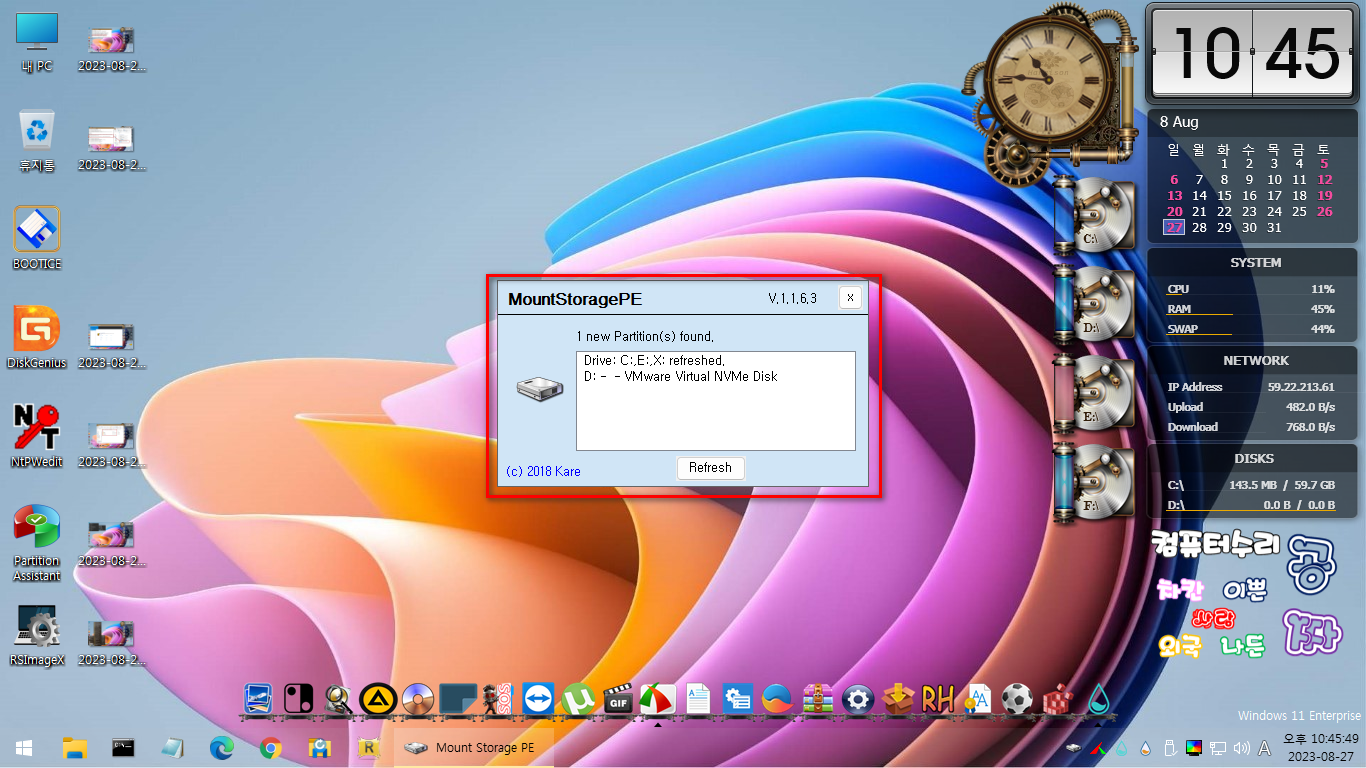
(RocketDock+Rainmeter = windows와 PE겸용으로 copy후 바로 사용 가능하도록 셋팅함)
3. 블랙&화이트 : 시작메뉴와 테마 동시에 전환
====== 소스 내용 ======
' Created by: safercom
If WScript.Arguments.length =0 Then
Set objShell = CreateObject("Shell.Application")
objShell.ShellExecute "wscript.exe", Chr(34) & _
WScript.ScriptFullName & Chr(34) & " uac", "", "runas", 1
Else
Dim WSFShell
Set WSFShell = WScript.CreateObject("WScript.Shell")
if WSFShell.RegRead("HKCU\SOFTWARE\OpenShell\StartMenu\Settings\SkinC1") ="DogmaX4 port" then
WScript.CreateObject("WScript.Shell").Run "%systemdrive%\windows\MRClick\StartBlack.cmd"
WScript.CreateObject("WScript.Shell").Run "%systemdrive%\windows\MRClick\ThemeReset.cmd"
WScript.CreateObject("WScript.Shell").Run "%systemdrive%\windows\system32\Rexplorer.exe"
else
WScript.CreateObject("WScript.Shell").Run "%systemdrive%\windows\MRClick\StartDogma.cmd"
WScript.CreateObject("WScript.Shell").Run "%systemdrive%\windows\MRClick\ThemeReset.cmd"
WScript.CreateObject("WScript.Shell").Run "%systemdrive%\windows\system32\Rexplorer.exe"
end if
Set WSFShell = Nothing
WScript.Quit(0)
end if


4. 내 컴퓨터 우클릭은 기본만 등록
xxx.wim\ProgramData\Microsoft\Windows\Start Menu\Programs\컴퓨터 관리자\
xxx.wim\ProgramData\Microsoft\Windows\Start Menu\Programs\명령 프롬프트\
아래와 같이 따로 링크 걸어서 사용 가능


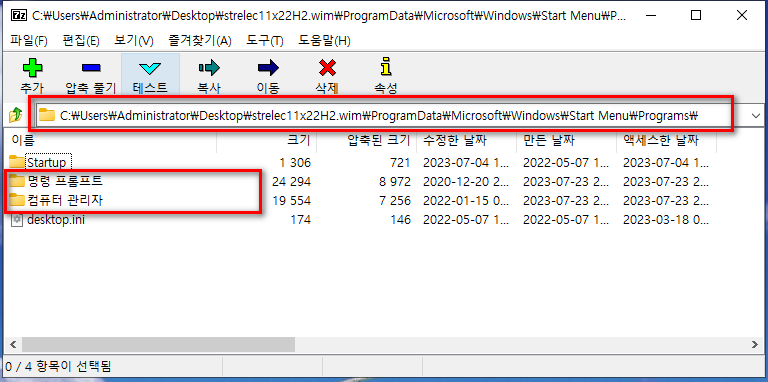
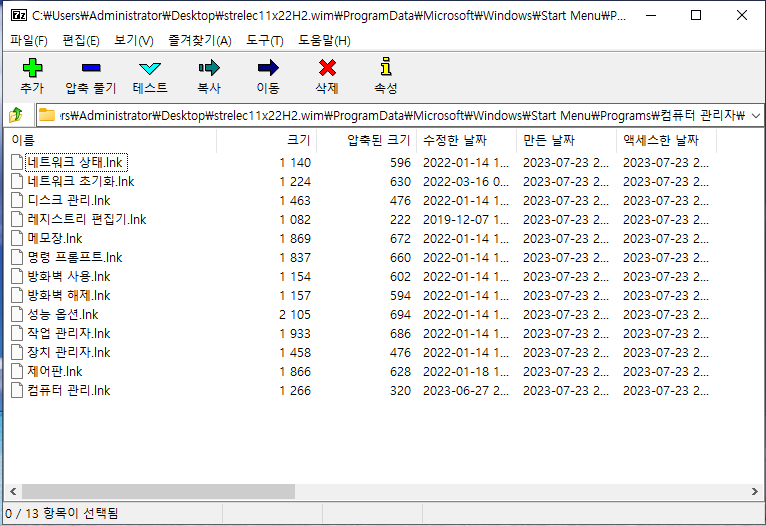
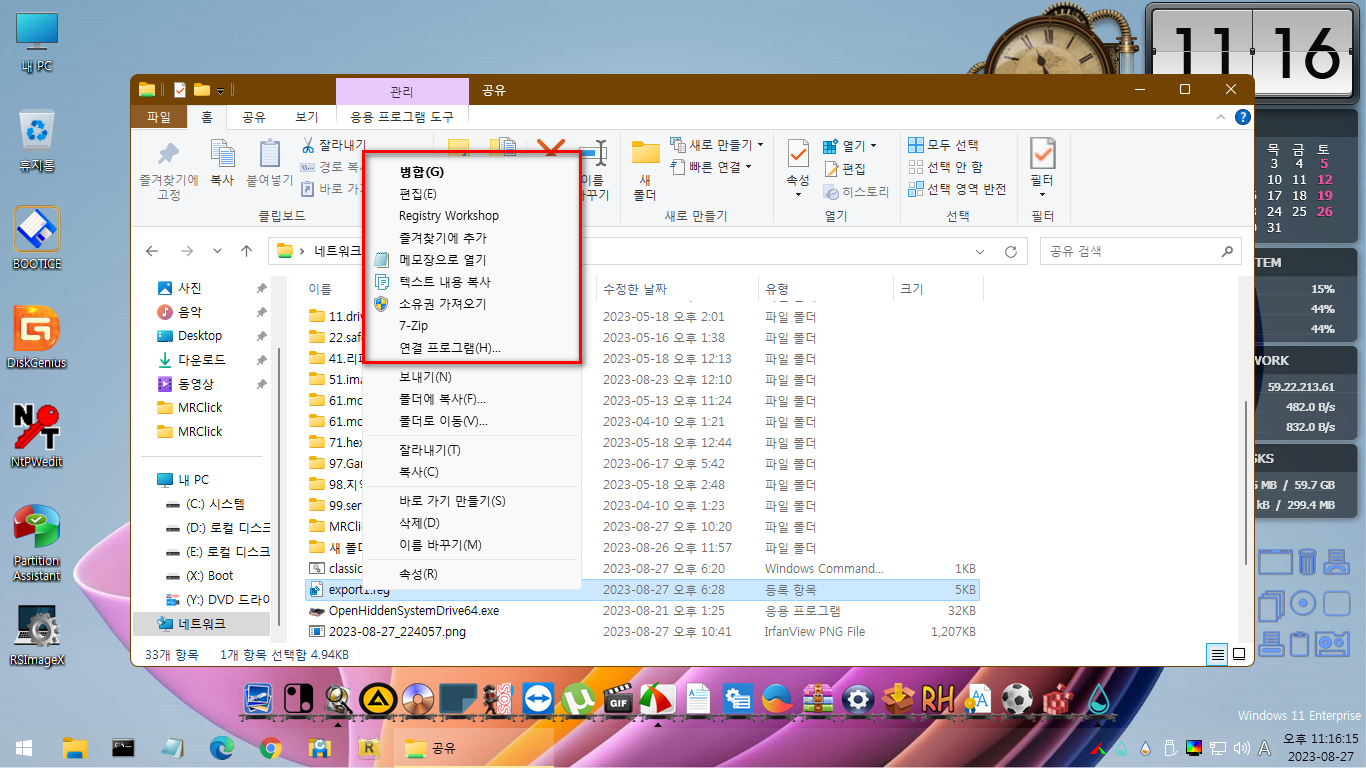
5. 닷넷 : 통째로 USB에서 windows\microsoft.net 링크
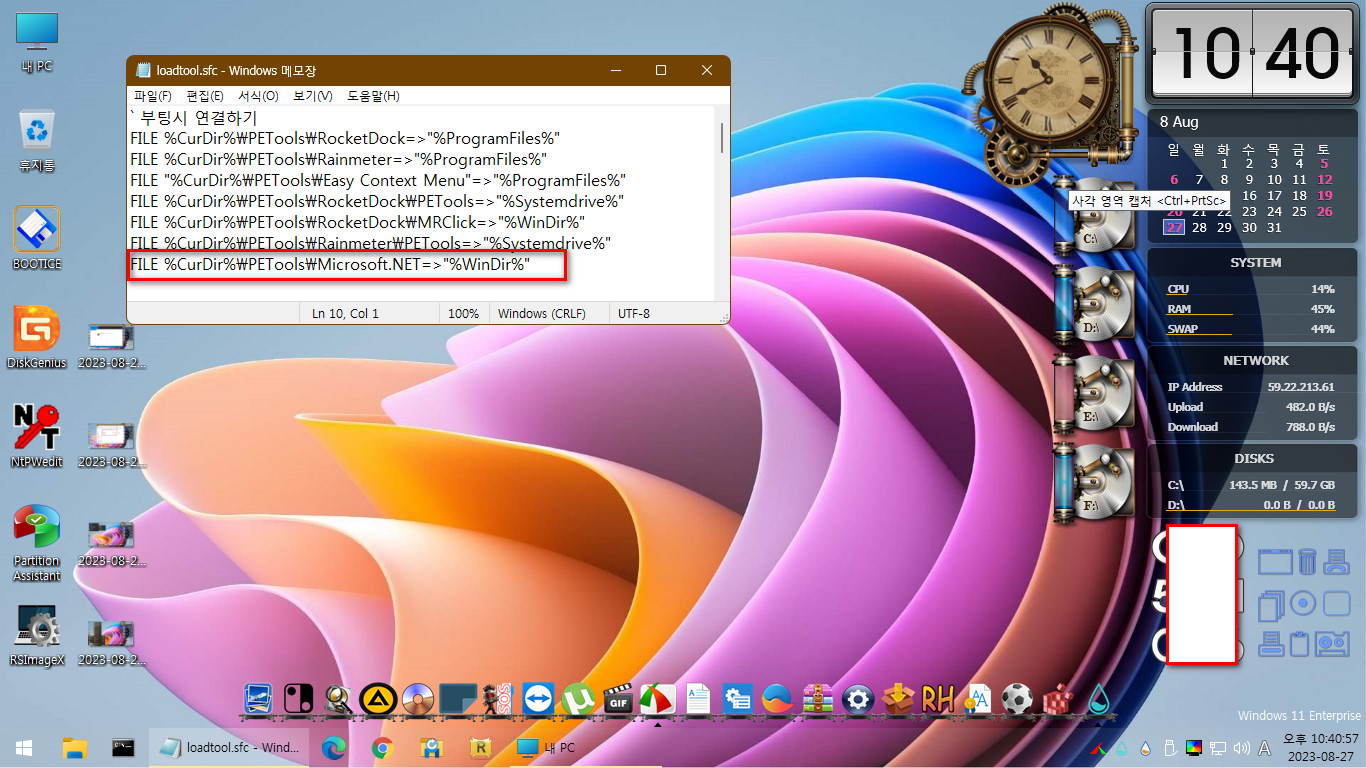
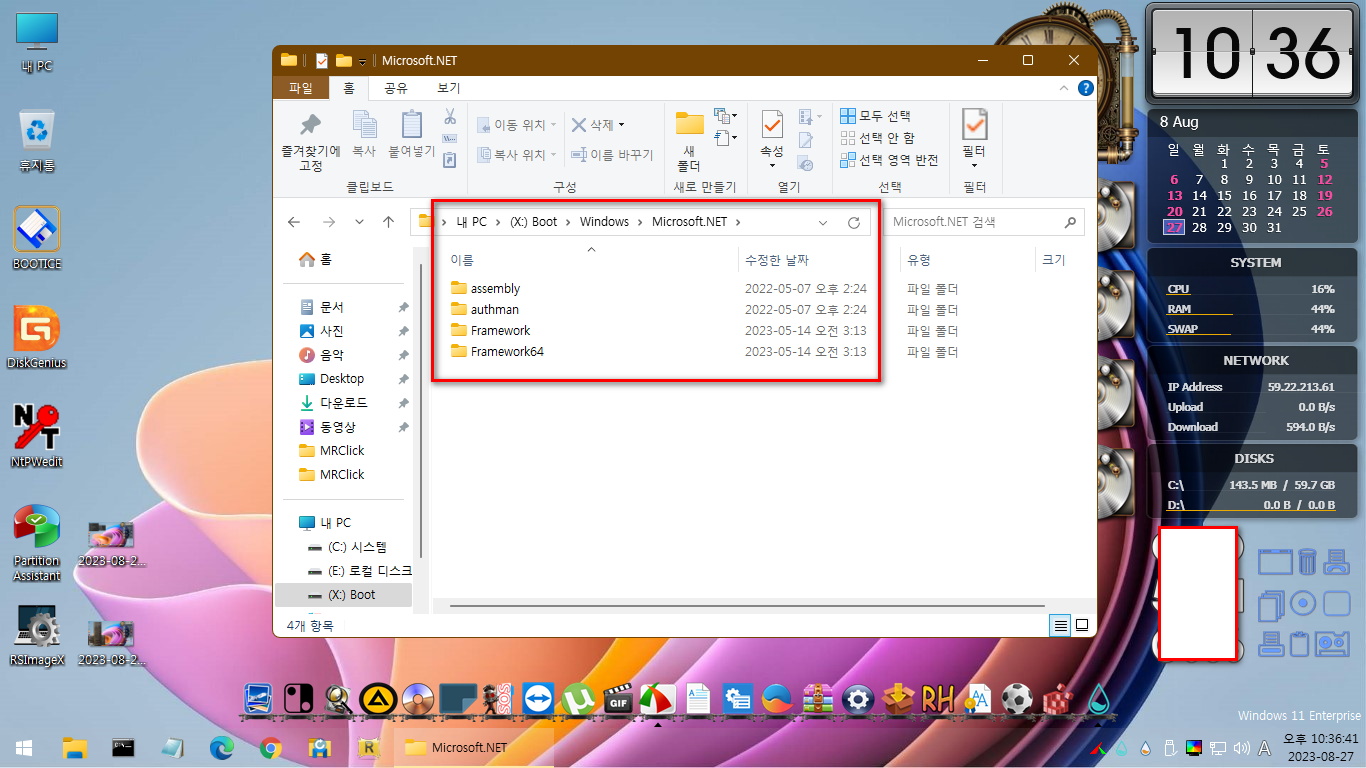
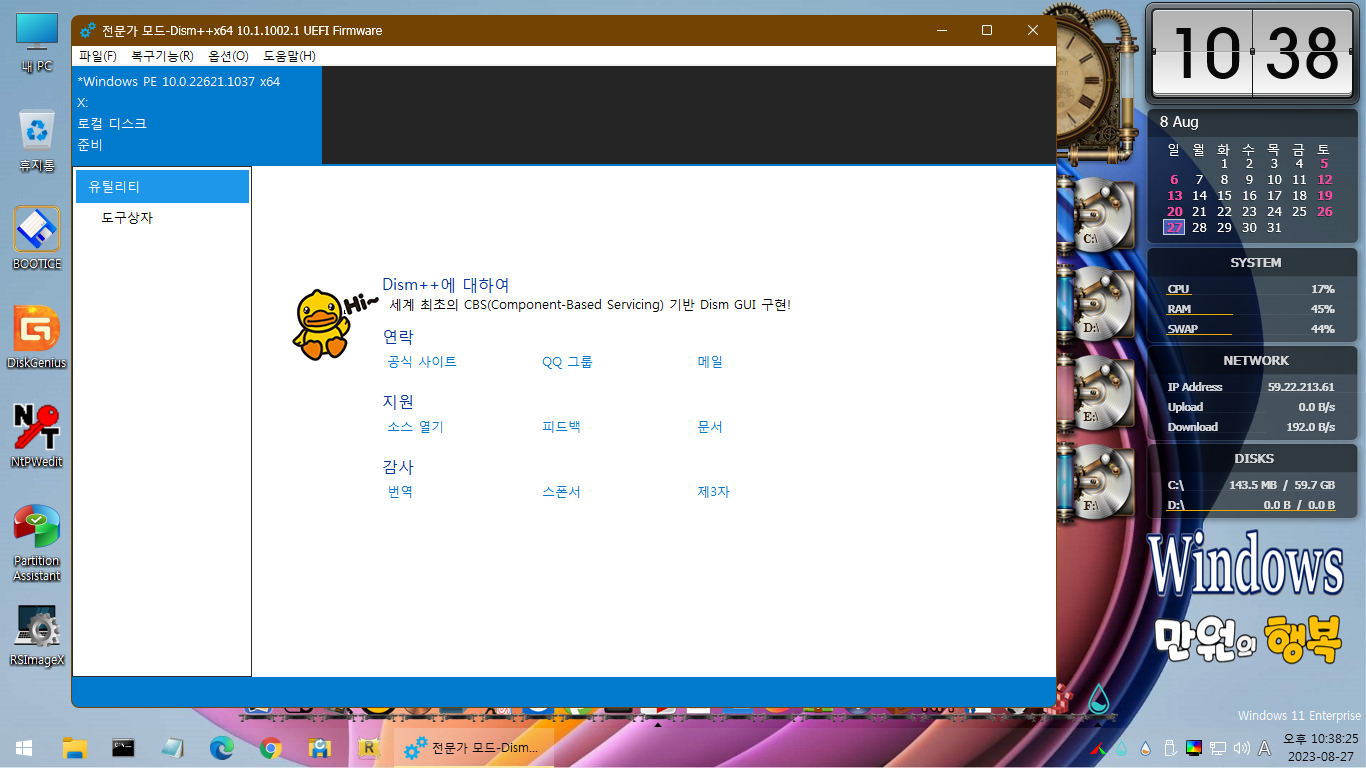
6. 아래와 같이 설정하면
ISO일 때는 Y: 드라이브
USB일 때는 U:드라이브로 바뀝니다.
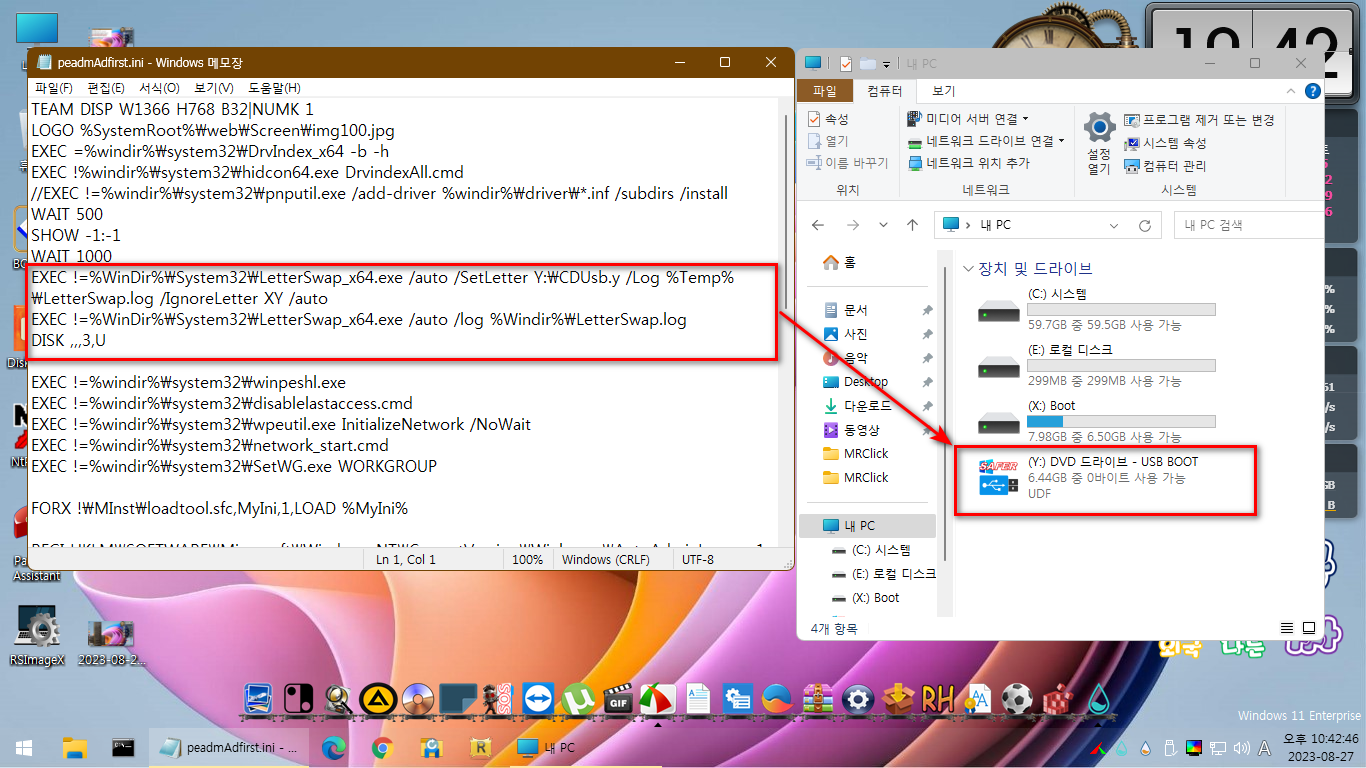
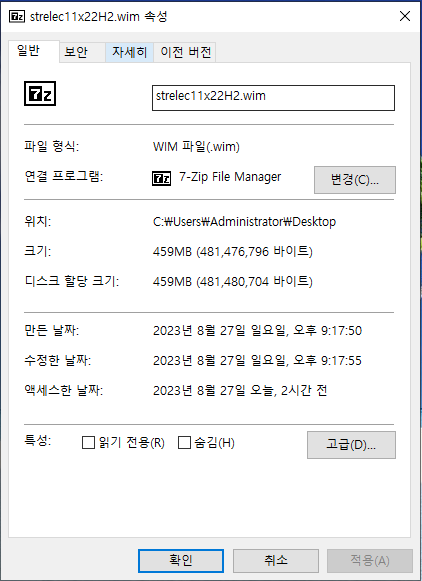
제가 개조 중인 sergei 기준입니다.
각 PE마다 환경이 다르니 참조하시기 바랍니다.
댓글 [19]
-
알수없는영역 2023.08.27 23:29
-
행복한 2023.08.27 23:32
수고하셨습니다
-
왕초보 2023.08.27 23:38
계속 새로운것을 연구를 하시네요
4) hidden 파티션
소스 파악이 불가능하여 보기 후 숨김 전환이 안되어 제외
위 글과 관련입니다...세**의 지민의님 작품의 경우 숨김파티션을 마운트를 할수 있고 다시 마운트한것을 언마운트 할수 있습니다
cmd 명령으로도 할수 있고 GUI가 가능합니다
한번 연구를 해보시는것도 재미가 있으실것 같습니다
K-Mount 1.7 히든 파티션 마운트 언마운트 툴
https://blog.naver.com/kongmanz/220022413735
6. 아래와 같이 설정하면ISO일 때는 Y: 드라이브USB일 때는 U:드라이브로 바뀝니다.EXEC =!%WinDir%\System32\LetterSwap.exe /bootdrive Y:\CDUsb.y %temp%\LetterSwap.log /IgnoreLetter XY /autoDISK ,,,3,U/bootdrive Y:\CDUsb.y /auto Y: 드라이브 정렬후 DISK ,,,3,U USB의 경우 U:로 다시 설정하기 때문에 두줄이면 가능할것 같습니다테스트 해보시면 결과가 바로 나올것입니다 -
세이퍼컴 2023.08.27 23:47
감사합니다.
적용해 보겠습니다.
-
왕초보 2023.08.27 23:58
사진 캡처하는 동안 글을 남기셨네요
EXEC @=%WinDir%\System32\LetterSwap.exe /auto /bootdrive Y:\CDUsb.y /log %WinDir%\LetterSwap.log
DISK ,,,3,U
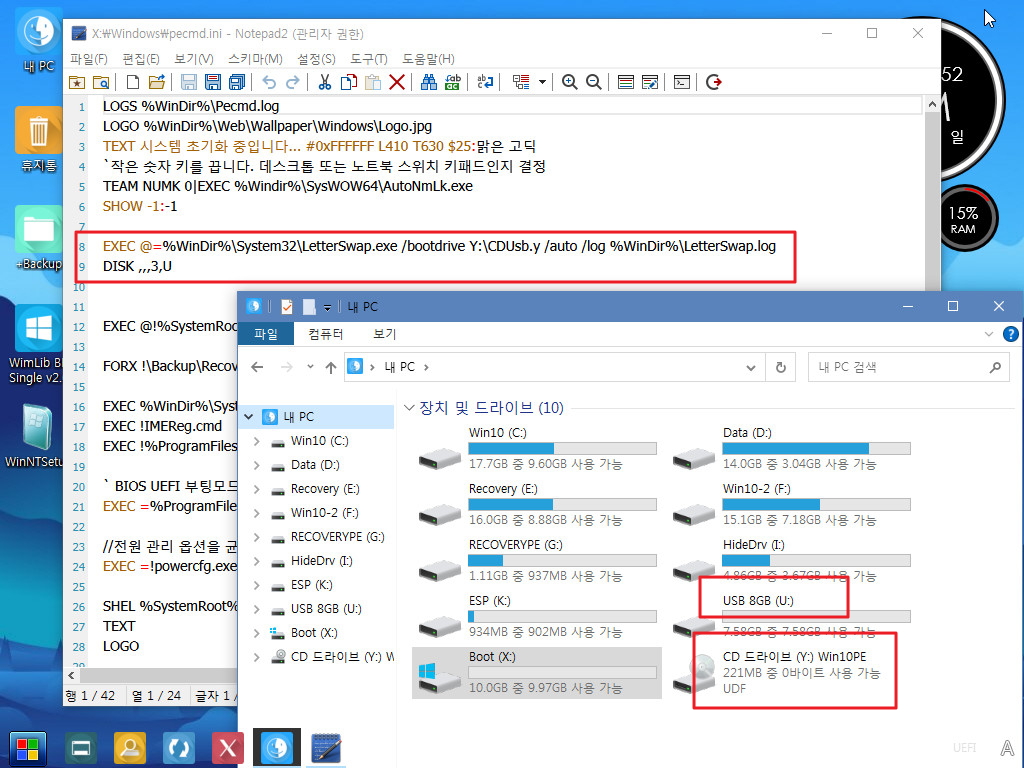
-------------------------------------------------------------------------------------------------
K-MountC.exe 가 cmd용입니다
1. GPT 하드에서 2개 파티션이 숨김으로 되어 있습니다
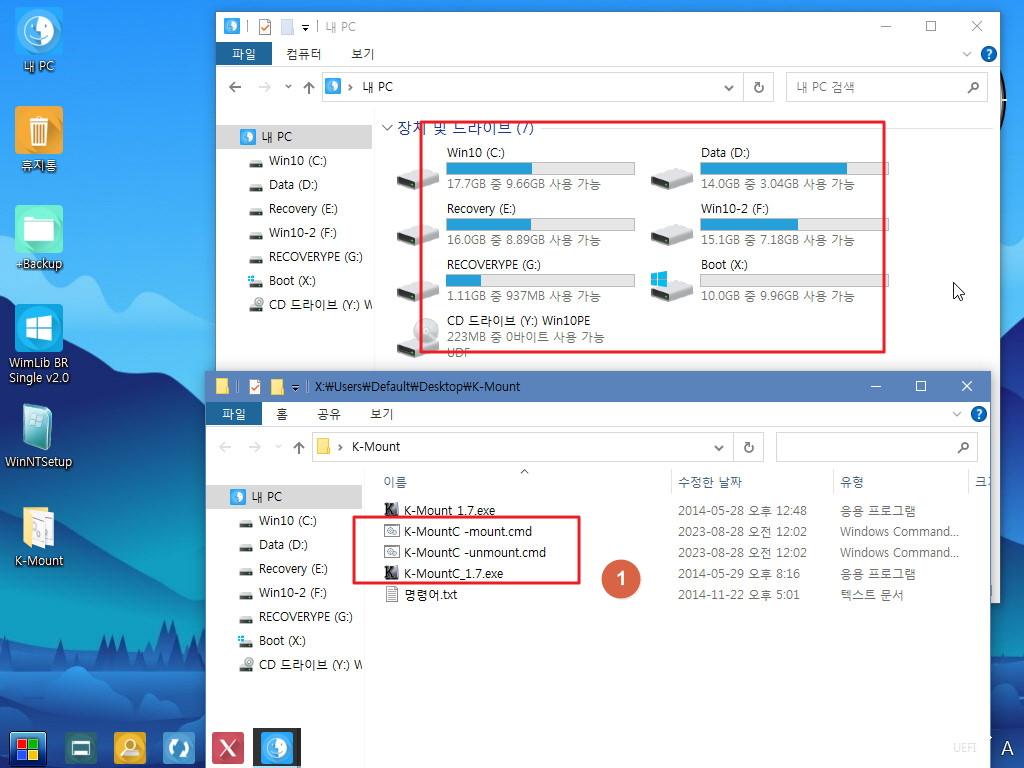
2. 마운트 하였습니다..어떤 드라이브 문자로 마운트 되는지 보여주고 있습니다
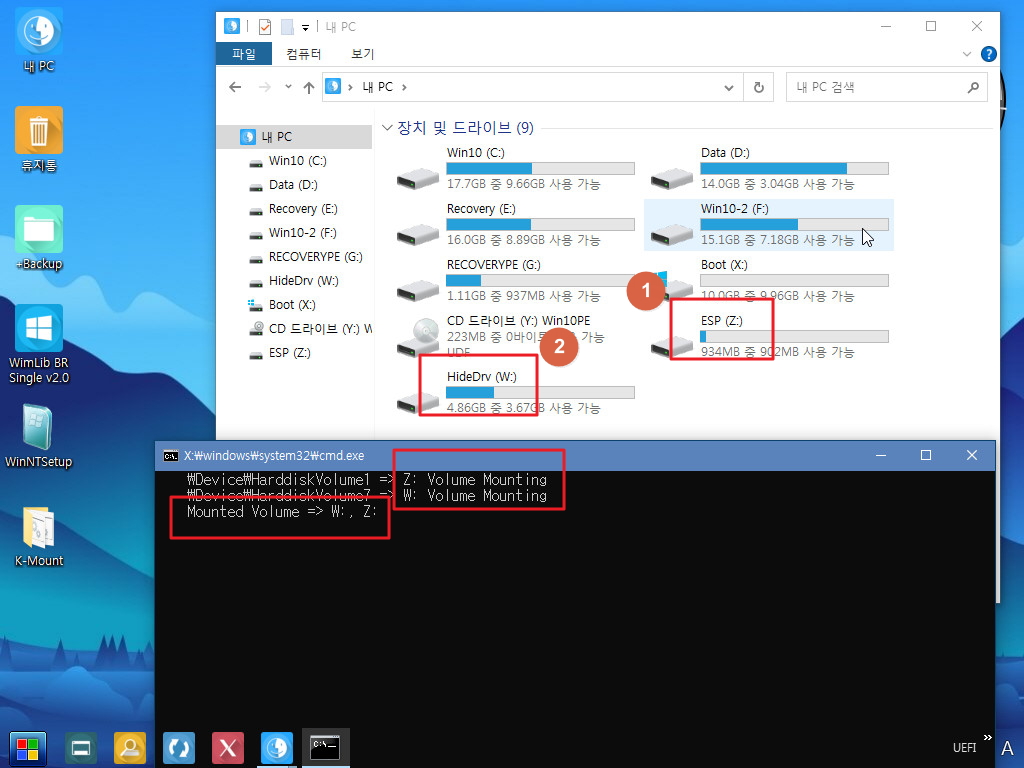
3. 언마운트 하였습니다..마운트 되었던 2개가 언마운트 되었습니다
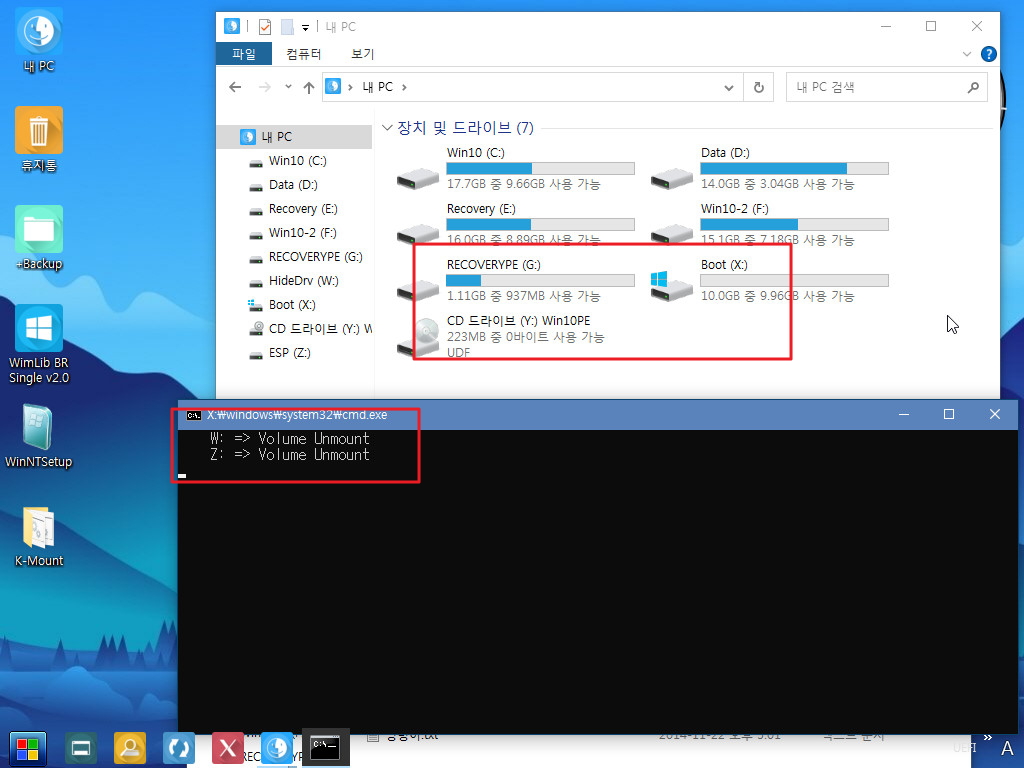
-
세이퍼컴 2023.08.28 01:15
감사합니다.
1. k-mount는 souce 찾기가 불가능하네요
어디로 숨었는 지..
그냥 command용을 활용해야 겠습니다.
2. Vmware에서 안되나 봅니다.
CDRom은 사용을 안해서 테스트 못함.
저는 cdrom이나 ISO로 사용할 일도 없고,
Y:나 U:드라이브로 잡히나 안잡히나 상관이 전혀 없지만,
시험삼아 해본겁니다.
c: d: 드라이브 가운데
d: 볼륨으로 끼어들기 하니 오히려 조금 거슬리네요.
각 PE에 따라서 영향을 받거나
USB부팅툴을 이용하여 만드는 사람들은 상관 있을 듯하네요..
혹시 드라이브를 강제로 Y:로 잡으면
같은 부팅USB를 여러개 꽂았을 때 충돌나는 경우는 없을까요?
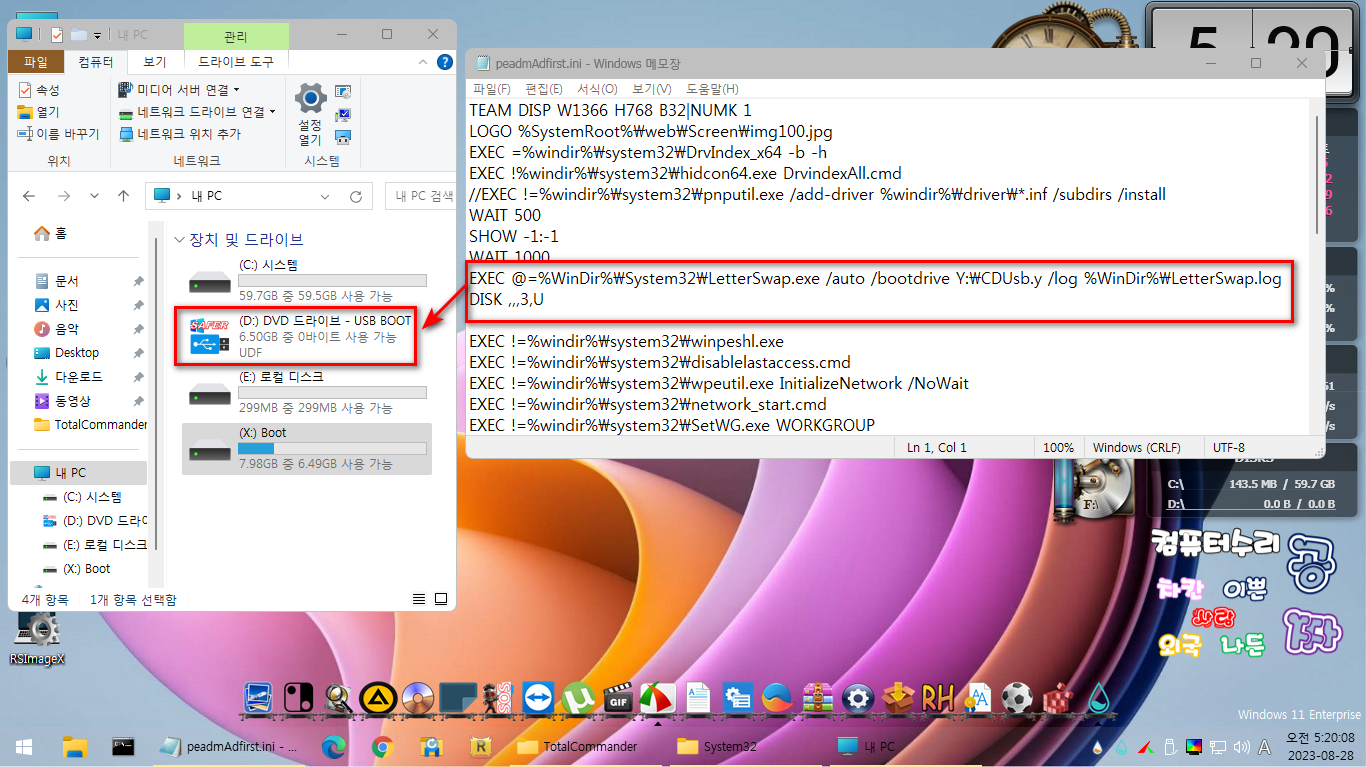
3. numlock sergei 방식은
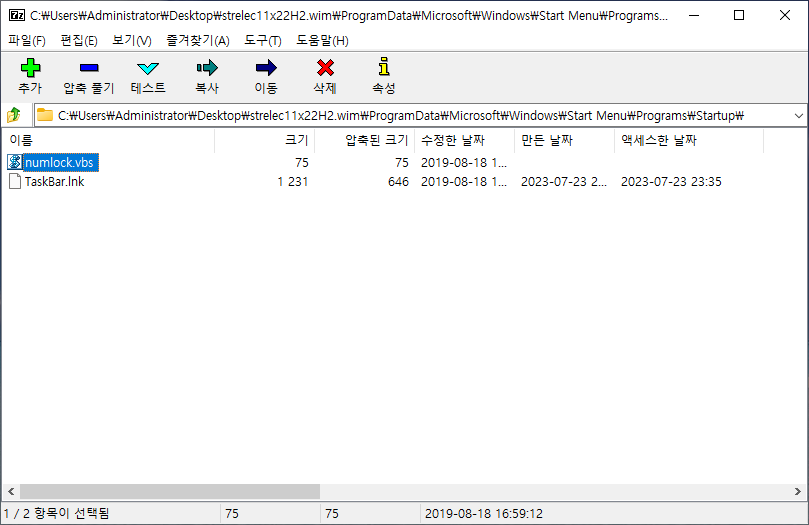
numlock.vbs
set WshShell = CreateObject("WScript.Shell")
WshShell.SendKeys "{NUMLOCK}"
2줄로
용량이
왕초보님 방식보다 작을 듯합니다.
단점은 저 위치(startup)가
PE마다 다를 수 있다는 것이죠..
-
왕초보 2023.08.28 09:19
새벽까지 고생이 많으셨습니다...저는 VirtualBox에서 캡처를 한것입니다
k-mount는 오토잇으로 만들것으로 알고 있습니다
1. 명령어가 있기 전 모습입니다
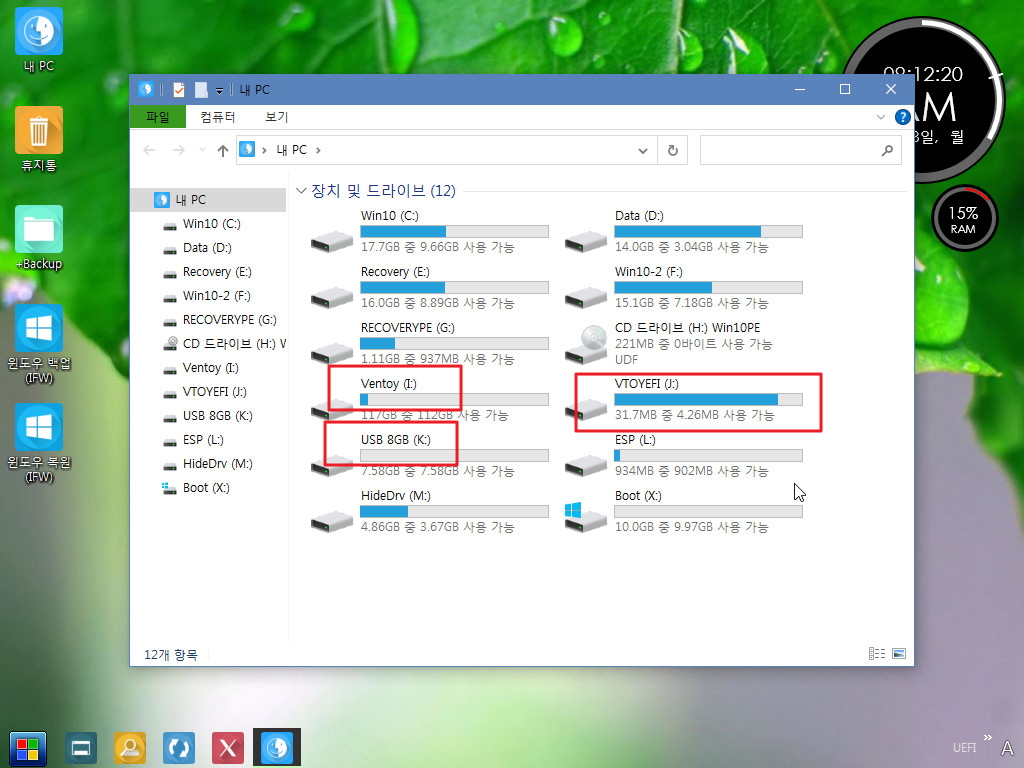
2. 명령어가 있는 경우 usb가 여러개인 경우 U부터 알파벳순으로 정렬이 되네요
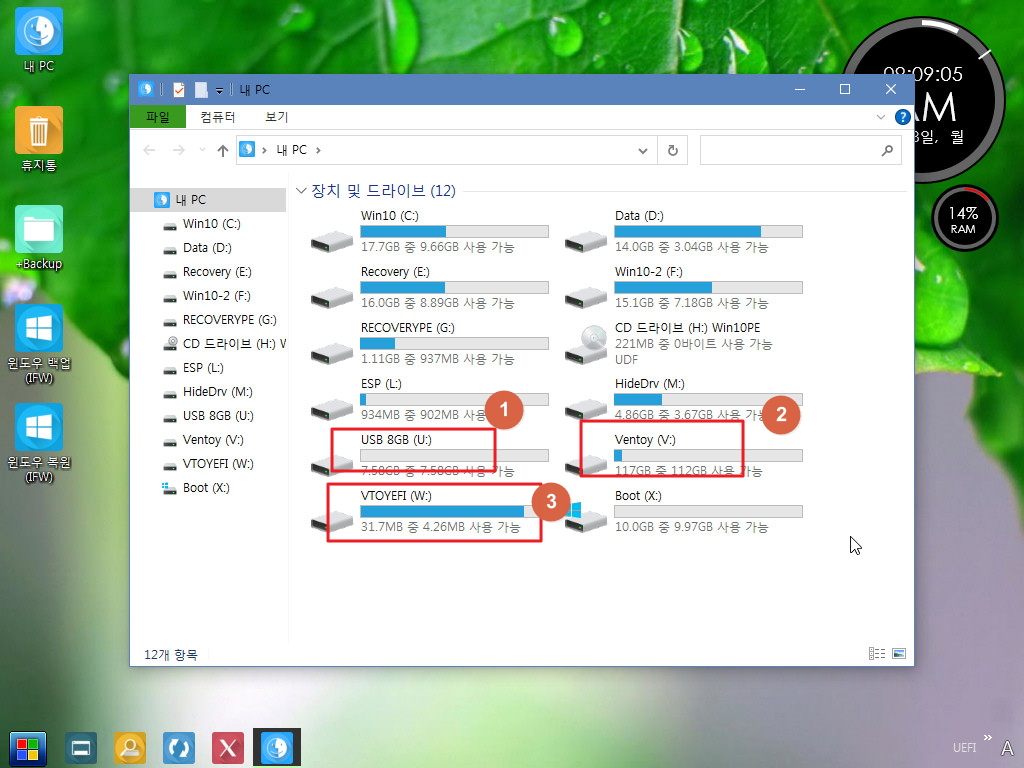
3. 저는 EXEC @=%WinDir%\System32\LetterSwap.exe /auto /log %WinDir%\LetterSwap.log 명령어만 사용을 합니다
Macrium Reflect 실행시 윈도우에서 처럼 다시 정렬을 하기 때문 입니다
-
AsuraHan 2023.08.28 07:30
수고많으셨습니다.
-
상발이 2023.08.28 07:31
수고하셨습니다.
-
ghwp 2023.08.28 08:14
수고하셨습니다
-
木馬 2023.08.28 08:45
수고 많으셨습니다.
-
선정이 2023.08.28 08:54
수고하셨습니다.^^
-
할배장 2023.08.28 10:13
수고하셨습니다.
-
REFS 2023.08.28 10:51
수고하셨습니다..
-
행복한마음 2023.08.28 15:18
수고하셨습니다
-
우인 2023.08.28 15:19
수고많이하셨습니다.
-
타천사둘리 2023.08.28 15:23
수고하셨습니다.감사합니다.꾸~~~벅
우클릭 자료도 좀 부탁드립니다.
-
세이퍼컴 2023.08.28 16:05
제가 개조중인 PE에 특화되어 무용지물입니다.
소스는 위에 있고,
EASY CONTEXT menu에
소스(bat,vbs)를 이용하여
우클릭을 만든 후
PE부팅-> easy munu 적용후
레지를 뽑아내서
PE에 변경적용하면 쉽습니다.
저도 아직 미완성이라 뽑아내지는 않았습니다.
-
dtewang 2023.08.28 17:14
잘보았습니다.

수고많으셨습니다.