소프트웨어 트루이미지 2014 빌드 6673 한글판 원본 레지스트리
2014.05.10 12:24
Windows Registry Editor Version 5.00
[HKEY_LOCAL_MACHINE\Acronis]
[HKEY_LOCAL_MACHINE\Acronis\CommonComponents]
"resource.dll"="x:\\Program Files\\Acronis\\TrueImageHome\\resource.dll"
"icu38.dll"="x:\\Program Files\\Acronis\\TrueImageHome\\icu38.dll"
"libcrypto10.dll"="x:\\Program Files\\Acronis\\TrueImageHome\\libcrypto10.dll"
"thread_pool.dll"="x:\\Program Files\\Acronis\\TrueImageHome\\thread_pool.dll"
"libssl10.dll"="x:\\Program Files\\Acronis\\TrueImageHome\\libssl10.dll"
"kb_link.dll"="x:\\Program Files\\Acronis\\TrueImageHome\\kb_link.dll"
"rpc_client.dll"="x:\\Program Files\\Acronis\\TrueImageHome\\rpc_client.dll"
"tib_api.dll"="x:\\Program Files\\Acronis\\TrueImageHome\\tib_api.dll"
"tib_mounter.dll"="x:\\Program Files\\Acronis\\TrueImageHome\\tib_mounter.dll"
"oem_doc_source.dll"="x:\\Program Files\\Acronis\\TrueImageHome\\oem_doc_source.dll"
"ulxmlrpcpp.dll"="x:\\Program Files\\Acronis\\TrueImageHome\\ulxmlrpcpp.dll"
"expat.dll"="x:\\Program Files\\Acronis\\TrueImageHome\\expat.dll"
"auto_reactivate.bin"="x:\\Program Files\\Acronis\\TrueImageHome\\auto_reactivate.bin"
"auto_reactivate64.bin"="x:\\Program Files\\Acronis\\TrueImageHome\\auto_reactivate64.bin"
[HKEY_LOCAL_MACHINE\Acronis\GlobalComponents]
"snapapi.dll"="x:\\Windows\\system32\\snapapi.dll"
[HKEY_LOCAL_MACHINE\Acronis\TrueImage]
"standard"=" 29 2 6 15 15 5 20102120 23 24 29 97 25 99108 16120 13 98109 29 30 7 16 4120 5108 24 27 5 3 6 0120 15 4 24 16 7 27 29 12120 12 3 23 24 17 23 13109120 5 15 96 97 13 16 16 13120 6 24 98 31 0102103 27"
[HKEY_LOCAL_MACHINE\Acronis\TrueImageHome]
[HKEY_LOCAL_MACHINE\Acronis\TrueImageHome\Settings]
"WorkingDir"="x:\\Program Files\\Acronis\\TrueImageHome"
[HKEY_LOCAL_MACHINE\Acronis\Winpe]
"A43"="x:\\Program Files\\Acronis\\TrueImageHome\\a43\\a43.exe"
이중에 요건 등록 안해도 되더군요.
[HKEY_LOCAL_MACHINE\Acronis\GlobalComponents]
"snapapi.dll"="x:\\Windows\\system32\\snapapi.dll"
댓글 [8]
-
cungice 2014.05.10 12:52
-
구들목 2014.05.10 13:25
받아 지지 않군요.
=====================================================
분석용으로 원본 wim 파일 잠깐 올립니다. (하루 정도 있다 지웁니다.)===========================================================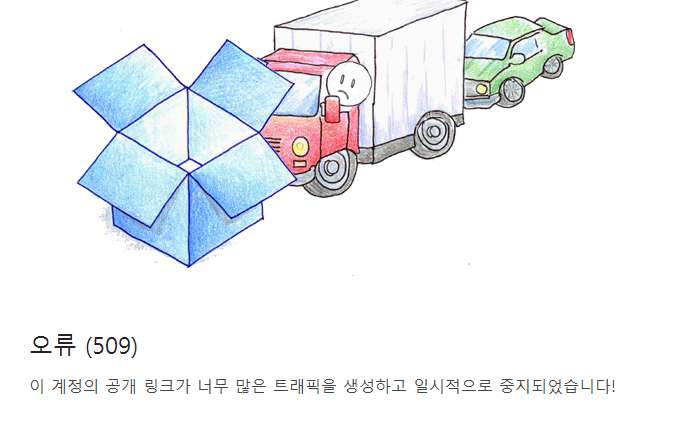
-
아이언 2014.05.10 13:35 아마 다운로더들이 많아 서 그럴거에요.
다른 계정으로 올릴게요.
-
아이언 2014.05.10 13:42 링크 다시 올렸습니다.
-
구들목 2014.05.10 14:05
감사합니다.
-
들에핀국화 2014.05.10 13:45
잘 모르겠지만 감사합니다.
-
행복사과 2014.05.10 14:35 영문버전입니다 -
아이언 2014.05.10 14:46 영문판은 레지 추가사항이 별로 없었는데...
64비트는 추가할 사항이 많군요.
| 번호 | 제목 | 글쓴이 | 조회 | 추천 | 등록일 |
|---|---|---|---|---|---|
| [공지] | 사용기/설치기 이용안내 | gooddew | - | - | - |
| 2713 | 윈 도 우| usb에 윈도 설치 파일을 숨기신다고요? [10] | suk | 3006 | 2 | 08-07 |
| 2712 | 윈 도 우| 이런 식으로 설치해도 잘 되는군요 [11] | suk | 3499 | 4 | 08-06 |
| 2711 | 기 타| 월드베스트 PE 초실속형 by weejm님 [14] |
|
5570 | 0 | 08-06 |
| 2710 | 윈 도 우| [전면수정] wimboot가 win8.1 with update가 아니라도 되네요 [17] | suk | 3943 | 6 | 08-05 |
| 2709 | 윈 도 우| Windows 8.11 AERO Glass Theme Plus Vol.I ed. [7] |
|
3852 | 1 | 08-05 |
| 2708 | 윈 도 우| os를 최대한 다 찾아서 통합하니 용량이 많이 차지하네요! [7] | 굿듀님스토 | 3757 | 4 | 08-04 |
| 2707 | 소프트웨어| 월드베스트 PE - 최강바둑과의 만남 [37] | 사랑과평화 | 7455 | 17 | 08-04 |
| 2706 | 윈 도 우| 요즘 PE를 사용하고 있노라면.. [15] |
|
4346 | 3 | 08-03 |
| 2705 | 소프트웨어| 카카오 다국어 설정.... [4] |
|
2480 | 1 | 08-03 |
| 2704 | 윈 도 우| [reg] 차세대 파일시스템이라는 ReFS 포맷해봤습니다 [25] | suk | 6350 | 6 | 08-02 |
| 2703 | 기 타| PE의 트윅 [41] |
|
7595 | 8 | 08-02 |
| 2702 | 소프트웨어| [소개] 카카오톡 포터블 [9] |
|
4312 | 3 | 08-01 |
| 2701 | 기 타| WORLD`S BEST PE 전혀 어렵지 않아요. [114] |
|
9409 | 20 | 07-31 |
| 2700 | 윈 도 우| uefi와 bios 멀티부팅 하시는분? [7] | suk | 4695 | 5 | 07-30 |
| 2699 | 기 타| Windows 8.1 Enterprise PE to 사랑과 평화 수정버젼 2.0 ... [53] |
|
11314 | 25 | 07-29 |
| 2698 | 윈 도 우| D드라이브에 FunnyFrog's Tools로 PE 설치하기 [5] | realtor | 3407 | 2 | 07-26 |
| 2697 | 윈 도 우| 사용중인 윈도우를 WimBoot로 변경 사용 [4] | 희망성사 | 4383 | 1 | 07-26 |
| 2696 | 윈 도 우| winNTsetup (wim boot) 사용기 [5] | 똘이 | 4427 | 1 | 07-26 |
| 2695 | 소프트웨어| 한글2007 시리얼키 자동등록해서 설치하기 [4] | DOS | 7807 | 6 | 07-24 |
| 2694 | 윈 도 우| WORLD`S BEST Enterprise PE 2.02 [★수정판★] [702] | 사랑과평화 | 23140 | 361 | 07-23 |

자료 감사 합니다.