기 타 [SHA-256] 디지탈서명 배치스크립트 소스 : 바이러스 오진 줄이기
2023.08.16 19:38
첨부된 디지털인증 파일3개는 제가 만들어낸 가짜입니다.
가짜인증서 만드는 방법까지 댓글로 알려주신 분이
자신개인의 56년 인증가능한
중요한 인증서라고
진짜인증서인 것처럼 주장을 하셔서
파일 3개를 삭제하고 바꾸어서 다시 올려드립니다
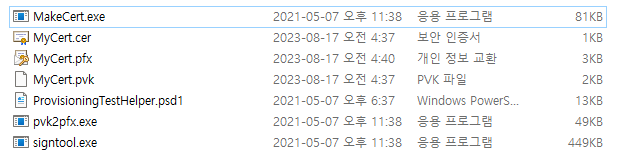
@pushd "%~dp0" >nul 2>&1
@echo off
title SHA-256 Adding digital signatures.
echo Please Wait ...
pushd "%~dp0"
if exist %windir%\system32\cmd.exe set syspath=%windir%\system32
if exist %windir%\sysnative\cmd.exe set syspath=%windir%\sysnative
echo.
echo Working, Please wait...
echo.
@set b2eextd="%~dp0Data\Cert\extd.exe"
@set extd=@call:extd
@set b2etempfile="%temp%\b2e.tmp"
%extd% /browseforfile "Please select an exe file!" "" "exe file (*.exe)|*.exe" 1
IF "%result%"=="" goto exit
set exefile=%result%
echo Adding digital signatures to %exefile% && echo.
if not exist "%exefile%.bak" copy /y "%exefile%" "%exefile%.bak" >nul
call "Data\Cert\signtool.exe" sign /a /f Data\Cert\MyCert.pfx /p 1722 /t http://timestamp.sectigo.com/ "%exefile%"
call "Data\Cert\signtool.exe" sign /v /f Data\Cert\Mycert.pfx /p 1722 /tr http://timestamp.digicert.com /td sha256 /fd sha256 "%exefile%"
call "Data\Cert\signtool.exe" sign /f Data\Cert\Mycert.pfx /p 1722 /fd sha256 /v /d "NtwowDev" /du "http://timestamp.digicert.com" /tr http://timestamp.digicert.com/sha256/ /as /v "%exefile%"
if not exist %userprofile%\Desktop\SHA-256 MD %userprofile%\Desktop\SHA-256
1>nul 2>nul move /y "%exefile%" "%userprofile%\Desktop\SHA-256\" && ping 127.0.0.1 -n 2 >nul && if not exist "%exefile%" move /y "%exefile%.bak" "%exefile%"
goto:end
:extd
@set result=
@%b2eextd% "%~1" "%~2" "%~3" "%~4" "%~5" "%~6" "%~7" "%~8" "%~9" > "%b2etempfile%"
@set /p result= < "%b2etempfile%"
@del "%b2etempfile%"
@goto:eof
:end
echo.
ping 127.0.0.1 -n 2 >nul
color 1F
cls
echo.
echo Done, Successfully.
echo.
ping 127.0.0.1 -n 3 >nul
========================
댓글 [7]
-
상발이 2023.08.16 20:41
-
집앞의_큰나무 2023.08.16 21:41
이것도 말이죠
certutil.exe -p 1722 -importpfx MyCert.pfx
certutil.exe -p 1722 -user -importpfx MyCert.pfx
1.PVK 만들기
"MakeCert.exe" -r -sv MyCert.pvk -n "CN=DevABC" MyCert.cer -b 08/08/2021 -e 12/31/2077
"C:\Program Files (x86)\Windows Kits\10\bin\10.0.20348.0\x64\MakeCert.exe" -n "CN=my.net.co.kr" -e 08/05/2021 -a sha256 -r -sky exchange -pe -sv "MyCert.pvk" "MyCert.cer"
2,PVK--PFX 변환
"pvk2pfx.exe" -pvk MyCert.pvk -pi 1722 -spc MyCert.cer -pfx MyCert.pfx -po 1722
3,SHA-1 서명
signtool.exe sign /a /f MyCert.pfx /p 1722 /t http://timestamp.sectigo.com/ "Program.exe"
....
이하 중략
이렇게 만들어서
KJ님한테 살포시 토스한것이고 비록 디지털 인증서이지만 상호 존중의 차원에서도
그분이 단일파일로 패킹한것 조용히 사용하면 될일이지 . 그것을 또 분해해서
남의 인증서가 포함된것을 마구 뿌려버리는군요.
재미 있나요? 아니면 자랑스럽기라도합니까? 이렇게 하면?
-
세이퍼컴 2023.08.16 22:09
두분중 누가 중국인입니까?
중국사람이 만든 프로그램인줄 알았습니다.
한국사람이 중국언어로 프로그램을 셋팅하시다니 대단하시네요
배치스크립트는 영어인데...
어디서 가져온 소스인지...
님이 여기에 얼켜 있는 줄도 몰랐습니다.
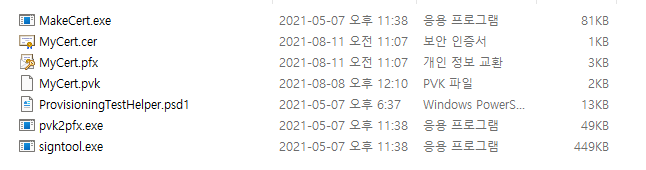
자신이 이 많은 코드를 첨부터 창안한 듯이 댓글까지 주시니..
대단하신 프로그래머 였군요.
MS에서 모시려 와야 할 것 같습니다.
중국어로 단일화 프로그램 만드신분은 누군지??
한국사람은 아니란 소리죠...
1. 영어로 만들어진 스크립트파일..
2. 그걸 단일화한 중국인
3. 자기닉만 살짝 넣은 KJ
4. 느닷없이 자신의 인증서가 들어 있다고 주장하는 당신
당신이나 KJ나 영어로 배치파일 만든 적은 있습니까?
저는 KJ가 단순히 자신의 이름만 넣어 개조한 것이라고 봅니다.
그걸로 소유권 주장할 이유는 전혀 없죠
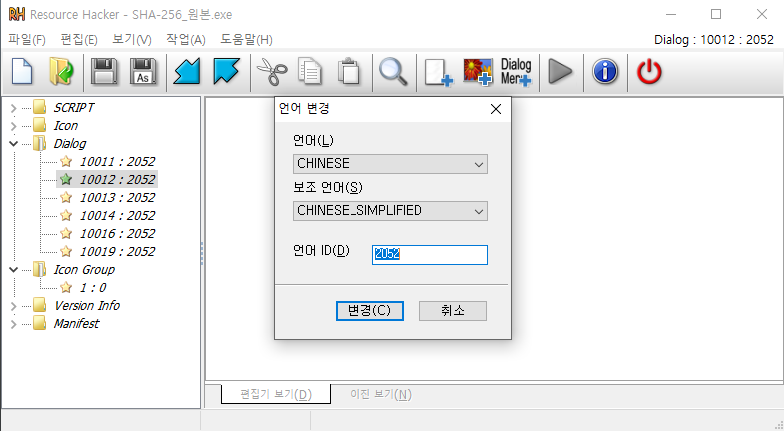
단일화 포터블들
바이러스 오인하는 문제 때문에
해결책을 연구 중입니다.
인터넷 두들기면 넘쳐나는 소스들..
이미 무료 공유를 생각하고, 뿌리는 겁니다.
님이 뭘하신 건지도 불명확하지만
온갖 프로그램들을 개조하고 한글화하시는 분이
자신의 손을 거친 것만으로
다른 사람에게 만질 권리가 없다고 주장하신 겁니다.
맞습니까?
-
집앞의_큰나무 2023.08.16 22:23
남의것 분해. 인증이 포함된 파일을 공개 배포
핵심인 MyCert.pfx MyCert.pvk가 21년8월 8일 만들어졌고 만기 2077년12월31
둘 중 누가 되었든 왜 남의것을 분해해서 중요하고 예민한 인증서를 뿌리냐는것인데
뭔가 들통나면 사과나 반성은 전무하고 엉뚱한 중국인 타령 비꼼으로 대처하는구만,
-
세이퍼컴 2023.08.16 22:28
분해는 내가 한게 아니라.
단일화한 중국사람이 분해되도록 만든 거겠죠...
남의 것 분해하여 자신의 것인 양
맘대로 개조 배포하시는 분이 그런 말씀을 하시다니...
그리고 님은
자신의 56년짜리 가짜인증서를 스스로 전세계에 공개로 배포하셨군요..
몰랐습니다.
그런 분에 그런 인증서....
상상도 못할 말씀을 하고 계시는 군요
그럼 파일 2개는 지워달라고 하시든지...
윗글 내용을 보면, 첨에는 그 말이 아니였는 데..
이제는 인증서가 중요하다?...
그렇게 주장하시니
그 파일 2개은 삭제하겠습니다.
두분중 누가 중국인인지 더 궁금하네요..
아님 두분다 중국인(화교도)??
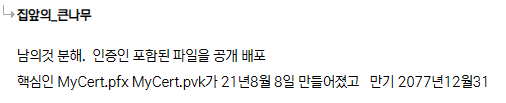
모두 자신들의 것인 양 "남의 것 분해"?
엄청난 양의 원천기술 소스들을 인터넷에 공개하는 수많은 사람들이 웃겠습니다.
56년짜리 인증서? 무슨 인증서길래?
이런 인증서가 존재하긴 합니까?
소스코드를 보니 첨부터 가짜로 만들어낸 인증서 더군요..
제가 만들어 봤습니다. 잘 만들어 지더군요
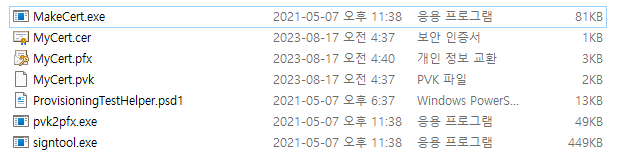
인증서 만드는 툴로 가짜인증서 만든게 자신만의 전매특허기술인지
남의 것? 프로그램 소유권주장? 인증서? 중국인?
뭐가 진실인지 원..
클릭하면 생기는 temp폴더의 파일들...
누구나 쉽게 찾을 수 있다는 것을..
더 잘아시는 당신이란 분이..
자신의 가짜인증서를 직접 넣어
중국인 KJ씨에게 넘겨서 단일화시킨 후
스스로 인터넷에 배포했다.
그래서 자신이 프로그램 소유권자니 만지지는 말고 사용해라
맞습니까?
온갖 남의 소스 가져다가 맘대로 개조 사용하시는 분이
이건 자신의 가짜인증서가 포함되어 있기에 소유권자라니..
sergeiPE에 세르게이 이름 붙인다고
sergei 모독이란 사람이 생각납니다
이름 안붙이고 사용하면 모독이 아닌 것일까요?
오히려 이름 붙여주는 게 맞을까요?
남의 것을 자신의 것이라고 주장하는게 맞을까요?
님은
남이 만들어 준 수많은 무료 프로그램과 소스를
맘대로 개조사용하면서
자신의 것이라 주장하는 것은
오히려 그분들(인터넷에 배포하는 수많은 프로그래머들)을 모독하고 있는 건 아닌지..
저처럼
개인정보가 들어 있으니
배포하지 말라고 첨부터 말씀하시든지..
님 말씀대로라면
님은 자신의 가짜인증서로
스스로 줄세우기 배포에 앞장서신 분인 줄 압니다.
오늘 스스로 밝히지 않았다면
님의 가짜인증서가 들어가 있는 걸
누구도 상상조차 할 수 없었을 겁니다.
님의 말이 거짓인지 아닌 지는 스스로 더 잘 아시겠지요..
창피한 일은 서로 삼가하심이 좋겠군요
그리고
거지들 밥 줄세우는 일에 열중..
자신이 나눠준 통조림 먹는 법만 갈켜주지말고
물고기 낚는 법, 통조림 만드는 법도 배포하시길 바랍니다.
윈도도 직접 못깔고 복구만 하는
반푼수 컴맹 한국인 양성이 주목적인지..
만들어진 윈도우, 복구만 하는 윈도우,
한국인은 프로그램 전문가가 아닌 단순한 사용자들만 양산이 목적?
예초 남의 지식임에도 자신의 것인 양 주장하며, 왜 그렇게 감추려고 하시는 지...
지식은 나눌 수록 더 좋은 결과를 가져다 줄겁니다.
바이러스 오인률 낮추는 연구에 같이 동참하시면 더 좋구요
아님 스스로 바이러스 오진을 통과못하는 SHA-256을 수정하시든지..
지후빠님의 실망 섞인 말씀이 누구에게 한 말인지 잘 생각해보시길.....
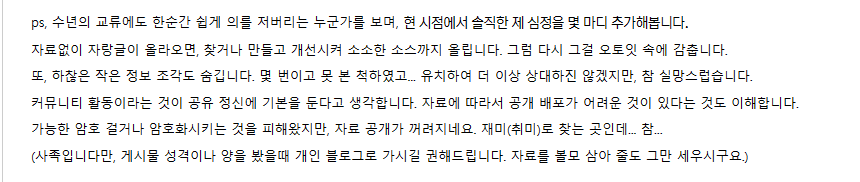
-
집앞의_큰나무 2023.08.17 07:45
자고 일어났더니
수많은 군중을 의식한듯 글을 처음과 달리 길게도 늘여놨군요
KJ 빌더에 보면 Tools라는 폴더에 SHA-256.exe가 있고
그것을 실행하면 Temp에 생성 되는것
그것을 고스란히 올렸던것 아니오?
꺼리도 안되지만 KJ님 빌더에 들어 있는것과 처음에 올린것과 비교해보니 같은데 뭔 중국인이냐고를 논하고
시간나면 KJ님의 빌더에서 퍼다가 테스트 해보든지요
그랫다면 의무는 아니지만 어디에 들어있는 파일을 분해했다고 명시를 했다든가
말처럼 중국사이트에서 찾았다든가
내가 전한 파일은 아래의 그림과 같고 단일 패킹은 안했으니 중국인인지 또다른 타국인지 그것까지는 확신못하나
KJ님이 내국인인것은 확답할 수 있잖습니까?
겨우 ResourceHacker로 열어서 언어 변경을 찍어보니 CHINESE라고해서 중국인이 재포장했을것이다?
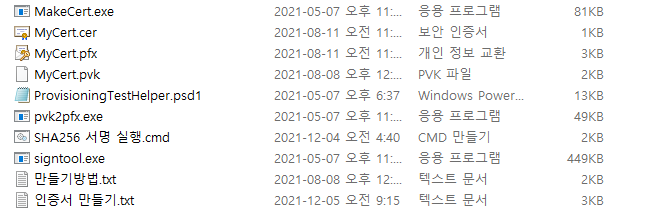
몇가지는 가치도 없는것이라서 빼고 핵심 요약 하자면
지식은 나눌수록 더좋은 결과를 가져다 줄것이다 라는말
백번 맞는말이고 청산유수 같은말이기는 한데
이미 남의 노력이 내포된것을 자신의 노력인양 꺼내다가 의기양양 하냐는것이 첫째요
인증이라는것이 포함된것을 알만한 사람이 고스란히 노출시키냐는것이 둘째입니다.
이런 행위가 정도요?
그동안 이곳을 기웃거리면서
알게 모르게 몇차례 안좋은일들이 빚어지다보니 초심과 달리 노출이 꺼려지는 것들도 있고
오픈해도 될만한것은 오픈하는것이고 저작권과 관련된것이 보인다면 공개를 못하는것
꼭 그것이 아니더라도 3자 입장에서 볼때 저렇게 하는데는 뭔 이유가 있나보다 라고 생각하면 될일이요
내말 내글이 아닌 남의 글까지 퍼와서 모독을 논하는것이나.
촛점이 흐린 랜즈를 가졌는지 지**님 글까지 퍼다가 타겟으로 지정하여 전파하고싶은 속마음까지 담아내는것을 보면 순진한것도 같고...
내가뱉은말 즉 내가쓴글만 가지고 껍쭉이세요 좀 군중을 의식한 감언이나 또는 남을 끌어들이지 말고요
-
세이퍼컴 2023.08.17 10:17
중요하고 예민하다는
당신 인증서 공개 때문인 것처럼 말하더니...
이제는 또 다른 말만.. 어휴,,,
저 긴 영문 소스를 당신이 창안했다고? 우겨보시지
당신은 멍청하게도
단일화만 한 KJ가
자기가 만든 것처럼 자기이름을 올렸다고스스로 인정하다니....
KJ 먹칠인지 두둔인지...
맘대로 wim이나 포터블 풀어 한글화하여 자신들 이름을 집어넣고..
원작자는 숨기고 자신들 이름만으로 줄까지 세워 배포하고
당신 입으로 나쁜 짓이란 것을 하면서
그럼 많은 못된 짓들을 해왔으면 반성부터 해야지
자신들 이름 넣은걸 타인이 만졌다고 흥분하다니.. 허 참
최소한 원작자는 안밝혀도 번역 : 아무개
명시나 제대로 하고 입방정 떨든지...
자신이 한 것처럼 속이기 급급한 사람들이
그동안 얼마나 많은 그 짓거리를 해오고도 반성도 없이..
그럼에도
세르게이 이름 넣고 개조해서
세르게이 모독이라는 이상한 패거리들..
누가 비정상인지 타인들이 파악도 못할 것 같소?
KJ가 누구든 관심없소..
중국어 잘하시는 두 분께서
돈독하게 편들어주며
중국어로 채팅하면서 프로그램 많이 만지시지요..
좋은 프로그램이나 기술 있으면
오히려 짱박고 암호걸기나 숨기려고 하지 마시고
소개글이나 한글화도 좀 해주시고,
소개도 저작권에 걸리는 지.. 변명은
인터넷에서 찾은 걸
오픈해도 될만한 것이라니
그런 판단을 당신이 대신해줘야 할 애들로 보시는가..
대부분 중국어로 되어 있어서
무슨 프로그램인지 몰라서 사용도 못해본 사람들일 뿐..
두 분다 화교인지
번역도 잘 안되는 중국어를 잘하는 게 부럽소..
나는 한글화된 프로그램만도 벅찬 실력이라서...
남이 올리면 무조건 자랑질이고
당신은 줄세워 배포하면서 적선이라니..
당신 생각의 차이일 뿐
내 글에
느닷없이 나타나서 패악질 한게 벌써 2번째
당신 패거리들이 조만간 떼거지로 덤비겠군.
결론============================
남이 만든 소스를
한사람은 가짜인증서를 만들고
한사람은 내용도 파악못하고, 제작자로 닉네임기재 통합단일화 함
그럼에도
- KNx는 가짜인증서를 진짜인 것처럼 주장하며, 타인에게 패악질....
- KJ는 바이러스 오인하는 불필요한 파일포함 단일화한 가짜제작자.
| 번호 | 제목 | 글쓴이 | 조회 | 추천 | 등록일 |
|---|---|---|---|---|---|
| [공지] | 사용기/설치기 이용안내 | gooddew | - | - | - |
| 10328 | 기 타| WORLD`S BEST WINDOWS 8.1 PE _USB 부팅 [23] | 구들목 | 8383 | 7 | 04-21 |
| 10327 | 윈 도 우| 팡팡tv 업데이트 [15] | 땅콩 | 8380 | 13 | 06-22 |
| 10326 | 소프트웨어| 윈도우8 개발자용 프리뷰 스샷 & 사용기 [1] | citizen | 8380 | 0 | 09-16 |
| 10325 | 영구인증과 실행기 [2] |
|
8378 | 1 | 07-18 |
| 10324 | 하드웨어| 아이폰4 케이스 에그 리뷰(4세대통신망) [10] |
|
8370 | 0 | 05-21 |
| 10323 | 소프트웨어| windows 8 Beta 에대한 한마디. [12] |
|
8367 | 0 | 06-25 |
| 10322 | CS5 MC Premiere pro 테스트-인코딩 [11] |
|
8367 | 0 | 05-03 |
| 10321 | 하드웨어| 샌디 G530 외장/내장그래픽의 게임성능 [1] | 메리아 | 8362 | 0 | 02-23 |
| 10320 | 소프트웨어| Windows To Go 설치기... [7] | 미테니사키 | 8361 | 0 | 09-05 |
| 10319 | Windows 7-7127에서 OCZ Trim 소프트웨어 wiper.exe 작동문제 [1] |
|
8352 | 0 | 05-16 |
| 10318 | 윈도우7, 32비트 설치후 모니터 해상도 주파수 문제점... [1] |
|
8350 | 0 | 05-14 |
| 10317 | 하드웨어| 로지텍 M325 배터리 정말 오래가네요. [4] | 오펜하이머 | 8345 | 0 | 01-19 |
| 10316 | XP 비스타 세븐 [16] |
|
8335 | 0 | 10-11 |
| 10315 | 기 타| Windows_8.1_Dream_PE 부팅방법 [17] | suk | 8321 | 5 | 11-08 |
| 10314 | 윈 도 우| 범진버전 윈도우7 엔터프라이즈 x64 만능고스트 EasySyspre... [39] | 범진이빠빠 | 8321 | 8 | 12-01 |
| 10313 | 메인보드 바이오스 업데이트후기.오늘하루 삽질했네요.ㅠㅠ [4] | 가군자 | 8320 | 0 | 03-27 |
| 10312 | 소프트웨어| 1KEY Ghost32 [5] |
|
8318 | 0 | 04-25 |
| 10311 | 소프트웨어| 크롬 Vs 익스프롤러 10 [22] | 비숍 | 8317 | 0 | 11-25 |
| 10310 | 나형동님 windows 7 7100 x64 한글패치판#2 을 멀티 부팅 ... [8] |
|
8317 | 0 | 05-12 |
| 10309 | 소프트웨어| r smbr툴 1.54 [12] | 카멜 | 8306 | 36 | 05-16 |

수고하셨습니다.