윈 도 우 윈10 앱삭제 테스트
2015.12.21 01:08
저는 그냥 순정대로 사용하는 편입니다. 예전에 ltsb도 역시 테스트차원에서 잠시 해봤을 때
겸사로 앱삭제도 해봤었죠
이번에 질문게시판에 질문하신 분이 계셔서 한번 install.wim 마운트하여 삭제해봤습니다
명령어들을 몇개씩 복사,붙여넣기 식으로 했습니다. bat 파일 아닙니다. 스샷이 깁니다
앱삭제 유무를 확인하기 위하여 dir /a/b 옵션을 이용하여 삭제 전후를 비교했습니다. 확실히 다릅니다

if exist mount rd/q/s mount
md mount
dism /mount-wim /wimfile:install.wim /index:1 /mountdir:mount
set mount=mount
dir /a/b "%mount%\Windows\InfusedApps\Applications"
dir /a/b "%mount%\Windows\InfusedApps\Packages"
dir /a/b "%mount%\Program Files\WindowsApps"
if exist "%tmp%\빈폴더" rd /q/s "%tmp%\빈폴더"
md "%tmp%\빈폴더"
robocopy "%tmp%\빈폴더" "%mount%\Windows\InfusedApps\Applications" /mir /NODCOPY /zb /r:0 /xd *BingNews* *BingSports* *BingWeather* *WindowsAlarms* *WindowsCalculator* *WindowsMaps* *WindowsStore* >nul
robocopy "%tmp%\빈폴더" "%mount%\Windows\InfusedApps\Packages" /mir /NODCOPY /zb /r:0 /xd *BingNews* *BingSports* *BingWeather* *WindowsAlarms* *WindowsCalculator* *WindowsMaps* *WindowsStore* >nul
robocopy "%tmp%\빈폴더" "%mount%\Program Files\WindowsApps" /mir /NODCOPY /zb /r:0 /xd *BingNews* *BingSports* *BingWeather* *WindowsAlarms* *WindowsCalculator* *WindowsMaps* *WindowsStore* *Microsoft.NET* *Microsoft.VCLibs* >nul
dir /a/b "%mount%\Windows\InfusedApps\Applications"
dir /a/b "%mount%\Windows\InfusedApps\Packages"
dir /a/b "%mount%\Program Files\WindowsApps"
dism /Commit-Wim /mountdir:mount
imagex /export install.wim 1 install2.wim /compress maximum
set /a k+=1
imagex /info install2.wim %k% "Windows 10 Pro K x64" "앱삭제테스트"
dism /unmount-wim /mountdir:mount /discard || @(takeown /f mount /r /d y & icacls mount /grant administrators:F /t)
explorer .
주의사항은 /xd 뒤에는 삭제하고 싶은 앱이 아니라 살리는 앱들을 쓰는 겁니다
*WindowsStore* *Microsoft.NET* *Microsoft.VCLibs* 은 살려줘야 한다고 하더군요. 자세한 내막은 모릅니다
dism도 윈10과 버전이 맞아야 합니다. 상위는 관계없지만, 하위 dism 버전은 작동하지 않습니다
또 imagex도 사용했습니다.
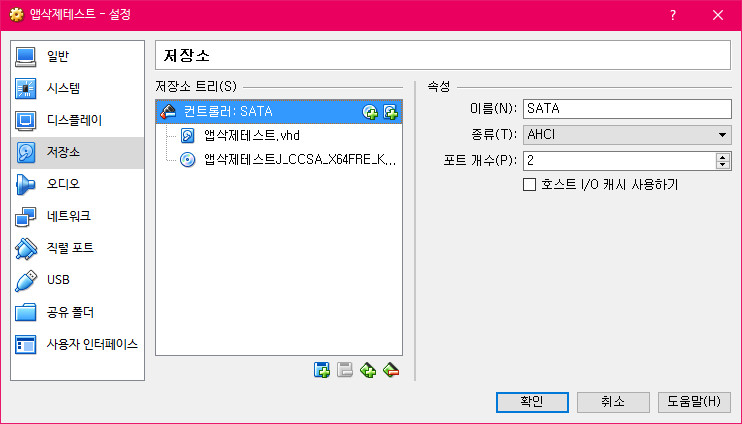
iso에 install.wim 교체하여 테스트 설치해봤습니다
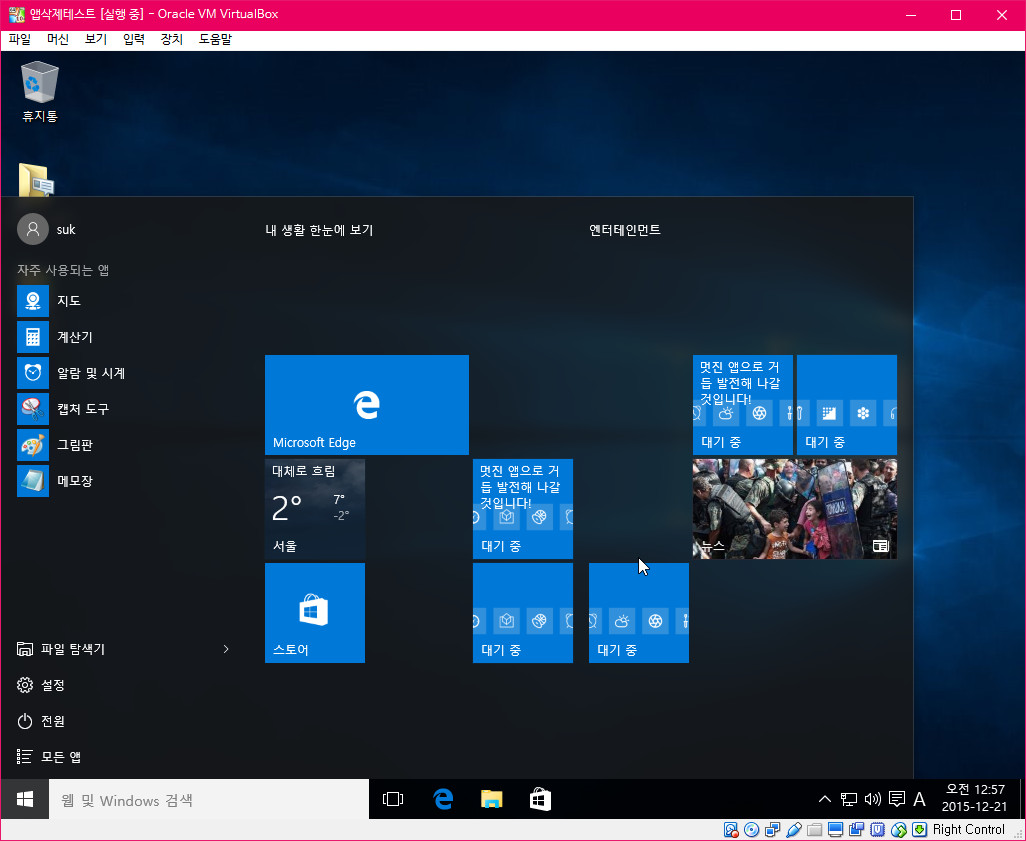
삭제되긴 했는데요. 앱스토어가 여러개 보이네요.
저건 수동으로 삭제하면 되긴 되겠죠
근데..
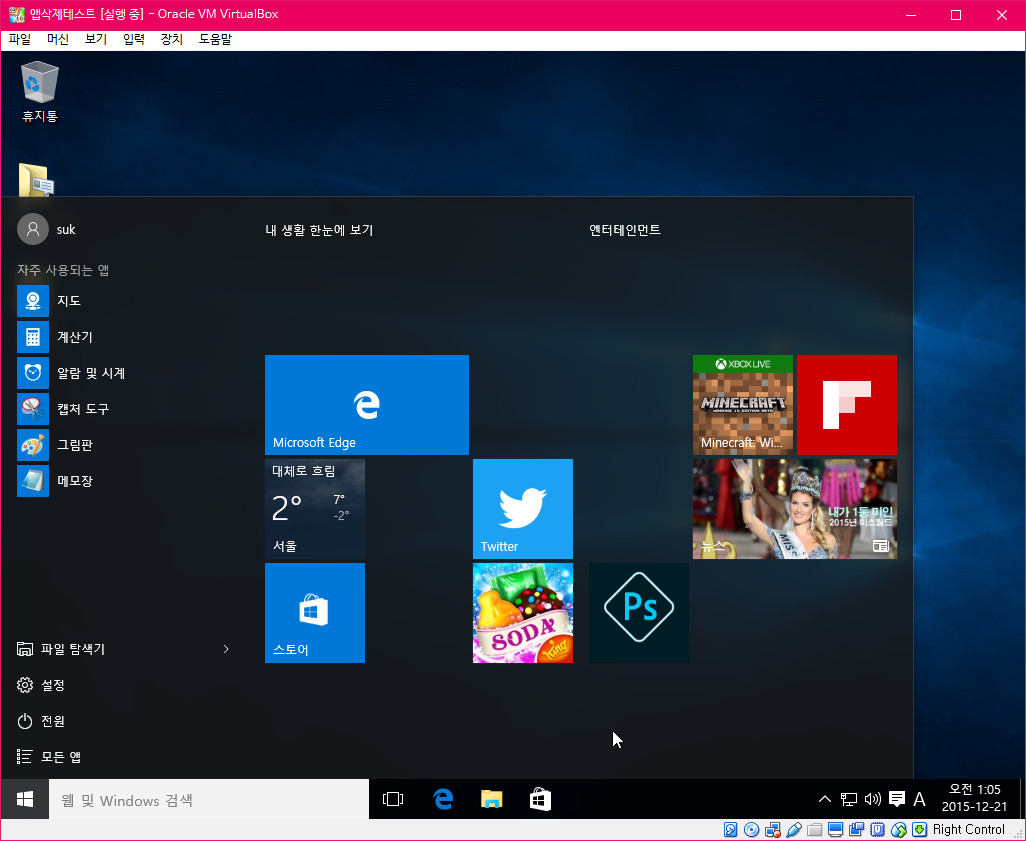
자동으로 정리가 되어 있네요? 앱은 아예 관심이 없어서 잘 모르겠습니다. 방치해둡니다
다음에는 이렇게 한번 설치해봐야겠네요. 이미지 푼 후에 robocopy로 삭제만 해주면 되는 간단한 작업이라서..
예전에 했을 때 용량이 최하 1G 이상 줄어들었습니다. 관심도 없는 앱...용량은 적게 먹게 해놔야겠네요.
------------
2015-12-21 07:46
그냥 사용 중인 윈도에 적용해봤습니다. 별일은 없습니다. 용량은 1기가 이상 줄어든 것 같은데요..
요즘은 그냥 윈도상에서 다른 파티션에 복구합니다. PE로도 관계없을 겁니다.
set mount=mount
:이 부분만 e: 으로 수정하여 아래로 dir 부분까지만 일단 확인 차원에서 긁어서 붙여넣기..
set mount=e:
dir /a/b "%mount%\Windows\InfusedApps\Applications"
dir /a/b "%mount%\Windows\InfusedApps\Packages"
dir /a/b "%mount%\Program Files\WindowsApps"
: 다음 끝까지 긁어서 붙여넣기...
if exist "%tmp%\빈폴더" rd /q/s "%tmp%\빈폴더"
md "%tmp%\빈폴더"
robocopy "%tmp%\빈폴더" "%mount%\Windows\InfusedApps\Applications" /mir /NODCOPY /zb /r:0 /xd *BingNews* *BingSports* *BingWeather* *WindowsAlarms* *WindowsCalculator* *WindowsMaps* *WindowsStore* >nul
robocopy "%tmp%\빈폴더" "%mount%\Windows\InfusedApps\Packages" /mir /NODCOPY /zb /r:0 /xd *BingNews* *BingSports* *BingWeather* *WindowsAlarms* *WindowsCalculator* *WindowsMaps* *WindowsStore* >nul
robocopy "%tmp%\빈폴더" "%mount%\Program Files\WindowsApps" /mir /NODCOPY /zb /r:0 /xd *BingNews* *BingSports* *BingWeather* *WindowsAlarms* *WindowsCalculator* *WindowsMaps* *WindowsStore* *Microsoft.NET* *Microsoft.VCLibs* >nul
dir /a/b "%mount%\Windows\InfusedApps\Applications"
dir /a/b "%mount%\Windows\InfusedApps\Packages"
dir /a/b "%mount%\Program Files\WindowsApps"
이렇게 하여 지금 실사용중입니다. 모르겠습니다. 어차피 앱은 근처도 안 가므로
사용중인 윈도는 시작화면에서 사라지지 않습니다. 이건 예전에 테스트했을 때도 그랬습니다. 수동으로 삭제..
저는 어차피 앱 근처도 안 가므로 그냥 냅뒀습니다. 윈도에는 문제 없습니다
그리고 이 방법은 윈8.1에도 통하는 걸로 알고 있습니다
댓글 [6]
-
MOOTS 2015.12.21 01:19
잘 보았습니다.^^저는 powershell로 수동으로 지웠는데 앱리스트 확인하고 지우느라 오래걸리더군요 ㅎㅎ;; -
선우 2015.12.21 08:20
엄청난 포스팅 해독은 어렵지만 석님의 수고에 머리숙여 감사 드립니다
언젠간 저도 이 포스팅 검색하고 도움을 받게 되겠지요 석님 즐거운 월요일 화이팅 입니다^^*
-
로웰 2015.12.21 09:35
새 빌드 나오면 앱삭제하고...ltsb suk님버전이라고 올려주셔도 좋겠네요..^^
-
왕초보 2015.12.21 11:14
좋은 강좌 감사합니다...
즐거운 한주 되세요..
추천요..
-
토발즈 2015.12.21 11:59 WinReducerEX100를 이용해서 앱을 한개도 안남기고 다 지워 버립니다
-
스마트(SMART) 2015.12.21 22:31 저는 ccleaner 로 하나씩 지웠습니다.
